Rosemarie Withee - Microsoft Teams For Dummies
Здесь есть возможность читать онлайн «Rosemarie Withee - Microsoft Teams For Dummies» — ознакомительный отрывок электронной книги совершенно бесплатно, а после прочтения отрывка купить полную версию. В некоторых случаях можно слушать аудио, скачать через торрент в формате fb2 и присутствует краткое содержание. Жанр: unrecognised, на английском языке. Описание произведения, (предисловие) а так же отзывы посетителей доступны на портале библиотеки ЛибКат.
- Название:Microsoft Teams For Dummies
- Автор:
- Жанр:
- Год:неизвестен
- ISBN:нет данных
- Рейтинг книги:3 / 5. Голосов: 1
-
Избранное:Добавить в избранное
- Отзывы:
-
Ваша оценка:
Microsoft Teams For Dummies: краткое содержание, описание и аннотация
Предлагаем к чтению аннотацию, описание, краткое содержание или предисловие (зависит от того, что написал сам автор книги «Microsoft Teams For Dummies»). Если вы не нашли необходимую информацию о книге — напишите в комментариях, мы постараемся отыскать её.
gives you an in-depth introductory tour through the latest version of the app, exploring the many different ways you can chat, call, meet, work remotely, and collaborate with others in real time—whether you’re using it as an all-in-one tool for working from home or as an extension to your brick-and-mortar office. Available as a stand-alone app or as part of Microsoft 365, it allows you to work seamlessly with almost any other Microsoft app.
The friendly onboarding provided by this book takes you from the basics of file-sharing, organizing teams, and using video to must-have insights into less obvious functionality, such as posting the same message to multiple channels, muffling background noise (useful if you’re working from home!), and choosing more than one feed to concentrate on when video-conferencing (allowing you to pay attention to the speaker and your team members at the same time). As well as clueing you in on how things work, you’ll also find advice on the most effective ways of using them, with best-practices recommendations and tips on integrating Microsoft Teams into your existing workflows.
Set up the interface Communicate on chat and video, inside and outside your org Integrate Microsoft Teams with your other Office apps Optimize your approach to meetings, working across large teams, and more! Whether you’re using Microsoft Teams for work, within your family, or for a collaborative hobby, you’ll find everything you need to get everyone on the same page in the same virtual room.
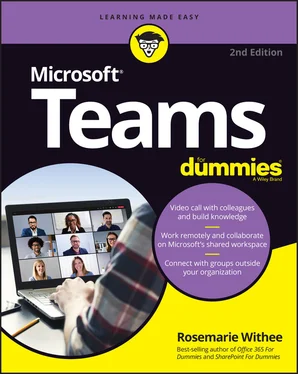
 You can also access your Teams settings by clicking the Activity icon in the left navigation pane and clicking the gear icon. Did I mention that Microsoft is notorious for creating many different ways to achieve the same result? I guess the idea is that someone will stumble upon what they are trying to do just like stumbling around trying to find Easter eggs. Just remember that if you are in an argument with a coworker about how to do something in Teams, you might both be right!
You can also access your Teams settings by clicking the Activity icon in the left navigation pane and clicking the gear icon. Did I mention that Microsoft is notorious for creating many different ways to achieve the same result? I guess the idea is that someone will stumble upon what they are trying to do just like stumbling around trying to find Easter eggs. Just remember that if you are in an argument with a coworker about how to do something in Teams, you might both be right!










