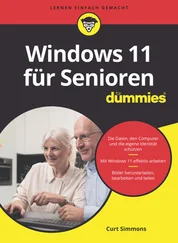Simmons Curt
Windows ®11 For Seniors For Dummies®
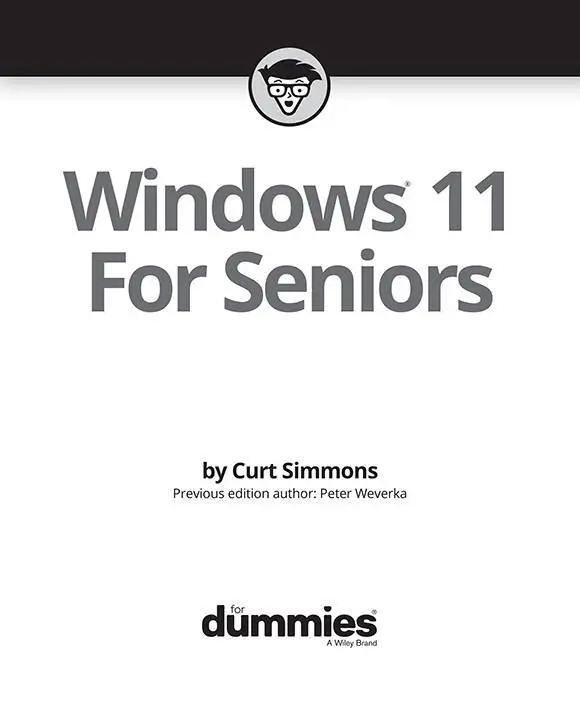
Published by: John Wiley & Sons, Inc.,111 River Street, Hoboken, NJ 07030-5774, www.wiley.com
Copyright © 2022 by John Wiley & Sons, Inc., Hoboken, New Jersey
Published simultaneously in Canada
No part of this publication may be reproduced, stored in a retrieval system or transmitted in any form or by any means, electronic, mechanical, photocopying, recording, scanning or otherwise, except as permitted under Sections 107 or 108 of the 1976 United States Copyright Act, without the prior written permission of the Publisher. Requests to the Publisher for permission should be addressed to the Permissions Department, John Wiley & Sons, Inc., 111 River Street, Hoboken, NJ 07030, (201) 748-6011, fax (201) 748-6008, or online at http://www.wiley.com/go/permissions.
Trademarks:Wiley, For Dummies, the Dummies Man logo, Dummies.com, Making Everything Easier, and related trade dress are trademarks or registered trademarks of John Wiley & Sons, Inc. and may not be used without written permission. Windows is a registered trademark of Microsoft Corporation. All other trademarks are the property of their respective owners. John Wiley & Sons, Inc. is not associated with any product or vendor mentioned in this book.
LIMIT OF LIABILITY/DISCLAIMER OF WARRANTY: WHILE THE PUBLISHER AND AUTHORS HAVE USED THEIR BEST EFFORTS IN PREPARING THIS WORK, THEY MAKE NO REPRESENTATIONS OR WARRANTIES WITH RESPECT TO THE ACCURACY OR COMPLETENESS OF THE CONTENTS OF THIS WORK AND SPECIFICALLY DISCLAIM ALL WARRANTIES, INCLUDING WITHOUT LIMITATION ANY IMPLIED WARRANTIES OF MERCHANTABILITY OR FITNESS FOR A PARTICULAR PURPOSE. NO WARRANTY MAY BE CREATED OR EXTENDED BY SALES REPRESENTATIVES, WRITTEN SALES MATERIALS OR PROMOTIONAL STATEMENTS FOR THIS WORK. THE FACT THAT AN ORGANIZATION, WEBSITE, OR PRODUCT IS REFERRED TO IN THIS WORK AS A CITATION AND/OR POTENTIAL SOURCE OF FURTHER INFORMATION DOES NOT MEAN THAT THE PUBLISHER AND AUTHORS ENDORSE THE INFORMATION OR SERVICES THE ORGANIZATION, WEBSITE, OR PRODUCT MAY PROVIDE OR RECOMMENDATIONS IT MAY MAKE. THIS WORK IS SOLD WITH THE UNDERSTANDING THAT THE PUBLISHER IS NOT ENGAGED IN RENDERING PROFESSIONAL SERVICES. THE ADVICE AND STRATEGIES CONTAINED HEREIN MAY NOT BE SUITABLE FOR YOUR SITUATION. YOU SHOULD CONSULT WITH A SPECIALIST WHERE APPROPRIATE. FURTHER, READERS SHOULD BE AWARE THAT WEBSITES LISTED IN THIS WORK MAY HAVE CHANGED OR DISAPPEARED BETWEEN WHEN THIS WORK WAS WRITTEN AND WHEN IT IS READ. NEITHER THE PUBLISHER NOR AUTHORS SHALL BE LIABLE FOR ANY LOSS OF PROFIT OR ANY OTHER COMMERCIAL DAMAGES, INCLUDING BUT NOT LIMITED TO SPECIAL, INCIDENTAL, CONSEQUENTIAL, OR OTHER DAMAGES.
For general information on our other products and services, please contact our Customer Care Department within the U.S. at 877-762-2974, outside the U.S. at 317-572-3993, or fax 317-572-4002. For technical support, please visit https://hub.wiley.com/community/support/dummies.
Wiley publishes in a variety of print and electronic formats and by print-on-demand. Some material included with standard print versions of this book may not be included in e-books or in print-on-demand. If this book refers to media such as a CD or DVD that is not included in the version you purchased, you may download this material at http://booksupport.wiley.com. For more information about Wiley products, visit www.wiley.com.
Library of Congress Control Number: 2021952663
ISBN: 978-1-119-84650-5
ISBN 978-1-119-84651-2 (ebk); ISBN 978-1-119-84652-9 (ebk)
Windows 11 is the latest generation of Microsoft’s operating system, the master program that makes a computer useful and provides support to other programs, including word processors, photo viewers, and web browsers. Much as an education equips you to read a novel or play a game, Windows 11 equips your computer to perform a wide range of activities. You can use Windows 11 and other software (or apps ) to read or write a novel, play games or music, and stay in touch with friends and family around the world.
As Windows has evolved over the past 30 years, so have computers — the hardware. Today, you can buy a computer as small as a paperback book, and even such a little computer is unimaginably more powerful than (and a fraction of the cost of) computers just 10 years ago. The hardware consists of the screen, as well as optional components such as a keyboard and a mouse.
You don't need much time with a computer to conclude that there has to be an easier way to do things. At times, computers seem overly complex and inscrutable. Have you used a smartphone lately? Or a TV remote control? Why are the controls on every microwave oven different? Why does every new tool offer countless options you don’t want that obscure the ones you do want? Well, we don’t have the answers to those questions, but we do have step-by-step instructions for many tasks you want to perform using Windows 11.
After many years of working with computers, we find that they reward patience, curiosity, and a little methodical exploration. Seniors, in particular, know that learning never really stops and that learning new things keeps one young, at least figuratively. By the end of this book, you may be a multitasking computerist performing virtual gymnastics with Windows 11. On the other hand, if this book helps you do only one thing — use email, browse the web, or enjoy photos or music — that one useful thing may be all you need.
Age is just a number. This book is intended for anyone getting started with Windows 11 who wants step-by-step instructions without a lot of discussion. Numerous figures with notes show you the computer screen as you progress through the steps. Reading this book is like having an experienced friend stand behind you as you use Windows 11 … someone who never takes control of the computer away from you.
Windows 11 is a work in progress. Microsoft updates the Windows 11 operating system from time to time to make it more secure and agreeable to the people who use it. (Chapter 3 explains how to check for updates to Windows 11.) Because the operating system is continuously updated, the screen shots you see in this book may not exactly match what you see on your screen.
Conventions Used in This Book
This book uses certain conventions to highlight important information and help you find your way around:
Different methods for performing steps:In general, you can complete a step in three ways. We list the choices as follows:
Mouse:If you have a mouse, follow these instructions.
Touchscreen:You may be able to touch your screen to perform tasks.
Keyboard:Keyboard shortcuts are often the fastest way to do something.
When you have a choice between these methods, experiment to determine which is easiest for you.
Tip icons:These point out helpful suggestions related to tasks in the step lists.
Bold:We use bold for figure references as well as for when you have to type something onscreen using the keyboard.
 Many figures have notes or other markings to draw your attention to a specific part of the figure. The text tells you what to look for; the figure notes help you find it.
Many figures have notes or other markings to draw your attention to a specific part of the figure. The text tells you what to look for; the figure notes help you find it.
Website addresses:If you bought an e-book, website addresses are live links. In the text, website addresses look like this: www.dummies.com. See Chapter 6 for information on browsing the web.
Читать дальше
Конец ознакомительного отрывка
Купить книгу
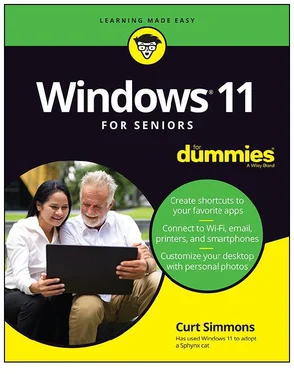
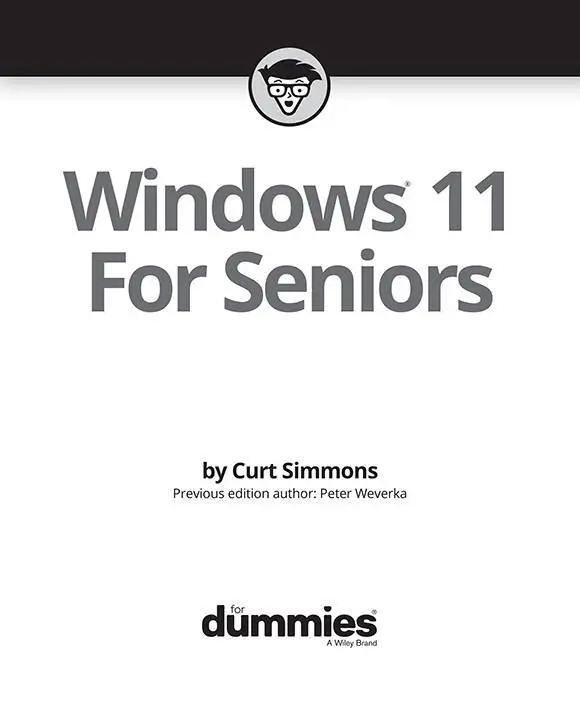
 Many figures have notes or other markings to draw your attention to a specific part of the figure. The text tells you what to look for; the figure notes help you find it.
Many figures have notes or other markings to draw your attention to a specific part of the figure. The text tells you what to look for; the figure notes help you find it.