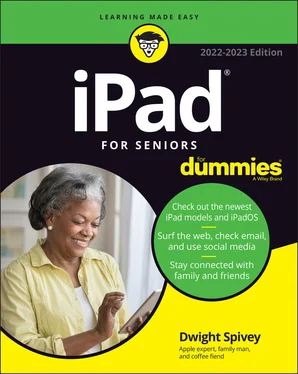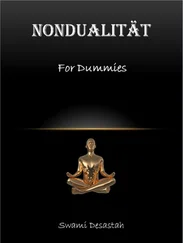Dwight Spivey - iPad For Seniors For Dummies
Здесь есть возможность читать онлайн «Dwight Spivey - iPad For Seniors For Dummies» — ознакомительный отрывок электронной книги совершенно бесплатно, а после прочтения отрывка купить полную версию. В некоторых случаях можно слушать аудио, скачать через торрент в формате fb2 и присутствует краткое содержание. Жанр: unrecognised, на английском языке. Описание произведения, (предисловие) а так же отзывы посетителей доступны на портале библиотеки ЛибКат.
- Название:iPad For Seniors For Dummies
- Автор:
- Жанр:
- Год:неизвестен
- ISBN:нет данных
- Рейтинг книги:3 / 5. Голосов: 1
-
Избранное:Добавить в избранное
- Отзывы:
-
Ваша оценка:
- 60
- 1
- 2
- 3
- 4
- 5
iPad For Seniors For Dummies: краткое содержание, описание и аннотация
Предлагаем к чтению аннотацию, описание, краткое содержание или предисловие (зависит от того, что написал сам автор книги «iPad For Seniors For Dummies»). Если вы не нашли необходимую информацию о книге — напишите в комментариях, мы постараемся отыскать её.
iPad For Seniors For Dummies
iPad For Seniors For Dummies
iPad For Seniors For Dummies — читать онлайн ознакомительный отрывок
Ниже представлен текст книги, разбитый по страницам. Система сохранения места последней прочитанной страницы, позволяет с удобством читать онлайн бесплатно книгу «iPad For Seniors For Dummies», без необходимости каждый раз заново искать на чём Вы остановились. Поставьте закладку, и сможете в любой момент перейти на страницу, на которой закончили чтение.
Интервал:
Закладка:
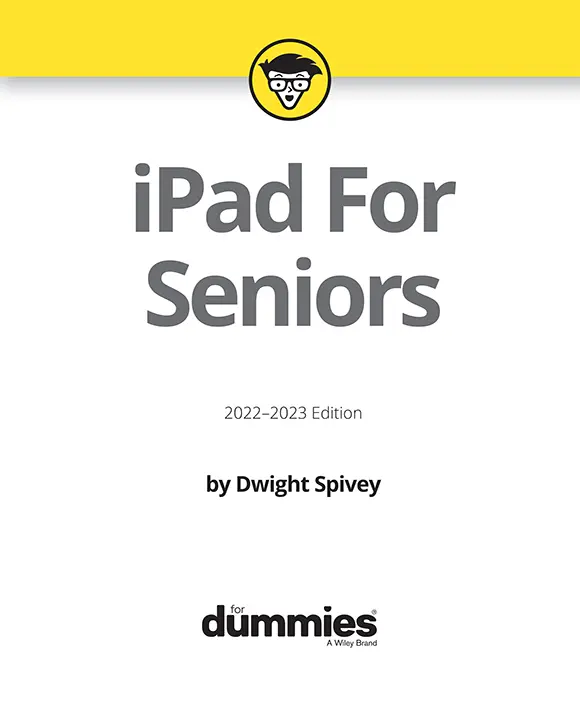
iPad For Seniors For Dummies®, 2022–2023 Edition
Published by: John Wiley & Sons, Inc.,111 River Street, Hoboken, NJ 07030-5774, www.wiley.com
Copyright © 2022 by John Wiley & Sons, Inc., Hoboken, New Jersey
Published simultaneously in Canada
No part of this publication may be reproduced, stored in a retrieval system or transmitted in any form or by any means, electronic, mechanical, photocopying, recording, scanning or otherwise, except as permitted under Sections 107 or 108 of the 1976 United States Copyright Act, without the prior written permission of the Publisher. Requests to the Publisher for permission should be addressed to the Permissions Department, John Wiley & Sons, Inc., 111 River Street, Hoboken, NJ 07030, (201) 748-6011, fax (201) 748-6008, or online at http://www.wiley.com/go/permissions .
Trademarks:Wiley, For Dummies, the Dummies Man logo, Dummies.com, Making Everything Easier, and related trade dress are trademarks or registered trademarks of John Wiley & Sons, Inc. and may not be used without written permission. iPad is a registered trademark of Apple, Inc. All other trademarks are the property of their respective owners. John Wiley & Sons, Inc. is not associated with any product or vendor mentioned in this book. iPad For Seniors For Dummies®, 2022–2023 Edition is an independent publication and has not been authorized, sponsored, or otherwise approved by Apple Inc.
LIMIT OF LIABILITY/DISCLAIMER OF WARRANTY: WHILE THE PUBLISHER AND AUTHORS HAVE USED THEIR BEST EFFORTS IN PREPARING THIS WORK, THEY MAKE NO REPRESENTATIONS OR WARRANTIES WITH RESPECT TO THE ACCURACY OR COMPLETENESS OF THE CONTENTS OF THIS WORK AND SPECIFICALLY DISCLAIM ALL WARRANTIES, INCLUDING WITHOUT LIMITATION ANY IMPLIED WARRANTIES OF MERCHANTABILITY OR FITNESS FOR A PARTICULAR PURPOSE. NO WARRANTY MAY BE CREATED OR EXTENDED BY SALES REPRESENTATIVES, WRITTEN SALES MATERIALS OR PROMOTIONAL STATEMENTS FOR THIS WORK. THE FACT THAT AN ORGANIZATION, WEBSITE, OR PRODUCT IS REFERRED TO IN THIS WORK AS A CITATION AND/OR POTENTIAL SOURCE OF FURTHER INFORMATION DOES NOT MEAN THAT THE PUBLISHER AND AUTHORS ENDORSE THE INFORMATION OR SERVICES THE ORGANIZATION, WEBSITE, OR PRODUCT MAY PROVIDE OR RECOMMENDATIONS IT MAY MAKE. THIS WORK IS SOLD WITH THE UNDERSTANDING THAT THE PUBLISHER IS NOT ENGAGED IN RENDERING PROFESSIONAL SERVICES. THE ADVICE AND STRATEGIES CONTAINED HEREIN MAY NOT BE SUITABLE FOR YOUR SITUATION. YOU SHOULD CONSULT WITH A SPECIALIST WHERE APPROPRIATE. FURTHER, READERS SHOULD BE AWARE THAT WEBSITES LISTED IN THIS WORK MAY HAVE CHANGED OR DISAPPEARED BETWEEN WHEN THIS WORK WAS WRITTEN AND WHEN IT IS READ. NEITHER THE PUBLISHER NOR AUTHORS SHALL BE LIABLE FOR ANY LOSS OF PROFIT OR ANY OTHER COMMERCIAL DAMAGES, INCLUDING BUT NOT LIMITED TO SPECIAL, INCIDENTAL, CONSEQUENTIAL, OR OTHER DAMAGES.
For general information on our other products and services, please contact our Customer Care Department within the U.S. at 877-762-2974, outside the U.S. at 317-572-3993, or fax 317-572-4002. For technical support, please visit https://hub.wiley.com/community/support/dummies .
Wiley publishes in a variety of print and electronic formats and by print-on-demand. Some material included with standard print versions of this book may not be included in e-books or in print-on-demand. If this book refers to media such as a CD or DVD that is not included in the version you purchased, you may download this material at http://booksupport.wiley.com . For more information about Wiley products, visit www.wiley.com .
Library of Congress Control Number: 2022930648
ISBN: 978-1-119-86323-6 (pbk)
ISBN 978-1-119-86325-0 (ebk); ISBN 978-1-119-86324-3 (ebk)
iPad For Seniors For Dummies®
To view this book's Cheat Sheet, simply go to www.dummies.comand search for “iPad For Seniors For Dummies Cheat Sheet” in the Search box.
Table of Contents
1 Cover
2 Title Page
3 Copyright
4 Introduction About This Book Foolish Assumptions Beyond the Book Where to Go from Here
5 Part 1: Getting to Know Your iPad Chapter 1: Buying Your iPad Discover the Newest iPads and iPadOS 15 Choose the Right iPad for You Decide How Much Storage Is Enough Know What Else You May Need: Internet and Computer Choose Wi-Fi Only or Wi-Fi + Cellular Consider iPad Accessories Explore What’s in the Box Take a First Look at the Gadget Chapter 2: Exploring Your iPad See What You Need to Use the iPad Turn On Your iPad for the First Time Meet the Multitouch Screen Say Hello to Tap and Swipe Introducing App Library The Dock Display and Use the Onscreen Keyboard Use the Small Keyboard Flick to Search Easily Switch Between Apps Use Slide Over and Split View Examine the iPad Cameras Discover Control Center Understand Touch ID Take a Look at Face ID Lock Screen Rotation Explore the Status Bar Wonderful Widgets Take Inventory of Preinstalled Apps Lock iPad, Turn It Off, or Unlock It Chapter 3: Beyond the Basics Update the Operating System to iPadOS 15 Charge the Battery Sign into an iTunes Account for Music, Movies, and More Sync Wirelessly Understand iCloud Turn on iCloud Drive Set Up iCloud Sync Settings Browse Your iPad’s Files
6 Part 2: Beginning to Use Your iPad Chapter 4: Making Your iPad More Accessible Use Magnifier Set Brightness and Night Shift Change the Wallpaper Set Up VoiceOver Use VoiceOver Make Additional Vision Settings Use iPad with Hearing Aids Adjust the Volume Set Up Subtitles and Captioning Turn On and Work with AssistiveTouch Turn On Additional Physical and Motor Settings Focus Learning with Guided Access Control Your iPad with Voice Control Chapter 5: Conversing with Siri Activate Siri Discover All That Siri Can Do Get Suggestions Call Contacts via FaceTime Create Reminders and Alerts Add Tasks to Your Calendar Play Music Get Directions Ask for Facts Search the Web Send Email, Messages, or Tweets Use Dictation Translate Words and Phrases Type Your Commands or Questions Chapter 6: Expanding Your iPad Horizons with Apps Search the App Store Get Applications from the App Store Organize Your Applications on Home Screens Organize Apps in Folders Delete Apps You No Longer Need Update Apps Purchase and Download Games Chapter 7: Managing Contacts Add a Contact Sync Contacts with iCloud Assign an Image to a Contact Add Social Media Information Assign a Relationship Label to a Contact Delete a Contact Chapter 8: Getting Social with Your iPad What You Need to Use FaceTime An Overview of FaceTime Make a FaceTime Call with Wi-Fi or Cellular Use a Memoji with FaceTime Accept and End a FaceTime Call Switch Views Set Up an iMessage Account Use Messages to Address, Create, and Send Messages Read Messages Clear a Conversation Send Emojis in Place of Text Use the App Drawer Send and Receive Audio Send a Photo or Video Send a Map of Your Location Understand Group Messaging Find and Install Social Media Apps Create a Facebook Account Create a Twitter Account Create an Instagram Account Chapter 9: Browsing with Safari Connect to the Internet Explore Safari Navigate Web Pages Use Tabbed Browsing Organize with Tab Groups View Browsing History Search the Web Add and Use Bookmarks Save Links and Web Pages to Safari Reading List Enable Private Browsing Download Files Translate Web Pages Chapter 10: Working with Email in Mail Add an Email Account Manually Set Up an Email Account Open Mail and Read Messages Reply To or Forward Email Create and Send a New Message Format Email Search Email Mark Email as Unread or Flag for Follow-Up Create an Event from Email Contents Delete Email Organize Email Create a VIP List
Читать дальшеИнтервал:
Закладка:
Похожие книги на «iPad For Seniors For Dummies»
Представляем Вашему вниманию похожие книги на «iPad For Seniors For Dummies» списком для выбора. Мы отобрали схожую по названию и смыслу литературу в надежде предоставить читателям больше вариантов отыскать новые, интересные, ещё непрочитанные произведения.
Обсуждение, отзывы о книге «iPad For Seniors For Dummies» и просто собственные мнения читателей. Оставьте ваши комментарии, напишите, что Вы думаете о произведении, его смысле или главных героях. Укажите что конкретно понравилось, а что нет, и почему Вы так считаете.