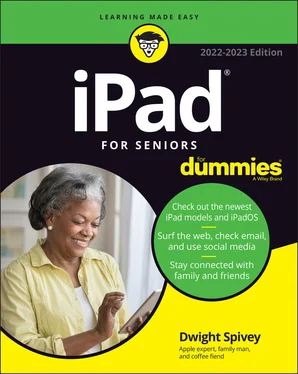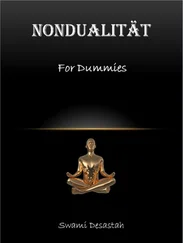Dwight Spivey - iPad For Seniors For Dummies
Здесь есть возможность читать онлайн «Dwight Spivey - iPad For Seniors For Dummies» — ознакомительный отрывок электронной книги совершенно бесплатно, а после прочтения отрывка купить полную версию. В некоторых случаях можно слушать аудио, скачать через торрент в формате fb2 и присутствует краткое содержание. Жанр: unrecognised, на английском языке. Описание произведения, (предисловие) а так же отзывы посетителей доступны на портале библиотеки ЛибКат.
- Название:iPad For Seniors For Dummies
- Автор:
- Жанр:
- Год:неизвестен
- ISBN:нет данных
- Рейтинг книги:3 / 5. Голосов: 1
-
Избранное:Добавить в избранное
- Отзывы:
-
Ваша оценка:
- 60
- 1
- 2
- 3
- 4
- 5
iPad For Seniors For Dummies: краткое содержание, описание и аннотация
Предлагаем к чтению аннотацию, описание, краткое содержание или предисловие (зависит от того, что написал сам автор книги «iPad For Seniors For Dummies»). Если вы не нашли необходимую информацию о книге — напишите в комментариях, мы постараемся отыскать её.
iPad For Seniors For Dummies
iPad For Seniors For Dummies
iPad For Seniors For Dummies — читать онлайн ознакомительный отрывок
Ниже представлен текст книги, разбитый по страницам. Система сохранения места последней прочитанной страницы, позволяет с удобством читать онлайн бесплатно книгу «iPad For Seniors For Dummies», без необходимости каждый раз заново искать на чём Вы остановились. Поставьте закладку, и сможете в любой момент перейти на страницу, на которой закончили чтение.
Интервал:
Закладка:
134 133
135 134
136 135
137 136
138 137
139 138
140 139
141 140
142 141
143 142
144 143
145 144
146 145
147 146
148 147
149 148
150 149
151 150
152 151
153 152
154 153
155 154
156 155
157 156
158 157
159 158
160 159
161 160
162 161
163 162
164 163
165 164
166 165
167 166
168 167
169 168
170 169
171 170
172 171
173 172
174 173
175 174
176 175
177 176
178 177
179 178
180 179
181 180
182 181
183 182
184 183
185 184
186 185
187 187
188 188
189 189
190 190
191 191
192 192
193 193
194 194
195 195
196 196
197 197
198 198
199 199
200 200
201 201
202 202
203 203
204 204
205 205
206 206
207 207
208 208
209 209
210 210
211 211
212 212
213 213
214 214
215 215
216 216
217 217
218 218
219 219
220 220
221 221
222 222
223 223
224 224
225 225
226 226
227 227
228 228
229 229
230 230
231 231
232 232
233 233
234 235
235 236
236 237
237 238
238 239
239 240
240 241
241 242
242 243
243 244
244 245
245 246
246 247
247 248
248 249
249 250
250 251
251 252
252 253
253 254
254 255
255 256
256 257
257 258
258 259
259 260
260 261
261 262
262 263
263 264
264 265
265 266
266 267
267 268
268 269
269 270
270 271
271 272
272 273
273 274
274 275
275 276
276 277
277 278
278 279
279 280
280 281
281 282
282 283
283 284
284 285
285 286
286 287
287 288
288 289
289 290
290 291
291 292
292 293
293 294
294 295
295 296
296 297
297 298
298 299
299 300
300 301
301 302
302 303
303 304
304 305
305 306
306 307
307 308
308 309
309 310
310 311
311 312
312 313
313 314
314 315
315 316
316 317
317 318
318 319
319 320
320 321
321 322
322 323
323 324
324 325
325 326
326 327
327 328
328 329
329 330
330 331
331 332
332 333
333 334
334 335
335 336
336 337
337 338
338 339
339 340
340 341
341 342
342 343
343 344
344 345
345 346
346 347
347 348
348 349
349 350
350 351
351 352
352 353
353 354
354 355
355 356
356 357
357 358
358 359
359 360
360 361
361 362
362 363
363 364
364 365
365 366
366 367
367 368
368 369
369 370
370 371
371 372
372 373
373 374
374 375
375 376
376 377
377 378
378 379
379 380
380 381
381 382
382 383
383 384
384 385
385 387
386 388
387 389
388 390
389 391
390 392
391 393
392 394
393 395
394 396
395 397
396 398
397 399
398 400
399 401
400 402
401 403
402 404
403 405
404 407
405 408
406 409
407 410
408 411
409 412
410 413
411 414
412 415
413 416
414 417
415 418
416 419
417 420
418 421
419 422
420 423
421 424
422 425
423 426
424 427
425 428
426 429
427 430
428 431
429 432
430 433
431 434
432 435
433 436
434 437
Introduction
If you bought this book (or are even thinking about buying it), you’ve probably already made the decision to buy an iPad. The iPad is designed to be easy to use, but you can still spend hours exploring the preinstalled apps, configuring settings, and learning out how to sync the device to your computer or through iCloud. I’ve invested those hours so that you don’t have to — and I’ve added advice and tips for getting the most from your iPad.
This book helps you get going with your iPad quickly and painlessly so that you can move directly to the fun part.
About This Book
If you are a mature person who is relatively new to using a tablet, or you want to update to iPadOS 15 and learn about all the new features of that version, you need this book. In this book, you discover the basics of buying an iPad, working with its preinstalled apps, getting on the Internet, and using social media.
This book uses a few conventions to assist you:
Bold: I use bold type to make figure references stand out in the text.
Italics: I use italics for emphasis and for placeholder text that substitutes for what you might be seeing onscreen, such as Price when the actual price is what you would be seeing.
Command sequences: When you need to follow a series of actions, you might see it presented like this: Tap Settings ⇒ General ⇒ Display Date & Time. That means to first tap the Settings icon, and then tap General on the screen that appears, and then tap the Date & Time option.
URLs: Web addresses appear in monofont type in the printed book and as clickable links in the e-book, like this: www.dummies.com .
 The Tip icon in the margin of a page alerts you to brief pieces of advice to help you to take a skill further, provide an alternative way of doing something, or, occasionally, to be aware of a problem an action might cause.
The Tip icon in the margin of a page alerts you to brief pieces of advice to help you to take a skill further, provide an alternative way of doing something, or, occasionally, to be aware of a problem an action might cause.
Like all For Dummies books, this book uses nontechnical language as it guides you through basic steps of working with your iPad. To make the content of this book easily accessible, it’s organized into sets of tasks within the following parts:
Part 1 : Getting to Know Your iPad: The first chapter in this part guides you through buying an iPad, in case you don’t have one yet, as well as any accessories you might need with it. Also in this part, you learn what buttons to push and what movements to make to turn on and use your iPad effectively. If you need to update your iPad to the latest version, you can find out about that and more in this part.
Part 2 : Beginning to Use Your iPad: This part begins by showing you how to enable accessibility features that may help you to more easily use your iPad. You then learn more about Apple’s virtual assistant, Siri, and how to manage apps and contacts and use communication tools such as FaceTime and social media apps. Finally, I give you a good start on surfing the web and sending and receiving email.
Part 3 : Enjoying Media: Your iPad will quickly become indispensable for all things media related. From reading books to watching movies and television shows to listening to your favorite tunes and podcasts, this part shows you the ropes for acquiring new content and enjoying it. You also find out how to take stunning pictures and videos using your iPad’s built-in cameras.
Part 4 : Living with Your iPad: Finally, this part of the book helps you to stay on top of your busy life by setting reminders of important items on your to-do lists, calendar events, and appointments, and by taking notes. You’ll also explore several utilities that come with iPadOS 15 and learn how to troubleshoot and maintain your iPad.
Читать дальшеИнтервал:
Закладка:
Похожие книги на «iPad For Seniors For Dummies»
Представляем Вашему вниманию похожие книги на «iPad For Seniors For Dummies» списком для выбора. Мы отобрали схожую по названию и смыслу литературу в надежде предоставить читателям больше вариантов отыскать новые, интересные, ещё непрочитанные произведения.
Обсуждение, отзывы о книге «iPad For Seniors For Dummies» и просто собственные мнения читателей. Оставьте ваши комментарии, напишите, что Вы думаете о произведении, его смысле или главных героях. Укажите что конкретно понравилось, а что нет, и почему Вы так считаете.