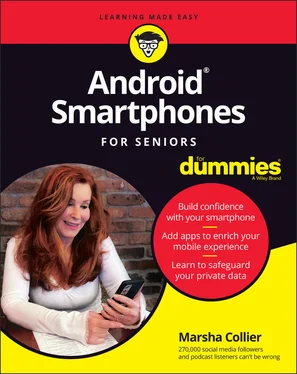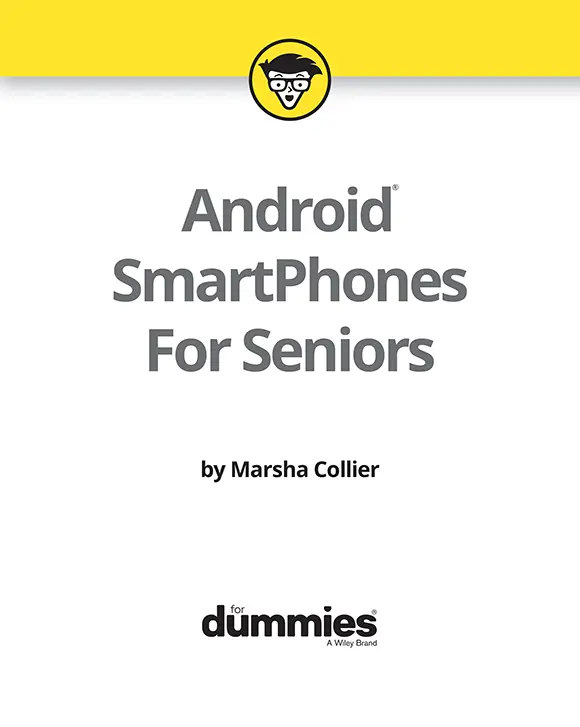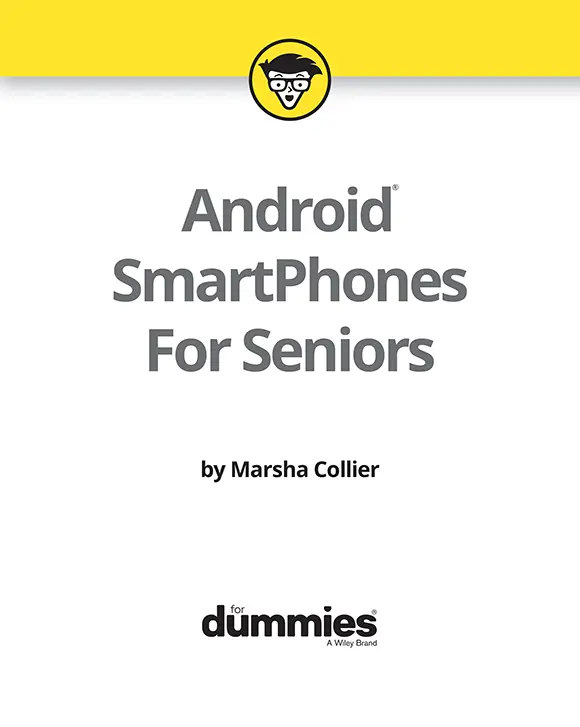
Android® Smartphones For Seniors For Dummies®
Published by: John Wiley & Sons, Inc.,111 River Street, Hoboken, NJ 07030-5774, www.wiley.com
Copyright © 2022 by John Wiley & Sons, Inc., Hoboken, New Jersey
Published simultaneously in Canada
No part of this publication may be reproduced, stored in a retrieval system or transmitted in any form or by any means, electronic, mechanical, photocopying, recording, scanning or otherwise, except as permitted under Sections 107 or 108 of the 1976 United States Copyright Act, without the prior written permission of the Publisher. Requests to the Publisher for permission should be addressed to the Permissions Department, John Wiley & Sons, Inc., 111 River Street, Hoboken, NJ 07030, (201) 748-6011, fax (201) 748-6008, or online at http://www.wiley.com/go/permissions .
Trademarks:Wiley, For Dummies, the Dummies Man logo, Dummies.com, Making Everything Easier, and related trade dress are trademarks or registered trademarks of John Wiley & Sons, Inc. and may not be used without written permission. Android is a registered trademark of Google LLC. All other trademarks are the property of their respective owners. John Wiley & Sons, Inc. is not associated with any product or vendor mentioned in this book.
LIMIT OF LIABILITY/DISCLAIMER OF WARRANTY: WHILE THE PUBLISHER AND AUTHOR HAVE USED THEIR BEST EFFORTS IN PREPARING THIS WORK, THEY MAKE NO REPRESENTATIONS OR WARRANTIES WITH RESPECT TO THE ACCURACY OR COMPLETENESS OF THE CONTENTS OF THIS WORK AND SPECIFICALLY DISCLAIM ALL WARRANTIES, INCLUDING WITHOUT LIMITATION ANY IMPLIED WARRANTIES OF MERCHANTABILITY OR FITNESS FOR A PARTICULAR PURPOSE. NO WARRANTY MAY BE CREATED OR EXTENDED BY SALES REPRESENTATIVES, WRITTEN SALES MATERIALS OR PROMOTIONAL STATEMENTS FOR THIS WORK. THE FACT THAT AN ORGANIZATION, WEBSITE, OR PRODUCT IS REFERRED TO IN THIS WORK AS A CITATION AND/OR POTENTIAL SOURCE OF FURTHER INFORMATION DOES NOT MEAN THAT THE PUBLISHER AND AUTHOR ENDORSE THE INFORMATION OR SERVICES THE ORGANIZATION, WEBSITE, OR PRODUCT MAY PROVIDE OR RECOMMENDATIONS IT MAY MAKE. THIS WORK IS SOLD WITH THE UNDERSTANDING THAT THE PUBLISHER IS NOT ENGAGED IN RENDERING PROFESSIONAL SERVICES. THE ADVICE AND STRATEGIES CONTAINED HEREIN MAY NOT BE SUITABLE FOR YOUR SITUATION. YOU SHOULD CONSULT WITH A SPECIALIST WHERE APPROPRIATE. FURTHER, READERS SHOULD BE AWARE THAT WEBSITES LISTED IN THIS WORK MAY HAVE CHANGED OR DISAPPEARED BETWEEN WHEN THIS WORK WAS WRITTEN AND WHEN IT IS READ. NEITHER THE PUBLISHER NOR AUTHOR SHALL BE LIABLE FOR ANY LOSS OF PROFIT OR ANY OTHER COMMERCIAL DAMAGES, INCLUDING BUT NOT LIMITED TO SPECIAL, INCIDENTAL, CONSEQUENTIAL, OR OTHER DAMAGES.
For general information on our other products and services, please contact our Customer Care Department within the U.S. at 877-762-2974, outside the U.S. at 317-572-3993, or fax 317-572-4002. For technical support, please visit https://hub.wiley.com/community/support/dummies .
Wiley publishes in a variety of print and electronic formats and by print-on-demand. Some material included with standard print versions of this book may not be included in e-books or in print-on-demand. If this book refers to media such as a CD or DVD that is not included in the version you purchased, you may download this material at http://booksupport.wiley.com . For more information about Wiley products, visit www.wiley.com .
Library of Congress Control Number: 2021947994
ISBN 978-1-119-82848-8 (pbk); ISBN 978-1-119-82849-5 (ePDF); ISBN 978-1-119-82850-1 (epub)
Android® Smartphones For Seniors For Dummies®
To view this book's Cheat Sheet, simply go to www.dummies.comand search for “Android Smartphones For Seniors For Dummies Cheat Sheet” in the Search box.
Table of Contents
1 Cover
2 Title Page
3 Copyright
4 Introduction About This Book Foolish Assumptions Icons Used in This Book Beyond the Book Where to Go from Here
5 Part 1: Your Phone in the Android Universe Chapter 1: Why Android? What’s the Deal? A Little Android History The Many Flavors (Versions) of Android Reasons That People Choose Android Why You Need a Google Account So Many Choices! A Word about Privacy and Security Chapter 2: Buying Your Android Smartphone and Accessories Investigate First — Then Make a Buying Decision Consider Your Carrier Choice You Need a Few Accessories, Too Chapter 3: Activating and Connecting Your Phone Unbox Your New Phone Insert a SIM Card Turn On Your Phone for the First Time Learn Android Smartphone Symbols and Gestures
6 Part 2: Getting Started with Your Android Smartphone Chapter 4: Safety First: Making Your New Phone Private Set Up a Screen Lock Establish Data Backup Place Owner Information On the Lock Screen Add Emergency Info Chapter 5: Personalizing Your Handset Hardware Buttons and What They Do Find and Sort Your Apps Move App Shortcuts to the Home Screen Group Apps into Folders Deal with Preinstalled Applications (or Bloatware) Get the News (and Other Media) You Can Use Customize the Home Screen with Widgets Chapter 6: Android Typing Tricks with Google’s Gboard Make the Keyboard Decision Check Out Keyboard Contenders Speak Words with Voice Typing Spell-Check as You Type Extended Keyboard and Special Characters Learn the Emoji Language Delete, Copy, and Paste Text Print Messages, Documents, and Web Pages Chapter 7: Handling Notifications and Google Assistant Meet the Android Notifications Window Shade Manage Your Phone with the Window Shade Quick Settings Get the 411 from Google Assistant
7 Part 3: Let’s Start Communicating Chapter 8: Chatting via Voice or Video Make a Voice Call Check Voicemail Get Voicemail Transcriptions Reply to an Incoming Call by Sending a Text Set a New Ringtone Spend Face Time with Family and Friends Chapter 9: Keeping Track of Friends and Appointments Establish Your Phone’s Contacts Save Contacts from Email Add a Contact in Other Ways Type In a Full Contact in the Contacts App Merge Duplicate Contacts Customize, Delete, and Update Contacts Energize Your Calendar App Add Calendar Events from Gmail Chapter 10: Texting with Poise and Character Compare Types of Text Messaging Dress Up Texts in Google Messages The Text Message Bar and Emoji Find Even More Texting Options Share Photos and Videos in Texts Voice-Type (Dictate) Manipulate the Text in Your Message Schedule a Text Message for Later Delivery Act on Text Messages You Receive Share and Print Documents, Email Messages, and Web Pages Chapter 11: Managing Email with the Gmail App Discover Gmail Features Send a Gmail Email Perform Basic Gmail tasks Link to Other Apps and Gmail Settings Chapter 12: Choosing and Using a Smartphone Camera Examine Smartphone Cameras and Brands Take a Camera-Spec Safari Exercise Your Android Camera’s Capabilities Go Pro with Pro Mode Edit Your Photos
8 Part 4: Exploring Android Apps Chapter 13: Preinstalled Tools You Want to Use Take a Shortcut to Features with Android Quick Settings Quick Settings That Offer Valuable Options Phone-Resident Android Apps Chapter 14: Google Mobile Services Apps for Android Find Popular Google Apps Google Photos Google Maps Find My Device Take Note(s) with Google Keep Chapter 15: Apps You Might Like in Google Play Store Establish App Privacy Permissions Connect to Radio (Yes, Radio), Podcasts, and Music Find Favorite and Fun Apps — a Consensus Engage Social Media Try Out the Android Accessibility Suite
9 Part 5: Android Today and Tomorrow Chapter 16: Marsha’s MUST-DO Things for Your Phone Make the Orientation Decision Configure Do Not Disturb Use Your Home Wi-Fi for Calls and Browsing Practice Safety When Using Public Connections Secure Your Power Cables Set Up Emergency Call and SOS Manage Home Screen App Shortcuts Make Folders of Apps Chapter 17: Android 12 and Beyond: The OS Evolution Find Helpful New Features in Android 12 Meet the Soothing Android 12 User Experience Be Ready for the Future
Читать дальше