 Technically speaking, you don’t need a Google account, but I believe that it makes your Android experience better. A Google account is required in order to identify you over Android Mobile Services. You need the account to gain full value from the many native Android apps, such as Gmail, Calendar, Photos, Play Store, or Maps.
Technically speaking, you don’t need a Google account, but I believe that it makes your Android experience better. A Google account is required in order to identify you over Android Mobile Services. You need the account to gain full value from the many native Android apps, such as Gmail, Calendar, Photos, Play Store, or Maps.
Accessing apps and settings
The native apps are free to use, but accessing everything from your account, all in one place, is handy. And all the apps are personalized just for you, based on how you use each app on the platform.
You can access your account on your devices (or laptop) by going to myaccount.google.com . From this screen (shown on the left in Figure 1-2), you can adjust the settings related to your interactions with Google. The ability to edit settings related to everything from your personal information to privacy, security, and more appears on the tabs on these screens.
 If your photo doesn’t appear in your Google Account, tap the letter that’s in the photo circle to upload one from your device or PC. That way, whenever you are in a Google app on a laptop or on your phone, your picture appears in the upper right. Tap it, and it opens up Manage Your Google Account.
If your photo doesn’t appear in your Google Account, tap the letter that’s in the photo circle to upload one from your device or PC. That way, whenever you are in a Google app on a laptop or on your phone, your picture appears in the upper right. Tap it, and it opens up Manage Your Google Account.
From your Google account, you can determine what should be done with the account should you not log in for a while. Google can notify someone you name, give that person access to your data, or delete the account altogether (refer to the right side of Figure 1-2). I definitely want my daughter to have access to my photo archive after I’m gone. Anyway, you can set it all up there.
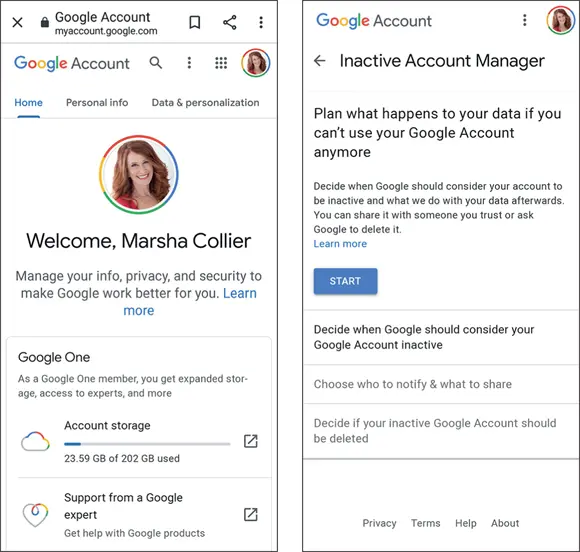
FIGURE 1-2
After you’ve used your Google account for a while — and backed up your data — you may fill up a lot of storage space in your complimentary 15 GB or, gigabytes . (One GB is approximately 1,000 MB, or megabytes ).
Everything you save on Google counts toward this storage amount — Gmail messages, photos, documents in Drive. I’ve had my Gmail account for years and use it as a de facto filing cabinet. I’ve saved all my important emails there because they’re easy to search; it’s a perfect system. I uploaded my entire photo library to Google Photos, not only for archival purposes but also because Google Photos has fun and useful features. Going beyond a digital storehouse, Google Photos enables you to print photo books with selected pictures to give as special-occasion gifts.
After almost a decade, I have exceeded my 15 free gigabytes and now need to pay for more storage. The price was quite reasonable. I signed up for 200GB of storage for $29.99 a year — a small price to pay for the security of having my data backed up.
With the new storage on hand, I now have a Google One account, which provides the aforementioned 200GB of storage, access to Google experts for premium support for any problems, 3 percent back in credit at the online Google store ( https://store.google.com ), and more.
To find out more about Google One services, download the Google One app from the Play Store or go to one.google.com in your browser on your phone or laptop.
Many companies make Android phones, and each one works hard to put its own spin on the device. Or not. A Google Pixel phone is pure Android. For those who remember the Blackberry, I’ve even heard rumors that a new Blackberry model based on Android is coming out!
The additions that manufacturers put on their devices become Android combined operating systems, or skins , as software overlays that deliver the interface design of the phone. A lot of extra software can be piled on a phone this way. I remember being given a popular brand’s phone to review, and I couldn’t get past the complexity of the skin. Screen shots in this book illustrate that similar screens can look different between phones because each manufacturer’s device has its own skin design. You’ll notice that even Android icons may appear in circles or squares and are modified ever so slightly.
Android skin customizations offer the user an enhanced experience. Its up to you to decide which one works best in your day-to-day phone use.
 Just as Android names each version of the software, it’s probably no surprise (because branding is important to manufacturers) that each OS skin has its own name: OncPlus = OxygenOS, Samsung = One UI, Xiaomi = MIUI, Oppo = ColorOS.
Just as Android names each version of the software, it’s probably no surprise (because branding is important to manufacturers) that each OS skin has its own name: OncPlus = OxygenOS, Samsung = One UI, Xiaomi = MIUI, Oppo = ColorOS.
Note: You receive separate updates on your phone for security, the Android operating system, and the manufacturer’s operating system.
In Chapter 2, you find out about buying a phone, but know that you don’t have to buy from the cellular carrier. You can buy direct. Because both the manufacturer and carrier are intertwined with your phone, you might receive better tech support by contacting the manufacturer.
In Table 1-1 , I give you tech support contact information for the major phone manufacturers. I have added a Twitter handle for brands that have a dedicated tech support Twitter account. Reaching brands via social media can be the fastest way to find service.
 Yes, efficient service can happen! On a personal note, I can attest to reaching Samsung support on Twitter (some years ago). Even though my device was out of warranty and the problem was caused by my own idiocy (I put the phone on a counter and spilled a cleaning solution which saturated my phone), I told them I’d pay for the repair. They asked that I mail in my phone, and I was able to track the repair progress on the online portal. The process was super efficient, and my phone was returned to me quickly.
Yes, efficient service can happen! On a personal note, I can attest to reaching Samsung support on Twitter (some years ago). Even though my device was out of warranty and the problem was caused by my own idiocy (I put the phone on a counter and spilled a cleaning solution which saturated my phone), I told them I’d pay for the repair. They asked that I mail in my phone, and I was able to track the repair progress on the online portal. The process was super efficient, and my phone was returned to me quickly.
TABLE 1-1Customer Service Contact Info for Android Phone Manufacturers
| Manufacturer |
Twitter Handle |
Link |
Phone |
| Huawei |
|
https://consumer.huawei.com/us |
(888) 548-2934 |
| Lenovo |
@LenovoSupport |
https://support.lenovo.com/ |
(866) 426-0911 |
| LG |
@LGUSSupport |
https://www.lg.com/us/mobile |
(800) 243-0000 |
| Motorola |
@Moto_Support |
https://motorola-global-portal.custhelp.com/app/mcp/contactus |
(800) 734-5870 |
| OnePlus |
@OnePlus_Support |
https://www.oneplus.com/support |
(833) 777-3633 |
| Oppo |
@OPPOCareGlobal |
https://support.oppo.com/en |
(800) 103-2777 |
| Pixel |
@Google |
https://support.google.com/pixelphone |
|
| Samsung |
@SamsungSupport |
https://www.samsung.com/us/support |
Text HELP to 62913 |
| TCL |
@TCL_USA |
https://support.tcl.com |
(855) 224-4228 |
| Xiaomi |
|
https://www.mi.com/global |
(833)-942-6648 |
| ZTE |
|
https://ztedevices.com/en-gl/support-center |
(877) 817-1759 |
5G? LTE? 4G? VoLTE? Whaaat?
Читать дальше
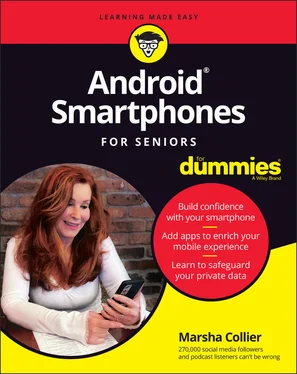
 Technically speaking, you don’t need a Google account, but I believe that it makes your Android experience better. A Google account is required in order to identify you over Android Mobile Services. You need the account to gain full value from the many native Android apps, such as Gmail, Calendar, Photos, Play Store, or Maps.
Technically speaking, you don’t need a Google account, but I believe that it makes your Android experience better. A Google account is required in order to identify you over Android Mobile Services. You need the account to gain full value from the many native Android apps, such as Gmail, Calendar, Photos, Play Store, or Maps. If your photo doesn’t appear in your Google Account, tap the letter that’s in the photo circle to upload one from your device or PC. That way, whenever you are in a Google app on a laptop or on your phone, your picture appears in the upper right. Tap it, and it opens up Manage Your Google Account.
If your photo doesn’t appear in your Google Account, tap the letter that’s in the photo circle to upload one from your device or PC. That way, whenever you are in a Google app on a laptop or on your phone, your picture appears in the upper right. Tap it, and it opens up Manage Your Google Account.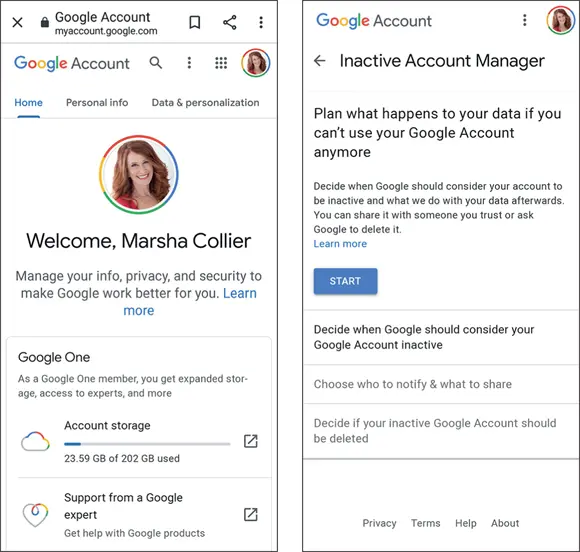
 Just as Android names each version of the software, it’s probably no surprise (because branding is important to manufacturers) that each OS skin has its own name: OncPlus = OxygenOS, Samsung = One UI, Xiaomi = MIUI, Oppo = ColorOS.
Just as Android names each version of the software, it’s probably no surprise (because branding is important to manufacturers) that each OS skin has its own name: OncPlus = OxygenOS, Samsung = One UI, Xiaomi = MIUI, Oppo = ColorOS.










