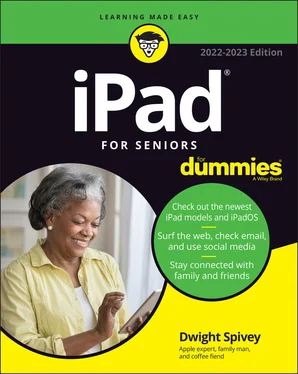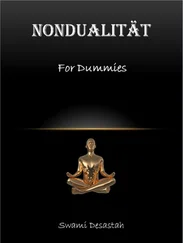Dwight Spivey - iPad For Seniors For Dummies
Здесь есть возможность читать онлайн «Dwight Spivey - iPad For Seniors For Dummies» — ознакомительный отрывок электронной книги совершенно бесплатно, а после прочтения отрывка купить полную версию. В некоторых случаях можно слушать аудио, скачать через торрент в формате fb2 и присутствует краткое содержание. Жанр: unrecognised, на английском языке. Описание произведения, (предисловие) а так же отзывы посетителей доступны на портале библиотеки ЛибКат.
- Название:iPad For Seniors For Dummies
- Автор:
- Жанр:
- Год:неизвестен
- ISBN:нет данных
- Рейтинг книги:3 / 5. Голосов: 1
-
Избранное:Добавить в избранное
- Отзывы:
-
Ваша оценка:
- 60
- 1
- 2
- 3
- 4
- 5
iPad For Seniors For Dummies: краткое содержание, описание и аннотация
Предлагаем к чтению аннотацию, описание, краткое содержание или предисловие (зависит от того, что написал сам автор книги «iPad For Seniors For Dummies»). Если вы не нашли необходимую информацию о книге — напишите в комментариях, мы постараемся отыскать её.
iPad For Seniors For Dummies
iPad For Seniors For Dummies
iPad For Seniors For Dummies — читать онлайн ознакомительный отрывок
Ниже представлен текст книги, разбитый по страницам. Система сохранения места последней прочитанной страницы, позволяет с удобством читать онлайн бесплатно книгу «iPad For Seniors For Dummies», без необходимости каждый раз заново искать на чём Вы остановились. Поставьте закладку, и сможете в любой момент перейти на страницу, на которой закончили чтение.
Интервал:
Закладка:
Facial recognition: Touch ID is replaced with Face ID on iPad models that don’t have a Home button. Using Face ID and the front-facing camera, your iPad unlocks when it recognizes your face.
Barometric sensor: On all iPad models, this sensor makes it possible for your iPad to sense air pressure around you. This feature is especially cool when you’re hiking a mountain, where the weather may change as you climb. Perhaps more to the point, the changes in barometric pressure can be sensed on a smaller scale so that elevation can be sensed and measured as you move normally.
More keyboard options: The iPad Pro has a full-size onscreen keyboard. Because the screen has more space, the top of the keyboard can contain extra commands for filling in passwords and using more advanced input techniques.
Smart Connector for Smart Keyboard: In addition to the onscreen keyboard, you can use a Smart Connector to hook up a Smart Keyboard, an external keyboard that makes getting complex work done much easier.
Live photos: Using the 3D Touch feature, you can press a photo on the screen to make it play like a short video. The Camera app captures 1.5 seconds on either side of the moment when you capture the photo, so anything moving in the image you photographed, such as water flowing in a stream, seems to move when you press and hold the still photo.
The iPadOS 15 update to the operating system adds many features, including (but definitely not limited to)
Performance enhancements: Apple promises that iPadOS 15 will increase the speed and performance of your iPad, including older models going back as far as iPad Air 2. From apps to keyboards to taking pictures, everything gets a speed upgrade.
Focus: Think of Focus as an extension of the Do Not Disturb feature. You can customize a focus to filter notifications based on what you’re doing at the moment. The default focus modes are personal, work, and sleep, and notifications are filtered based on their settings.
Safari: iPadOS 15 gives Safari a whole new look and makes navigation easier. Tab groups are a welcome new feature that allow you to group your open web pages any way you like.
Maps: Like Safari, Maps got a nice interface overhaul. Three-dimensional items like mountain ranges, buildings, trees, and more are rendered to make them more lifelike, making it easier to follow directions and recognize locations. A more detailed driving map is also a great enhancement.
FaceTime: You can now schedule calls using FaceTime (this one falls into the “it’s about time” category …) and send links to participants. Also, the interface got a refresh, and the enhancements to sound technologies make hearing call participants much easier.
Siri improvements: Siri just keeps getting better. Siri can now speak in more natural tones and cadence, thanks to new software rendering capabilities. Siri can also give you more personalized information, including the ability to find event information and reminders in other apps. And Siri can now play audio files from third-party app providers.
Live text: Live text lets you interact with text in images. For example, if the text is an address, you can tap it to open the address in Maps. Or you can select text from a photo and copy it into a document. Live text is a great addition to iPadOS 15.
Built-in apps have been updated: iPadOS 15 provides performance enhancements and interface upgrades for all the apps that come preinstalled with it.
 Don’t need or use all the built-in apps? If so, you can remove them from your Home screen. When you remove a built-in app from your Home screen, you aren't deleting it — you’re hiding it. This is due to security reasons that are beyond the scope of this book. However, the built-in apps take up very little of your iPad’s storage space, and you can easily add them back to your Home screen by searching for them in the App Store and tapping the Get button.
Don’t need or use all the built-in apps? If so, you can remove them from your Home screen. When you remove a built-in app from your Home screen, you aren't deleting it — you’re hiding it. This is due to security reasons that are beyond the scope of this book. However, the built-in apps take up very little of your iPad’s storage space, and you can easily add them back to your Home screen by searching for them in the App Store and tapping the Get button.
These are but a very few of the improvements made to the latest version of iPadOS. I highly suggest visiting www.apple.com/ipados to find out more.
Choose the Right iPad for You
The most obvious differences among iPad models (shown together in Figure 1-1) are their thickness and weight, with the Pro being biggest, followed by iPad Air, then iPad, and finally the smallest, iPad mini. All models come in Space Gray, with iPad Air, iPad, and iPad Pro also offering Silver. iPad mini may not have Silver, but alongside Space Gray does offer Pink, Purple, and Starlight. iPad Air also gives you the choices of Rose Gold, Green, and Sky Blue.

Image courtesy of Apple, Inc.
FIGURE 1-1
All four models come in Wi-Fi only, so you access a Wi-Fi network for Internet access, or Wi-Fi + Cellular for connecting to the Internet through Wi-Fi or a cellular network (as your cellphone does). The iPad models also differ slightly in available memory and price based on that memory (prices are accurate as of this writing and are subject to change):
iPad Pro 11-inch: Wi-Fi models come in 128GB for $799, 256GB for $899, 512GB for $1,099, 1TB for $1,499, and 2TB for $1,899; Wi-Fi + Cellular models of each memory configuration cost $200 more than their Wi-Fi–only counterparts.
iPad Pro 12.9-inch: Wi-Fi models come in 128GB for $1,099, 256GB for $1,199, 512GB for $1,399, 1TB for $1,799, and 2TB for $2,199; Wi-Fi + Cellular models of each memory configuration cost $200 more than their Wi-Fi–only counterparts.
iPad Air: Wi-Fi models come in 64GB for $599 and 256GB for $749; Wi-Fi + Cellular models come in 64GB for $729 and 256GB for $879.
iPad: Wi-Fi models come in 64GB for $329 and 256GB for $479; Wi-Fi + Cellular models come in 64GB for $459 and 256GB for $609.
iPad mini: The Wi-Fi model comes in 64GB for $499 and 256GB for $649, and the Wi-Fi + Cellular model comes in 64GB for $649 and 256GB for $799.
Finally, the iPad models vary in screen quality and resolution, camera quality, and so on. Logically, the bigger the iPad, the bigger the price and higher the quality.
Decide How Much Storage Is Enough
Storage is a measure of how much information — for example, movies, photos, and software applications (apps) — you can store on a computing device. Storage can also affect your iPad’s performance when handling such tasks as streaming favorite TV shows from the web or downloading music.
 Streaming refers to playing video or music content from the web (or from other devices) rather than playing a file stored on your iPad. You can enjoy a lot of material online without ever downloading its full content to your iPad.
Streaming refers to playing video or music content from the web (or from other devices) rather than playing a file stored on your iPad. You can enjoy a lot of material online without ever downloading its full content to your iPad.
Your storage options with the various iPad models range from 64 gigabytes (GB) to 2 terabytes (TB), which is equivalent to 2,000GB. You must choose the right amount of storage because you can’t open the unit and add more as you typically can with a desktop computer. However, Apple has thoughtfully provided iCloud, a service you can use to back up content to the Internet. (You can read more about iCloud in Chapter 3.)
How much storage is enough for your iPad? Here’s a guideline:
If you regularly work with large media files, such as movies or TV shows, you might need 512GB or higher. For example, if you shoot 4K video at 60 frames per second, that will take roughly 1GB of storage space for every two-and-a-half minutes of footage. In light of this fact, at least 1TB of storage may be more appealing if you shoot a lot of video.
Читать дальшеИнтервал:
Закладка:
Похожие книги на «iPad For Seniors For Dummies»
Представляем Вашему вниманию похожие книги на «iPad For Seniors For Dummies» списком для выбора. Мы отобрали схожую по названию и смыслу литературу в надежде предоставить читателям больше вариантов отыскать новые, интересные, ещё непрочитанные произведения.
Обсуждение, отзывы о книге «iPad For Seniors For Dummies» и просто собственные мнения читателей. Оставьте ваши комментарии, напишите, что Вы думаете о произведении, его смысле или главных героях. Укажите что конкретно понравилось, а что нет, и почему Вы так считаете.