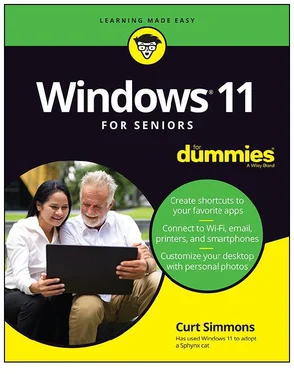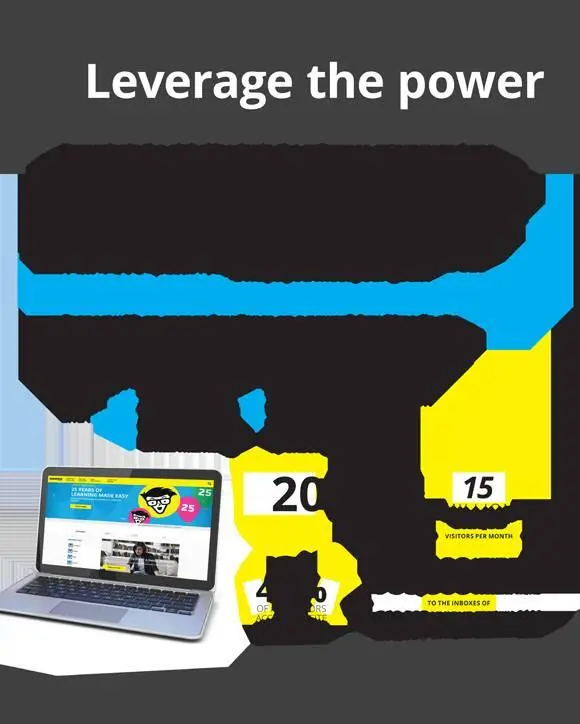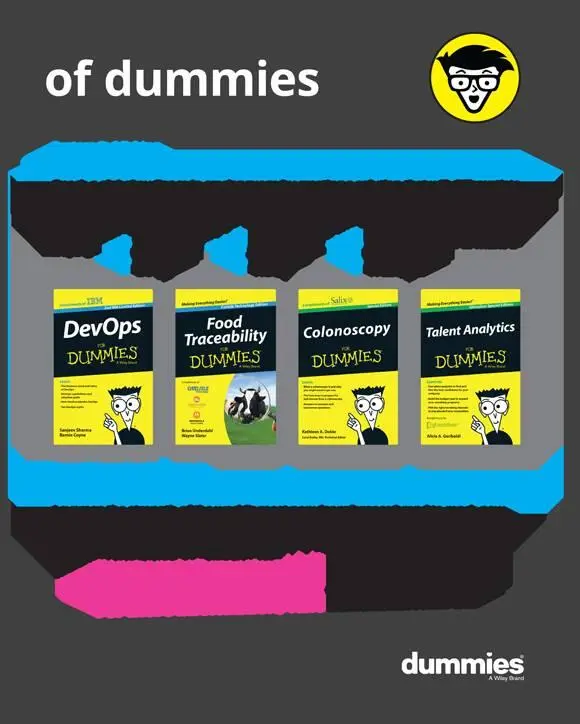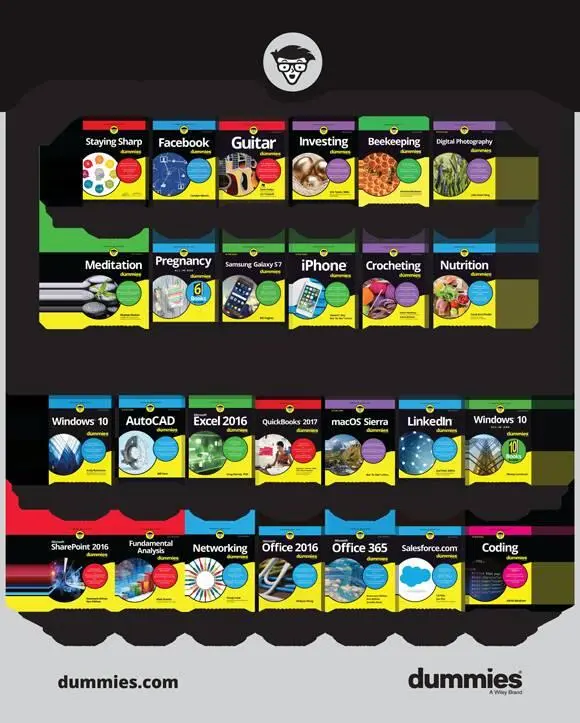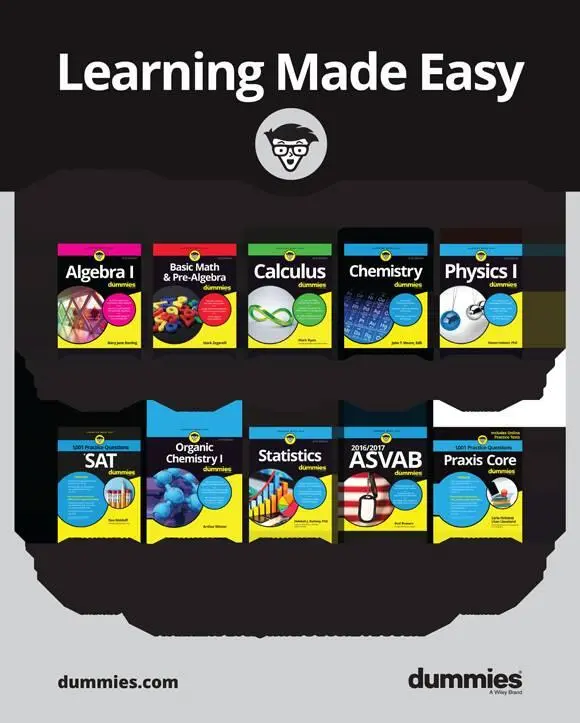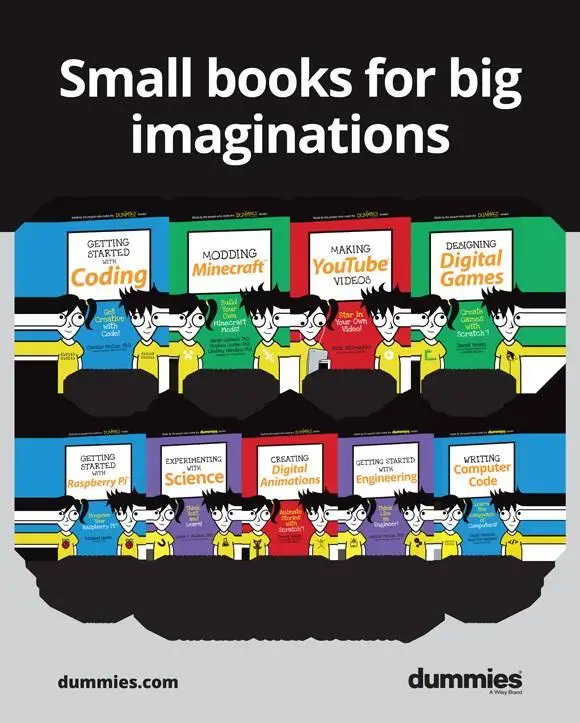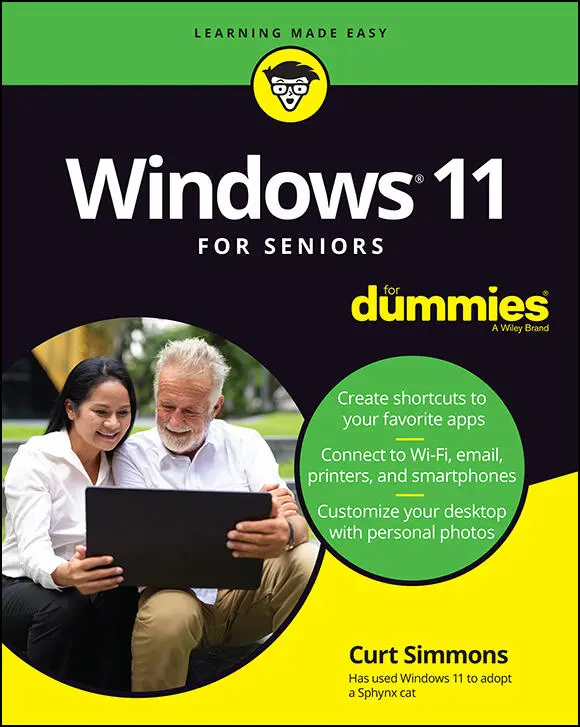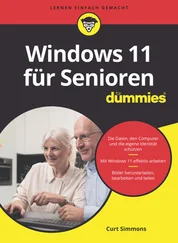speeding up computer, 261–263
startup apps, 254–255
System Information, 256–257
uninstalling programs, 250–254
turning on computer
steps for, 16–18
system tray, 89
updates and, 56
TV app, Movies &, 238–240
U
UAC (User Account Control), 259
Uniform Resource Locators (URLs)
defined, 107–108
in email, 133–134
search engines, 114
uninstalling
apps, 40–41, 201–202
programs, 250–254
updating Windows 11
from older version, 10
overview, 55–57
URLs (Uniform Resource Locators)
defined, 107–108
in email, 133–134
search engines, 114
USB (Universal Serial Bus)
connecting hardware via, 272–273
plug-and-play devices, 268–270
User Account Control (UAC), 259
users
adding profile picture, 54–55
administrators, 75, 85
local accounts
creating, 79–83
deleting, 85
overview, 74–77
passwords and, 83–84
switching to Microsoft account, 77–79
V
video calls
Skype, 145, 182–184
Teams, 155–160
videos
defined, 227
enabling during call, 156–158, 183
importing from camera, 210–214
settings management, 210
taking, 206–208
watching, 238–240
viewing modes in File Explorer, 289–291
virtual assistant, 184–186
Virtual Desktop, 89
Virus Protection, 259
visual impairments, accessibility settings for, 58–61
voice commands
accessibility settings for, 60
Cortana, 184–185
Voice Recorder, 243–244
volume, controlling, 230
W
Weather
adding location in, 32–33
favorites, 32–33
opening, 27
web browsers
blocking ads, 123–125
bookmarks, 115–118
Collections, 121–123
features, 119–123
Google Chrome, 108
InPrivate browsing, 120–121
Mozilla Firefox, 108
navigating, 109
overview, 107–111
search bar, 113–115
shortcut keys, 109–112, 114, 116
tabs, 112–113
webcams
as plug-and-play devices, 268
taking photo with, 54, 206
websites
adding to Start screen, 119
defined, 107–108
navigating, 109
search engines, 114
zooming in/out, 109
widgets
adding, 42–43
customizing, 45–48
defined, 25
organizing, 44–45
removing, 44–45
for searching, 41
Wi-Fi
connecting hardware via, 272
connecting to, 66–70
disconnecting from, 70–71
passwords to access, 67
security settings for browsing Internet, 259
windows
active/inactive, 96
arranging, 95–96
closing, 93
maximizing/minimizing, 93
pop-out, 154
resizing, 95
restoring, 93
Snap Layout, 97–99
Windows 11
controlling, 10
overview, 9–10
powering off, 22–23
powering on, 16–18
troubleshooting & maintaining
anti-virus software, 264–265
apps, 29
Automatic Maintenance, 259–260
hardware, 275–276
installing programs, 248–250
managing startup apps, 254–255
Reliability Monitor screen, 260–261
resetting, 317–319
restarting, 23, 56
Security and Maintenance window, 257–261
speeding up, 261–263
System Information, 256–257
uninstalling programs, 250–254
updating, 55–57
Virus Protection, 259
Windows Media Player
burning CDs, 240–243
playing music, 228–231
playlists, 240–242
ripping CDs, 228–231
Windows Setup screens, 17
Windows Spotlight option (Settings app), 52–53
WordPad, 179–180
world clock, 178
X
Xbox, 127
Y
Yahoo!
as search engine, 114
website, 127
Z
zooming in/out
accessibility settings for, 58–59
images, 216
Maps, 175
touchscreens, 12
websites, 109
Curt Simmonsis the best-selling author of nearly 100 technology books on a variety of topics. He is also a courseware developer focusing on Microsoft products and photography. When Curt is not writing or teaching, he spends his time fishing, gardening, and continuously restoring his 125-year-old Victorian home. He lives in Texas with his wife, Dawn, and two Sphynx cats.
Dedication
For Dawn
Author’s Acknowledgments
I would like to thank Steven Hayes at Wiley for giving me the opportunity to write this book and Susan Christophersen for editing it. Thanks as well go to Ryan Williams, the technical editor, who made sure all instructions were accurate.
Publisher’s Acknowledgments
Executive Editor:Steven Hayes
Project Manager and Copy Editor:Susan Christophersen
Technical Editor:Ryan Williams
Proofreader:Debbye Butler
Production Editor:Mohammed Zafar Ali
Cover Image:© Ranta Images/Shutterstock

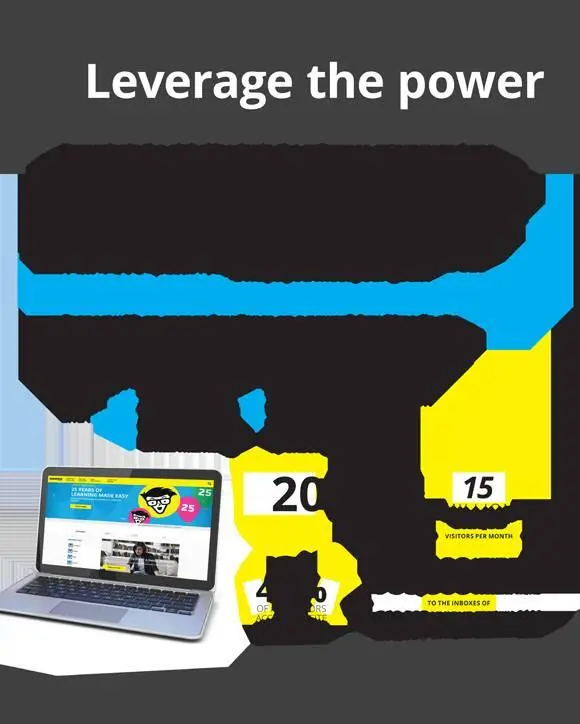
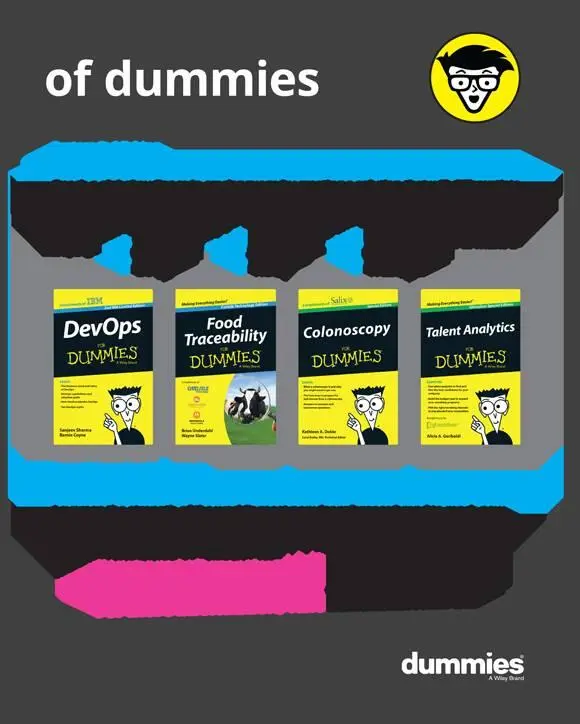
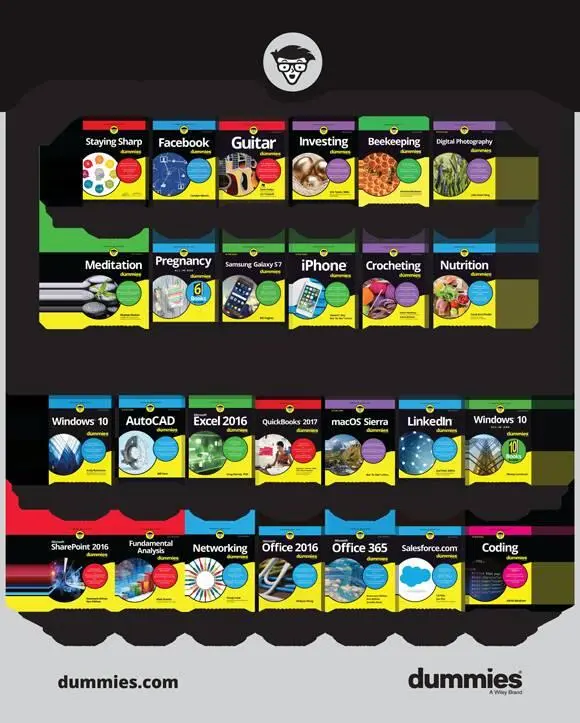
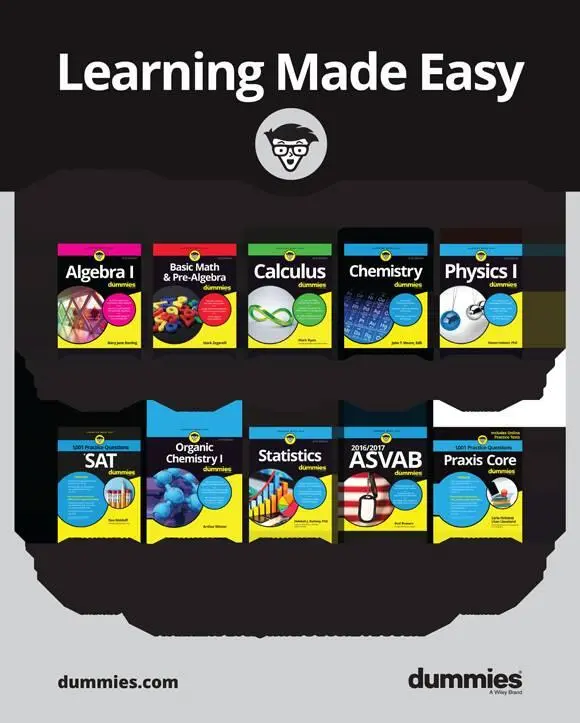
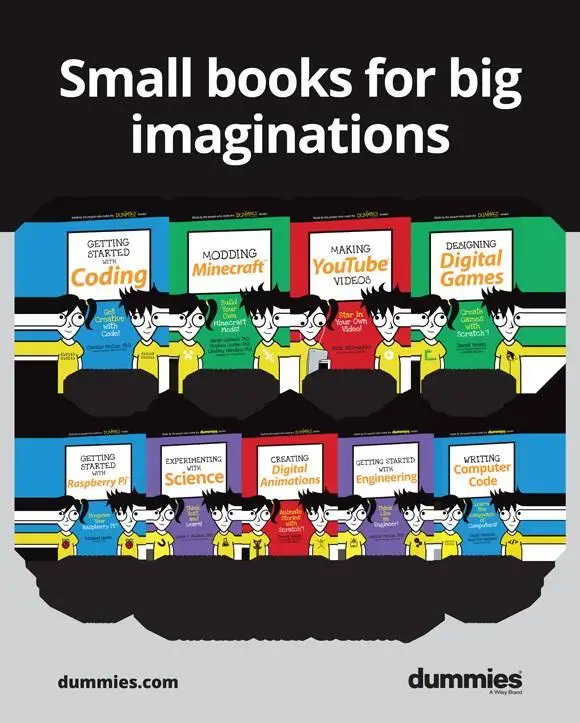
Take Dummies with you everywhere you go!

Go to our Website

Like us on Facebook

Follow us on Twitter

Watch us on YouTube

Join us on LinkedIn

Pin us on Pinterest

Subscribe to our newsletter

Create your own Dummies book cover

WILEY END USER LICENSE AGREEMENT
Go to www.wiley.com/go/eula to access Wiley’s ebook EULA.
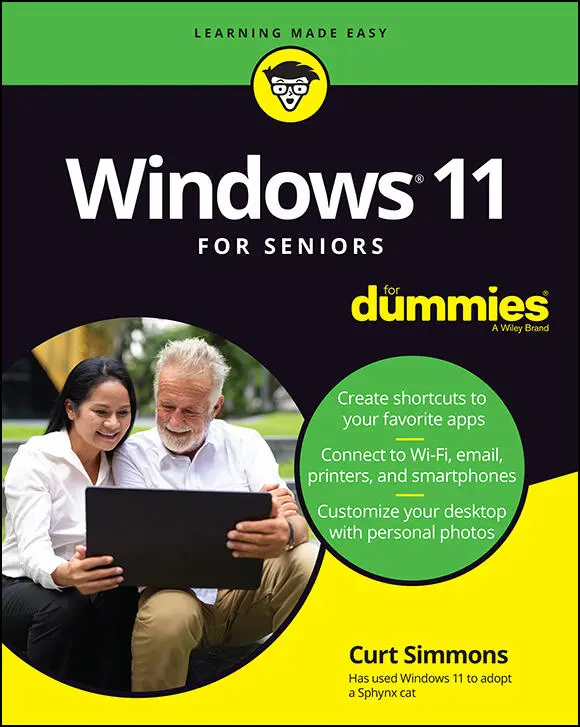
Конец ознакомительного отрывка
Купить книгу