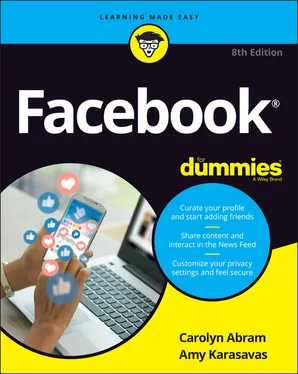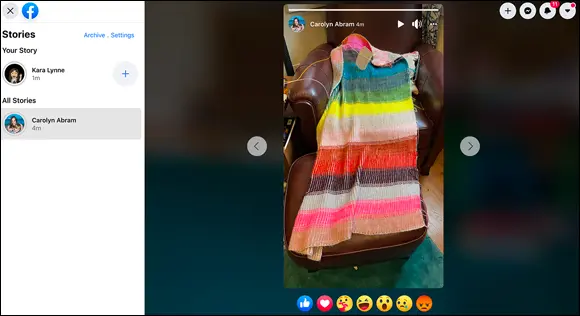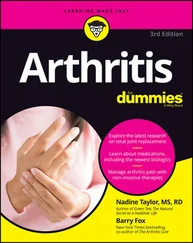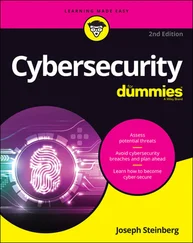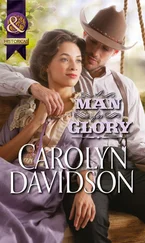Read/watch/listen: Certain services and websites, such as the book-reading site Goodreads, may be allowed to automatically post specific actions people take on their site to Facebook. See Chapter 15for more information about how these applications work.
Apps: Apps are services and features created by other developers that hook into Facebook and may be allowed to post on behalf of your friends. For example, a game might post when your friend reaches a new level or a workout app might post when your friend has completed a run. You can learn more about apps and games in Chapter 15.
Sponsored and suggested: Suggested and sponsored posts are ads. Ads are what keep Facebook free to use, so there’s no way to remove them. These ads aim to be relevant to you and your life and may even help you find Pages or services you find interesting.
Stories created by your friends appear at the top of your News Feed, directly below the top bar. Stories are the most recent content created by your friends. Stories are a type of post, in many ways — they're created by your friends and are often a mix of photos, videos, and text. Unlike standard posts, however, which stick around on people’s timelines indefinitely, stories disappear from Facebook after 24 hours, and when you view friends’ stories, you see each friend’s story in the order they posted it.
For example, let’s say you have two friends, David and Alexis. David posted a few times in one day, each time posting a photo of an item for sale in his store. Alexis, instead, makes a story. Each time she adds to the story, she adds another photo of the event she has planned. The photos that David has posted may (or may not) appear in your News Feed over the next several days, depending on the activity of your other friends, how much attention any particular photo has received, and so on. You might see one photo, all of them, or none in your News Feed. The story Alexis has created, on the other hand, will appear as a preview in the Stories section of News Feed for 24 hours. When you click that preview, you will see each photo Alexis has posted, one after another, until you've seen them all. After you've seen all of Alexis’s story, you can move on to viewing your next friend’s story.
When you click a story preview at the top of News Feed, Facebook opens Story Viewer, shown in Figure 4-7.
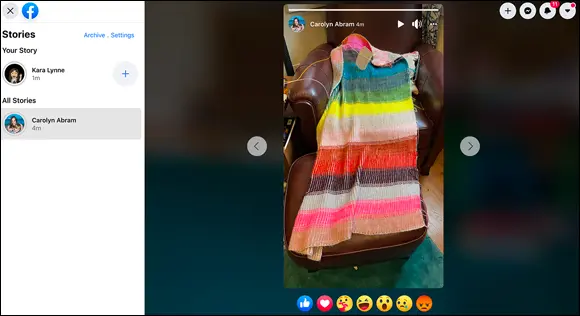
FIGURE 4-7:Flip through your friends' stories here.
Story Viewer has two main areas, the left side, which is white, and the right side, where the story is shown against a black background. On the left side you can see a list of friends (and Pages) that have stories you can view. The person whose story you're currently viewing is highlighted in grey. Below the person's name is some info on how many new posts have been added to the story (if any have), and how long ago the most recent post was added.
Now over to the story itself. Set against the black background, the story should more or less appear the same size as a typical smartphone. (Stories are designed to be created primarily from mobile phones.) Don’t worry if you don’t have a smartphone; we go over how to create stories from your computer later in this chapter. Click the next icon (right arrow) to see the next post in the story. When the story you're looking at runs out of posts, you can proceed to the next story until there are no more. Click the back icon (left arrow) to return to a previous post or story. When the story ends, clicking the next icon displays the next person’s story. To close Story Viewer and return to your normal News Feed, click X or the f logo in the top-left corner.
Facebook treats stories like slideshows, which automatically play or progress as soon as you open them. The thin grey bar at the top of the story tells you how many posts are in a story and where you are in the story. This bar is broken into segments to reflect the number of posts in the story. These segments fill with white as the story progresses, just like the progress bar in a video. If the story is progressing too quickly for you to keep up, click the pause icon below the grey bar. You can also turn the volume on and off or click the three dots icon to report the story.
Below the story is a bar for comments and reactions. Comments and reactions work pretty much the same in News Feed and stories, and are covered in the next section.
Interacting with Your News Feed
Unlike the newspaper on your doorstep in the morning, News Feed is not just a method of delivering news. It’s more of a starting place, meant to facilitate more interactions between you and your friends. The bottom of each post has at least two options: Like and Comment. Many posts also have a third option: Share. Each of these options allows you to interact with your friends and their content. You can also save content to go back to later.
Liking is one of the simplest actions on Facebook. Here’s how you like something:
1 Click Like.
Liking really is that easy. Anytime you see something you enjoy, you can click Like to let the person who shared it know that you liked seeing it. Like buttons may appear as text or as a thumbs up icon (or both). When you like something, the person who shared it will be notified and other people seeing that post may see that you've liked it. Being notified that someone liked something you shared is a great feeling. If you ever like something by accident, simply click Unlike to undo it.
Liking is meant to be simple, so we won’t over-explain when you might like something, when you might like something instead of commenting on it, when you might like something and comment on it. Suffice it to say that if you enjoyed something you saw, or you agree with something your friend said, or, well, you liked the content, clicking Like communicates the sentiment loud and clear.
Liking is the simplest way to let someone know you saw and appreciated something they posted. Sometimes, however, like isn't appropriate. People often post stressful or sad things on Facebook; it would be insensitive to respond to “My dog had to be put down today” with a like response. On the other side of things, sometimes a like isn’t a strong enough term. Do you like that baby smiling, or do you love it so much you want to eat its face? Historically, you might see people commenting on these sorts of posts with one-word responses: Love. Dislike. LOL. Sad. A reaction is Facebook’s way of providing more than just one button to express your sentiment. To leave a reaction other than a like, simply hover the mouse cursor over the Like button or link and wait for the Reactions list to open. You can then choose your Reaction from the following options:
Like: The old standby. Click the thumbs up icon to let your friends know you liked their post.
Love: The heart icon lets your friends know you loved their post.
Care: The hugging heart icon lets your friends know you're giving them a virtual hug.
Haha: The laughing smiley face lets your friends know you thought what they posted was funny.
Wow: The smiley face gaping in awe lets your friends know that you were impressed if not flabbergasted by their posts.
Sad: Express a little empathy by clicking the crying smiley face. It's the virtual equivalent of a gentle pat on the back.
Angry: The virtual equivalent of a little “grrrrr,” clicking the glowering smiley face lets your friends know that you're angry.
Читать дальше