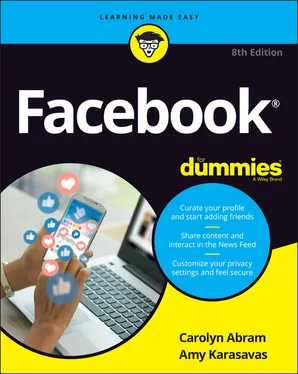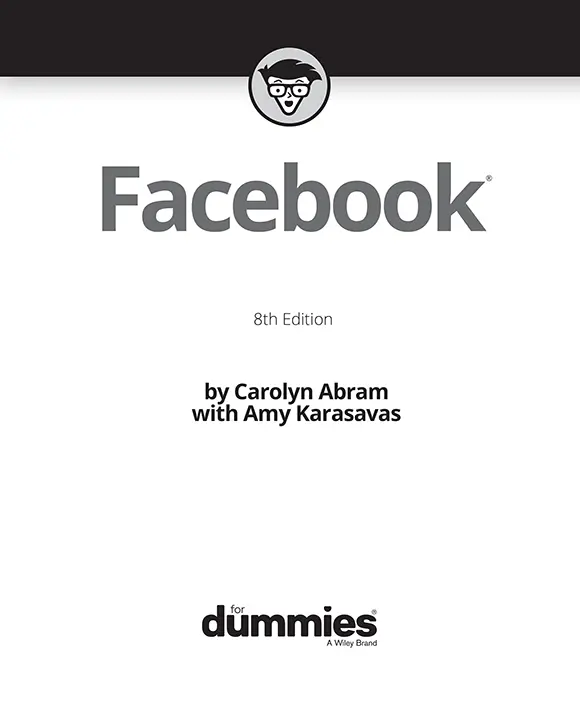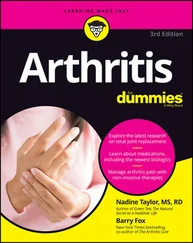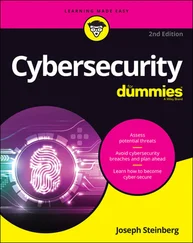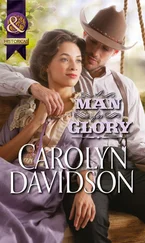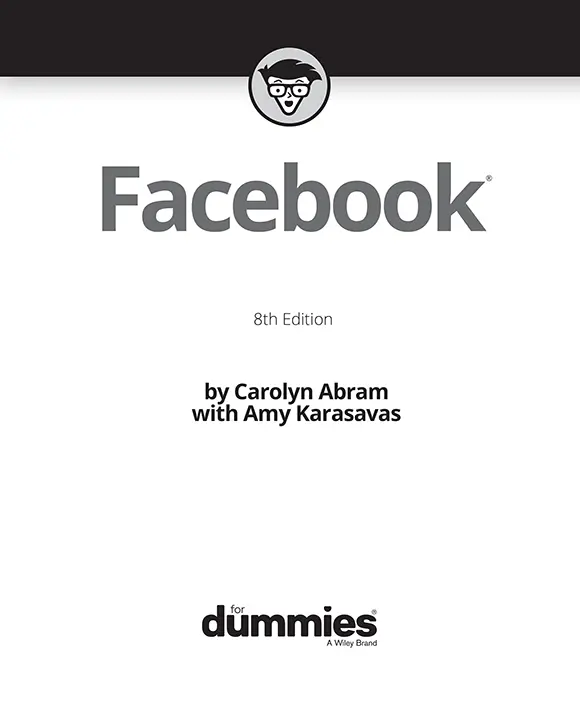
Facebook® For Dummies®, 8th Edition
Published by John Wiley & Sons, Inc.,111 River Street, Hoboken, NJ 07030-5774, www.wiley.com
Copyright © 2021 by John Wiley & Sons, Inc., Hoboken, New Jersey
Published simultaneously in Canada
No part of this publication may be reproduced, stored in a retrieval system or transmitted in any form or by any means, electronic, mechanical, photocopying, recording, scanning or otherwise, except as permitted under Sections 107 or 108 of the 1976 United States Copyright Act, without the prior written permission of the Publisher. Requests to the Publisher for permission should be addressed to the Permissions Department, John Wiley & Sons, Inc., 111 River Street, Hoboken, NJ 07030, (201) 748-6011, fax (201) 748-6008, or online at http://www.wiley.com/go/permissions .
Trademarks:Wiley, For Dummies, the Dummies Man logo, Dummies.com, Making Everything Easier, and related trade dress are trademarks or registered trademarks of John Wiley & Sons, Inc. and/or its affiliates in the United States and other countries, and may not be used without written permission. Facebook is a registered trademark of Facebook, Inc. All other trademarks are the property of their respective owners. John Wiley & Sons, Inc. is not associated with any product or vendor mentioned in this book.
LIMIT OF LIABILITY/DISCLAIMER OF WARRANTY: THE PUBLISHER AND THE AUTHOR MAKE NO REPRESENTATIONS OR WARRANTIES WITH RESPECT TO THE ACCURACY OR COMPLETENESS OF THE CONTENTS OF THIS WORK AND SPECIFICALLY DISCLAIM ALL WARRANTIES, INCLUDING WITHOUT LIMITATION WARRANTIES OF FITNESS FOR A PARTICULAR PURPOSE. NO WARRANTY MAY BE CREATED OR EXTENDED BY SALES OR PROMOTIONAL MATERIALS. THE ADVICE AND STRATEGIES CONTAINED HEREIN MAY NOT BE SUITABLE FOR EVERY SITUATION. THIS WORK IS SOLD WITH THE UNDERSTANDING THAT THE PUBLISHER IS NOT ENGAGED IN RENDERING LEGAL, ACCOUNTING, OR OTHER PROFESSIONAL SERVICES. IF PROFESSIONAL ASSISTANCE IS REQUIRED, THE SERVICES OF A COMPETENT PROFESSIONAL PERSON SHOULD BE SOUGHT. NEITHER THE PUBLISHER NOR THE AUTHOR SHALL BE LIABLE FOR DAMAGES ARISING HEREFROM. THE FACT THAT AN ORGANIZATION OR WEBSITE IS REFERRED TO IN THIS WORK AS A CITATION AND/OR A POTENTIAL SOURCE OF FURTHER INFORMATION DOES NOT MEAN THAT THE AUTHOR OR THE PUBLISHER ENDORSES THE INFORMATION THE ORGANIZATION OR WEBSITE MAY PROVIDE OR RECOMMENDATIONS IT MAY MAKE. FURTHER, READERS SHOULD BE AWARE THAT INTERNET WEBSITES LISTED IN THIS WORK MAY HAVE CHANGED OR DISAPPEARED BETWEEN WHEN THIS WORK WAS WRITTEN AND WHEN IT IS READ.
For general information on our other products and services, please contact our Customer Care Department within the U.S. at 877-762-2974, outside the U.S. at 317-572-3993, or fax 317-572-4002. For technical support, please visit https://hub.wiley.com/community/support/dummies .
Wiley publishes in a variety of print and electronic formats and by print-on-demand. Some material included with standard print versions of this book may not be included in e-books or in print-on-demand. If this book refers to media such as a CD or DVD that is not included in the version you purchased, you may download this material at http://booksupport.wiley.com . For more information about Wiley products, visit www.wiley.com .
Library of Congress Control Number: 2021934616
ISBN: 978-1-119-78210-0; ISBN (ePDF): 978-1-119-78211-7; ISBN (ePub): 978-1-119-78213-1
Facebook® For Dummies®
To view this book's Cheat Sheet, simply go to www.dummies.comand search for “Facebook For Dummies Cheat Sheet” in the Search box.
Table of Contents
1 Cover
2 Title Page
3 Copyright
4 Introduction About This Book Foolish Assumptions Icons Used in This Book Beyond the Book Where to Go from Here
5 Part 1: Getting Started Chapter 1: The Many Faces of Facebook So What Is Facebook, Exactly? Discovering What You Can Do on Facebook Keeping in Mind What You Can’t Do on Facebook Realizing How Facebook Is Different from Other Social Sites Finding Out How You Can Use Facebook Chapter 2: Adding Your Face Signing Up for Facebook Checking Your Inbox Getting Started Introducing Your New Home Page Adding More Friends Filling out Your Profile Information Chapter 3: Finding Your Way Around Checking Out the Top Bar Search Viewing Stories and News Feed The Left Sidebar Right On
6 Part 2: Day-to-Day Facebook Chapter 4: Reading News Feed and Posting Your Daily News … Feed Interacting with Your News Feed Adjusting News Feed Sharing Your Own News Chapter 5: Timeline: The Story of You Making a First Impression Telling Your Story Telling the World about Yourself Viewing Timeline Tabs Your Friends and Your Timeline Chapter 6: Understanding Privacy and Safety Knowing Your Audience Changing Privacy as You Post Understanding Your Timeline Privacy Getting a Privacy Checkup Navigating the Settings Page Understanding Privacy Shortcuts Peeking Behind the Scenes One Final Call to Use Your Common Sense Chapter 7: Facebook on the Go The Facebook App Reacting to Posts Posting from the App Photo Posts Checking Out Timelines Using Groups Facebook Messenger The Facebook Family of Mobile Apps Facebook on Your Mobile Browser Facebook Texts
7 Part 3: Connecting with Friends Chapter 8: Finding Facebook Friends What Is a Facebook Friend? Adding Friends Finding Your Friends on Facebook Managing How You Interact with Friends Chapter 9: Just between You and Me: Facebook Messenger Sending a Message Managing Messages Checking Out the Chat List Navigating Messenger Getting into Rooms Messaging on the Go Using the Messenger App Messenger Kids Chapter 10: Sharing with Facebook Groups Evaluating a Group Sharing with a Group Group Dynamics Creating Your Own Groups Being a Group Administrator
8 Part 4: Getting the Most from Facebook Chapter 11: Filling Facebook with Photos and Videos Viewing Photos from Friends Adding Photos to Facebook Editing and Tagging Photos Working with Video Discovering Privacy Chapter 12: Buying, Selling, and Fundraising Getting the Most Out of Marketplace Belonging to Buy/Sell Groups Fundraising for Causes Chapter 13: Scheduling Your Life with Events You’re Invited! Public Events Viewing Events Creating an Event Managing Your Event Chapter 14: Creating a Page for Promotion Getting to Know Pages Creating a Facebook Page Sharing as a Page Using Facebook as Your Page Managing a Page Chapter 15: Using Facebook with Games, Websites, and Apps Understanding What Apps Need Games on Facebook Using Facebook Outside Facebook Mobile Apps and Facebook Managing Your Games, Websites, and Apps
9 Part 5: The Part of Tens Chapter 16: Ten Ways to Make the Most of Your Facebook Content Remembering the Past Scrapbooking Baby Photos (Mobile Only) Framing Your Profile Picture Adding Dimension Giving Your Photos Some Flair Reviewing the Last Year (or Years) Making Your Status Stand Out Tagging It All Using Stickers or GIFs in Your Messages Friend-a-versaries Chapter 17: Ten Ways to Be Politically Active on Facebook Familiarize Yourself with the Voting Information Center Share Your Voting Status Spend Time in the Town Hall Join Relevant Groups Fundraise for a Cause Organize a Digital Grassroots Campaign Fact-Check Your Sources Beware of Click-Bait Don’t Feed the Trolls Mute What Drives You Crazy Chapter 18: Ten Frequently Asked Questions Do People Know When I Look at Their Timelines? I Friended Too Many People and Now I Don’t Like Sharing Stuff — What Can I Do? Facebook Looks Different — Can I Change It Back? I Have a Problem with My Account — Can You Help Me? What Do I Do with Friend Requests I Don’t Want to Accept? Why Can’t I Find My Friend? Will Facebook Start Charging Me to Use the Site? How Do I Convince My Friends to Join? What If I Don’t Want Everyone Knowing My Business? Does Facebook Have a Feature That Lets Me Lock Myself Out for a Few Hours?
Читать дальше