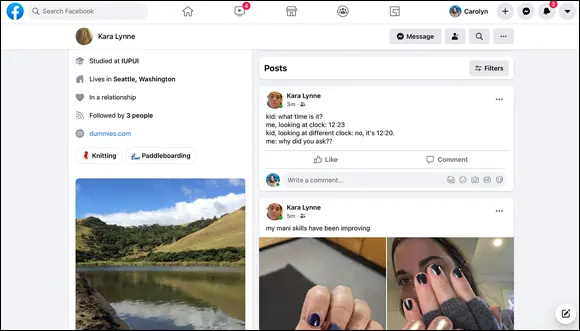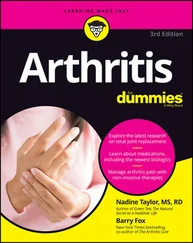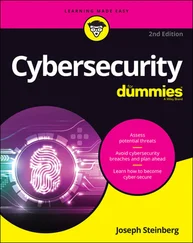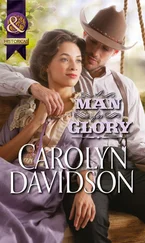If you’re already a Facebook user and choose to stay logged in to your computer, www.facebook.com will likely look more like Figure 1-2, which shows an example of your News Feed and Home page.
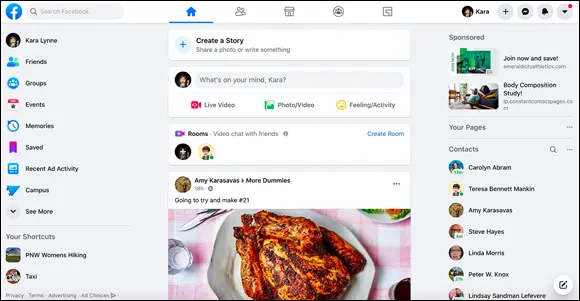
FIGURE 1-2:Welcome back to Facebook, old friend.
Facebook is a website where you go to connect and share with friends. And just as there are a lot of different ways you interact with friends in the real world, there are a lot of ways to do so on Facebook. For example, you may go to Facebook to
Check out what your friends are up to today.
Read articles and other news that your friends have posted.
Tell your friends and family about your recent successes, show them your photos, or let them know you’re thinking of them.
Share a tidbit from your day, something you’ve been thinking about, or an article you found interesting.
Show off the pictures from your latest vacation.
Share a live video of a concert, an event, or whatever is going on right now.
Make a contact in a city you’re moving to or at a company where you’re applying for a job.
Plan an event.
Get in touch with an old friend.
Garner support for a cause.
Buy or sell used items.
Get recommendations from friends for movies, books, music, and restaurants.
Create a special dating profile and find a date.
Remember everyone’s birthday.
So what Facebook is, exactly, is a website built to help you represent yourself online and share with your real-world friends online. The rest of it — how that’s accomplished, what people typically share on Facebook, and how it all works — is what this book is all about.
Discovering What You Can Do on Facebook
Now that you know that Facebook is a means by which you can connect with people who matter to you, your next question may be, “How?” Another gold star for you! In the next few sections, you receive an overview.
As soon as you sign up for Facebook, you'll start seeing prompts to “Add Friends.” Friendships are the digital connections between you and your real-world friends and acquaintances. On Facebook, friending just means establishing a virtual connection. Friending people enables you to communicate and share with them more easily. Friends are basically the reason Facebook can be so powerful and useful to people. Facebook offers the following tools to help you find your friends:
People You May Know: Displays the names and pictures of people you likely know. These people are selected for you based on commonalities such as where you live or work or how many friends you have in common.
Search: Helps you find the people in your life by name. Chances are they are already using Facebook.
After you establish a few friendships on Facebook, use those friendships to find other people you know by searching through their connections for familiar names. Chapter 8explains how to find people you know on Facebook.
Discovering what’s going on with your friends
Whenever you log into Facebook, you’ll see your News Feed. News Feed is the constantly updating list of stories by and about your friends. In less vague terms, every time one of your friends adds something to Facebook — a photo, a post about her day, a link to an article he liked — it creates a story that may appear when you log in. In this way, your News Feed becomes an ongoing update about your friends. News Feed is how you know when your friends have become engaged, moved, or had a baby. It’s how you know who had a funny thought while waiting for coffee, and whose kid just said something bizarre and profound. It’s how you know that there was a tiny earthquake in your area ten minutes ago (don’t worry, everyone’s fine) and that people were disappointed by the way your city’s basketball team played over the weekend. You can see a snippet of a News Feed in Figure 1-2. Chapter 4provides much more detail about News Feed.
When you sign up for Facebook, one of the first things you do is establish your profile, or timeline. Facebook (and your authors) use these terms interchangeably. On Facebook, a profile is much much more than an at-a-glance bio; it updates every time you add something to Facebook, creating an ongoing history of your life on Facebook. When you (or your friends) are feeling nostalgic, you can explore your history the same way you might flip through an old photo album.
At first, the thought of putting a photo album of your entire life online may feel scary or daunting. After all, that stuff is personal. But one of the things you’ll discover about Facebook is that it’s a place to be personal. The people who will see your timeline are, for the most part, the people you’d show a photo album to in real life. They are your friends and family members.
 That “for the most part” is an important part of Facebook, too. You'll encounter other people on Facebook, including potential employers or professional contacts, more distant friends, and casual acquaintances. This distinction — between your close friends and everyone else — is an important one to be aware of.
That “for the most part” is an important part of Facebook, too. You'll encounter other people on Facebook, including potential employers or professional contacts, more distant friends, and casual acquaintances. This distinction — between your close friends and everyone else — is an important one to be aware of.
The timeline, which is shown in Figure 1-3, is set up with all kinds of privacy controls to specify whom you want to see which information. The safest rule here is to share on your timeline any piece of information you’d share with someone in real life. The corollary applies, too: Don’t share on your timeline any information that you wouldn’t share with someone in real life.
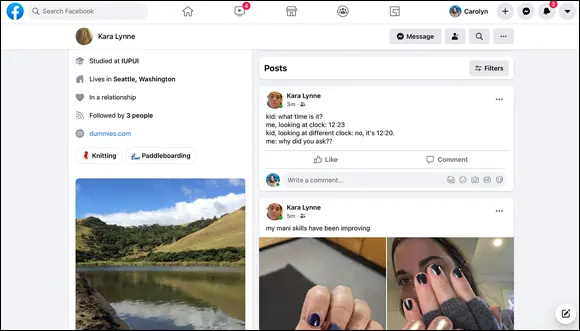
FIGURE 1-3:An example of a Facebook timeline.
Chapter 5provides lots of detail about the timeline and what you might choose to share there. For now, think of it as a personal web page that helps you share with your friends on Facebook.
Communicating with Facebook friends
As Facebook grows, it becomes more likely that anyone with whom you’re trying to communicate can be reached. Chances are you’ll be able to find that person you just met at a dinner party, an old professor from college, or the childhood friend you’ve been meaning to catch up with. Digging up a person’s contact information could require calls to mutual friends, a trip to the white pages (provided you know enough about that person to identify the right contact information), or an email sent to a potentially outdated email address. Facebook streamlines finding and contacting people in one place. If the friend you’re reaching out to is active on Facebook, no matter where she lives or how many times she’s changed her email address, you can reach each other.
And Facebook isn’t just about looking up old friends to say hi. Its messaging system is designed to make it easy to dash off a quick note to friends and get their reply just as fast. The comments people leave on each other’s photos, status updates, and posts are real conversations that you will find yourself taking part in.
You have something to say. We can just tell by the look on your face. Maybe you’re proud of the home team, or you’re excited for Friday, or you can’t believe what you saw on the way to work this morning. All day long, things are happening to all of us that make us just want to turn to our friends and say, “You know what? … That’s what.” Facebook gives you the stage and an eager audience. Chapter 4shows how you can make short or long posts about the things happening around you and how to distribute those posts easily to your friends.
Читать дальше
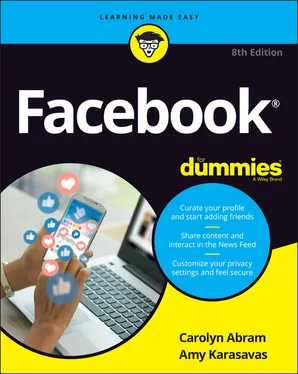
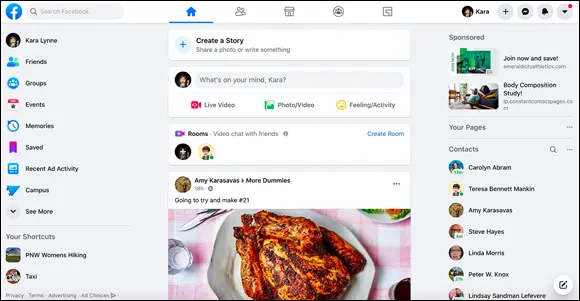
 That “for the most part” is an important part of Facebook, too. You'll encounter other people on Facebook, including potential employers or professional contacts, more distant friends, and casual acquaintances. This distinction — between your close friends and everyone else — is an important one to be aware of.
That “for the most part” is an important part of Facebook, too. You'll encounter other people on Facebook, including potential employers or professional contacts, more distant friends, and casual acquaintances. This distinction — between your close friends and everyone else — is an important one to be aware of.