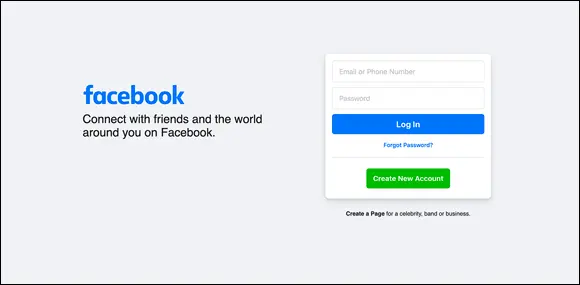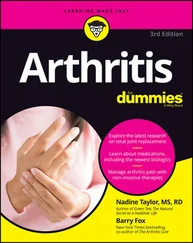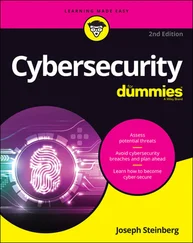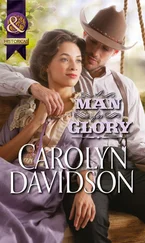Bring your Facebook connections to the rest of the web. Many websites, games, apps, and services on the Internet can work with your Facebook information to deliver you a better experience.
Promote a business, a fundraiser, or yourself to the people who can bring you success. Engaging with people on Facebook can help ensure that your message is heard.
In this book, we make the following assumptions:
You’re at least 13 years of age.
You have some access to the Internet, an email address, and a web browser that is not Internet Explorer (Safari, Chrome, Firefox, and so on are all good).
There are people in your life with whom you communicate.
We state our opinions throughout this book. Although we've worked for Facebook in the past, the opinions expressed here represent our own perspectives, not that of Facebook. We were avid Facebook users long before either one of us worked for Facebook.
What’s a Dummies book without icons pointing you in the direction of great information that’s sure to help you along your way? In this section, we briefly describe each icon used in this book.
 The Tip icon points out helpful information that's likely to improve your experience.
The Tip icon points out helpful information that's likely to improve your experience.
 The Remember icon marks an interesting and useful fact — something you may want to use later.
The Remember icon marks an interesting and useful fact — something you may want to use later.
 The Technical Stuff icon indicates interesting and probably unnecessary information that might prove useful at some later point.
The Technical Stuff icon indicates interesting and probably unnecessary information that might prove useful at some later point.
 The Warning icon highlights lurking danger. With this icon, we’re telling you to pay attention and proceed with caution.
The Warning icon highlights lurking danger. With this icon, we’re telling you to pay attention and proceed with caution.
In addition to what you’re reading right now, this product also comes with a free access-anywhere cheat sheet that helps you build your friends list, communicate with your friends in the many ways available on Facebook, and stay on top of important Facebook dates, such as friends’ birthdays and events. To get the cheat sheet, simply go to www.dummies.com and enter Facebook For Dummies Cheat Sheet in the search box.
Now that we're properly introduced, let’s get started with Facebook. If you're a new user, we recommend starting with Part 1, where we explain the different ways people use Facebook, how to set up an account, and how to navigate around the site. If you already have those basics down, you can head over to Part 2, which walks you through the Facebook features you'll likely interact with every day — News Feed, timelines, privacy, and using Facebook on your mobile phone.
If you're feeling a little isolated on Facebook, Part 3is where you should start. The information there will help you find friends, connect to other people through groups, and use Facebook Messenger to stay in touch. In Part 4,we dive deeper into some of the features that help enhance your Facebook experience such as photos, games, Pages, and fundraising for causes. And in Part 5, our many accumulated years of Facebook experience can answer some of your FAQs and provide tips and tricks for using Facebook in different ways.
Part 1
IN THIS PART …
What you can and can’t do on Facebook
Signing up and getting confirmed
Looking around and navigating Facebook
Chapter 1
The Many Faces of Facebook
IN THIS CHAPTER
 Understanding Facebook
Understanding Facebook
 Knowing what you can and can’t do on Facebook
Knowing what you can and can’t do on Facebook
 Finding out how Facebook is different from other social sites
Finding out how Facebook is different from other social sites
 Seeing how different people use Facebook differently
Seeing how different people use Facebook differently
Think about the people you interacted with throughout the past day. In the morning, you may have gone outside to get the paper and chatted with a neighbor. You may have asked your kids what time they’d be home and negotiated with your partner about whose turn it is to cook dinner. Perhaps you spent the day at the office, chatting, joking, and (heaven forbid) getting things done with your co-workers. In the midst of it all, you may have sent an email to all the people in your book club, asking them what book should be next and what date works for the most people. Maybe while you sat on the bus you read the newspaper or called your mom to wish her a happy birthday or searched on your phone for a good restaurant to go to for drinks with friends. This is your world, as it revolves around you.
Each of us has our own version of the world, and as we interact with each other, those worlds intertwine, interplay, and interlock. Maybe your best friend from college was the one to introduce you to the book club, and then someone from the book club recommended a good restaurant. This network of people you interact with — your friends, acquaintances, and loved ones — exists online. Facebook is the online representation of the web of connections between people in the real world.
Now, you may be asking, if this network exists in the real world, why do I need it online, too? Good question (gold stars all around). The answer is that having this network online facilitates and improves all your social relationships. In other words, Facebook makes your life easier and your friendships better. It can help with practical things such as remembering a friend’s birthday or coordinating a party. It can help also with the more abstract aspects of relationships, things like staying close with family you aren’t physically near or talking about your day with friends.
Getting set up and familiar with Facebook does take a little work (which you know, or else you wouldn’t be starting on this book-length journey). It may feel a little overwhelming at times, but the reward is worth it — we promise you.
So What Is Facebook, Exactly?
“Yes,” you’re saying. “I know Facebook is going to help me stay in touch with my friends and communicate with the people in my life, but what is it?”
Well, at its most basic, Facebook is a website. You’ll find it through a web browser such as Safari, Google Chrome, or Firefox, the same way you might navigate to a search engine like Google or to an airline’s website to book tickets. (You can also access it using an app on your smartphone or tablet, but more on Facebook Mobile in Chapter 7.) Figure 1-1 shows what you will probably see when you navigate to www.facebook.com .
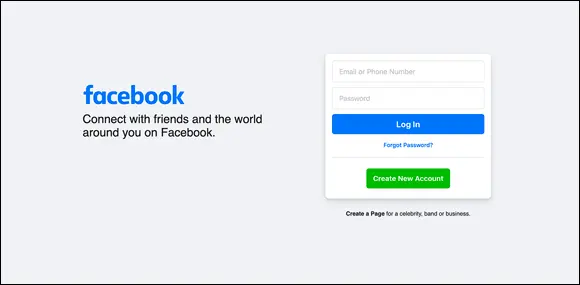
FIGURE 1-1:Welcome to Facebook.
Читать дальше
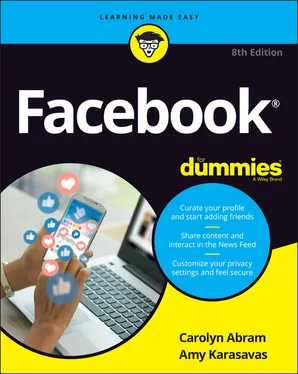
 The Tip icon points out helpful information that's likely to improve your experience.
The Tip icon points out helpful information that's likely to improve your experience. The Remember icon marks an interesting and useful fact — something you may want to use later.
The Remember icon marks an interesting and useful fact — something you may want to use later. The Technical Stuff icon indicates interesting and probably unnecessary information that might prove useful at some later point.
The Technical Stuff icon indicates interesting and probably unnecessary information that might prove useful at some later point. The Warning icon highlights lurking danger. With this icon, we’re telling you to pay attention and proceed with caution.
The Warning icon highlights lurking danger. With this icon, we’re telling you to pay attention and proceed with caution. Understanding Facebook
Understanding Facebook