
FIGURE 3-3:Click the pencil icon to go into edit mode.
Skills are listed in the order in which they are added. Once you start getting endorsements, skills with the most endorsements are listed first. However, you can rearrange the order of endorsed skills by drag and drop. Here’s how:
1 Open your LinkedIn profile.
2 Scroll down to Skills & Endorsements.
3 Click the pencil (edit) icon (shown earlier in Figure 3-3).
4 Click the reorder icon that looks like four horizontal lines.
5 Drag and drop the skills where you want them to appear in the list, as shown in Figure 3-4.When moving skills, make sure you keep your mouse button pressed on the skill you wish to move, drag your mouse to the top or bottom of the list, and then release. You can only rearrange skills within categories.
6 When you have finished organizing your skills, click the Save button.
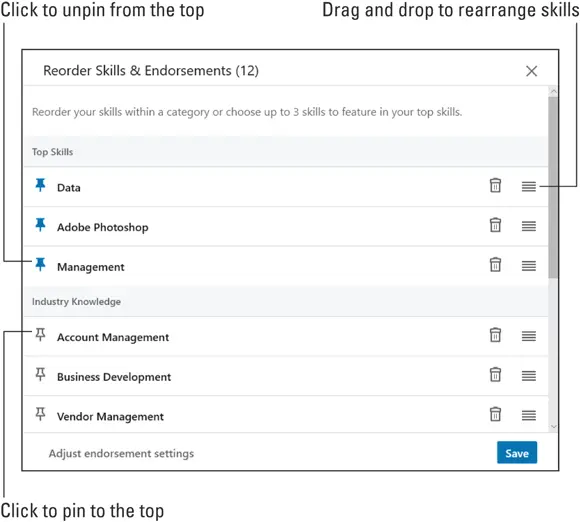
FIGURE 3-4:Drag and drop skills to arrange them in your desired order.
Showing Recruiters What You Know
It’s one thing to say you know a skill; it’s another to prove it. LinkedIn provides a Skill Assessments feature that enables you to demonstrate your knowledge of the skills you added to the Skills & Endorsements section of your profile. Skills Assessments are made up of multiple-choice quizzes that you can take to earn a badge for your skills. Following are the three categories of quizzes and a few of the topics available:
Tech Skills: Angular, AutoCAD, AWS, Bash, C, C#, C++, CSS, GIT, Hadoop, HTML, Java, JavaScript, jQuery, JSON, Maven, MongoDB, NodeJs, Objective-C, PHP, Python, R, React.js, Ruby, Ruby on Rails, Scala, Swift, WordPress, XML
General Skills: Adobe Acrobat, MS Excel, MS Outlook, MS PowerPoint, MS Project, MS SharePoint, MS Visio, MS Word, QuickBooks
Other Skills: Maya, Revit
LinkedIn is developing more quizzes all the time, so you may find that more are available than what is listed here. Here’s how to access the Skills Assessment quizzes:
1 Open your LinkedIn profile.
2 Scroll down to the Skills & Endorsements section.
3 Click the Take Skill Quiz button, as shown in Figure 3-5.If you don’t see this button, LinkedIn may still be developing quizzes for the skills you have listed.
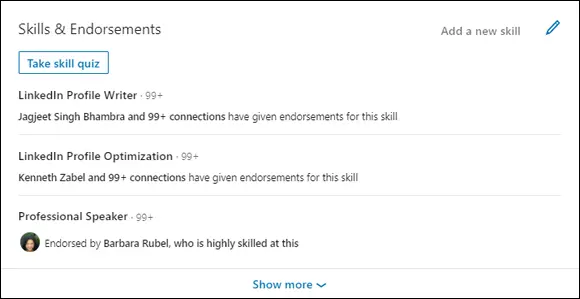
FIGURE 3-5:Click the Take Skill Quiz button to prove your knowledge.
The Skills Assessment feature is a great way to stand out from the crowd to recruiters and hiring managers. By taking quizzes to showcase your proficiency, you are showing you are relevant, proactive, and care about your professional development. LinkedIn has stated that by earning badges for your profile, you are helping to uncover more relevant content or opportunities on LinkedIn. Based on the skills you have proven you know, LinkedIn can better customize your LinkedIn feed and potentially jobs, LinkedIn Learning courses, and people suggestions.
The good news is, you don’t have to worry about not getting an A. As long you score in the 70th percentile or above, you will pass the quiz and awarded a badge. The badges are only good for 12 months, though. After that they expire.
LEVELING UP WITH LinkedIn LEARNING
Do you want to advance in your career but need to develop certain skills to do so? LinkedIn Learning ( www.linkedin.com/learning ) is for you! LinkedIn provides over 15,000+ online courses taught by real-world professionals. With a free month upfront, a subscription to LinkedIn Learning costs $29.99/month, which is cheaper than most community colleges and continuing education courses. After you complete a course, you receive a certification on your LinkedIn profile under the Licenses & Certifications section.
 What happens if you don’t pass? Take a deep breath, it happens! Don’t get upset. No one will know you failed — nothing is added or removed from you profile. You have three months to study and get your head in the game. After three months, you can take the quiz again. Here’s the thing: You must do better the next time because you can only repeat an assessment once.
What happens if you don’t pass? Take a deep breath, it happens! Don’t get upset. No one will know you failed — nothing is added or removed from you profile. You have three months to study and get your head in the game. After three months, you can take the quiz again. Here’s the thing: You must do better the next time because you can only repeat an assessment once.
Once you have skills listed on your profile, LinkedIn allows people to endorse you for those skills. By allowing others to endorse you, the Skills & Endorsements section provides credibility and validity that isn’t available anywhere else. Sure, you can list your core competencies on your resume, but it’s only on your LinkedIn profile where your first-degree connections can endorse you and prove that you really do possess that skill. The more endorsements you have for a skill on your LinkedIn profile, the more credible you appear.
As I explain in Chapter 2, LinkedIn search is driven by keywords, and LinkedIn wants its search results to be relevant and valuable to the person searching. By allowing connections to validate skills through endorsements, it allows LinkedIn a way to determine search result listings via a manner that is independent of the owner of the profile. At one time, LinkedIn’s search results rankings were based solely on keyword density. As long as you stated your keyword more than anyone else did in their profiles, your profile showed up first. Clearly, this was an easy way to hack and skew the search results in your favor. By providing the ability to endorse others and basing search results on an area that is outside the control of a user, results ranking is harder to hack, thereby creating a better search result.
 There is no maximum limit to endorsements (although you are limited by the number of first-degree connections within your network); however, LinkedIn only shows up to 99. After 99, LinkedIn displays 99+. To display the total number of endorsers of a particular skill, just click the 99+ icon to see the full number and a list of endorsers.
There is no maximum limit to endorsements (although you are limited by the number of first-degree connections within your network); however, LinkedIn only shows up to 99. After 99, LinkedIn displays 99+. To display the total number of endorsers of a particular skill, just click the 99+ icon to see the full number and a list of endorsers.
Most people confuse endorsements and recommendations. I like to call endorsements “Recommendations Lite.” Endorsements occur with a single click of the mouse. Recommendations on the other hand are a written testimonial from a connection and require much more energy and thought.
 When torn between providing a person with a recommendation or an endorsement, determine how much time you have allotted and what you want to convey. If you only have a few seconds, endorsements work just fine. If you want to say more than just one word and truly convey a message about the person, a recommendation is in order.
When torn between providing a person with a recommendation or an endorsement, determine how much time you have allotted and what you want to convey. If you only have a few seconds, endorsements work just fine. If you want to say more than just one word and truly convey a message about the person, a recommendation is in order.
Did someone disreputable endorse you for a skill? Hide that endorsement so it doesn’t show on your profile. Here’s how:
Читать дальше
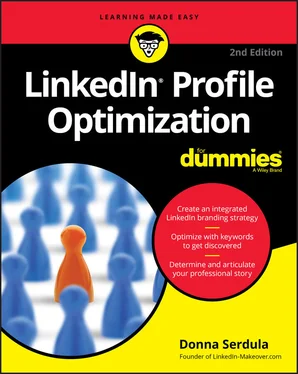

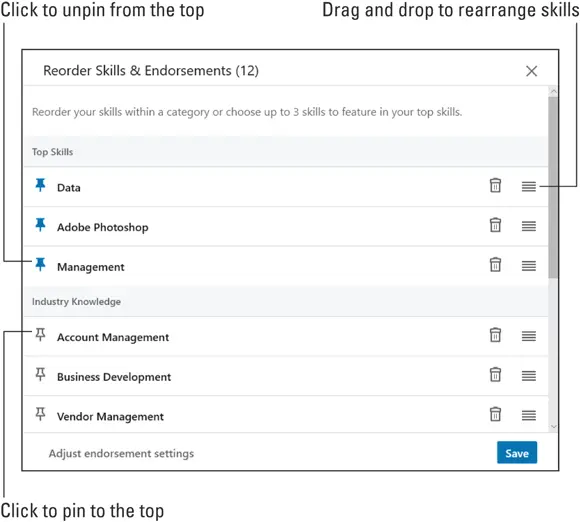
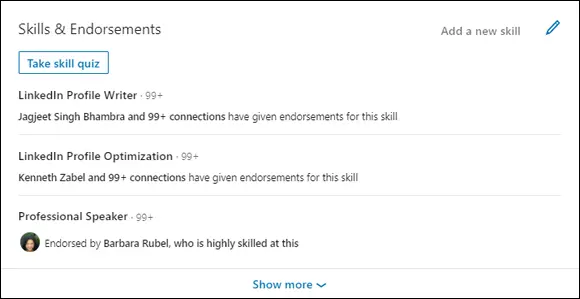
 What happens if you don’t pass? Take a deep breath, it happens! Don’t get upset. No one will know you failed — nothing is added or removed from you profile. You have three months to study and get your head in the game. After three months, you can take the quiz again. Here’s the thing: You must do better the next time because you can only repeat an assessment once.
What happens if you don’t pass? Take a deep breath, it happens! Don’t get upset. No one will know you failed — nothing is added or removed from you profile. You have three months to study and get your head in the game. After three months, you can take the quiz again. Here’s the thing: You must do better the next time because you can only repeat an assessment once. There is no maximum limit to endorsements (although you are limited by the number of first-degree connections within your network); however, LinkedIn only shows up to 99. After 99, LinkedIn displays 99+. To display the total number of endorsers of a particular skill, just click the 99+ icon to see the full number and a list of endorsers.
There is no maximum limit to endorsements (although you are limited by the number of first-degree connections within your network); however, LinkedIn only shows up to 99. After 99, LinkedIn displays 99+. To display the total number of endorsers of a particular skill, just click the 99+ icon to see the full number and a list of endorsers.










