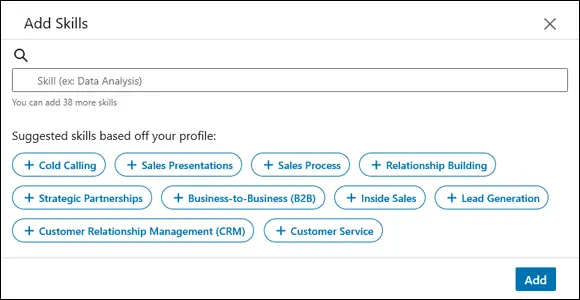Lastly, I take you through the ins and outs of asking for and providing recommendations. I even let you in on my secret to getting tons of glowing recommendations that crank up your credibility and results on LinkedIn.
The skills and strengths you list in the Skills & Endorsements section of your LinkedIn profile are the keywords you discover in Chapter 2. Think of LinkedIn Skills as your expertise boiled down to just single words. LinkedIn Skills aren’t just there to describe you; they are listed for your first-degree connections to validate and endorse. The Skills section is shown in Figure 3-1.
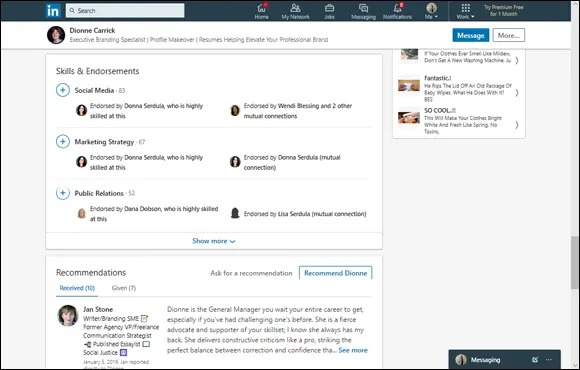
FIGURE 3-1:The Skills & Endorsements section.
The following keywords are examples of excellent skills and strengths in the Skills & Endorsements section:
Change Management
Strategic Planning
Conflict Resolution
Customer Service
Entrepreneur
Employee Relations
Sadly, the Skills & Endorsements section has gotten a bad rap. One reason many people dislike the Skills & Endorsements area with such intense fury has more to do with how others abuse it. Rather than genuinely endorsing people for skills that a person is proud of, there are people who willy-nilly endorse people for any skill listed. This often leaves the person receiving the endorsement feeling slighted and misunderstood. For example, perhaps you listed Email Marketing as a skill on your profile. A person who has never worked with you or experienced your extraordinary email marketing skills endorses you for email marketing. Suddenly, what should be a compliment suddenly seems inauthentic and sycophantic.
Keywords that don’t translate so well as skills include:
Problem-solver
Dynamic
Professional
Engaging
Interesting
Friendly
 The excellent keywords are excellent because they are specific and could appear on a job description. Skills should reflect your expertise, competencies, specialties, or abilities that you possess. Problem-solver, dynamic, interesting, and friendly aren’t great keywords to list. While they are all positive terms, these terms could describe anyone in any industry. The key is to be specific; your listed skills should describe you and your unique abilities and strengths.
The excellent keywords are excellent because they are specific and could appear on a job description. Skills should reflect your expertise, competencies, specialties, or abilities that you possess. Problem-solver, dynamic, interesting, and friendly aren’t great keywords to list. While they are all positive terms, these terms could describe anyone in any industry. The key is to be specific; your listed skills should describe you and your unique abilities and strengths.
To showcase your strengths and get endorsed for your expertise you must add skills to your profile. LinkedIn allows you to add up to 50 skills. If you completed Chapter 2and have a list of your keywords, get that list out now. If not, no worries!
If you are a job seeker, simply locate a job description of your current position and review it to see the keywords that describe your abilities. If your resume was professionally written, you may have a section that lists your strengths, core competencies, and skill sets. For sales professionals using LinkedIn to prospect, visit your company’s website. Scan through the pages for words used to describe your service offering or products. Those of you who are interested in reputation management and branding, think in terms of your strengths and expertise.
To add your skills to your LinkedIn profile, follow these steps:
1 Open your LinkedIn profile.If you already have skills listed on your profile page, go to Step 3. If you don’t have any skills listed yet, continue to Step 2.
2 Click the “Add new profile section” to expand it.
3 Under Skills, click the down arrow to add Skills to your profile.
4 Click the plus ( + ) icon to add a new skill.An empty Add Skills box appears, as shown in Figure 3-2.
5 Type the name of a skill in the “Skill” text box or choose it from the drop-down list that appears after you type a few letters.If your skill doesn’t appear, completely type in the skill name in the field. There is an 80-character limit for each skill.
6 Click Add.The skill is added to your Skills list.
7 Click Save.
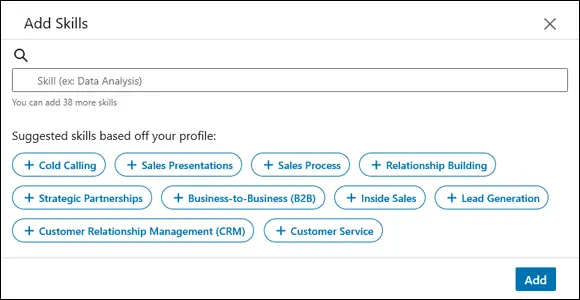
FIGURE 3-2:Where to add your skills.
 You can add up to 50 skills to your profile. Don’t focus on trying to list 50 skills. It’s quality versus quantity here. Concentrate on 15 to 20 core skills. When you focus on adding 50 skills, you end up adding some skills of lesser importance. Because LinkedIn allows others to endorse you, you may find some of these lower skills are endorsed and elevated on your profile. If you do get up to 50, that’s great, but don’t kill yourself trying.
You can add up to 50 skills to your profile. Don’t focus on trying to list 50 skills. It’s quality versus quantity here. Concentrate on 15 to 20 core skills. When you focus on adding 50 skills, you end up adding some skills of lesser importance. Because LinkedIn allows others to endorse you, you may find some of these lower skills are endorsed and elevated on your profile. If you do get up to 50, that’s great, but don’t kill yourself trying.
Grouping skills by category
As you add skills to your profile, LinkedIn groups your skills into the following categories:
Top Skills
Industry Knowledge
Tools & Technologies
Interpersonal Skills
Languages
Other Skills
When a skill is added that LinkedIn doesn’t know, or the skill simply doesn’t fit within the other categories, LinkedIn puts it under Other Skills.
You must have more than three skills listed on your profile for LinkedIn to group them into categories. The skills you add will be grouped by LinkedIn automatically. If there is a skill you would like to see grouped differently, unfortunately there’s nothing you can do.
 As you add skills, consider LinkedIn’s categories. Try to add skills that fit the different buckets, and don’t add too many skills under just one bucket.
As you add skills, consider LinkedIn’s categories. Try to add skills that fit the different buckets, and don’t add too many skills under just one bucket.
LinkedIn doesn’t want to overwhelm readers of your profile with too much content and information. It controls what is visible by collapsing sections and asking viewers to click if they want to see more. Although you can list up to 50 skills on your LinkedIn profile, LinkedIn only shows the top three skills. If viewers want to view more, they must click Show More to expand the section.
However, LinkedIn enables you to choose which skills you’d like to showcase. You can pin the skills you consider your top skills so that they show on your profile without users needing to click Show More. Here’s how:
1 Open your LinkedIn profile.
2 Scroll down to Skills & Endorsements.
3 Click the pencil (edit) icon, as shown in Figure 3-3.A list of your skills appears.
4 Click the pin icon to unpin the top skills.
5 Scroll through the list of skills and click the pin icon next to three skills that you want visible to viewers of your profile.
6 When you have finished pinning your top skills, click the Save button.
One of my biggest pet peeves when viewing profiles is seeing a high-level individual with top skills of MS Word, Team Building, and Problem Solving. Although these are fine skills, they aren’t career-defining. It’s imperative you choose three skills that truly showcase your abilities. These skills should immediately convey to the person reading your profile who you are and what you do best. In addition, the skills should be future-oriented. Don’t choose skills you currently utilize but don’t love. Choose skills that align with the position you are striving to land.
Читать дальше
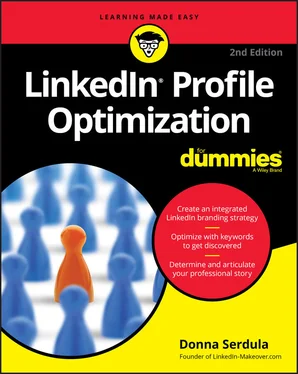
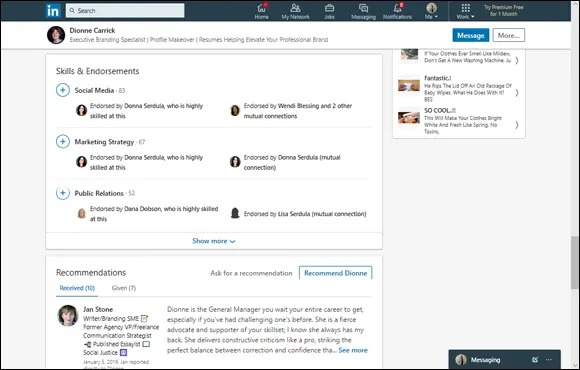
 The excellent keywords are excellent because they are specific and could appear on a job description. Skills should reflect your expertise, competencies, specialties, or abilities that you possess. Problem-solver, dynamic, interesting, and friendly aren’t great keywords to list. While they are all positive terms, these terms could describe anyone in any industry. The key is to be specific; your listed skills should describe you and your unique abilities and strengths.
The excellent keywords are excellent because they are specific and could appear on a job description. Skills should reflect your expertise, competencies, specialties, or abilities that you possess. Problem-solver, dynamic, interesting, and friendly aren’t great keywords to list. While they are all positive terms, these terms could describe anyone in any industry. The key is to be specific; your listed skills should describe you and your unique abilities and strengths.