Job titles (especially current)
Job descriptions
Make sure these five areas are rich in your chosen keywords. Don’t just list keywords in the summary and job description fields. Use your keywords intentionally yet naturally in your narrative. Write for your reader first and the search engine second.
The more times a keyword is repeated throughout your profile, the higher you may rank for that keyword in LinkedIn search results. Although repeating keywords is a good thing, it’s easy to become obnoxious, so be careful not to overdo it!
Figure 2-10 demonstrates the difference between strategic keyword usage and obnoxious keyword stuffing.
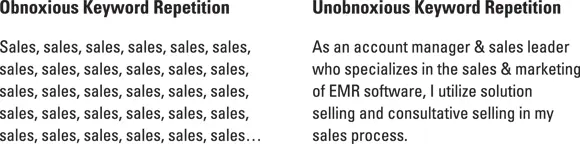
FIGURE 2-10:Don’t overstuff your profile with keywords; use them strategically.
 You can rank higher by repeating your keywords ad nauseam, but when your target reader opens your profile and sees the repetition, they are turned off and exit from your profile and move on to the next search result listing. Keyword abuse doesn’t impress anyone. In fact, LinkedIn has been known to delete profiles that are abusive in their keyword stuffing technique. Ultimately, you want to be strategic and smart when peppering your profile with keywords, not obnoxious.
You can rank higher by repeating your keywords ad nauseam, but when your target reader opens your profile and sees the repetition, they are turned off and exit from your profile and move on to the next search result listing. Keyword abuse doesn’t impress anyone. In fact, LinkedIn has been known to delete profiles that are abusive in their keyword stuffing technique. Ultimately, you want to be strategic and smart when peppering your profile with keywords, not obnoxious.
In addition to building a powerful profile enriched with keywords, another way to increase your LinkedIn search ranking is to have a large number of connections within your LinkedIn network.
When a person performs a keyword search on LinkedIn, they are not searching the entire LinkedIn database of users. They are only searching their LinkedIn network. Your LinkedIn network extends three degrees. Your first-degree connections are the people who have accepted your LinkedIn connection invitation and ones you have accepted. Second-degree connections are those people who are first-degree connections of your first-degree connections. Third-degree connections are the first-degree connections of your second-degree connections. Additionally, any people who are in a LinkedIn Group that you belong to are also considered part of your LinkedIn network.
Figure 2-11 is a visualization of your LinkedIn network. Your network increases exponentially as you add more first-degree connections.
When people perform a LinkedIn search, the resulting profiles are from their LinkedIn network. Every now and then you may see a person from outside your LinkedIn network; however, when that happens, you are prevented from seeing that person’s full name and that person’s profile may not be completely accessible to you.
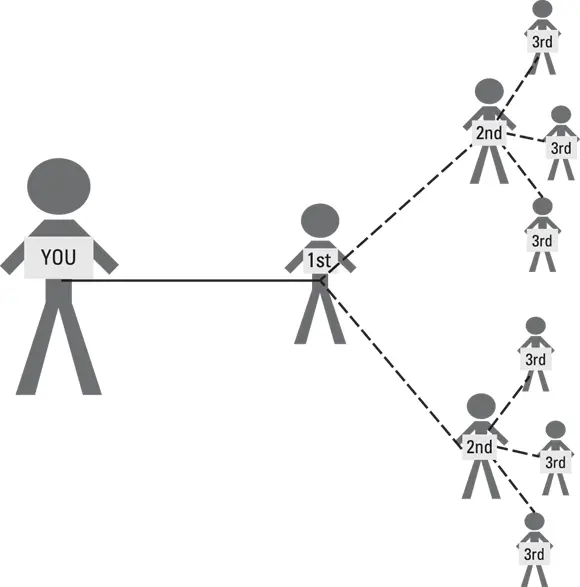
FIGURE 2-11:There is a clear structure to your LinkedIn network.
LinkedIn ranks the profiles of people directly related to you first. This means the more people you are connected to directly, the higher you rank in a LinkedIn search.
 LinkedIn cautions that you should only connect with people you know and trust. I agree, but I believe you should remain open to all opportunities. I do not suggest aiming low and wide to connect with everyone and their brothers. However, if a person you do not know sends a connection request, visit his or her profile. Is this person in the same industry? Do you share a similar network of connections or belong to the same LinkedIn Groups? As long as the person doesn’t look overly suspicious, it’s okay to accept this person into your network. You never know if a connection of theirs may one day be searching for someone like you, and accepting the invitation today means you’ll be found tomorrow for a fantastic opportunity.
LinkedIn cautions that you should only connect with people you know and trust. I agree, but I believe you should remain open to all opportunities. I do not suggest aiming low and wide to connect with everyone and their brothers. However, if a person you do not know sends a connection request, visit his or her profile. Is this person in the same industry? Do you share a similar network of connections or belong to the same LinkedIn Groups? As long as the person doesn’t look overly suspicious, it’s okay to accept this person into your network. You never know if a connection of theirs may one day be searching for someone like you, and accepting the invitation today means you’ll be found tomorrow for a fantastic opportunity.
In the next chapter, you see how to take your keywords and add them to LinkedIn’s Skills & Endorsements section.
It’s important to realize that LinkedIn caters search results to the person searching. LinkedIn wants to provide relevant search results. By trying to find yourself in search, you may find that you rank several pages in or not at all. Don’t get upset! LinkedIn knows you are the person searching, and because you are the searcher, you can’t possibly want to find your own profile. The other thing to realize is that search results are different for everyone. When people search by keyword, they are searching their LinkedIn networks, and no two networks are the same!
LinkedIn also tailors search results based upon what it believes is most relevant to the person searching. If you and your friend both search for the same keyword, the search results will vary wildly. You may see a certain profile on page 1, and your friend may find that profile on page 10 or not at all. How does LinkedIn determine what is relevant to you? It references the contents of your profile and potentially hashtags you follow and posts you share or engage with to determine your interests. Just as two networks are not the same, no two profiles are the same.
So how do you test your profile’s SEO? You could potentially ask a friend to search your keywords, but even that only tells you where you fall in a search conducted by your friend — a recruiter or hiring manager may have totally different results. I’ve found the best way to determine how well your profile performs is to check your profile views. As long as people are landing on your profile, your profile is performing well.
Chapter 3
Understanding Endorsements and Recommendations
IN THIS CHAPTER
 Showcasing your skill sets and strengths
Showcasing your skill sets and strengths
 Leveraging your skills for SEO purposes
Leveraging your skills for SEO purposes
 Hiding and removing endorsements
Hiding and removing endorsements
 Soliciting recommendations and recommending others
Soliciting recommendations and recommending others
The Skills & Endorsements section is a much-maligned area of the LinkedIn profile. Whenever I speak to groups about LinkedIn, there is always someone in the crowd who jumps up and asks, “What is the point of Skills & Endorsements?” The crowd goes wild, and I am left defending this poor section of the profile.
As I show you in this chapter, the bad reputation of the Skills & Endorsements section is not deserved. This section is simply a place to list your skills and strengths and allow your connections to publicly validate them with an endorsement.
In this chapter, you look at how to take the keywords you discovered in Chapter 2and turn them into skills in the Skills & Endorsements section where your connections can endorse them. I show you how easy it is to add and rearrange those skills to expertly showcase your skill sets and strengths. I also show you how to obtain endorsements, how to hide or remove an endorsement you don’t necessarily want, and how to endorse others.
Читать дальше
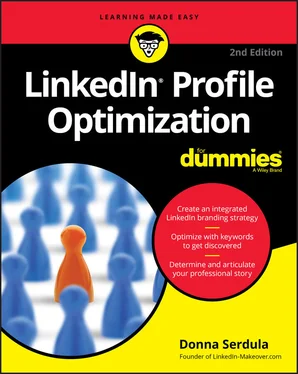
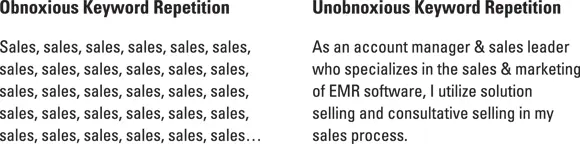
 You can rank higher by repeating your keywords ad nauseam, but when your target reader opens your profile and sees the repetition, they are turned off and exit from your profile and move on to the next search result listing. Keyword abuse doesn’t impress anyone. In fact, LinkedIn has been known to delete profiles that are abusive in their keyword stuffing technique. Ultimately, you want to be strategic and smart when peppering your profile with keywords, not obnoxious.
You can rank higher by repeating your keywords ad nauseam, but when your target reader opens your profile and sees the repetition, they are turned off and exit from your profile and move on to the next search result listing. Keyword abuse doesn’t impress anyone. In fact, LinkedIn has been known to delete profiles that are abusive in their keyword stuffing technique. Ultimately, you want to be strategic and smart when peppering your profile with keywords, not obnoxious.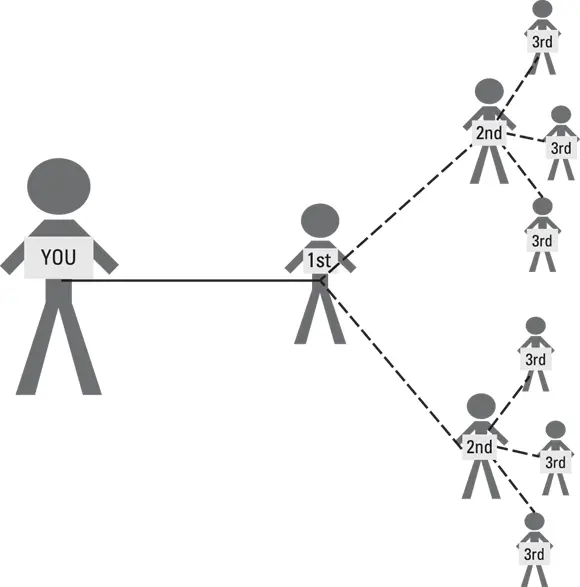
 Showcasing your skill sets and strengths
Showcasing your skill sets and strengths










