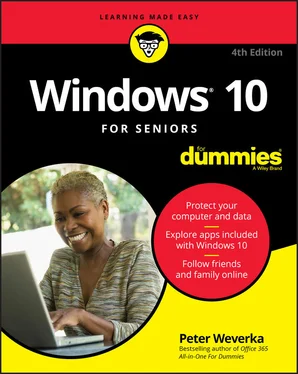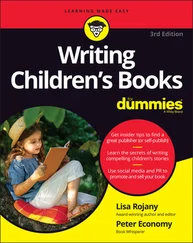1 Cover
2 Table of Contents
3 Begin Reading
1 i
2 ii
3 1
4 2
5 3
6 4
7 5
8 7
9 8
10 9
11 10
12 11
13 12
14 13
15 14
16 15
17 16
18 17
19 18
20 19
21 20
22 21
23 22
24 23
25 24
26 25
27 26
28 27
29 28
30 29
31 30
32 31
33 32
34 33
35 34
36 35
37 36
38 37
39 38
40 39
41 40
42 41
43 42
44 43
45 44
46 45
47 46
48 47
49 49
50 50
51 51
52 52
53 53
54 54
55 55
56 56
57 57
58 58
59 59
60 60
61 61
62 62
63 63
64 65
65 66
66 67
67 68
68 69
69 70
70 71
71 72
72 73
73 74
74 75
75 76
76 77
77 78
78 79
79 80
80 81
81 82
82 83
83 84
84 85
85 86
86 87
87 88
88 89
89 90
90 91
91 92
92 93
93 94
94 95
95 96
96 97
97 98
98 99
99 100
100 101
101 102
102 103
103 104
104 105
105 106
106 107
107 108
108 109
109 110
110 111
111 112
112 113
113 114
114 115
115 116
116 117
117 118
118 119
119 120
120 121
121 122
122 123
123 124
124 125
125 126
126 127
127 129
128 130
129 131
130 132
131 133
132 134
133 135
134 136
135 137
136 138
137 139
138 140
139 141
140 142
141 143
142 145
143 146
144 147
145 148
146 149
147 150
148 151
149 152
150 153
151 154
152 155
153 156
154 157
155 158
156 159
157 160
158 161
159 162
160 163
161 164
162 165
163 166
164 167
165 168
166 169
167 170
168 171
169 172
170 173
171 174
172 175
173 176
174 177
175 178
176 179
177 180
178 181
179 182
180 183
181 184
182 185
183 186
184 187
185 188
186 189
187 190
188 191
189 192
190 193
191 194
192 195
193 196
194 197
195 198
196 199
197 200
198 201
199 202
200 203
201 204
202 205
203 206
204 207
205 208
206 209
207 210
208 211
209 212
210 213
211 214
212 215
213 216
214 217
215 218
216 219
217 220
218 221
219 222
220 223
221 224
222 225
223 226
224 227
225 228
226 229
227 230
228 231
229 232
230 233
231 234
232 235
233 236
234 237
235 238
236 239
237 240
238 241
239 242
240 243
241 244
242 245
243 246
244 247
245 248
246 249
247 250
248 251
249 252
250 253
251 254
252 255
253 256
254 257
255 258
256 259
257 260
258 261
259 262
260 263
261 264
262 265
263 266
264 267
265 268
266 269
267 270
268 271
269 272
270 273
271 274
272 275
273 276
274 277
275 278
276 279
277 280
278 281
279 282
280 283
281 284
282 285
283 286
284 287
285 288
286 289
287 290
288 291
289 292
290 293
291 294
292 295
293 296
294 297
295 298
296 299
297 300
298 301
299 302
300 303
301 305
302 306
303 307
Windows 10, July 2020 release, is the latest generation of Microsoft’s operating system, the master program that makes a computer useful and provides support to other programs, including word processors, photo viewers, and web browsers. Much as an education equips you to read a novel or play a game, Windows 10 equips your computer to perform a wide range of activities. You can use Windows 10 and other software (or apps ) to read or write a novel, play games or music, and stay in touch with friends and family around the world.
As Windows has evolved over the past 30 years, so have computers — the hardware. Today, you can buy a computer as small as a paperback book, and even such a little computer is unimaginably more powerful than (and a fraction of the cost of) computers just 10 years ago. The hardware consists of the screen, as well as optional components such as a keyboard and a mouse.
You don't need much time with a computer to conclude that there has to be an easier way to do things. At times, computers seem overly complex and inscrutable. Have you used a cellphone lately? Or a TV remote control? Why are the controls on every microwave oven different? Why does every new tool offer countless options you don’t want that obscure the ones you do want? Well, I don’t have the answers to those questions, but I do have step-by-step instructions for many tasks you want to perform using Windows 10.
After many years of working with computers, I find that they reward patience, curiosity, and a little methodical exploration. Seniors, in particular, know that learning never really stops and that learning new things keeps one young, at least figuratively. By the end of this book, you may be a multitasking computerist performing virtual gymnastics with Windows 10. On the other hand, if this book helps you do only one thing — use email, browse the web, or enjoy photos or music — that one useful thing may be all you need.
Age is just a number. This book is intended for anyone getting started with Windows 10 who wants step-by-step instructions without a lot of discussion. Numerous figures with notes show you the computer screen as you progress through the steps. Reading this book is like having an experienced friend stand behind you as you use Windows 10 … someone who never takes control of the computer away from you.
Windows 10 is a work in progress. Microsoft updates the Windows 10 operating system from time to time to make it more secure and agreeable to the people who use it. ( Chapter 3explains how to check for updates to Windows 10.) Because the operating system is continuously updated, the screen shots you see in this book may not exactly match what you see on your screen.
Conventions Used in This Book
This book uses certain conventions to highlight important information and help you find your way around:
Different methods for performing steps: In general, you can complete a step in three ways. I list the choices as follows:Mouse: If you have a mouse, follow these instructions.Touchscreen: You may be able to touch your screen to perform tasks.Keyboard: Keyboard shortcuts are often the fastest way to do something.When you have a choice between these methods, experiment to determine which is easiest for you.
Tip icons: Point out helpful suggestions related to tasks in the step lists.
Bold: I use bold for figure references as well as for when you have to type something onscreen using the keyboard. Many figures have notes or other markings to draw your attention to a specific part of the figure. The text tells you what to look for; the figure notes help you find it.
Читать дальше