Keyboard:Speaking of keyboards, even if it isn’t part of the case, a Bluetooth keyboard is a handy Android tablet accessory.
Screen protector:This clear, plastic sheet adheres to the touchscreen, protecting it from scratches, finger smudges, and sneeze globs while still allowing you to use the touchscreen. Ensure that you get a screen protector designed specifically for your device.
Belt clip:To sate your envy of Batman’s utility belt, and demonstrate that you’re definitely over 50, consider getting a fine leatherette or Naugahyde phone case that you can quickly attach to your belt.
Arm band:Demonstrate to the world that you’re not only healthy but you’re also under 50 by wearing your phone on your upper arm. Do so only while jogging or wearing such attire while standing in line at Starbucks.
Selfie stick:Cheaper than having friends and more trustworthy than handing your phone to a stranger, use the selfie stick to take a self portrait minus that awkward “I’m holding my own phone” posture. It’s a must for tourists.
Vehicle charger:Use the vehicle charger to provide power to your phone or tablet for a long trip. This accessory is a must for older vehicles that lack USB ports.
Car mount:This device holds your Android phone so that you can easily see it while driving. It makes for easier access, although these things are forbidden in some states.
Wireless charger:Not every phone can be charged wirelessly, but if yours can, definitely get a wireless charger. Set your phone on the pad or prop it up in the dock. The phone’s battery starts magically recharging.
Portable charger:Battery life isn’t always what it’s cracked up to be. These pocket-size power plants let you charge your phone anywhere power isn’t otherwise available.
Screencasting dongle:This accessory connects to an HDTV or computer monitor. Once configured, it allows you to cast the Android’s screen onto the larger-screen device. It’s ideal for watching movies or Netflix or YouTube videos, or for enjoying music. Google’s Chromecast is an example of a screencasting gizmo. See Chapter 19for more information on screencasting.
Other exciting and nifty accessories might be available for your phone or tablet. Check frequently for new garnishes and frills at the location where you bought your Android. Your credit card company will love you.
Android devices generally don’t recognize more than one button on the earphone doodle. For example, if you use earphones that feature a volume button or mute button, pressing that extra button does nothing.
Another useful accessory to get is a microfiber cloth to help clean the touchscreen, plus a special cleaning solution wipe. See Chapter 24for more information about cleaning an Android’s screen.
Where to Keep Your Digital Pal
The good news is that an Android combines multiple devices. So, rather than keep track of a clock, camera, phone, video recorder, game machine, tiny TV, and, possibly, other gizmos, you need to mind only one device. Of course, the panic is still there when you misplace the phone. This section offers hints on how to avoid that situation.
The compactness of the modern smartphone makes it perfect for a pocket or even the teensiest of party purses. And its well-thought-out design means you can carry your phone in your pocket or handbag with no fear that something will accidentally turn it on, dial Mongolia, and run up a heck of a phone bill.
Most phones feature a proximity sensor. It keeps the touchscreen locked, which prevents a phone in a pocket or purse from waking up and making a call.
Don’t forget that you’ve placed the phone in your pocket, especially in your coat or jacket. You might accidentally sit on the phone, or it can fly out when you peel off your coat. The worst fate for any smartphone is to take a trip through the wash. I’m sure your phone has nightmares about it.
Taking an Android tablet with you
The ideal place for an Android tablet is in a specially designed case, pouch, or sleeve. The pouch keeps the device from being dinged, scratched, or even unexpectedly turned on while it’s in your backpack, purse, or carry-on luggage or wherever you put the tablet when you’re not using it. Further, the tablet cover may prop up the device for easy viewing in a coffee shop or in the middle seat during a long airplane trip.
Also see Chapter 23for information on using an Android tablet on the road.
Making a home for the Android
It’s best to keep your phone or tablet in the same place when you’re not actively using it, especially a tablet. I prefer to keep my gizmos by my computer, where I can charge them and also refer to them as I work.
Another ideal location is on a nightstand. Especially if you get a dock for the phone or tablet, you can use it as your alarm clock. Ensure that you connect the Android to a power source so that it charges overnight.
Above all, keep the phone or tablet in the same spot. That’s the key to not losing it. Always set it back in the same place. (This advice applies to anything you’re prone to losing, not just a phone or tablet.)
Phones and tablets on coffee tables get buried under magazines and are often squished when rude people put their feet on the furniture.
Avoid putting your phone or tablet in direct sunlight; heat is bad news for any electronic gizmo.
Chapter 2
IN THIS CHAPTER
 Configuring the device
Configuring the device
 Adding more accounts
Adding more accounts
 Upgrading to a new phone or tablet
Upgrading to a new phone or tablet
 Turning on an Android
Turning on an Android
 Unlocking the screen
Unlocking the screen
 Locking the screen
Locking the screen
 Shutting down an Android
Shutting down an Android
Somewhere between Pencils For Dummies and Home Surgery For Dummies lies the complexity of the Android phone or tablet. For example, Pencils For Dummies lacks a chapter describing how to activate a pencil. Home Surgery For Dummies features an entire chapter on anesthesiology using items found under a kitchen sink.
For this book, the complexity of your phone or tablet mandates a chapter dedicated to turning the device on and off, as well as putting it to sleep, waking it up, and locking it. Further, you must endure Android setup, a one-time procedure, but quite important to start you off on the right foot.
To thwart your excitement over getting a new phone or tablet, you must endure the ordeal of first-time setup. This process is a necessary rite of passage — therefore, it’s important that you get it out of the way before further exploring your new Android pal.
Читать дальше
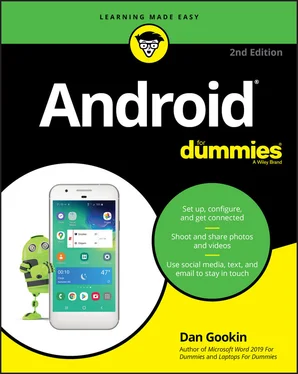
 Configuring the device
Configuring the device










