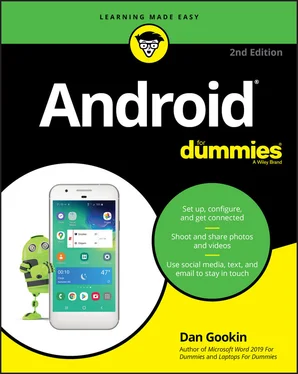Dan Gookin - Android For Dummies
Здесь есть возможность читать онлайн «Dan Gookin - Android For Dummies» — ознакомительный отрывок электронной книги совершенно бесплатно, а после прочтения отрывка купить полную версию. В некоторых случаях можно слушать аудио, скачать через торрент в формате fb2 и присутствует краткое содержание. Жанр: unrecognised, на английском языке. Описание произведения, (предисловие) а так же отзывы посетителей доступны на портале библиотеки ЛибКат.
- Название:Android For Dummies
- Автор:
- Жанр:
- Год:неизвестен
- ISBN:нет данных
- Рейтинг книги:4 / 5. Голосов: 1
-
Избранное:Добавить в избранное
- Отзывы:
-
Ваша оценка:
Android For Dummies: краткое содержание, описание и аннотация
Предлагаем к чтению аннотацию, описание, краткое содержание или предисловие (зависит от того, что написал сам автор книги «Android For Dummies»). Если вы не нашли необходимую информацию о книге — напишите в комментариях, мы постараемся отыскать её.
Be honest—isn't «gizmo» a friendlier word than «device»? This book will tell you pretty much everything you need to know about your Android smartphone or tablet in an equally friendly manner, because that's the best way to learn how to get the most from your Android. From buying, unpacking, and setting up your gizmo to managing calls and email, posting to social media, navigating with Maps, and creating a photo slideshow, it's like having a good friend show you the basics and explain how to take advantage of all the cool stuff.
All about Android 10 Updated security features Customizing your Android Creating multimedia messages Apps to help you get social The Bluetooth connection Exploring Google Play Essential troubleshooting tips