Earbud headset: This item might be a simple headset, or you might find a microphone/controller gizmo on one of the earbud leads.
Useless pamphlets: It’s odd that the safety and warranty information is far more extensive than the flimsy user guide. That shows the priority our culture places on lawyers over technology writers.
The SIM card and removal tool: You may find the card holder used to install the device’s SIM card. If the SIM has already been installed, you can toss the holder, though I recommend keeping the SIM card removal tool.
The major things to look for when purchasing an Android gizmo are its cellular provider, storage, camera options, screen size, and overall design.
All phones have a cellular connection, but only some Android tablets use this feature. Most tablets use only the Wi-Fi connection for Internet access, which is fine. Cellular or LTE (Long-Term Evolution) tablets cost more and also incur monthly mobile data charges.
Some Androids feature removable storage, in the form of a microSD card. This feature allows you to expand the device’s storage and more easily share files with a computer, though using removable storage isn’t without its issues. See Chapter 19.
The device’s camera has a maximum resolution, measured in megapixels (MP). The higher the value, the better the camera, though unless you plan to edit high resolution images, a zillion megapixels isn’t worth the extra cost. Ensure that an Android tablet has both front and rear cameras. And confirm that the rear camera has a flash. It’s not an important feature, but it’s best to know before you buy the device.
Both screen size and design play together — specifically, with how the device feels in your hand. Some large format phones, often called phablets (for ph one/t ablets ) are too big for some people — and pockets. Tablets come in two sizes: a smaller format, about the size of a paperback book, and a larger format, better suited for watching videos. The best way to know which size works best for you is to try out a few devices at the store.
Beyond these basic items, Android phones and tablets have only subtle software differences. Do ensure, however, that your device can access and use Google Play, the online store for the Android operating system. Some bargain phones and tablets restrict your purchases to the manufacturer’s own app store. I would avoid those gizmos.
The important thing to do is confirm that nothing is missing or damaged. Ensure that you have all the parts you paid for, including any optional accessories. If anything is missing or appears to be damaged, immediately contact the folks who sold you the device.
I recommend keeping the packaging and its contents as long as you own the Android: The box makes an excellent storage place for that stuff — as well as for anything else you don’t plan to use right away.
The process of transferring information from your old phone to a new one is covered in Chapter 2.
Android devices come fully assembled. If not, directions that came with the device describe what to do. Even then, odds are that the nice people at the store assembled the gizmo for you. If not, well then, they weren’t so nice, were they?
Peeling off the plastic sheeting
Like laser blasters and time travel pods, your Android ships with a clingy plastic sheeting adhering to its surface. The sheeting might describe various features, so look it over before you peel it off. And, yes, you must remove the sheeting; it’s for shipping protection, not for long-term protection.
Check the device’s rear camera to confirm that you’ve removed the plastic sheeting from its lens.
Feel free to discard the plastic sheeting.
A SIM card identifies an Android device to the digital cellular network. Before you can use it on that network, the SIM card must be installed.
 SIM stands for s ubscriber i dentity m odule, which should help you if you enjoy doing crossword puzzles.
SIM stands for s ubscriber i dentity m odule, which should help you if you enjoy doing crossword puzzles.
Most of the time, the sales staff at the phone store install the SIM card. They pretend it’s a task that requires a PhD in quantum mechanics, though it’s really LEGO-brick simple.
If you’ve purchased your phone or cellular tablet outside the realm of the phone store and you have a SIM card to install (and you know how to obtain service for it and all that stuff), follow these steps when the device is turned off:
1 Locate the SIM card cover on the device’s outer edge.The cover features a dimple or hole on one end.
2 Firmly insert the SIM card removal tool into the hole on the SIM card cover, and press to remove the SIM card tray.The SIM card cover pops up or the SIM card tray slides out.
3 Pop the SIM card out of the credit-card-size holder.Push the card with your thumb and it pops out. Don’t use scissors or else you may damage the card.
4 Set the SIM card into the SIM card tray or otherwise insert it into the SIM card slot.The SIM card is shaped in such a way that it’s impossible to insert improperly. If the card doesn’t slide into the slot, reorient the card and try again.
5 Insert the SIM card tray back into the slot or close the SIM card cover.You’re done.
The good news is that you seldom, if ever, need to remove or replace a SIM card.
CHOOSING A CELLULAR CARRIER
You do have a choice when it comes to the cellular provider for your Android device. Most of the time this decision is made by where you buy the phone: The store that provides mobile data also sells you the device. However, you can buy an unlocked phone, which can be used with any compatible cellular service.
The key issue when choosing a carrier is coverage. Though its colorful coverage maps may look good, the best way to ensure that a cellular provider has the coverage you need is to ask your friends and associates who use that same provider. Does the signal work everywhere? Is the signal consistent?
Another option available to you, though unpopular, is to pay full price upfront for the phone. Buying the phone outright frees you from a long term contract (generally, two years). Though expensive, using the service without a contract makes it easier to switch carriers if you later choose to do so.
Manufacturers give your new phone enough charge to survive the setup process, but little more. Therefore, one of your first duties, and eventually a routine task, is to charge the Android’s battery. You can wait in an old castle for a lightning storm or just abide by these steps:
1 If necessary, assemble the charging cord.Connect the charger head (the wall adapter) to the USB cable that comes with the Android.
2 Plug the charger head and cable into a wall socket.
3 Connect the Android to the USB cable.The charger cord plugs into the micro-USB connector, found at the device’s bottom.
As the device charges, you may see a Charging Battery graphic on the touchscreen, or a notification lamp may glow. Such activity is normal.
When the device is fully charged, the icon is “full” or you see 100% on the battery indicator. At that point, you can remove the charging cord, though leaving the Android plugged in doesn’t damage the device.
The phone or tablet may turn on when you plug it in for a charge. That’s okay, but read Chapter 2to find out what to do the first time the Android turns on.
Some tablets use their own charging cord, not the USB cable.
Читать дальше
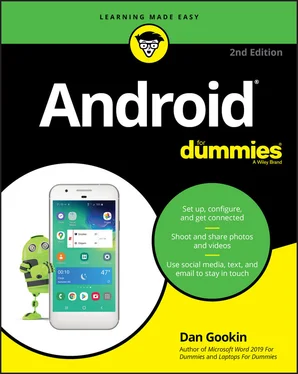
 SIM stands for s ubscriber i dentity m odule, which should help you if you enjoy doing crossword puzzles.
SIM stands for s ubscriber i dentity m odule, which should help you if you enjoy doing crossword puzzles.










