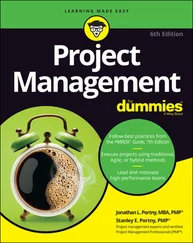Finally, Microsoft Office runs on Windows 10 and 11 (as of this printing), and not Windows 7 or 8.1, so you’ll need to have Windows 10 or 11 in order to run Microsoft Project. This book is written as if you’re using the “on-premises” or “desktop client ” version of Microsoft Project. If you are using a cloud-based solution, this book assumes the “Project Plan 3” subscription plan. For more information on features for various online subscriptions, you can visit www.microsoft.com/en-us/microsoft-365/project/compare-microsoft-project-management-software .
Microsoft has a lightweight project application called Project for the Web. Project for the Web is appropriate for smaller projects or for people who aren’t project managers but who manage projects as part of their job. It is not sufficient for large or complex projects. It is built on the Microsoft Power Platform rather than SharePoint, so the features, functions, and interface are very different. This book does not cover any information about Project for the Web. If you want more information, you find it here: https://support.microsoft.com/en-us/project .
Because this book assumes desktop client software, I don’t spend time on anything associated with enterprise versions or server features. The good news is, regardless of whether you’re running the desktop client or subscription version of the software, this book is packed full of useful information for getting to know Microsoft Project.
I’ve made some assumptions about you, gentle reader. I figure that you’re computer-literate and that you know how to use the mouse, the keyboard, and the Ribbon. I assume that you know how to use most common Windows functions (such as the Clipboard), as well as many basic software functions, such as selecting text and dragging and dropping items with the mouse.
I also assume that you have experience in managing projects. Whether you manage very large projects that are several years long or you have been a team lead on a project, the information in this book is more accessible if you have a background in project management.
I do not assume that you’ve used Project or any other project management software. If you’re new to Project, you’ll find what you need to get up to speed, including information on how Project works, finding your way around the Project interface, and building your first Project schedule. If you’ve used an earlier version of Project, you’ll find out about the current version of Microsoft Project and the features it provides.
One picture is worth … well, you know. That’s why For Dummies books use icons to provide visual clues to what’s going on. Essentially, icons call your attention to bits of special information that may well make your life easier. The following icons are used in this book.
 The Remember icon signals either a pertinent fact that relates to what you’re reading at the time (but is also mentioned elsewhere in the book) or a reiteration of a particularly important piece of information that’s, well, worth repeating.
The Remember icon signals either a pertinent fact that relates to what you’re reading at the time (but is also mentioned elsewhere in the book) or a reiteration of a particularly important piece of information that’s, well, worth repeating.
 Tips are the advice columns of computer books: They offer sage advice, a bit more information about topics under discussion that may be of interest, or ways to do things a bit more efficiently.
Tips are the advice columns of computer books: They offer sage advice, a bit more information about topics under discussion that may be of interest, or ways to do things a bit more efficiently.
 Warning icons spell trouble with a capital T: When you see a warning, read it. If you’re not careful, you might do something at this point that could cause disaster.
Warning icons spell trouble with a capital T: When you see a warning, read it. If you’re not careful, you might do something at this point that could cause disaster.
In addition to what you’re reading right now, this product also comes with a free access-anywhere Cheat Sheet that includes tips on creating your project schedule, shortcut keys, and helpful websites to hone your expertise. To get this Cheat Sheet, simply go to www.dummies.com and type Microsoft Project For Dummies Cheat Sheetin the Search box.
Take what you’ve learned in the project management school of hard knocks and jump into the world of Microsoft Project. When you do, you’ll be rewarded with a wealth of tools and information that help you manage your projects much more efficiently.
Your first step might be to read the table of contents and find the sections of this book that you need — or simply turn to Chapter 1and start reading.
Part 1
Getting Started with Project
IN THIS PART …
Get familiar with the Ribbon and its tabs in Project.
See how to open a new project, enter tasks, and organize a project.
Become skilled in working with summary tasks, milestones, and notes.
Identify and arrange task dependencies to create a network diagram.
Develop duration estimates for tasks.
Customize Project views to meet your needs.
Chapter 1
Project Management, MS Project, and You
IN THIS CHAPTER
 Describing different approaches to managing a project
Describing different approaches to managing a project
 Comparing the project manager and Scrum master roles
Comparing the project manager and Scrum master roles
 Benefitting from Project
Benefitting from Project
 Exploring the software interface
Exploring the software interface
 Finding help in Project
Finding help in Project
Welcome to the world of computerized project management with Microsoft Project. If you’ve never used project management software, you’re entering a brave new world.
Everything you used to do with handwritten to-do lists, sticky notes, word processors, and spreadsheets magically comes together in Project. However, this transition doesn’t come in a moment, and you need a basic understanding of what project management software can do to get you up to speed. If you’ve used previous versions of Project, the overview in this chapter can refresh your memory and ease you into a few of the new Project features.
Even if you’re a seasoned project manager, this chapter provides the foundation for how to work with Project.
Project Management Evolution
The profession of project management has evolved significantly in the past 20 years. As a profession project management is more respected and more in demand than ever. Organizations depend on project managers to drive change and deliver value. There is widespread recognition that project management skills aren’t just for professional full-time project managers; they can be used by anyone who manages projects as part of their job, even if they aren’t in a project management role.
With the rapid growth of technology and technology-driven projects, the way we manage projects has evolved. When Microsoft Project was first released in 1984, projects were plan-driven, meaning that we tried to plan out everything that would happen, in detail, up front. Then we would execute based on that plan. That approach works when you can define the project scope and requirements up front, such as engineering or construction projects. We call this a waterfall approach because the completion of one phase leading to the start of another looks like a waterfall, as shown in Figure 1-1.
Читать дальше
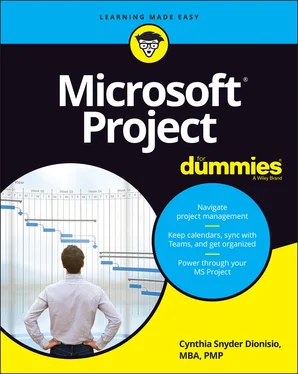
 The Remember icon signals either a pertinent fact that relates to what you’re reading at the time (but is also mentioned elsewhere in the book) or a reiteration of a particularly important piece of information that’s, well, worth repeating.
The Remember icon signals either a pertinent fact that relates to what you’re reading at the time (but is also mentioned elsewhere in the book) or a reiteration of a particularly important piece of information that’s, well, worth repeating. Tips are the advice columns of computer books: They offer sage advice, a bit more information about topics under discussion that may be of interest, or ways to do things a bit more efficiently.
Tips are the advice columns of computer books: They offer sage advice, a bit more information about topics under discussion that may be of interest, or ways to do things a bit more efficiently. Warning icons spell trouble with a capital T: When you see a warning, read it. If you’re not careful, you might do something at this point that could cause disaster.
Warning icons spell trouble with a capital T: When you see a warning, read it. If you’re not careful, you might do something at this point that could cause disaster. Describing different approaches to managing a project
Describing different approaches to managing a project