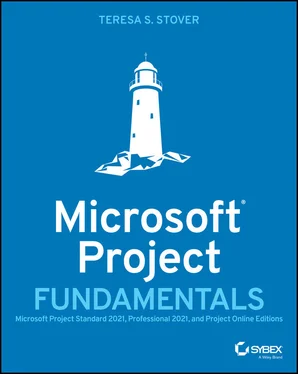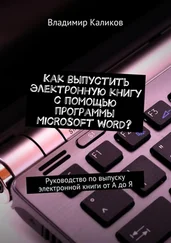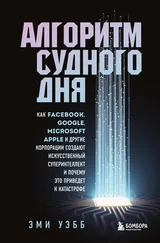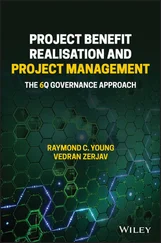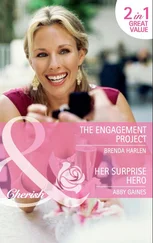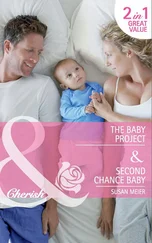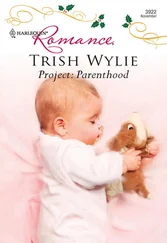Teresa S. Stover - Microsoft Project Fundamentals
Здесь есть возможность читать онлайн «Teresa S. Stover - Microsoft Project Fundamentals» — ознакомительный отрывок электронной книги совершенно бесплатно, а после прочтения отрывка купить полную версию. В некоторых случаях можно слушать аудио, скачать через торрент в формате fb2 и присутствует краткое содержание. Жанр: unrecognised, на английском языке. Описание произведения, (предисловие) а так же отзывы посетителей доступны на портале библиотеки ЛибКат.
- Название:Microsoft Project Fundamentals
- Автор:
- Жанр:
- Год:неизвестен
- ISBN:нет данных
- Рейтинг книги:4 / 5. Голосов: 1
-
Избранное:Добавить в избранное
- Отзывы:
-
Ваша оценка:
- 80
- 1
- 2
- 3
- 4
- 5
Microsoft Project Fundamentals: краткое содержание, описание и аннотация
Предлагаем к чтению аннотацию, описание, краткое содержание или предисловие (зависит от того, что написал сам автор книги «Microsoft Project Fundamentals»). Если вы не нашли необходимую информацию о книге — напишите в комментариях, мы постараемся отыскать её.
Microsoft Project Fundamentals: Microsoft Project Standard 2021, Professional 2021, and Project Online Editions
Microsoft Project Fundamentals
Microsoft Project Fundamentals — читать онлайн ознакомительный отрывок
Ниже представлен текст книги, разбитый по страницам. Система сохранения места последней прочитанной страницы, позволяет с удобством читать онлайн бесплатно книгу «Microsoft Project Fundamentals», без необходимости каждый раз заново искать на чём Вы остановились. Поставьте закладку, и сможете в любой момент перейти на страницу, на которой закончили чтение.
Интервал:
Закладка:
Table of Contents
1 Cover
2 Title Page Microsoft ® Project Fundamentals Microsoft Project Standard 2021, Professional 2021, and Project Online Editions Teresa S. Stover
3 Copyright
4 Dedication
5 Acknowledgments
6 About the Author
7 About the Technical Editor
8 Introduction Who Will Benefit Most from This Book Features
9 PART I: Manage Your Projects with Microsoft Project Lesson 1: Project Management Basics Projects and Project Managers The Project Triangle Project Processes Project Management Methodologies More About Project Management Key Terms Review Questions Lesson 2: Introducing Microsoft Project How Microsoft Project Helps Microsoft Project Solutions Touring the Microsoft Project App Get Help with Project Key Terms Review Questions
10 PART II: Plan Your Project Lesson 3: Establish a Strong Foundation Initiate the Project Start Planning Organize Project Plan Documents Key Terms Review Questions Lesson 4: Set Up the Project and Tasks Start a New Project Plan Set the Project Start Date Enter Task Names Sequence Tasks Organize the Task Outline Key Terms Review Questions Lesson 5: Build the Schedule Decide on Automatic Scheduling Get to Know the Gantt Chart Enter Task Durations Set Milestones Link Dependent Tasks Schedule Sprints for an Agile Project Identify Any Hardwired Dates Enter Deadline Reminders Use Project and Task Calendars Key Terms Review Questions Lesson 6: Set Up Resources Add Resources to the Plan Enter Resource Costs Refine Resource Unit Availability Customize Resource Calendars Key Terms Review Questions Lesson 7: Assign Resources to Tasks Assign Work Resources to Tasks Assign Material Resources to Tasks Assign Cost Resources to Tasks Review Resource Assignments See Task Costs from Assignments Change Assignments Key Terms Review Questions Lesson 8: Check and Adjust the Project Check the Project Finish Date Check Costs Check Resource Assignments Set the Project Baseline Key Terms Review Questions
11 PART III: Monitor and Control Your Project Lesson 9: Track Project Information Collect Progress Information Enter Actuals in a Waterfall Project Update Status in an Agile Project Respond to Changes Key Terms Review Questions Lesson 10: View Project Information See the Data You Need Change Columns in a Sheet View Print a View Work with More Views Key Terms Review Questions Lesson 11: Customize Project Information Customize a Sheet View Customize a Gantt View Customize a Board View Set Options and Preferences Key Terms Review Questions Lesson 12: Report Project Information Work with Reports Work with Dashboards Create a New Report or Dashboard Print a Report Key Terms Review Questions
12 PART IV: Close Your Project Lesson 13: Obtain Project Acceptance Present the Project to the Sponsor Secure Official Project Sign-Off Celebrate With Your Team Key Terms Review Questions Lesson 14: Retain Project History Document Lessons Learned Archive Project History Key Terms Review Questions
13 Appendix Answers to the Review Questions Lesson 1. Project Management Basics Lesson 2. Introducing Microsoft Project Lesson 3. Establish a Strong Foundation Lesson 4. Set Up the Project and Tasks Lesson 5. Build the Schedule Lesson 6. Set Up Resources Lesson 7. Assign Resources to Tasks Lesson 8. Check and Adjust the Project Lesson 9. Track Project Information Lesson 10. View Project Information Lesson 11. Customize Project Information Lesson 12. Report Project Information Lesson 13. Obtain Project Acceptance Lesson 14. Retain Project History
14 Index
15 End User License Agreement
List of Tables
1 Chapter 2 TABLE 2.1 Microsoft Project Editions
2 Chapter 5TABLE 5.1 Constraint types
List of Illustrations
1 Chapter 1 FIGURE 1.1 A project triangle FIGURE 1.2 The processes in the project life cycle FIGURE 1.3 Bars on a Gantt chart illustrate waterfall project management. FIGURE 1.4 An agile project uses task board views to schedule project iterat...
2 Chapter 2 FIGURE 2.1 A Project schedule recalculation FIGURE 2.2 The Resource Sheet in Project FIGURE 2.3 Task and project costs FIGURE 2.4 The Project Overview dashboard FIGURE 2.5 Project for the web FIGURE 2.6 Project Online Desktop Client FIGURE 2.7 Gantt Chart FIGURE 2.8 Project Backstage FIGURE 2.9 Project Options FIGURE 2.10 The Help pane FIGURE 2.11 The Tell Me What You Want To Do control FIGURE 2.12 Actions and help offered FIGURE 2.13 Feedback to Microsoft pane
3 Chapter 3 FIGURE 3.1 The Project summary task FIGURE 3.2 The Project document is attached to the project file. FIGURE 3.3 The note icon indicating the attached project file.
4 Chapter 4FIGURE 4.1 The Project Home pageFIGURE 4.2 A new blank project planFIGURE 4.3 Project templatesFIGURE 4.4 The Project Information dialog boxFIGURE 4.5 The More Views dialog boxFIGURE 4.6 The Task Sheet viewFIGURE 4.7 The Task Information dialog boxFIGURE 4.8 New tasks in the Task BoardFIGURE 4.9 A task outline structureFIGURE 4.10 The Outline menuFIGURE 4.11 The Project Summary Task
5 Chapter 5FIGURE 5.1 The Select All cellFIGURE 5.2 All tasks to be automatically scheduledFIGURE 5.3 Gantt Chart viewFIGURE 5.4 The shortcut menu from the view barFIGURE 5.5 The view shortcut iconsFIGURE 5.6 Task durations enteredFIGURE 5.7 Duration is added to Task Board cards.FIGURE 5.8 A milestone task in the Gantt ChartFIGURE 5.9 A task with a nonzero duration in the Gantt Chart.FIGURE 5.10 Tasks linked with a Finish-to-Start dependencyFIGURE 5.11 The Task ID and Predecessor fields on the task cardsFIGURE 5.12 The Manage Sprints dialog boxFIGURE 5.13 The Sprint Planning BoardFIGURE 5.14 The constraint icon in the Indicator columnFIGURE 5.15 A deadline in the Gantt Chart
6 Chapter 6FIGURE 6.1 The Resource SheetFIGURE 6.2 Work, material, and cost resources in the Resource SheetFIGURE 6.3 Cost information in the resource sheetFIGURE 6.4 The Resource Availability table in the Resource Information dialo...FIGURE 6.5 Base calendars in the Change Working Time dialog boxFIGURE 6.6 Customizing the default work week for a resource calendarFIGURE 6.7 Dates for a resource calendar work week exceptionFIGURE 6.8 Details for a resource calendar work week exception
7 Chapter 7FIGURE 7.1 Assign Resources dialog boxFIGURE 7.2 A work resource assigned to a taskFIGURE 7.3 A material resource assigned to a taskFIGURE 7.4 Cost resources assigned to tasksFIGURE 7.5 Assignments in Team PlannerFIGURE 7.6 Resource Usage viewFIGURE 7.7 Task Usage viewFIGURE 7.8 Resource assignments in Task Board cardsFIGURE 7.9 A Cost column added to the Task SheetFIGURE 7.10 Cost field in the Project Summary TaskFIGURE 7.11 Choices for adding a work resourceFIGURE 7.12 Choices after removing a work resourceFIGURE 7.13 Choices after changing a duration
8 Chapter 8FIGURE 8.1 Critical path on the Tracking GanttFIGURE 8.2 Link type choices in the Task Information dialog boxFIGURE 8.3 Cost column added to the Task SheetFIGURE 8.4 Tasks sorted by highest to lowest costsFIGURE 8.5 Cost column added to the Resource SheetFIGURE 8.6 Task with overallocated resourceFIGURE 8.7 A resource's overallocation shown in Team PlannerFIGURE 8.8 Set Baseline dialog boxFIGURE 8.9 Menu of available baseline fields
9 Chapter 9FIGURE 9.1 Gantt bar for a task that's 50 percent completeFIGURE 9.2 Percent complete in the Task Information dialog boxFIGURE 9.3 Update Tasks dialog boxFIGURE 9.4 The Task Sheet customized to show the baseline, scheduled, and ac...FIGURE 9.5 Drag task cards on the Task Board to the appropriate column to in...FIGURE 9.6 Updating status in the Task Board SheetFIGURE 9.7 The % Complete field added to every task cardFIGURE 9.8 Current Sprint BoardFIGURE 9.9 Sprint Planning Board
10 Chapter 10FIGURE 10.1 Timescale drop-down menuFIGURE 10.2 Full task hierarchyFIGURE 10.3 Task list showing only Level 1 of the outlineFIGURE 10.4 Task sheet grouped by resourceFIGURE 10.5 Resource sheet with cost resources highlightedFIGURE 10.6 Add New Column drop-down menuFIGURE 10.7 Cost column added to the Task SheetFIGURE 10.8 Print window with preview and controlsFIGURE 10.9 The More Views dialog boxFIGURE 10.10 The Timeline view above the Task BoardFIGURE 10.11 The Calendar viewFIGURE 10.12 Network DiagramFIGURE 10.13 The Resource GraphFIGURE 10.14 Team PlannerFIGURE 10.15 The Tracking GanttFIGURE 10.16 The Task Entry viewFIGURE 10.17 Split view of Resource Sheet and Resource FormFIGURE 10.18 The Task Usage viewFIGURE 10.19 The Resource Usage view
Читать дальшеИнтервал:
Закладка:
Похожие книги на «Microsoft Project Fundamentals»
Представляем Вашему вниманию похожие книги на «Microsoft Project Fundamentals» списком для выбора. Мы отобрали схожую по названию и смыслу литературу в надежде предоставить читателям больше вариантов отыскать новые, интересные, ещё непрочитанные произведения.
Обсуждение, отзывы о книге «Microsoft Project Fundamentals» и просто собственные мнения читателей. Оставьте ваши комментарии, напишите, что Вы думаете о произведении, его смысле или главных героях. Укажите что конкретно понравилось, а что нет, и почему Вы так считаете.