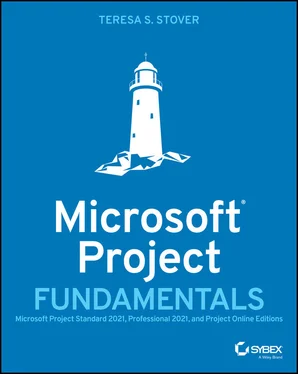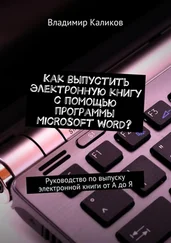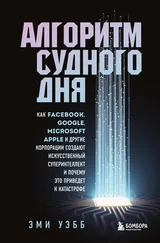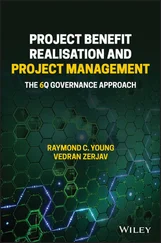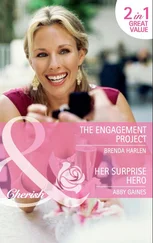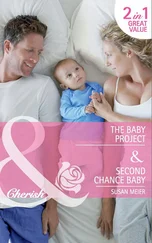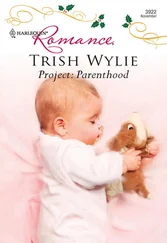Teresa S. Stover - Microsoft Project Fundamentals
Здесь есть возможность читать онлайн «Teresa S. Stover - Microsoft Project Fundamentals» — ознакомительный отрывок электронной книги совершенно бесплатно, а после прочтения отрывка купить полную версию. В некоторых случаях можно слушать аудио, скачать через торрент в формате fb2 и присутствует краткое содержание. Жанр: unrecognised, на английском языке. Описание произведения, (предисловие) а так же отзывы посетителей доступны на портале библиотеки ЛибКат.
- Название:Microsoft Project Fundamentals
- Автор:
- Жанр:
- Год:неизвестен
- ISBN:нет данных
- Рейтинг книги:4 / 5. Голосов: 1
-
Избранное:Добавить в избранное
- Отзывы:
-
Ваша оценка:
- 80
- 1
- 2
- 3
- 4
- 5
Microsoft Project Fundamentals: краткое содержание, описание и аннотация
Предлагаем к чтению аннотацию, описание, краткое содержание или предисловие (зависит от того, что написал сам автор книги «Microsoft Project Fundamentals»). Если вы не нашли необходимую информацию о книге — напишите в комментариях, мы постараемся отыскать её.
Microsoft Project Fundamentals: Microsoft Project Standard 2021, Professional 2021, and Project Online Editions
Microsoft Project Fundamentals
Microsoft Project Fundamentals — читать онлайн ознакомительный отрывок
Ниже представлен текст книги, разбитый по страницам. Система сохранения места последней прочитанной страницы, позволяет с удобством читать онлайн бесплатно книгу «Microsoft Project Fundamentals», без необходимости каждый раз заново искать на чём Вы остановились. Поставьте закладку, и сможете в любой момент перейти на страницу, на которой закончили чтение.
Интервал:
Закладка:
Lesson 7, “Assign Resources to Tasks,”steps you through assigning work, material, and cost resources to tasks. This lesson also shows how to review resource costs for a specific task, and how to add, replace, or remove resources on assignments.
Lesson 8, “Check and Adjust the Project,”systematically demonstrates how you can optimize your plan for the project finish date, for the total budget amount, and for the best use of available resources, all while fulfilling the stated project scope. This lesson also introduces the use of the project baseline.
Lesson 9, “Track Project Information,”transitions your project from the planning process to the monitoring and controlling processes, in which the project starts to be implemented. You learn how to collect and enter progress information, as well as how to adjust for inevitable changes and challenges.
Lesson 10, “View Project Information,”covers how to see the data you need by zooming, sorting, grouping, filtering, or highlighting information in a Project view. This lesson also describes how to work with columns in a sheet view and how to print a view.
Lesson 11, “Customize Project Information,”introduces basic customizing for a sheet view, a Gantt view, and a board view so you can access the information you need in your Project views. This lesson also offers a tour of some basic Project options and preferences you can set.
Lesson 12, “Report Project Information,”shows how to run a report or dashboard to share key project progress with stakeholders. The lesson also works through creating a new, custom report, as well as printing a report on paper or to a PDF file to share with others.
Lesson 13, “Obtain Project Acceptance,”shifts your project from the monitoring and controlling processes to the final closing process. This lesson specifies how to present the finished project to the sponsor and obtain final project sign-off.
Lesson 14, “Retain Project History,”describes techniques for gathering and documenting lessons learned through a final project review. This lesson also specifies best practices for archiving project history to ensure that solid information is available for people working on similar future projects.
“Appendix”contains answers to the Review Questions in each lesson.
Features
This book uses certain conventions in order to help you quickly identify important information. In particular, look for the following text segments:

In-line boxes further expand on some aspect of a topic, without interrupting the flow of the narrative.
Located throughout are small general discussions that deserve special emphasis or that have relevance beyond the immediately surrounding content. These are found in the general sidebar notes.
Instructor Materials
Instructors using this book as a text for their classes can find bonus digital content at www.wiley.com/go/microsoftprojectfundamentals. This content includes a syllabus, an assessment test, and a presentation slide deck.
Syllabus The syllabus contains course learning objectives, topics, and a chapter reference guide. It's provided as a PDF as well as in Microsoft Word (.docx) format so that it can be easily customized for instructor needs.
Assessment Test Questions The assessment test contains a subset of the questions included at the end of each lesson in this book. Instructors can use this as a pre-test and post-test for their class or adapt it for other purposes. The test questions are provided in PDF as well as in Microsoft Word (.docx) format.
Presentation Slide Deck Instructors can use or adapt the robust series of presentation slides for their course lectures based on the content in this book. The deck is provided in Microsoft PowerPoint (.pptx) format as well as in PDF.
Lesson 1 Project Management Basics
LESSON OBJECTIVES
Identify a project versus an operation.
Label the three sides of the project triangle.
List the six project stages or processes.
Explain project manager duties in each project process.
Name two prevalent project management methodologies.
Assess the project types best for the two methodologies.
When you decide to use Microsoft Project as a key tool in managing your projects, you also want to include a solid grounding in project management principles in that toolbox.
This lesson introduces you to the basics of projects and project manager responsibilities, including project management knowledge areas. You'll see the project triangle and the processes within the project life cycle. You'll review waterfall and agile project management methodologies.
Through all this, you'll preview how Microsoft Project can assist you in your responsibilities as a skilled project manager so that you can deliver your well-scoped project on deadline and within budget.
Projects and Project Managers
So what actually characterizes a project as such, rather than other activities we do like operations or task lists? And what are the responsibilities of the project manager? Let's break them down now.
What Is a Project?
A project is a unique activity that has a distinct starting point and a distinct finishing point. Here are some examples of projects:
Remodeling an office
Developing a new training program
Launching an awareness campaign
Hosting a conference and trade show
Designing a new product
Each of these examples are unique—the specific office being remodeled, the topic of the training program or awareness campaign, the locale and speakers involved in the conference, or the specific qualities that go into designing a new product.
None of these projects are ongoing, meaning that they each have a start and an end date. Although some projects like designing a new product or building a high rise might take several years, they proceed through different phases through those years until the project's completion.
In contrast, ongoing activities that are repeated and that don't have distinct start and finish dates are considered operations . Some examples of operations are as follows:
Maintaining information on a website
Running payroll twice each month
Sending weekly e-news to customers and prospects
Preparing packets for the monthly board of directors meeting
Posting daily items on social media
These are routine activities that take place on an ongoing basis as part of the regular business of an organization.
Projects can become operations, or operations can be a result of finished projects. For example, after the project of developing a new training program is complete, delivering a set of classes each month can become part of the organization's regular operations.
Projects can repeat in certain ways but still not be considered an operation. For example, your organization might follow a certain project template for product development that includes research, prototyping, testing, manufacturing, marketing, and launch. Its uniqueness lies in the difference in the product under development.
Whether small, medium, or large, projects are often characterized by the following:
A scope of work defining the project boundaries and standards
Part- or full-time team members who are assigned to the project
Читать дальшеИнтервал:
Закладка:
Похожие книги на «Microsoft Project Fundamentals»
Представляем Вашему вниманию похожие книги на «Microsoft Project Fundamentals» списком для выбора. Мы отобрали схожую по названию и смыслу литературу в надежде предоставить читателям больше вариантов отыскать новые, интересные, ещё непрочитанные произведения.
Обсуждение, отзывы о книге «Microsoft Project Fundamentals» и просто собственные мнения читателей. Оставьте ваши комментарии, напишите, что Вы думаете о произведении, его смысле или главных героях. Укажите что конкретно понравилось, а что нет, и почему Вы так считаете.