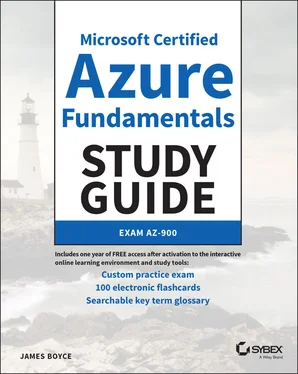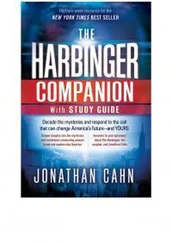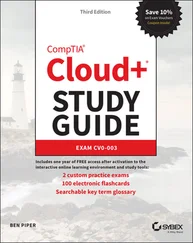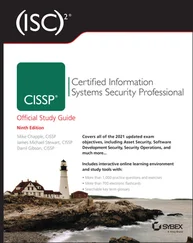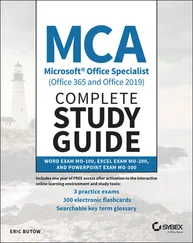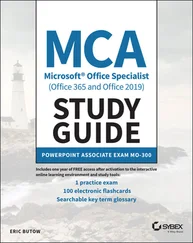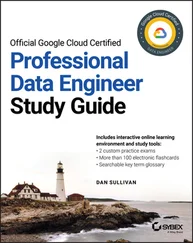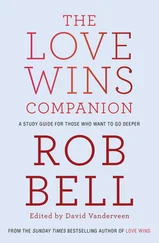1 Cover
2 Title Page Microsoft Certified Azure Fundamentals Study Guide Exam AZ-900 Jim Boyce
3 Copyright
4 Acknowledgments
5 About the Author
6 About the Technical Editor
7 Introduction Microsoft AZ‐900 Certification Exam AZ‐900 Exam Objectives Domain 1: Describe Cloud Concepts Domain 2: Describe Core Azure Services Domain 3: Describe Core Solutions and Management Tools on Azure Domain 4: Describe General Security and Network Security Features Domain 5: Describe Identity, Governance, Privacy, and Compliance Features Domain 6: Describe Azure Cost Management and Service Level Agreements Assessment Test Answers to Assessment Test
8 Chapter 1: Cloud Concepts Understanding Cloud Computing Benefits of Cloud Computing Financial Models Cloud Computing Models and Responsibilities Public, Private, and Hybrid Cloud Models Summary Exam Essentials Review Questions
9 Chapter 2: Azure Core Services Core Azure Architectural Components Azure Subscriptions and Billing Scope Core Azure Services Core Azure Storage Core Data Services Microsoft Marketplace Summary Exam Essentials Review Questions
10 Chapter 3: Azure Core Networking Services Networking Concepts Virtual Networks Load Balancers VPN Gateway Content Delivery Networks Summary Exam Essentials Review Questions
11 Chapter 4: Security, Compliance, Privacy, and Trust Network Security Authentication and Authorization Security Tools and Features Azure Governance Methodologies Azure Monitoring and Reporting Options Compliance and Data Protection Standards Summary Exam Essentials Review Questions
12 Chapter 5: Azure Solutions Internet of Things (IoT) Artificial Intelligence Serverless Computing DevOps Summary Exam Essentials Review Questions
13 Chapter 6: Azure Pricing, Service Levels, and Lifecycle Purchasing Azure Services Planning and Managing Azure Costs Service Level Agreements Service Lifecycles Summary Exam Essentials Review Questions
14 Chapter 7: Creating and Managing Azure Resources Azure Management Tools Creating and Managing Resources Summary Exam Essentials Review Questions
15 Appendix: Answers to Review QuestionsChapter 1: Cloud Concepts Chapter 2: Azure Core Services Chapter 3: Azure Core Networking Services Chapter 4: Security, Compliance, Privacy, and Trust Chapter 5: Azure Solutions Chapter 6: Azure Pricing, Service Levels, and Lifecycle Chapter 7: Creating and Managing Azure Resources
16 Index
17 Online Test Bank Register and Access the Online Test Bank
18 End User License Agreement
1 Chapter 2TABLE 2.1 Billing scopes for Microsoft Online Services ProgramTABLE 2.2 Billing scopes for enterprise agreementsTABLE 2.3 Billing scopes for Microsoft Customer Agreements
1 Chapter 1 FIGURE 1.1 A hybrid cloud scenario FIGURE 1.2 Horizontal scaling adds additional resources when they are needed... FIGURE 1.3 Vertical scaling adjusts the capacity of existing resources to ac...FIGURE 1.4 Microsoft 365 is an example of an SaaS offering.FIGURE 1.5 A simplified illustration of a virtualized SharePoint farm in Azu...FIGURE 1.6 Creating a web app named JBTestApp99 to use ASP.NET 4.7 and run o...FIGURE 1.7 IaaS, PaaS, and SaaS are all categories of cloud computing and sh...FIGURE 1.8 The three categories of Azure cloud computing have different leve...
2 Chapter 2FIGURE 2.1 The relationships between geographies, regions, region pairs, and...FIGURE 2.2 Availability zones offer an additional layer of service availabil...FIGURE 2.3 Creating a resource in AzureFIGURE 2.4 Billing scopes for a Microsoft Customer Agreement accountFIGURE 2.5 A shared application is an example of multitenancy.FIGURE 2.6 Multiple guest VMs on a physical hostFIGURE 2.7 Availability sets distribute VMs across multiple fault domains an...FIGURE 2.8 An example of a container group
3 Chapter 3FIGURE 3.1 A simple home networkFIGURE 3.2 The load‐balancing services in Azure can work individually or in ...FIGURE 3.3 A VPN connection establishes a secure tunnel between networks.FIGURE 3.4 ExpressRoute establishes a secure route from your on‐premises net...FIGURE 3.5 A CDN places content close to users geographically.
4 Chapter 4FIGURE 4.1 Use Azure Firewall to scan and filter network traffic.FIGURE 4.2 Web Application Firewall works in conjunction with the Applicatio...FIGURE 4.3 A network security group is a simple firewall offering in Azure....FIGURE 4.4 Management groups serve as containers for subscriptions and enabl...FIGURE 4.5 You access Security Center from the Azure portal.FIGURE 4.6 RBAC uses an additive model to apply permissions.FIGURE 4.7 Azure Monitor encompasses multiple services and features to enabl...FIGURE 4.8 Azure Status provides status information about Azure services wor...FIGURE 4.10 You can view health data for resources in your Azure environment...FIGURE 4.9 Service Health provides information on Azure service health, plan...FIGURE 4.10 You can view health data for resources in your Azure environment...
5 Chapter 5FIGURE 5.1 IoT Central provides a visual interface for viewing and managing ...FIGURE 5.2 Azure Machine Learning Studio provides a rich portal‐based experi...
6 Chapter 6FIGURE 6.1 Estimate Azure costs with the TCO Calculator.FIGURE 6.2 Begin in the Pricing Calculator by selecting the products to incl...FIGURE 6.3 Specify the options for each resource.FIGURE 6.4 Use Azure Advisor to help manage costs.
7 Chapter 7FIGURE 7.1 You can use the Azure portal to manage most Azure resources.FIGURE 7.2 The Compute category is selected in the Azure portal with all Com...FIGURE 7.3 The Azure Cloud Shell running Azure PowerShellFIGURE 7.4 You can quickly access the Cloud Shell from the Azure portal.FIGURE 7.5 The first thing you see after creating a free subscription is the...FIGURE 7.6 Use the Resource Groups page to create and manage resource groups...FIGURE 7.7 Enter information to create your first storage account.FIGURE 7.8 A storage account created in Azure called jimboycestorage1FIGURE 7.9 Use the Azure Storage Explorer to view storage in Azure.FIGURE 7.10 An Azure account added to the Azure Storage ExplorerFIGURE 7.11 Two folders created in a file share called test1FIGURE 7.12 You can choose among several options when creating a preconfigur...FIGURE 7.13 Viewing status of a VM in the Azure portalFIGURE 7.14 Use the Create SQL Database page to create an instance of a SQL ...FIGURE 7.15 The Azure portal shows the status of a newly created SQL Databas...FIGURE 7.16 Use All Resources to view and manage your Azure resources.
1 Cover Page
2 Table of Contents
3 Begin Reading
1 iii
2 iv
3 v
4 vii
5 ix
6 xix
7 xx
8 xxi
9 xxii
10 xxiii
11 xxiv
12 xxv
13 xxvi
14 xxvii
15 xxviii
16 xxix
17 xxx
18 xxxi
19 xxxii
20 xxxiii
21 xxxiv
22 xxxv
23 xxxvi
24 xxxvii
25 xxxviii
26 xxxix
27 xl
28 xli
29 xlii
30 xliii
31 xliv
32 xlv
33 xlvi
34 xlvii
35 1
36 2
37 3
38 4
39 5
40 6
41 7
42 8
43 9
44 10
45 11
46 12
47 13
48 14
49 15
50 16
51 17
52 18
53 19
54 20
55 21
56 22
57 23
58 25
59 26
60 27
61 28
62 29
63 30
64 31
65 32
66 33
67 34
68 35
69 36
70 37
71 38
72 39
73 40
74 41
75 42
76 43
77 44
78 45
79 46
80 47
81 48
82 49
83 50
84 51
Читать дальше