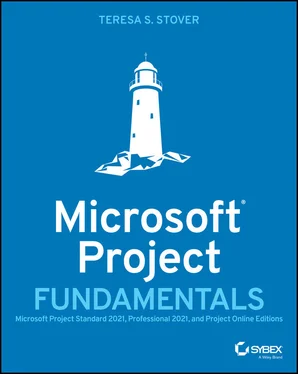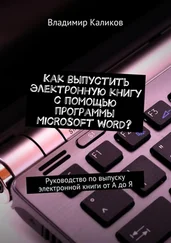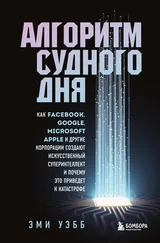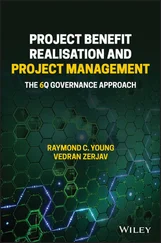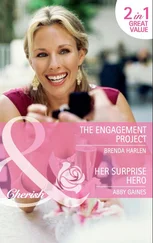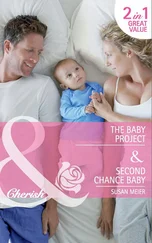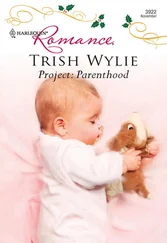Teresa S. Stover - Microsoft Project Fundamentals
Здесь есть возможность читать онлайн «Teresa S. Stover - Microsoft Project Fundamentals» — ознакомительный отрывок электронной книги совершенно бесплатно, а после прочтения отрывка купить полную версию. В некоторых случаях можно слушать аудио, скачать через торрент в формате fb2 и присутствует краткое содержание. Жанр: unrecognised, на английском языке. Описание произведения, (предисловие) а так же отзывы посетителей доступны на портале библиотеки ЛибКат.
- Название:Microsoft Project Fundamentals
- Автор:
- Жанр:
- Год:неизвестен
- ISBN:нет данных
- Рейтинг книги:4 / 5. Голосов: 1
-
Избранное:Добавить в избранное
- Отзывы:
-
Ваша оценка:
- 80
- 1
- 2
- 3
- 4
- 5
Microsoft Project Fundamentals: краткое содержание, описание и аннотация
Предлагаем к чтению аннотацию, описание, краткое содержание или предисловие (зависит от того, что написал сам автор книги «Microsoft Project Fundamentals»). Если вы не нашли необходимую информацию о книге — напишите в комментариях, мы постараемся отыскать её.
Microsoft Project Fundamentals: Microsoft Project Standard 2021, Professional 2021, and Project Online Editions
Microsoft Project Fundamentals
Microsoft Project Fundamentals — читать онлайн ознакомительный отрывок
Ниже представлен текст книги, разбитый по страницам. Система сохранения места последней прочитанной страницы, позволяет с удобством читать онлайн бесплатно книгу «Microsoft Project Fundamentals», без необходимости каждый раз заново искать на чём Вы остановились. Поставьте закладку, и сможете в любой момент перейти на страницу, на которой закончили чтение.
Интервал:
Закладка:
Library of Congress Control Number:2021950187
Trademarks:WILEY, the Wiley logo, and the Sybex logo are trademarks or registered trademarks of John Wiley & Sons, Inc. and/or its affiliates, in the United States and other countries, and may not be used without written permission. Microsoft is a registered trademark of Microsoft Corporation. All other trademarks are the property of their respective owners. John Wiley & Sons, Inc. is not associated with any product or vendor mentioned in this book.
Cover image: © Serz72/Getty Images
Cover design: Wiley
For Mom—Song Ai Soon Remhof—and our continuing moments of joy .
Acknowledgments
Many thanks go to my ever-steady and ever-ready editorial team, including Jan Lynn, Joyce Nielsen, Barath Kumar Rajasekaran, Christine O'Connor, Devon Cajas, and Jim Minatel, along with the many others working behind the scenes. As the model of a project team at its very best, you all worked your magic to bring this book to life and make it the best it could be.
I applaud the conscientious and painstaking work of the Project team at Microsoft, past and present, for creating in Microsoft Project a brilliant tool for project managers in a variety of industries with a range of requirements.
Cheers to Bonnie Biafore for her continuing work in teaching and guiding the next generation of project managers. I value our past collaborations as well as our friendship through the years.
Tons of respect and admiration to Kate Lasky and Rebecca Stoltz for our current work at Josephine Community Library. The upcoming library construction projects will test our project management chops and will result in amazing information services and programs that will expand horizons, enrich experiences, and build community.
My highest esteem goes to all those inspirational and dedicated individuals and groups who work toward justice in our world. It's hard work, and it's slow work, but it pays off with a society that works well for everyone.
All my love and gratitude to Craig Stover, for being my voice of reason, my best friend, and my rock.
About the Author

“What a Difference a Plan Makes” could be Teresa Stover's adapted theme song. To her, planning and implementing a project—while keeping a mindful eye on the prize of the project's outcomes—creates special excitement and satisfaction.
As the technical publications supervisor for a Silicon Valley startup more than 20 years ago, Teresa came face to face with the art and science of project management. Keen to know who needed to be working on which tasks daily to meet competing deadlines on multiple projects, she discovered the power of project management.
Since then, Teresa has worked as a technical communications and project management consultant for software creators, manufacturing, business, and education. She specializes in project management for entrepreneurial startups, nonprofit organizations, and content development enterprises. She has authored or co-authored 15 books on Microsoft Project, project management, and business productivity software. Recent achievements include helping start up a new library district and serving as a nonprofit foundation's interim executive director, in both cases setting up systems and structures for organizational development and success.
Teresa lives in southern Oregon with her husband, Craig Stover, and her German Shepherd, Dante's Inferno der Wunderhund. Teresa welcomes emails from readers sent to teresa@stoverwriting.com.
About the Technical Editor
Joyce J. Nielsenhas worked in the publishing industry for more than 30 years as a technical writer/editor, development editor, and project manager, specializing in Microsoft Office, Windows, Internet, and general technology content for leading educational, retail, and online publishers. She is the author or co-author of more than 50 computer books and 2,100 online articles. Joyce holds a Bachelor of Science degree in Quantitative Business Analysis from Indiana University's Kelley School of Business in Bloomington, Indiana. She currently resides in Arizona.
Introduction
Welcome to Microsoft Project Fundamentals . You're about to embark on a journey through the basics of Microsoft Project capabilities that can help you effectively manage your projects. This book focuses on the best and easiest ways to use Project to plan, schedule, manage resources, track progress, and view and report project information. Along the way, you'll also pick up core principles of project management, like the project triangle of scope, time, and cost, as well as the five project phases or processes.
The procedures, examples, and screenshots in this book are based on Microsoft Project Online Desktop Client as implemented in October 2021. Project Online Desktop Client is part of the Microsoft “Project Plan 3” subscription for cloud-based project management solutions. If you are working with Microsoft Project Professional 2019 or 2021, the perpetual (nonsubscription) version, you should be able to follow along with this book just fine.
Who Will Benefit Most from This Book
This book is an essential resource if you're new to Microsoft Project and project management. Whether you're a student in school or a practitioner in the field, you'll find this book valuable to your project management journey.
For others of you who have used previous versions of Microsoft Project, this book can reintroduce you to the tool and its new capabilities, especially for managing agile projects as well as traditional waterfall projects.
Looking Ahead in This Book
This book consists of 14 lessons, each of which includes learning objectives, major concepts, and step-by-step procedures, key terms, and review questions to help you test and cement your new skills. The following summarizes each lesson:
Lesson 1, “Project Management Basics,”introduces the work of projects and project managers, the project triangle, the six project phases or processes, and project management methodologies, including waterfall and agile.
Lesson 2, “Introducing Microsoft Project,”explains how Microsoft Project helps manage your schedule, calculate costs, balance resources, and more. This lesson also describes the various Microsoft Project editions, and offers a tour of the application's user interface.
Lesson 3, “Establish a Strong Foundation,”covers basic best practices for initiating a new project. These include identifying the project sponsor, having your project charter authorized, defining the scope, and organizing project plan documents.
Lesson 4, “Set Up the Project and Tasks,”moves the project from the initiating to the planning process. This lesson demonstrates how to use Microsoft Project to start a new project plan, and how to enter and organize tasks in a task sheet view for a waterfall project or a task board view for an agile project.
Lesson 5, “Build the Schedule,”describes automatic versus manual scheduling and explains the Gantt Chart. The lesson walks you through entering task durations, setting milestones, linking dependent tasks, and identifying deadlines. It also shows how to schedule sprints for an agile project.
Lesson 6, “Set Up Resources,”explains the different types of project resources: human, equipment, material, and cost resources. This lesson shows how to add resources to your project plan, enter resource costs, and specify resource availability with units as well as calendars.
Читать дальшеИнтервал:
Закладка:
Похожие книги на «Microsoft Project Fundamentals»
Представляем Вашему вниманию похожие книги на «Microsoft Project Fundamentals» списком для выбора. Мы отобрали схожую по названию и смыслу литературу в надежде предоставить читателям больше вариантов отыскать новые, интересные, ещё непрочитанные произведения.
Обсуждение, отзывы о книге «Microsoft Project Fundamentals» и просто собственные мнения читателей. Оставьте ваши комментарии, напишите, что Вы думаете о произведении, его смысле или главных героях. Укажите что конкретно понравилось, а что нет, и почему Вы так считаете.