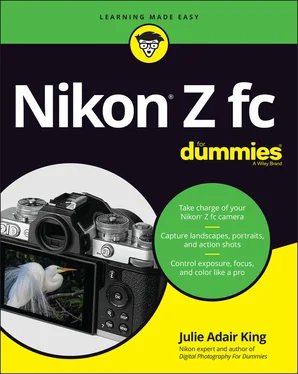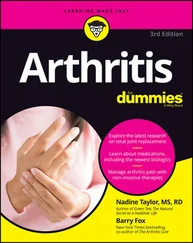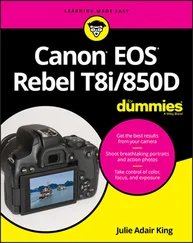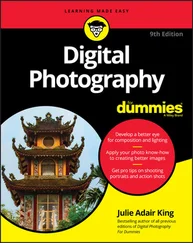Julie Adair King - Nikon Z fc For Dummies
Здесь есть возможность читать онлайн «Julie Adair King - Nikon Z fc For Dummies» — ознакомительный отрывок электронной книги совершенно бесплатно, а после прочтения отрывка купить полную версию. В некоторых случаях можно слушать аудио, скачать через торрент в формате fb2 и присутствует краткое содержание. Жанр: unrecognised, на английском языке. Описание произведения, (предисловие) а так же отзывы посетителей доступны на портале библиотеки ЛибКат.
- Название:Nikon Z fc For Dummies
- Автор:
- Жанр:
- Год:неизвестен
- ISBN:нет данных
- Рейтинг книги:5 / 5. Голосов: 1
-
Избранное:Добавить в избранное
- Отзывы:
-
Ваша оценка:
- 100
- 1
- 2
- 3
- 4
- 5
Nikon Z fc For Dummies: краткое содержание, описание и аннотация
Предлагаем к чтению аннотацию, описание, краткое содержание или предисловие (зависит от того, что написал сам автор книги «Nikon Z fc For Dummies»). Если вы не нашли необходимую информацию о книге — напишите в комментариях, мы постараемся отыскать её.
Nikon Z fc For Dummies
Nikon Z fc For Dummies
Nikon Z fc For Dummies — читать онлайн ознакомительный отрывок
Ниже представлен текст книги, разбитый по страницам. Система сохранения места последней прочитанной страницы, позволяет с удобством читать онлайн бесплатно книгу «Nikon Z fc For Dummies», без необходимости каждый раз заново искать на чём Вы остановились. Поставьте закладку, и сможете в любой момент перейти на страницу, на которой закончили чтение.
Интервал:
Закладка:
Zoom lenses, which offer a range of focal lengths, include a focal length indicator to tell you the current focal length. I labeled the indicator on the 16–50mm kit lens in Figure 1-26 (this is the same line that shows you where to align the lens to fully retract it). In the figure, the lens is set to the 35mm focal length. I also labeled the indicator for the lens shown in Figure 1-25; the focal length in that figure is 50mm.
You have to do some math to determine the actual focal length produced by a lens when it’s mounted on a Z fc. Argh! This issue breaks my longstanding rule that friends don’t let friends do math. Sadly, it’s critical to understanding your lens.Here’s the deal: The angle of view produced by any focal length depends on the size of the camera’s image sensor, which is the component that replaces film in a digital camera. Because sensor sizes vary from camera to camera, the photo industry decided years ago to stick with the original focal-length standard, which was based on the size of a 35mm film negative. Digital cameras whose sensors are the same size as a 35mm negative are called full-frame cameras. With a full-frame camera, the focal length marked on the lens holds true.Full-frame cameras are expensive though, which is why many cameras, including the Z fc, use smaller sensors. For reasons not worth exploring, the smaller sensor means that the lens doesn’t capture the same angle of view as it does on a full-frame camera. The frame area is reduced, as if you took a picture on a full-frame camera and then cropped the photo.To figure out the actual focal length you’ll get from a lens on a non-full-frame camera, you have to know the camera’s focal length multiplier, sometimes known as its crop factor. You then multiply the focal length by that number to determine the resulting angle of view. With the Z fc, the multiplier is 1.5. So, for example, a 50mm lens produces the same angle of view as a 75mm lens mounted on a full-frame digital camera. Figure 1-27 offers an illustration to help you understand this concept.
To detach a lens (or the FTZ lens adapter), press the lens-release button, labeled in Figures 1-25and 1-26. Then rotate the lens or adapter away from the shutter-button side of the camera and lift the lens off the mount. Always switch lenses in a clean environment to reduce the risk of getting dust, dirt, and other contaminants inside the camera or lens. Changing lenses on a sandy beach, for example, isn't a good idea. For added safety, tilt the front of the camera body slightly down.
How you set the lens to autofocusing or manual focusing depends on the lens. If your lens has a focus mode switch, set it to the method you want to use. The lens shown in Figure 1-25 has this switch, for example. On that lens, the autofocus position is labeled A; the manual focus position, M. Other lenses may use the labels AF and MF, and some may have a position marked AF/M. The latter indicates that you can set focus initially using autofocusing and then fine-tune focus manually, if needed. The 16–50mm Z-mount lens featured in this book has no auto/manual focus switch. On this lens and others like it, you set the focus method on the camera via the Focus mode option. You can access this setting from the i menu, as shown in Figure 1-28, or from the Photo Shooting or Video Recording menu. For autofocusing, the default is AF-A, which is the most automatic of the settings. For manual focusing, choose MF. FIGURE 1-27:The red box shows the angle of view captured by a lens mounted on the Z fc as compared to the same lens mounted on a full-frame camera. FIGURE 1-28:If the lens lacks an auto/manual focus switch, set the focus method through this i menu option.If the Focus mode is dimmed, the setting is controlled by the lens switch. The setting shown on the menus reflects that lens-switch setting, and you may not have access to the same autofocus options as you do when using a Z-mount lens. Chapter 4fully explains the Focus mode setting; for now, stick with the default, AF-A, as shown in Figure 1-28.
You use different focusing techniques for autofocusing than for manual focusing. Chapter 4provides all you need to know to take advantage of both options, but here’s a quick preview: To autofocus, press and hold the shutter button halfway. One or more focus frames on the display turn green when focus is achieved. If you set the Touch Shutter to the Touch AF option, as outlined in the earlier section “ Using the Touch Shutter (or Not), you can also tap your subject on the monitor to autofocus. If the camera can’t focus, you may simply be too close to your subject; back away a little and try again. Also understand that autofocusing systems have trouble with subjects that lack distinct edges (border areas where strong color or brightness shifts occur). To focus manually, rotate the focus ring on the lens. The placement of the manual-focus ring varies depending on the lens; I labeled the ones on the lenses shown in Figures 1-25 and 1-26, but check the lens instruction manual to locate the ring on your model. Don’t try to rotate the ring before setting the focus method to manual; doing so can damage the lens.
If the lens offers anti-shake technology, enabling the feature can produce sharper handheld shots. The name varies depending on the manufacturer; Nikon calls it Vibration Reduction . But the goal is the same no matter the name: to compensate for small amounts of camera movement that might otherwise blur a photo when you don’t use a tripod. See the end of Chapter 2for more about this helpful tool.
Reviewing a Few More Setup Options
Your camera offers scads of options for customizing its performance. I discuss many of them earlier in this chapter, and chapters in Part 2explain settings related to actual picture and video shooting, such as those that control the camera’s autofocusing behavior. Chapters 10and 12talk about advanced customization options that are better left at their default settings until you're fully familiar with your camera. That leaves just a handful of options that I suggest you get to know at the start of your journey with the Z fc. The following list describes these options, all of which live on the Setup menu. Figure 1-29 shows the first page of the menu.
Format Card: Formatting a memory card wipes it of all stored data and then sets it up according to specifications required by the camera. It’s a good idea to format a card the first time you use it in your Z fc. Just remember that formatting erases all existing files on the card, so, before formatting, copy to your computer or another storage device any files you want to keep.
Non-CPU Lens Data: Modern lenses include a CPU, which is technology that transmits data about the lens to the camera so that lens and camera body work together as seamlessly as possible. If you mount a non-CPU lens on the Z fc, use this menu option to register the lens, which gives the camera a little bit of information about the lens. Assign the lens a number and then enter the maximum aperture and focal length of each lens. This data is then included in the hidden shooting information that’s recorded with each picture or movie file. ( Chapter 8explains how to view that data.) Don’t expect non-CPU lenses to be compatible with all Z fc functions even when registered, however. The rest of this book assumes that you’re working with a CPU lens.
Beep Options: By way of this setting, you can request that the camera emit a beep after certain operations, such as after it sets focus when you use some autofocus settings. When the touchscreen is enabled, you also can set the camera to beep every time you tap a screen item. Both sounds are disabled by default. After choosing Beep Options from the menu, change the Beep On/Off setting to On to enable all possible audible signals; choose Off (Touch Controls Only) to enable everything but touchscreen beeps. Use the Volume and Pitch options to modify the sounds you hear if beeps are enabled. One option on the Photo Shooting menu, Silent Photography, disables beeps regardless of the Beep Options settings. Chapter 2discusses the Silent Photography feature. FIGURE 1-29:To scroll past the first page of the Setup menu, shown here, press the Multi Selector down or drag up on the touchscreen.
Читать дальшеИнтервал:
Закладка:
Похожие книги на «Nikon Z fc For Dummies»
Представляем Вашему вниманию похожие книги на «Nikon Z fc For Dummies» списком для выбора. Мы отобрали схожую по названию и смыслу литературу в надежде предоставить читателям больше вариантов отыскать новые, интересные, ещё непрочитанные произведения.
Обсуждение, отзывы о книге «Nikon Z fc For Dummies» и просто собственные мнения читателей. Оставьте ваши комментарии, напишите, что Вы думаете о произведении, его смысле или главных героях. Укажите что конкретно понравилось, а что нет, и почему Вы так считаете.