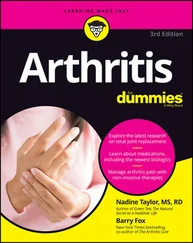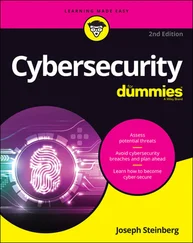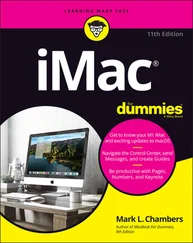Cheat Sheet: You can find the Cheat Sheet for this book here: www.dummies.com/cheatsheet/blender
Extras: I keep and maintain a website at blenderbasics.com with additional resources. I have a whole bunch of tutorials, both in written and in video format, specifically for readers of this book. Also, Blender’s a big, fast-moving program. I do my best on that site to chronicle changes in Blender that affect the content of this book (and perhaps share a new tip or two as well).
Wondering where to start? The easy answer here would be to say “Just dive on in!” but that’s probably a bit too vague. This book is primarily intended as a reference, so if you already know what you’re looking for, flip over to the table of contents or index and start soaking in the Blendery goodness.
If you’re just starting out, I suggest that you merely turn a couple of pages, start at Chapter 1, and enjoy the ride. And even if you’re the sort of person who knows exactly what you’re looking for, take the time to read through other sections of the book. You can find a bunch of valuable little bits of information that may help you work more effectively.
Regardless of how you read this book, though, my one hope is that you find it to be a valuable resource that allows you to flex your creative muscles and, more importantly, have fun doing it.
Part 1
Wrapping Your Brain Around Blender
IN THIS PART …
Getting comfortable with Blender
Customizing the interface
Working in 3D
Starting to create in Blender
Chapter 1
IN THIS CHAPTER
 Figuring out what Blender is and what it’s used for
Figuring out what Blender is and what it’s used for
 Understanding Blender’s history
Understanding Blender’s history
 Getting familiar with the Blender interface
Getting familiar with the Blender interface
In the world of 3D modeling and animation software, programs have traditionally been expensive — like, thousands-of-dollars-and-maybe-an-arm expensive. That’s changed a bit in the last few years, with software companies moving to more subscription-based ways of selling their programs. The entry cost is lower, but paying each month can still add up pretty quickly. There are some valid reasons for the high prices. Software companies spend millions of dollars and countless hours developing these programs. And the large production companies that buy this kind of software for their staff make enough money to afford the high cost, or they hire programmers and write their own in-house software.
But what about us, you and me: the little folks? We are the ambitious dreamers with big ideas, high motivation … and tight budgets. How can we bring our ideas to life and our stories to screen, even if only on our own computer monitors? Granted, we could shell out the cash (and hopefully keep our arms) for the expensive programs that the pros use. But even then, animation is a highly collaborative art, and it’s difficult to produce anything in a reasonable amount of time without some help.
We need quality software and a strong community to work, grow, and evolve with. Fortunately, Blender can provide us with both these things. This chapter is an introduction to Blender, its background, its interface, and its community.
Blender is a free and open source 3D modeling and animation suite. Yikes! What a mouthful, huh? Put simply, Blender is a computer graphics program that allows you to produce high-quality still images and animations using three-dimensional geometry. It used to be that you’d only see the results of this work in animated feature films or high-budget television shows. These days, it’s way more pervasive. Computer-generated 3D graphics are everywhere. Almost every major film and television show involves some kind of 3D computer graphics and animation. (Even sporting events! Pay close attention to the animations that show the scores or players’ names.) And it’s not just film and TV; 3D graphics play a major role in video games, industrial design, scientific visualization, and architecture (to name just a few industries). In the right hands, Blender is capable of producing this kind of work. With a little patience and dedication, your hands can be the right hands.
 One of the things that makes Blender different and special compared to other similar 3D software is that it is freely available without cost, and that it’s free and open source software.
One of the things that makes Blender different and special compared to other similar 3D software is that it is freely available without cost, and that it’s free and open source software.
Being free of cost, as well as free (as in freedom) and open source, means that not only can you go to the Blender website ( www.blender.org ) and download the entire program right now without paying anything, but you can also freely download the source, or the code, that makes up the program. For most programs, the source code is a heavily guarded and highly protected secret that only certain people (mostly programmers hired by the company that distributes the program) can see and modify. But Blender is open source, so anybody can see the program’s source code and make changes to it. The benefit is that instead of having the program’s guts behind lock and key, Blender can be improved by programmers (and even non-programmers) all over the world!
Because of these strengths, Blender is an ideal program for small animation companies, freelance 3D artists, independent filmmakers, students beginning to learn about 3D computer graphics, and dedicated computer graphics hobbyists. It’s also being used (if a bit clandestinely) more and more in larger animation, visual effects, and video game studios because it’s relatively easy to modify, has a very responsive development team, and no need for the headache of licensing servers.
Blender, like many other 3D computer graphics applications, has had a reputation for being difficult for new users to understand. At the same time, however, Blender is also known for allowing experienced users to bring their ideas to life quickly. Fortunately, with the help of this book and the regular improvements introduced in each new release of Blender, that gap is becoming much easier to bridge.
Discovering Blender’s origins and the strength of the Blender community
The Blender you know and love today wasn’t always free and open source. Blender is actually quite unique in that it’s one of the few (and first!) software applications that was “liberated” from proprietary control with the help of its user community.
Originally, Blender was written as an internal production tool for an award-winning Dutch animation company called NeoGeo, founded by Blender’s original (and still lead) developer, Ton Roosendaal. In the late 1990s, NeoGeo started making copies of Blender available for download from its website. Slowly but surely, interest grew in this less-than-2MB program. In 1998, Ton spun off a new company, Not a Number (NaN), to market and sell Blender as a software product. NaN still distributed a free version of Blender, but also offered an advanced version with more features for a small fee. There was strength in this strategy and by the end of 2000, Blender users numbered well over 250,000 worldwide.
Читать дальше
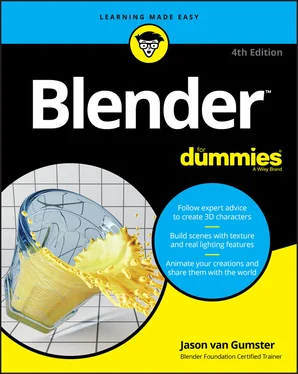
 Figuring out what Blender is and what it’s used for
Figuring out what Blender is and what it’s used for One of the things that makes Blender different and special compared to other similar 3D software is that it is freely available without cost, and that it’s free and open source software.
One of the things that makes Blender different and special compared to other similar 3D software is that it is freely available without cost, and that it’s free and open source software.