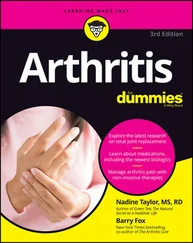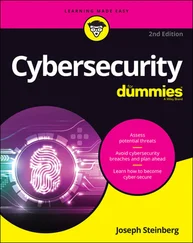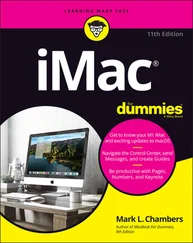Jason Gumster - Blender For Dummies
Здесь есть возможность читать онлайн «Jason Gumster - Blender For Dummies» — ознакомительный отрывок электронной книги совершенно бесплатно, а после прочтения отрывка купить полную версию. В некоторых случаях можно слушать аудио, скачать через торрент в формате fb2 и присутствует краткое содержание. Жанр: unrecognised, на английском языке. Описание произведения, (предисловие) а так же отзывы посетителей доступны на портале библиотеки ЛибКат.
- Название:Blender For Dummies
- Автор:
- Жанр:
- Год:неизвестен
- ISBN:нет данных
- Рейтинг книги:5 / 5. Голосов: 1
-
Избранное:Добавить в избранное
- Отзывы:
-
Ваша оценка:
Blender For Dummies: краткое содержание, описание и аннотация
Предлагаем к чтению аннотацию, описание, краткое содержание или предисловие (зависит от того, что написал сам автор книги «Blender For Dummies»). Если вы не нашли необходимую информацию о книге — напишите в комментариях, мы постараемся отыскать её.
Author Jason van Gumster shares his insight as an independent animator and digital artist to help Blender newcomers turn their ideas into three-dimensional drawings. From exporting and sharing scenes to becoming a part of the Blender community, this accessible book covers it all!
Create 3D characters—no experience required Build scenes with texture and real lighting features Animate your creations and share them with the world Avoid common rookie mistakes This book is the ideal starting place for newcomers to the world of 3D modeling and animation.
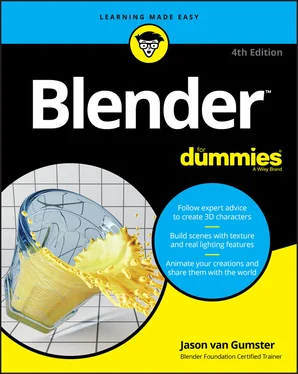
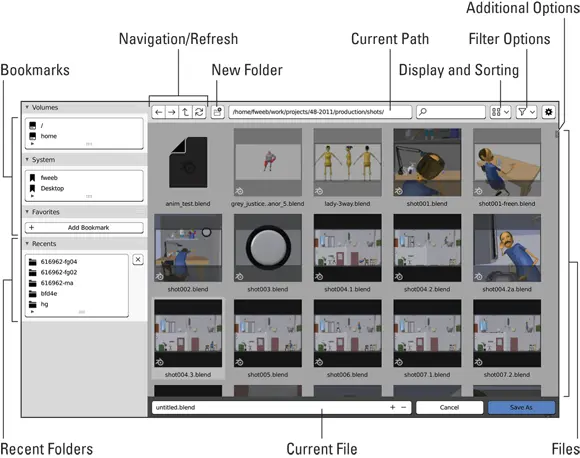
 By default, Blender pops up the File Browser as a child of the main Blender window. Although this behavior is familiar if you use other applications, it breaks the general non-blocking philosophy of the Blender interface. If you want to retain the single-window approach, you can go to the Interface section of Preferences (Edit ⇒ Preferences) and within the Temporary Windows sub-section you can set File Browser to Full Screen rather than its default of New Window.
By default, Blender pops up the File Browser as a child of the main Blender window. Although this behavior is familiar if you use other applications, it breaks the general non-blocking philosophy of the Blender interface. If you want to retain the single-window approach, you can go to the Interface section of Preferences (Edit ⇒ Preferences) and within the Temporary Windows sub-section you can set File Browser to Full Screen rather than its default of New Window. After you save your
After you save your  Opening a
Opening a