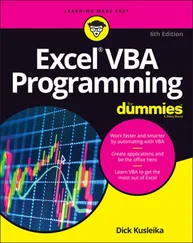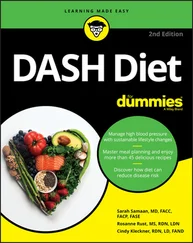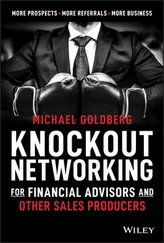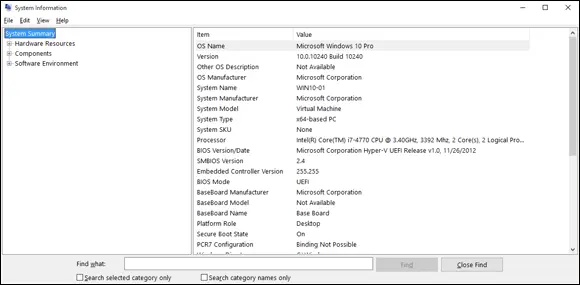
FIGURE 5-3:Let the System Information program gather the data you need.
To Dedicate or Not to Dedicate: That Is the Question
One of the most basic questions that a network plan must answer is whether the network will have one or more dedicated servers or rely completely on peer-to-peer networking. If the only reason for purchasing your network is to share a printer and exchange an occasional file, you may not need a dedicated server computer. In that case, you can create a peer-to-peer network by using the computers that you already have. However, all but the smallest networks will benefit from having a separate, dedicated server computer.
Using a dedicated server computer makes the network faster, easier to work with, and more reliable. Consider what happens, though, when the user of a server computer that doubles as a workstation decides to turn off the computer, not realizing that someone else is accessing files on his hard drive.
You don’t necessarily have to use your biggest and fastest computer as your server computer. I’ve seen networks where the slowest computer on the network is the server. This advice is especially true when the server is mostly used to share a printer or to store a small number of shared files. So if you need to buy a computer for your network, consider promoting one of your older computers to be the server and using the new computer as a client.
Assuming that your network will require one or more dedicated servers, you should next consider what types of servers the network will need. In some cases, a single server computer can fill one or more of these roles. Whenever possible, limit each server computer to a single server function.
File servers provide centralized disk storage that can be conveniently shared by client computers on the network. The most common task of a file server is to store shared files and programs. For example, members of a small workgroup can use disk space on a file server to store their Microsoft Office documents.
File servers must ensure that two users don’t try to update the same file at the same time. The file servers do this by locking a file while a user updates the file so that other users can’t access the file until the first user finishes. For document files (for example, word processing or spreadsheet files), the whole file is locked. For database files, the lock can be applied just to the portion of the file that contains the record or records being updated.
Sharing printers is one of the main reasons that many small networks exist. Although it isn’t necessary, a server computer can be dedicated for use as a print server, whose sole purpose is to collect information being sent to a shared printer by client computers and print it in an orderly fashion.
A single computer may double as both a file server and a print server, but performance is better if you use separate print and file server computers.
With inexpensive inkjet printers running about $100 each, just giving each user his or her own printer is tempting. However, you get what you pay for. Instead of buying $100 printers for 15 users, you may be better off buying one high-speed $1,500 laser printer and sharing it. The $1,500 laser printer will be much faster, will probably produce better-looking output, and will be less expensive to operate.
A web server is a server computer that runs software that enables the computer to host an Internet website. The two most popular web server programs are Microsoft’s IIS (Internet Information Services) and Apache, an open source web server managed by the Apache Software Foundation.
A mail server is a server that handles the network’s email needs. It is configured with email server software, such as Microsoft Exchange Server. Exchange Server is designed to work with Microsoft Outlook, the email client software that comes with Microsoft Office.
Most mail servers actually do much more than just send and receive email. For example, here are some of the features that Exchange Server offers beyond simple email:
Collaboration features that simplify the management of collaborative projects
Audio and videoconferencing
Chat rooms and instant messaging (IM) services
Microsoft Exchange Forms Designer, which lets you develop customized forms for applications, such as vacation requests or purchase orders
 An increasingly popular alternative to setting up your own mail server is to subscribe to Microsoft’s Exchange Online service. With Exchange Online, Microsoft takes care of all the details of setting up and maintaining an Exchange server. Your Microsoft Outlook clients are configured to connect to the Exchange Online service through the Internet rather than a local Exchange server within your network.
An increasingly popular alternative to setting up your own mail server is to subscribe to Microsoft’s Exchange Online service. With Exchange Online, Microsoft takes care of all the details of setting up and maintaining an Exchange server. Your Microsoft Outlook clients are configured to connect to the Exchange Online service through the Internet rather than a local Exchange server within your network.
A database server is a server computer that runs database software, such as Microsoft’s SQL Server 2019. Database servers are usually used along with customized business applications, such as accounting or marketing systems.
An application server is a server computer that runs a specific application. For example, you might use an accounting application that requires its own server. In that case, you’ll need to dedicate a server to the accounting application.
Some organizations use software that requires licenses that are distributed from a centralized license server. For example, engineering firms often use computer-aided design (CAD) software such as AutoCAD that requires a license server. In that case, you’ll need to set up a server to handle the licensing function.
Choosing a Server Operating System
If you determine that your network will require one or more dedicated servers, the next step is to determine what network operating system those servers should use. If possible, all the servers should use the same network operating system (NOS) so that you don’t find yourself supporting different operating systems.
Although you can choose from many network operating systems, from a practical point of view, your choices are limited to the following:
Windows Server 2019 or 2016
Linux or another version of Unix
For more information, see Chapter 11.
Planning the Infrastructure
You also need to plan the details of how you will connect the computers in the network. This task includes determining whether you’ll use a wired or wireless network (or both), what networking devices you need to service your network, and how you’ll connect your network to the Internet.
If you chose to use a wired network, you can choose between Cat5e and Cat6 cabling. Cat6 is a bit more expensive than Cat5e but supports faster network speeds. Beyond that basic choice, you have many additional decisions to make:
Will you use inexpensive consumer-grade network switches such as those you can buy at a consumer electronics store or an office supply store, or will you want professional-grade switches, which are more expensive but provide advanced management features?
Where will you place the switch — on a desktop somewhere within the group or in a central wiring closet?
Читать дальше
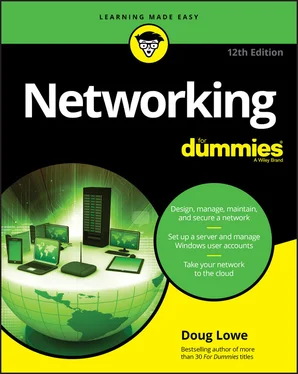
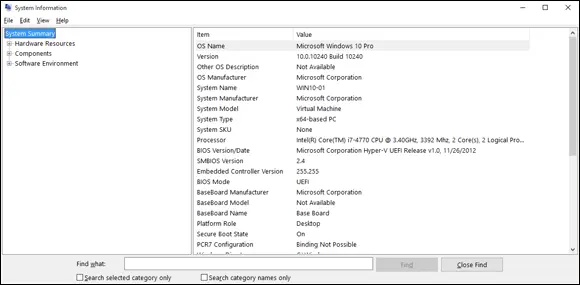
 An increasingly popular alternative to setting up your own mail server is to subscribe to Microsoft’s Exchange Online service. With Exchange Online, Microsoft takes care of all the details of setting up and maintaining an Exchange server. Your Microsoft Outlook clients are configured to connect to the Exchange Online service through the Internet rather than a local Exchange server within your network.
An increasingly popular alternative to setting up your own mail server is to subscribe to Microsoft’s Exchange Online service. With Exchange Online, Microsoft takes care of all the details of setting up and maintaining an Exchange server. Your Microsoft Outlook clients are configured to connect to the Exchange Online service through the Internet rather than a local Exchange server within your network.