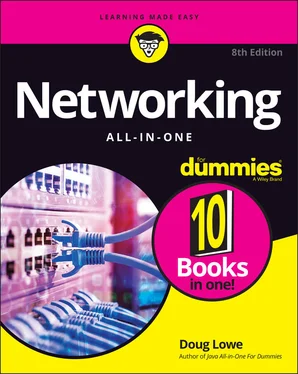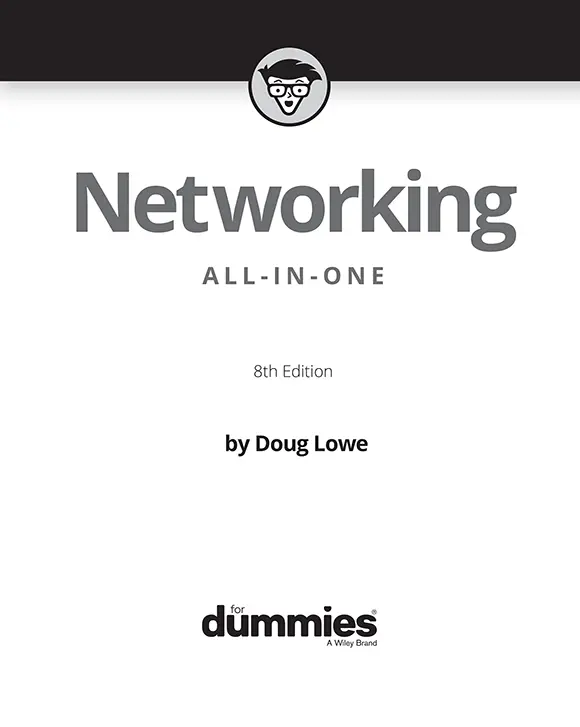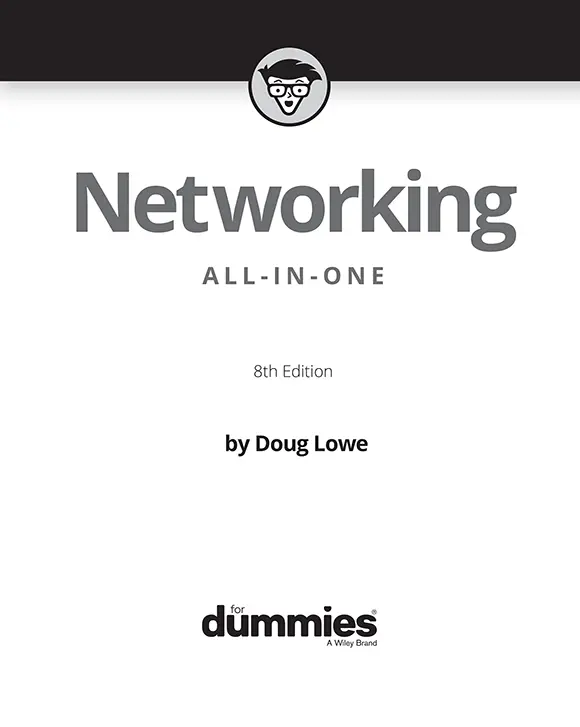
Networking All-in-One For Dummies®, 8th Edition
Published by: John Wiley & Sons, Inc.,111 River Street, Hoboken, NJ 07030-5774, www.wiley.com
Copyright © 2021 by John Wiley & Sons, Inc., Hoboken, New Jersey
Published simultaneously in Canada
No part of this publication may be reproduced, stored in a retrieval system or transmitted in any form or by any means, electronic, mechanical, photocopying, recording, scanning or otherwise, except as permitted under Sections 107 or 108 of the 1976 United States Copyright Act, without the prior written permission of the Publisher. Requests to the Publisher for permission should be addressed to the Permissions Department, John Wiley & Sons, Inc., 111 River Street, Hoboken, NJ 07030, (201) 748-6011, fax (201) 748-6008, or online at http://www.wiley.com/go/permissions .
Trademarks:Wiley, For Dummies, the Dummies Man logo, Dummies.com, Making Everything Easier, and related trade dress are trademarks or registered trademarks of John Wiley & Sons, Inc. and may not be used without written permission. All other trademarks are the property of their respective owners. John Wiley & Sons, Inc. is not associated with any product or vendor mentioned in this book.
LIMIT OF LIABILITY/DISCLAIMER OF WARRANTY: THE PUBLISHER AND THE AUTHOR MAKE NO REPRESENTATIONS OR WARRANTIES WITH RESPECT TO THE ACCURACY OR COMPLETENESS OF THE CONTENTS OF THIS WORK AND SPECIFICALLY DISCLAIM ALL WARRANTIES, INCLUDING WITHOUT LIMITATION WARRANTIES OF FITNESS FOR A PARTICULAR PURPOSE. NO WARRANTY MAY BE CREATED OR EXTENDED BY SALES OR PROMOTIONAL MATERIALS. THE ADVICE AND STRATEGIES CONTAINED HEREIN MAY NOT BE SUITABLE FOR EVERY SITUATION. THIS WORK IS SOLD WITH THE UNDERSTANDING THAT THE PUBLISHER IS NOT ENGAGED IN RENDERING LEGAL, ACCOUNTING, OR OTHER PROFESSIONAL SERVICES. IF PROFESSIONAL ASSISTANCE IS REQUIRED, THE SERVICES OF A COMPETENT PROFESSIONAL PERSON SHOULD BE SOUGHT. NEITHER THE PUBLISHER NOR THE AUTHOR SHALL BE LIABLE FOR DAMAGES ARISING HEREFROM. THE FACT THAT AN ORGANIZATION OR WEBSITE IS REFERRED TO IN THIS WORK AS A CITATION AND/OR A POTENTIAL SOURCE OF FURTHER INFORMATION DOES NOT MEAN THAT THE AUTHOR OR THE PUBLISHER ENDORSES THE INFORMATION THE ORGANIZATION OR WEBSITE MAY PROVIDE OR RECOMMENDATIONS IT MAY MAKE. FURTHER, READERS SHOULD BE AWARE THAT INTERNET WEBSITES LISTED IN THIS WORK MAY HAVE CHANGED OR DISAPPEARED BETWEEN WHEN THIS WORK WAS WRITTEN AND WHEN IT IS READ.
For general information on our other products and services, please contact our Customer Care Department within the U.S. at 877-762-2974, outside the U.S. at 317-572-3993, or fax 317-572-4002. For technical support, please visit https://hub.wiley.com/community/support/dummies .
Wiley publishes in a variety of print and electronic formats and by print-on-demand. Some material included with standard print versions of this book may not be included in e-books or in print-on-demand. If this book refers to media such as a CD or DVD that is not included in the version you purchased, you may download this material at http://booksupport.wiley.com . For more information about Wiley products, visit www.wiley.com .
Library of Congress Control Number: 2021934125
ISBN 978-1-119-68901-0 (pbk); ISBN 978-1-119-68903-4 (ebk); ISBN 978-1-119-68905-8 (ebk)
Networking All-in-One For Dummies®
To view this book's Cheat Sheet, simply go to www.dummies.comand search for “Networking All-in-One For Dummies Cheat Sheet” in the Search box.
Table of Contents
1 Cover
2 Title Page
3 Copyright
4 Introduction About This Book Foolish Assumptions Icons Used in This Book Beyond the Book Where to Go from Here
5 Book 1: Getting Started with Networking Chapter 1: Welcome to Networking Defining a Network Delving into Network Lingo Why Bother with a Network? Servers and Clients Dedicated Servers and Peers What Makes a Network Tick? Putting the Pieces Together Networks Big and Small It’s Not a Personal Computer Anymore! The Network Administrator Chapter 2: Network Infrastructure Introducing Infrastructure Understanding Network Protocols and Standards Recognizing Network Topology Considering Cable Perusing Ports, Interfaces, and MAC Addresses Pondering Packets Contemplating Collisions Dealing with Broadcast Packets Examining Wireless Networks Chapter 3: Switches, Routers, and VLANs Understanding Switches Looking Deeper into Switches Understanding Routers Understanding VLANs Chapter 4: Cybersecurity But We’re a Small Business — Do We Need Security? The Two Pillars of Cybersecurity Cybersecurity Frameworks The NIST Cybersecurity Framework Chapter 5: Servers and Virtualization Understanding Network Operating Systems What’s Important in a Server Components of a Server Computer Considering Server Form Factors Considering Virtualization Chapter 6: Cloud Computing Introducing Cloud Computing Looking at the Benefits of Cloud Computing Detailing the Drawbacks of Cloud Computing Examining Three Basic Kinds of Cloud Services Public Clouds versus Private Clouds Introducing Some of the Major Cloud Providers Getting Into the Cloud
6 Book 2: Understanding Network Protocols Chapter 1: Network Protocols and Standards Understanding Protocols Understanding Standards Seeing the Seven Layers of the OSI Reference Model Following a Packet through the Layers The Ethernet Protocol The TCP/IP Protocol Suite Other Protocols Worth Knowing About Chapter 2: TCP/IP and the Internet What Is the Internet? A Little Internet History TCP/IP Standards and RFCs The TCP/IP Protocol Framework Chapter 3: IP Addresses Understanding Binary Introducing IP Addresses Classifying IP Addresses Subnetting Pondering Ports Understanding Network Address Translation Chapter 4: Routing Considering the Usefulness of Routers Understanding Routing Tables Chapter 5: DHCP Understanding DHCP Understanding Scopes Working with a DHCP Server How to Configure a Windows DHCP Client Chapter 6: DNS Understanding DNS Names Top-Level Domains The Hosts File Understanding DNS Servers and Zones Understanding DNS Queries Zone Files and Resource Records Reverse Lookup Zones Working with the Windows DNS Server How to Configure a Windows DNS Client Chapter 7: TCP/IP Tools and Commands Using the arp Command Using the hostname Command Using the ipconfig Command Using the nbtstat Command Using the netstat Command Using the nslookup Command Using the pathping Command Using the ping Command Using the route Command Using the tracert Command
7 Book 3: Planning a Network Chapter 1: Local Area Networks Making a Network Plan Being Purposeful Taking Stock Considering Cable Surmising Switches Planning the Network Topology Planning the TCP/IP Implementation Drawing Diagrams More Questions Your Network Plan Should Address Chapter 2: Wide Area Networks Connecting to the Internet Choosing a Router Securing Your Connection with a Firewall Providing Redundancy for Your Internet Connection Securing Connections to Remote Locations and Remote Users Connecting Remote Offices with an Ethernet Private Line Chapter 3: Server Architecture Deciding How Many Servers You Need Deciding Which Servers You Need Connecting Your Servers Chapter 4: Virtualization Architecture Understanding Virtualization Understanding Hypervisors Understanding Virtual Disks Understanding Network Virtualization Considering the Benefits of Virtualization Choosing Virtualization Hosts Understanding Windows Server 2019 Licensing Chapter 5: Storage Architecture Planning Disk Capacity Considering Disk Drive Types Considering Drive Interfaces Considering RAID Considering Attachment Types Chapter 6: Backup Architecture Backup Basics Considering Three Basic Types of Backup Where to Back Up Your Data Backing Up to Tape Backing Up to NAS Using a Backup Appliance Understanding File-Based Backup Understanding Image-Based Backups and Virtualization Backup Security Chapter 7: Hyperconverged Infrastructure Considering the Headaches of Traditional IT Architecture Defining Hyperconverged Infrastructure Discerning Deduplication Understanding How Deduplication Works Considering Backup Digging into HCI Clusters Incorporating HCI Into Your Plan
Читать дальше