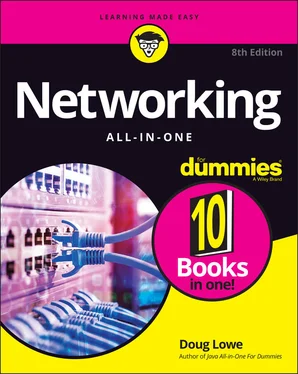816 839
817 840
818 841
819 842
820 843
821 844
822 845
823 847
824 848
825 849
826 850
827 851
828 852
829 853
830 854
831 855
832 856
833 857
834 858
835 859
836 860
837 861
838 862
839 863
840 864
841 865
842 866
843 867
844 868
845 869
846 870
847 871
848 872
849 873
850 874
851 875
852 876
853 877
854 878
855 879
856 880
857 881
858 882
859 883
860 884
861 885
862 886
863 887
864 889
865 890
866 891
867 892
868 893
869 894
870 895
871 896
872 897
873 898
874 899
875 901
876 902
877 903
878 904
879 905
880 906
881 907
882 908
883 909
884 910
885 911
886 912
887 913
888 914
889 915
890 916
891 917
892 918
893 919
894 920
895 921
896 922
897 923
898 924
899 925
900 926
901 927
902 928
903 929
904 930
905 931
906 932
907 933
908 935
909 936
910 937
911 938
912 939
913 940
914 941
915 942
916 943
917 944
918 945
919 946
920 947
921 948
922 949
923 950
924 951
925 953
926 954
927 955
928 956
929 957
930 958
931 959
932 960
933 961
934 962
935 963
936 964
937 965
938 966
939 967
940 968
941 969
942 970
943 971
944 972
945 973
946 974
947 975
948 976
949 977
950 978
951 979
952 980
953 981
954 982
955 983
956 984
957 985
958 986
959 987
960 988
961 989
962 990
963 991
964 992
965 993
966 994
967 995
968 996
969 997
970 998
971 999
972 1000
973 1001
974 1002
975 1003
976 1004
977 1005
978 1006
979 1007
980 1008
981 1009
982 1010
983 1011
984 1012
985 1013
986 1014
987 1015
988 1016
989 1017
990 1018
991 1019
992 1020
993 1021
994 1022
995 1023
996 1025
997 1026
998 1027
Welcome to the eighth edition of Networking All-in-One For Dummies, the one networking book that’s designed to replace an entire shelf full of the dull and tedious networking books you’d otherwise have to buy. This book contains all the basic and not-so-basic information you need to know to get a network up and running and to stay on top of the network as it grows, develops problems, and encounters trouble.
If you’re just getting started as a network administrator, this book is ideal. As a network administrator, you have to know about a lot of different topics: installing and configuring network hardware and software, planning a network, working with TCP/IP, securing your network, working with mobile devices, virtualizing your servers, backing up your data, managing cloud services, and many others.
You can, and probably eventually will, buy separate books on each of these topics. It won’t take long before your bookshelf is bulging with 10,000 or more pages of detailed information about every imaginable nuance of networking. But before you’re ready to tackle each of those topics in depth, you need to get a bird’s-eye picture. This book is the ideal way to do that.
And if you already own 10,000 pages or more of network information, you may be overwhelmed by the amount of detail and wonder, “Do I really need to read 1,000 pages about BIND to set up a simple DNS server?” or “Do I really need a 6-pound book to show me how to install Linux?” Truth is, most 1,000-page networking books have about 100 or so pages of really useful information — the kind you use every day — and about 900 pages of excruciating details that apply mostly to networks at places like NASA and the CIA.
The basic idea of this book is that I’ve tried to wring out the 100 or so most useful pages of information on nine different networking topics: network basics, building a network, network administration and security, troubleshooting and disaster planning, working with TCP/IP, home networking, wireless networking, Windows server operating systems, and Linux.
So whether you’ve just been put in charge of your first network or you’re a seasoned pro, you’ve found the right book.
Networking All-in-One For Dummies, 8th Edition, is intended to be a reference for all the great things (and maybe a few not-so-great things) that you may need to know when you’re setting up and managing a network. You can, of course, buy a huge 1,000-page book on each of the networking topics covered in this book. But then, who would you get to carry them home from the bookstore for you? And where would you find the shelf space to store them? In this book, you get the information you need all conveniently packaged for you in between one set of covers.
This book doesn’t pretend to be a comprehensive reference for every detail of these topics. Instead, this book shows you how to get up and running fast so that you have more time to do the things you really want to do. Designed using the easy-to-follow For Dummies format, this book helps you get the information you need without laboring to find it.
Networking All-in-One For Dummies, 8th Edition, is a big book made up of several smaller books — minibooks, if you will. Each of these minibooks covers the basics of one key element of network management, such as setting up network hardware, installing a network operating system, or troubleshooting network problems. Whenever one big thing is made up of several smaller things, confusion is always a possibility. That’s why Networking All-in-One For Dummies, 8th Edition, is designed to have multiple access points (I hear an acronym coming on — MAP!) to help you find what you want. At the beginning of the book is a detailed table of contents that covers the entire book. Then each minibook begins with a table of contents that shows you at a glance what chapters are included in that minibook. Useful running heads appear at the top of each page to point out the topic discussed on that page. And handy thumb tabs run down the side of the pages to help you find each minibook quickly. Finally, a comprehensive index lets you find information anywhere in the entire book.
This isn’t the kind of book you pick up and read from start to finish, as though it were a cheap novel. (If I ever see you reading it at the beach, I’ll kick sand in your face.) This book is more like a reference — the kind of book you can pick up, turn to just about any page, and start reading. You don’t have to memorize anything in this book. It’s a need-to-know book: You pick it up when you need to know something. Need to know how to set up a DHCP server in Windows? Pick up the book. Need to know how to create a user account in Linux? Pick up the book. Otherwise, put it down, and get on with your life.
Within this book, you may note that some web addresses break across two lines of text. If you’re reading this book in print and want to visit one of these web pages, simply key in the web address exactly as it’s noted in the text, pretending as though the line break doesn’t exist. If you’re reading this as an e-book, you’ve got it easy — just click the web address to be taken directly to the web page.
Читать дальше