As I was writing this book, I made a few assumptions about you, the reader:
You are responsible for or would like to be responsible for a computer network. The network we speak of may be small – just a few computers, or large – consisting of dozens or even hundreds of computers. The network may already exist, or it may be a network you would like to build. But one way or another, I assume that managing the network is, at least in part, your responsibility.
You are an experienced computer user. You don’t need to be an expert, but this book assumes a modest level of experience with computers.
You are familiar with Windows. This book touches on Mac and Linux networks, but the primary focus is on creating and managing networks of Windows computers.
Like any For Dummies book, this book is chock-full of helpful icons that draw your attention to items of particular importance. You find the following icons throughout this book:
 Hold it — technical stuff is just around the corner. Read on only if you have your pocket protector.
Hold it — technical stuff is just around the corner. Read on only if you have your pocket protector.
 Pay special attention to this icon; it lets you know that some particularly useful tidbit is at hand.
Pay special attention to this icon; it lets you know that some particularly useful tidbit is at hand.
 Did I tell you about the memory course I took?
Did I tell you about the memory course I took?
 Danger, Will Robinson! This icon highlights information that may help you avert disaster.
Danger, Will Robinson! This icon highlights information that may help you avert disaster.
In addition to what you’re reading right now, this product also comes with a free access-anywhere Cheat Sheet that includes tables where you can record key network and Internet connection information, the RJ-45 pin connections, private IP address ranges, and useful websites for networking information. To get this Cheat Sheet, simply go to www.dummies.com and type Networking All-in-One For Dummies Cheat Sheetin the search box.
Yes, you can get there from here. With this book in hand, you’re ready to plow right through the rugged networking terrain. Browse the table of contents, and decide where you want to start. Be bold! Be courageous! Be adventurous! And above all, have fun!
Book 1
Getting Started with Networking
Contents at a Glance
1 Chapter 1: Welcome to Networking Defining a Network Delving into Network Lingo Why Bother with a Network? Servers and Clients Dedicated Servers and Peers What Makes a Network Tick? Putting the Pieces Together Networks Big and Small It’s Not a Personal Computer Anymore! The Network Administrator
2 Chapter 2: Network Infrastructure Introducing Infrastructure Understanding Network Protocols and Standards Recognizing Network Topology Considering Cable Perusing Ports, Interfaces, and MAC Addresses Pondering Packets Contemplating Collisions Dealing with Broadcast Packets Examining Wireless Networks
3 Chapter 3: Switches, Routers, and VLANs Understanding Switches Looking Deeper into Switches Understanding Routers Understanding VLANs
4 Chapter 4: Cybersecurity But We’re a Small Business — Do We Need Security? The Two Pillars of Cybersecurity Cybersecurity Frameworks The NIST Cybersecurity Framework
5 Chapter 5: Servers and Virtualization Understanding Network Operating Systems What’s Important in a Server Components of a Server Computer Considering Server Form Factors Considering Virtualization
6 Chapter 6: Cloud Computing Introducing Cloud Computing Looking at the Benefits of Cloud Computing Detailing the Drawbacks of Cloud Computing Examining Three Basic Kinds of Cloud Services Public Clouds versus Private Clouds Introducing Some of the Major Cloud Providers Getting Into the Cloud
Chapter 1
IN THIS CHAPTER
 Getting a handle on networks
Getting a handle on networks
 Considering why networking is useful (and is everywhere)
Considering why networking is useful (and is everywhere)
 Telling the difference between servers and clients
Telling the difference between servers and clients
 Assessing how networks change computing life
Assessing how networks change computing life
 Examining network topology
Examining network topology
 Identifying (and offering sympathy to) the network administrator
Identifying (and offering sympathy to) the network administrator
Computer networks get a bad rap in the movies. In the 1980s, the Terminator movies featured Skynet, a computer network that becomes self-aware (a computer network of the future), takes over the planet, builds deadly terminator robots, and sends them back through time to kill everyone unfortunate enough to have the name Sarah Connor. In the Matrix movies , a vast and powerful computer network enslaves humans and keeps them trapped in a simulation of the real world. And in the 2015 blockbuster Spectre, James Bond goes rogue (again) to prevent the Evil Genius Ernst Blofeld from taking over the world (again) by linking the computer systems of all the world’s intelligence agencies together to form a single all-powerful evil network that spies on everybody.
Fear not. These bad networks exist only in the dreams of science-fiction writers. Real-world networks are much more calm and predictable. Although sophisticated networks do seem to know a lot about you, they don’t think for themselves and they don’t evolve into self-awareness. And although they can gather a sometimes disturbing amount of information about you, they aren’t trying to kill you, even if your name is Sarah Connor.
Now that you’re over your fear of networks, you’re ready to breeze through this chapter. It’s a gentle, even superficial, introduction to computer networks, with a slant to Homer the concepts that can help you use a computer that’s attached to a network. This chapter goes easy on the details; the detailed stuff comes later.
A network is nothing more than two or more computers connected by a cable or by a wireless radio connection so that they can exchange information.
You can create a simple computer network by using a device called a switch to connect all the computers in your network to each other. You do that by stringing a network cable from the switch to each computer. The cable plugs into a special jack on the back of each computer; this jack is connected to a network interface, which is an electronic circuit that resides inside your computer to facilitate networking. Voilà! You have a working network.
Читать дальше
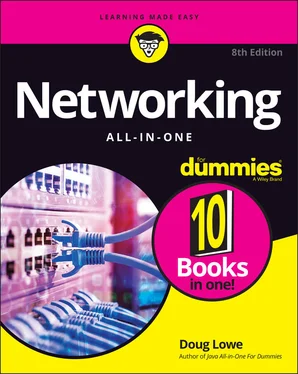
 Hold it — technical stuff is just around the corner. Read on only if you have your pocket protector.
Hold it — technical stuff is just around the corner. Read on only if you have your pocket protector. Pay special attention to this icon; it lets you know that some particularly useful tidbit is at hand.
Pay special attention to this icon; it lets you know that some particularly useful tidbit is at hand. Did I tell you about the memory course I took?
Did I tell you about the memory course I took? Danger, Will Robinson! This icon highlights information that may help you avert disaster.
Danger, Will Robinson! This icon highlights information that may help you avert disaster. Getting a handle on networks
Getting a handle on networks










