WHAT HAPPENED TO WINDOWS PHONE?
Windows Phone turned into a multibillion-dollar tragedy that sent tens of thousands of people to the unemployment line and put a major drain on Finland’s economy.
Finnish company Nokia pioneered the Windows phone and sold millions of them. Nokia sales started drifting off, and Microsoft was faced with a big choice: Either prop up Nokia or lose its only major outlet for the Windows Phone software. Long story short, Microsoft sent one of its execs to lead Nokia, ultimately buying Nokia in April 2014 for $7.2 billion. Three months later, Microsoft announced it was laying off 18,000 Nokia employees.
Fifteen months later, the Nokia phone business had crashed and Microsoft wrote off $7.6 billion in acquisition costs. In May 2016, after several more rounds of layoffs and write-offs, Microsoft announced it was selling the Nokia brand and its smartphones to Foxconn, the company best known for manufacturing computers throughout Asia.
Microsoft sold the remnants of the Nokia brand for $350 million, and Foxconn immediately announced plans to sell Android phones. Windows Phone was rebranded into Windows 10 Mobile but that did not help. In December 2019, Windows 10 Mobile had reached the end of its life.
 Windows Vista and Windows 7 both had Ultimate editions, which included absolutely everything. Windows 10 doesn’t work that way. If you want the whole enchilada, you have to pay for volume licensing.
Windows Vista and Windows 7 both had Ultimate editions, which included absolutely everything. Windows 10 doesn’t work that way. If you want the whole enchilada, you have to pay for volume licensing.
Windows Media Center — the Windows XP–era way to turn a PC into a set-top box — is no longer available in any version of Windows 10. Do yourself a favor and buy a Chromecast, or use your cable company’s DVR if you really have to record TV.
Any edition of Windows 10 running in S mode runs only apps. That bears repeating: S mode doesn’t run old-fashioned Windows programs.S mode is restricted to running just Windows 10 apps in the Microsoft Store. You can have Windows 10 Home, Pro, Enterprise, and Education, all running in S mode.
This book covers Windows 10 Home and Windows 10 Pro. Most of the content is applicable also to Windows 10 Enterprise and Windows 10 Education. Only a little bit of the content applies to Windows 10 in S mode.
 Before you tear your hair out trying to determine whether you bought the right version or which edition you should buy your great-aunt Ethel, rest assured that choosing the right version is much simpler than it first appears. Flip to “ Narrowing the choices,” later in this chapter. If you’re considering buying a cheap version now and maybe upgrading later, I suggest that you first read the next section, “ Buying the right version the first time,” before you make up your mind.
Before you tear your hair out trying to determine whether you bought the right version or which edition you should buy your great-aunt Ethel, rest assured that choosing the right version is much simpler than it first appears. Flip to “ Narrowing the choices,” later in this chapter. If you’re considering buying a cheap version now and maybe upgrading later, I suggest that you first read the next section, “ Buying the right version the first time,” before you make up your mind.
Buying the right version the first time
What if you aim too low? What if you buy Windows 10 and decide later that you really want Windows 10 Pro? Be of good cheer. Switching versions isn’t as tough as you think.
 Microsoft chose the feature sets assigned to each Windows version with one specific goal in mind: Maximize Microsoft’s profits. If you want to move from Windows 10 Home to Windows 10 Pro (the only upgrade available to individuals), you need to buy the Windows 10 Pro Pack. To buy an upgrade, choose the Start icon, the Settings icon, Update & Security, Activation, and then choose Go to Store.
Microsoft chose the feature sets assigned to each Windows version with one specific goal in mind: Maximize Microsoft’s profits. If you want to move from Windows 10 Home to Windows 10 Pro (the only upgrade available to individuals), you need to buy the Windows 10 Pro Pack. To buy an upgrade, choose the Start icon, the Settings icon, Update & Security, Activation, and then choose Go to Store.
Similarly, moving from Windows 10 in S mode to just plain Windows 10 requires only a trip to the Microsoft Store.
Upgrading is easy and cheap, but not as cheap as buying the version you want the first time. That’s also why it’s important for your financial health to get the right version from the get-go.
You can dismiss three regular Windows editions and both Windows Mobile editions out of hand:
Any Windows 10 version in S mode may work for a little while, but I’ll bet you bucks to buckaroos that you’ll get tired of it shortly. S mode is great in schools and places where admins want absolute control. It’s onerous for people who have a choice. You can’t even run the Google Chrome browser in S mode. Plan on ditching it as soon as you can.
Windows 10 Enterprise is an option only if you want to pay through the nose for five or more Windows licenses, through the Volume Licensing program. Microsoft may change its mind — either lower the price for small bunches of licenses and/or make the Enterprise version available to individuals — but as of this writing, Enterprise is out of the picture for most of you. There are some tricks, but in general they aren’t worth the hassle.
Windows 10 Education, similarly, can be purchased only in large quantities. If you’re a student, faculty member, or staff member at a licensed school, you must contact the IT department to get set up.
ENCRYPTING FILE SYSTEM AND BITLOCKER
Encrypting File System (EFS) is a method for encrypting individual files or groups of files on a hard drive. EFS starts after Windows boots: It runs as a program under Windows, which means it can leave traces of itself and the data that’s being encrypted in temporary Windows places that may be sniffed by exploit programs. The Windows directory isn’t encrypted by EFS, so bad guys (and girls!) who can get access to the directory can hammer it with brute-force password attacks. Widely available tools can crack EFS if the cracker can reboot the, uh, crackee’s computer. Thus, for example, EFS can’t protect the hard drive on a stolen laptop/notebook. Windows has supported EFS since the halcyon days of Windows 2000.
BitLocker was introduced in Windows Vista and has been improved since. BitLocker runs underneath Windows: It starts before Windows starts. The Windows partition on a BitLocker-protected drive is completely encrypted, so bad guys who try to get to the file system can’t find it.
EFS and BitLocker are complementary technologies: BitLocker provides coarse, all-or-nothing protection for an entire drive. EFS lets you scramble specific files or groups of files. Used together, they can be mighty hard to crack.
BitLocker To Go provides BitLocker-style protection to removable drives, including USB drives. You should use it when storing important data on your USB drives.
That leaves you with Windows 10 Home, unless you have a crying need to do one of the following:
Connect to a corporate network. If your company doesn’t give you a copy of Windows 10 Enterprise, you need to spend the extra bucks and buy Windows 10 Pro.
Play the role of the puppet — the host — in a Remote Desktop interaction. If you’re stuck with Remote Desktop, you must buy Windows 10 Pro.Note that you can use Remote Assistance, any time, on any Windows PC, any version. (See Book 7, Chapter 2.) This Windows 10 Pro restriction is specifically for Remote Desktop, which is commonly used inside companies but not that much by other types of users. Many businesspeople find that TeamViewer, a free alternative to Remote Desktop, does everything they need and that Remote Desktop amounts to overkill. TeamViewer lets you access and control your home or office PC from any place that has an Internet connection. Look at its website, www.teamviewer.com .
Provide added security to protect your data from prying eyes or to keep your notebook’s data safe even if it’s stolen. Start by determining whether you need Encrypting File System (EFS), BitLocker, or both (see the “Encrypting File System and BitLocker” sidebar). Win10 Pro has EFS and BitLocker — with BitLocker To Go tossed in for a bit o’ lagniappe.
Читать дальше
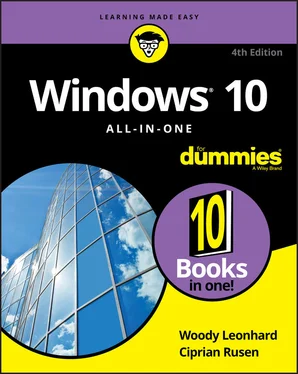
 Windows Vista and Windows 7 both had Ultimate editions, which included absolutely everything. Windows 10 doesn’t work that way. If you want the whole enchilada, you have to pay for volume licensing.
Windows Vista and Windows 7 both had Ultimate editions, which included absolutely everything. Windows 10 doesn’t work that way. If you want the whole enchilada, you have to pay for volume licensing. Before you tear your hair out trying to determine whether you bought the right version or which edition you should buy your great-aunt Ethel, rest assured that choosing the right version is much simpler than it first appears. Flip to “ Narrowing the choices,” later in this chapter. If you’re considering buying a cheap version now and maybe upgrading later, I suggest that you first read the next section, “ Buying the right version the first time,” before you make up your mind.
Before you tear your hair out trying to determine whether you bought the right version or which edition you should buy your great-aunt Ethel, rest assured that choosing the right version is much simpler than it first appears. Flip to “ Narrowing the choices,” later in this chapter. If you’re considering buying a cheap version now and maybe upgrading later, I suggest that you first read the next section, “ Buying the right version the first time,” before you make up your mind. Microsoft chose the feature sets assigned to each Windows version with one specific goal in mind: Maximize Microsoft’s profits. If you want to move from Windows 10 Home to Windows 10 Pro (the only upgrade available to individuals), you need to buy the Windows 10 Pro Pack. To buy an upgrade, choose the Start icon, the Settings icon, Update & Security, Activation, and then choose Go to Store.
Microsoft chose the feature sets assigned to each Windows version with one specific goal in mind: Maximize Microsoft’s profits. If you want to move from Windows 10 Home to Windows 10 Pro (the only upgrade available to individuals), you need to buy the Windows 10 Pro Pack. To buy an upgrade, choose the Start icon, the Settings icon, Update & Security, Activation, and then choose Go to Store.










