If you use a keyboard and a mouse with Windows 8 or 8.1, you need Windows 10. It’s that simple.
Switching over to touch computing isn’t quite so clear-cut. I have a couple of touch tablets, and I review dozens more, and for simple demands — mail, web, media playing, TV casting — I still prefer Chrome OS, the driving force behind Chromebooks. It’s simpler, less prone to infuriating screw-ups, less prone to infection, and less demanding for patches.
On the other hand, if you need one of the (many!) Windows 10 apps or Windows desktop apps that don’t run on Chrome OS, and you have a touch-first environment, Windows 10 ain’t a bad choice.
 One thing’s for sure. This isn’t recycled old Windows 8 garbage. With Windows 10, Microsoft has taken a bold step in the right direction — one that accommodates both old desktop fogies like me and the more mobile newcomers (like me, too, I guess).
One thing’s for sure. This isn’t recycled old Windows 8 garbage. With Windows 10, Microsoft has taken a bold step in the right direction — one that accommodates both old desktop fogies like me and the more mobile newcomers (like me, too, I guess).
I haven’t felt this good about a Microsoft product since the original release of Windows 7. I just wish Microsoft hadn’t pushed so hard with the Get Windows 10 campaign. It still leaves a bad taste in my mouth after all these years.
Chapter 3
IN THIS CHAPTER
 Crushing Windows 10 rumors that just aren’t true
Crushing Windows 10 rumors that just aren’t true
 Understanding the various versions of Windows 10
Understanding the various versions of Windows 10
 Narrowing your choices
Narrowing your choices
 Determining whether you have 32 bit or 64 bit
Determining whether you have 32 bit or 64 bit
Permit me to dispel two rumors, right off the bat. Windows 10 isn’t exactly free. And it isn’t the last version of Windows.
 You probably heard either or both of those rumors from well-regarded mainstream publications, and what you heard was wrong.
You probably heard either or both of those rumors from well-regarded mainstream publications, and what you heard was wrong.
Here are the facts:
From July 29, 2015 (when Win10 RTM was released) to July 29, 2016, you could upgrade from a genuine copy of Windows 7 or Windows 8.1 to Windows 10 for free. At the time this book went to press, you can’t, although hope springs eternal. For the latest info on free or reduced-price upgrades, drop by www.AskWoody.com .If you’re building a new PC, you have to buy Windows 10. And if you buy a new PC with Windows 10 preinstalled, the PC manufacturer (probably) paid for Windows 10.
Microsoft may drop the numbering system, in which case Windows 10 would be simply Windows, but there will always be version numbers associated with each release. I tell you how to find yours in this chapter. The number 10 is, was, and always will be a marketing fantasy.
THE DIFFERENCE BETWEEN EDITIONS AND VERSIONS
A bit of semantic squabbling. Microsoft makes a distinction between versions of Windows and editions of Windows. In fact, they’re two terms — generally interchangeable in the real world — for entirely different Windows animals.
Windows versions started with the venerable Windows 1.0, continued through Windows XP and Windows 7, and reached their lofty heights with Windows 10. In the past, a version change was a big bump — from Windows Vista, for example, to Windows 7. With the advent of Windows 10 and Microsoft’s much-ballyhooed Windows as a Service, the version bumps are tiny. Almost imperceptible in some cases — but when you install them, you basically get a completely new copy of Windows.
Versions in Windows 10 often come with nonsensical names such as the Fall Creators update version or Spring Forward Fall Back Stand Up Sit Down Fight Fight Fight version. Most people just give them numbers, which correspond roughly to when they were released — ergo, Win10 version 1607 and 1709 and 2004. I talk about the version numbers in Book 1, Chapter 2. Where version used to signify a major shift in WinStuff, now it's a tiny bump.
Editions, on the other hand, refer to capabilities of an individual copy of Windows. You probably know about Windows Home and Windows Pro. Once upon a time, we had a Windows Ultimate, but it died with Windows 7, which was the last to have some meaningful stuff added to it.
If you haven’t yet bought a copy of Windows, you can save yourself some headaches and more than a few bucks by buying the right version the first time. And if you’re struggling with the 32-bit versus 64-bit debate, illumination — and possibly some help — is at hand.
Windows 10 appears in six different major editions, uncounted numbers of minor editions, and three of the major editions are available in 32-bit and 64-bit incarnations. That makes nine different editions of Windows to choose from. Not counting the kinda-sorta Windows 10 editions for ARM chips (such as Qualcomm’s), phones (Mobile), Xbox, HoloLens, refrigerators, and bumper cars.
Fortunately, most people need to concern themselves with only two editions, and you can probably quickly winnow the list to one. Contemplating the 32-bit conundrum may exercise a few extra gray cells, but with a little help, you can probably figure it out easily.
In a nutshell, the four Windows 10 editions (and targeted customer bases) look like this:
Windows 10 Home (initially named Windows 10) — the version you probably want — works great unless you specifically need one of the features in Windows 10 Pro. A big bonus for many of you: This version makes all the myriad Windows languages — 96 of them, from Afrikaans to Yoruba — available to anyone with a normal, everyday copy of Windows, at no extra cost. Its biggest downside is that it allows you to postpone updates only up to 35 days.
Windows 10 Pro includes everything in Windows 10 Home plus the capability to attach the computer to a corporate domain network; the Encrypting File System and BitLocker (see the “Encrypting File System and BitLocker” sidebar later in this chapter) for scrambling your hard drive’s data; Hyper-V for running virtual machines; and the software necessary for your computer to act as a Remote Desktop host — the “puppet” in an RD session. A big plus is that it allows users to postpone updates up to a year.
Windows 10 Enterprise is available only to companies that buy into Microsoft’s Volume License program — the (expensive) volume licensing plan that buys licenses to every modern Windows version. Enterprise offers a handful of additional features, but they don’t matter unless you’re going to buy a handful of licenses or more.
Windows 10 Education looks just like Windows 10 Enterprise, but it’s available only to schools, through a program called Academic Volume Licensing.
Those four editions run only on Intel and AMD processors. They’re traditional Windows.
You’ll hear increasingly about Windows 10 editions designed for ARM chips — computer chips originally designed for smartphones. In theory, those editions will work exactly the same way as their Intel/AMD brethren but can’t run desktop apps unless they are emulated.
In addition, just to make your life more complicated, many of these editions of Windows can run in S mode. Microsoft’s peddling S mode as an alternative to Chromebooks — stripped-down, fast starting, battery friendly, and somewhat impervious to infection.
Читать дальше
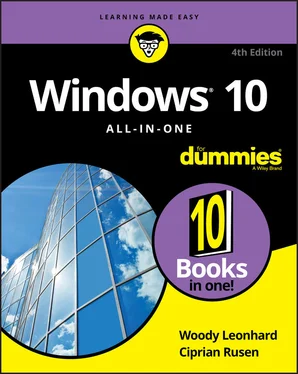
 One thing’s for sure. This isn’t recycled old Windows 8 garbage. With Windows 10, Microsoft has taken a bold step in the right direction — one that accommodates both old desktop fogies like me and the more mobile newcomers (like me, too, I guess).
One thing’s for sure. This isn’t recycled old Windows 8 garbage. With Windows 10, Microsoft has taken a bold step in the right direction — one that accommodates both old desktop fogies like me and the more mobile newcomers (like me, too, I guess). Crushing Windows 10 rumors that just aren’t true
Crushing Windows 10 rumors that just aren’t true










