Another feature is the Xbox game bar, which has been improved with each new Windows 10 update. With it, you can take screenshots while you play and record videos of your gameplay. You can also use it to quickly adjust the audio and voice settings — useful when you play online with others and have to coordinate with them. The Xbox game bar also shows you the performance of your computer (processor, RAM, and graphics card resource consumption) and allows you to chat and interact with your friends on Xbox (see Figure 2-15).
 Press Win+G to display the Xbox game bar at any time, including when you're not playing. Familiarize yourself with all the buttons and features, so that you can use it productively while you play games.
Press Win+G to display the Xbox game bar at any time, including when you're not playing. Familiarize yourself with all the buttons and features, so that you can use it productively while you play games.
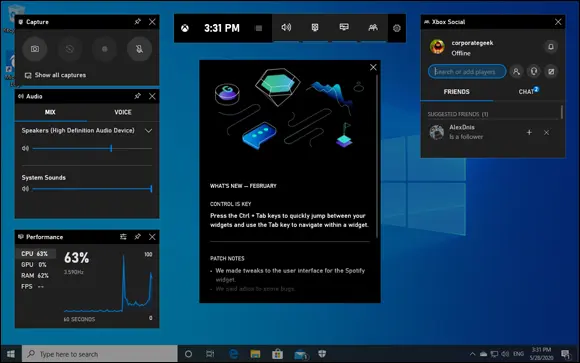
FIGURE 2-15:The Xbox game bar has many features useful to gamers.
In the Windows 10 May 2020 update, Microsoft also introduced DirectX 12 Ultimate — their best features and tools for game developers, so they can build the best-looking games for Windows 10 and Xbox One. It is yet another effort on Microsoft’s part to unify the gaming experience between the Xbox console and Windows 10 PCs. With it, Microsoft has the same common graphics API and graphics architecture for both PCs and consoles.
I discuss Windows 10 gaming more in Book 5, Chapter 4.
Microsoft has given most of its built-in apps a much-needed makeover.
Mail and Calendar,unlike their Windows 8.1 analogs, actually work. You don’t need to feel like the 90-pound weakling on the beach if you crank them up. I use Gmail and Google Calendar, but the new Windows 10 Mail app is definitely a contender. I talk about Mail and Calendar (which are really one app with two different viewpoints) in Book 4, Chapter 1.
Peopleis a derivative of the Windows Phone People Sense app. It doesn’t do much, but it may be useful to some users. If you hate it, you can disable it easily. I talk about People in Book 4, Chapter 2.
Groove Music and Movies & TVhave replaced the useless Windows 8.1 Xbox Music and Xbox Video apps. They’re surprisingly capable and tie into Microsoft’s streaming service. (It took Microsoft only half a decade to put together a decent streaming service.) The Groove Music Pass — a monthly subscription offering that works with Groove Music — has been discontinued, replaced with Spotify and a new Microsoft/Spotify détente. Look at Book 4, Chapter 5, for more.
The new Photosapp used to be a dud but is evolving slowly. The latest iteration is reasonably decent and sometimes useful. Basic users might not need anything else, but advanced users may be disappointed. I talk about the Photos app in Book 4, Chapter 3.
The Weatherapp shows more weather and less sappy background than its Windows 8.1 counterpart. I cover it along with the other Bing apps — News, Money, Sports — in Book 5, Chapter 3.
Even the Microsoft Storeis better than it used to be — damning with faint praise, for sure. The best part about it is that it now includes both Windows 10 apps and desktop apps, alongside other content such as games or movies. For details on actual improvements, see Book 5, Chapter 3.
Although Microsoft hasn’t talked much about it, the fact is that all the old Windows Live programs are disappearing. Windows Live is, in fact, dead. Windows 8 killed it, and Windows 10 drove a stake through its heart. If you use any of the Windows Live apps in Windows 7 (or Vista or XP, for that matter), your old Live apps are still available, but it doesn’t look like Microsoft is going to do much with them. They certainly aren’t getting any support.
 Why? The Windows 10 Universal/Metro apps cover many of the Live bases. Consider these:
Why? The Windows 10 Universal/Metro apps cover many of the Live bases. Consider these:
Windows Live ID (formerly known as Microsoft Wallet, Microsoft Passport, .NET Passport, and Microsoft Passport Network), which now operates from the Windows Live Account site (confused yet?), is rebranded Microsoft Your Account and referred to informally as your Microsoft Account.
Windows Live OneDrive has already turned into just plain OneDrive. Parts of Ray Ozzie’s Windows Live Mesh — formerly Live Mesh, Windows Live Sync, and Windows Live FolderShare — have been folded into OneDrive, although Microsoft has squashed PC-to-PC sync; the only way to synchronize files is through the OneDrive cloud. It appears as if Mesh has met its match.
Windows Live Mail has officially fallen out of favor, with Microsoft announcing that it won’t support WLM with any Microsoft accounts. Expect Microsoft to push the new Universal Windows Mail as a core Windows communications app. Ditto for Windows Live Calendar.
Windows Live Contacts is now the Windows 10 People app.
Windows Live Photo Gallery morphed into the Windows 10 Photos app.
Windows Live Messenger is dead. It’s been replaced by Skype — or Facebook, or any of a zillion competitors. I use Line, but that’s a story for Book 5, Chapter 2.
It’s not just the Windows Live apps that are dying. Some of the old Windows programs — Media Centerbeing a good example — are just dead. Homegroups got canned, with Microsoft hoping you’ll use OneDrive instead. The old Windows 7 Backup is still there, buried under layers of clicks, but Microsoft would clearly prefer if you didn’t bother with old-fashioned backup and used OneDrive instead.
Some people feel that losing Adobe Reader(and other browser add-ins) in Microsoft Edge is a bad thing. I disagree strongly. Reader (and Flash, which is insulated in Microsoft Edge) have brought on more pain and misery — and hijacked systems — than they’re worth. Microsoft’s own ActiveX technology, which won’t run on Edge, is another malware magnet that deserves to die, as do browser helper objects, home page hijackers, custom toolbars, and much more. You can run all those add-ins in the Legacy desktop version of Internet Explorer if you absolutely must.
Some other odd missing pieces include the following:
ClearType doesn’t run on the Windows 10 apps’ interface, at all. It’s still on the old-fashioned desktop, but your Windows 10/Universal/Metro apps can’t use it. Note that this is different from Microsoft’s ClearType HD technology, a marketing term for the monitors on Microsoft Surface tablets. I have no idea why Microsoft used the same term for both.
Flip 3D is gone. Little more than a parlor trick, and rarely used, the Windows key+Tab used to show a 3D rendering of all running programs and flip among them. Stick a fork in it. Now it cycles among desktops.
 With the drubbing I gave Windows 8 and Windows 8.1 in the press — and in my For Dummies books — you might think that I’d come down hard on Windows 10.
With the drubbing I gave Windows 8 and Windows 8.1 in the press — and in my For Dummies books — you might think that I’d come down hard on Windows 10.
Nope.
I’ve been using Windows 10 in various stages for more than five years now, and I still love it. This is from a guy who works in front of a monitor about 16 hours a day, 7 days a week (at least during the book-writing season). I use a mouse or trackpad, and I’m proud of it. Windows 10, to my mind, is a great operating system, and it’s a big improvement over Windows 8. I know, damning with faint praise again.
Читать дальше
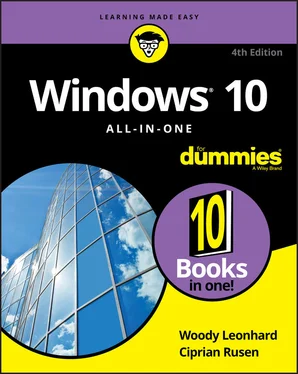
 Press Win+G to display the Xbox game bar at any time, including when you're not playing. Familiarize yourself with all the buttons and features, so that you can use it productively while you play games.
Press Win+G to display the Xbox game bar at any time, including when you're not playing. Familiarize yourself with all the buttons and features, so that you can use it productively while you play games.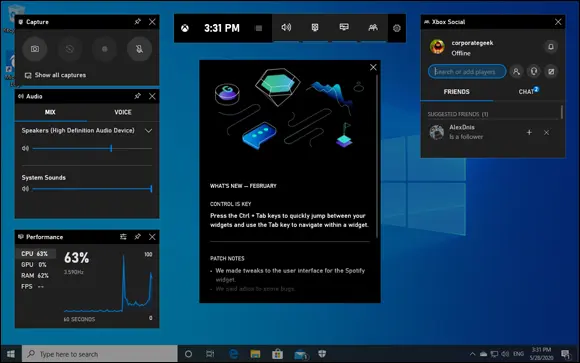
 Why? The Windows 10 Universal/Metro apps cover many of the Live bases. Consider these:
Why? The Windows 10 Universal/Metro apps cover many of the Live bases. Consider these: With the drubbing I gave Windows 8 and Windows 8.1 in the press — and in my For Dummies books — you might think that I’d come down hard on Windows 10.
With the drubbing I gave Windows 8 and Windows 8.1 in the press — and in my For Dummies books — you might think that I’d come down hard on Windows 10.










