Nonetheless, Windows 7 is clearly on the way down, and Windows 10 is on the way up. One big reason for that is that Microsoft has stopped providing updates and support for Windows 7. That’s as it should be, nostalgia notwithstanding.
Don’t be worried. Anything that works with Windows 7, 8, or 8.1 — and almost everything from Vista — will work in Windows 10. Programs, hardware, drivers, utilities — just about anything.
That’s a remarkable achievement, particularly because your Windows Desktop apps/Legacy programs (there’s that L word again) have to peacefully coexist with the WinRT API-based Windows/Universal/Modern/Metro apps.
Windows 10 does have lots going for it. Let me skip lightly through the major changes between Windows 7 and Windows 10.
Getting the hang of the new Start menu
By now, you’ve no doubt seen the tiles on the right of the Start menu (refer to Figure 2-6).
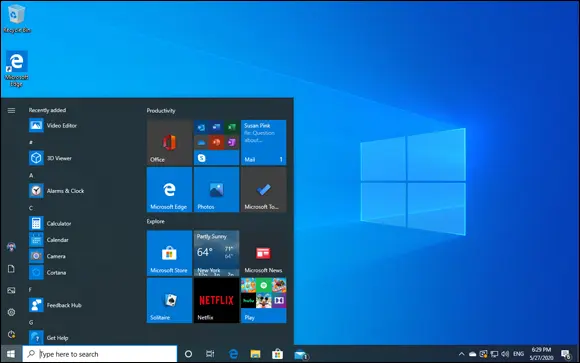
FIGURE 2-6:The Windows 10 desktop and Start menu.
If you’re coming to Windows 10 from Windows 7 — without taking a detour through Windows 8 — those tiles are likely to represent your greatest conceptual hurdle. They’re different, but in many ways they’re familiar.
 Do you remember gadgets in Windows 7? See Figure 2-7. They actually started in Windows Vista. Many people (who finally found them) put tiles for clocks on their desktops. I also used to use the CPU gadget and on some machines the Weather gadget.
Do you remember gadgets in Windows 7? See Figure 2-7. They actually started in Windows Vista. Many people (who finally found them) put tiles for clocks on their desktops. I also used to use the CPU gadget and on some machines the Weather gadget.
In Windows 10, you have a layout that’s more or less similar to Windows 7, but it has fantastically good gadgets. Microsoft rebuilt all the plumbing in Windows to support these really good gadgets. Those updated, enormously powerful gadgets are now called Windows 10 apps.
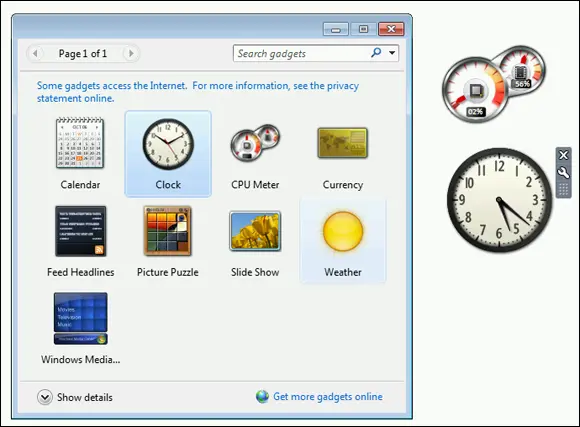
FIGURE 2-7:Windows 7 gadgets — at least from the interface point of view — work much like the new Universal Windows app tiles.
The new gadgets/apps run in resizable windows on the desktop. They can do phenomenal things. In fact, Microsoft Edge is quite superior to Internet Explorer, even if it doesn’t yet have all the bells and whistles. Edge, which runs as a gadget/Windows 10 app, has become the new default browser.
Tiles for these gadgets/apps appear to the right of the list of programs in the Windows 10 Start menu.
 Here’s the big picture, from the Windows 7 perspective: Windows 10 has a desktop, and it’s more or less analogous to the desktop in Windows 7. It doesn’t have a Windows 8/8.1–style Metro view. Doesn’t need a Metro view: The gadgets (or Metro apps or Windows 10 apps) now behave themselves and run in resizable windows on the desktop.
Here’s the big picture, from the Windows 7 perspective: Windows 10 has a desktop, and it’s more or less analogous to the desktop in Windows 7. It doesn’t have a Windows 8/8.1–style Metro view. Doesn’t need a Metro view: The gadgets (or Metro apps or Windows 10 apps) now behave themselves and run in resizable windows on the desktop.
In Windows 10, you can switch from a finger-friendly view of the desktop to a mouse-friendly view and back. The finger-friendly view — called Tablet mode — has larger app tiles, opens the apps at full-screen, and hides most of the text. It takes three clicks to change modes. Or you can plug or unplug your keyboard on a 2-in-1 such as the Surface Pro, and Windows 10 will ask if you want to switch modes.
Here’s the ace in the hole: Programmers who write programs for Windows 10 app can have their gadgets run, with a varying amount of modification, on Windows 10 for PCs, Windows 10 for tablets without a keyboard, Windows 10 running on mobile-phone-like ARM chips (primarily from Qualcomm) and even Xbox One. At least, that’s the theory. It remains to be seen how it works in practice.
The only way you can get these new gadgets/Windows 10 apps is through the Microsoft (formerly Windows) Store, so — again, at least in theory — they should be well-vetted, checked for malware, and generally in good shape before you can install them.
Exploring new stuff in the old-fashioned desktop
You’ll notice many improvements to long-neglected portions of the Windows 7–style desktop. For example, if you copy more than one file at a time, Windows actually keeps you on top of all the copying in one window. Imagine that.
A new and much better Task Manager rolls in all the usage reporting that’s been scattered in different corners of Windows (see Figure 2-8). The new Task Manager even gives you hooks to look at programs that start automatically, and to stop them if you like. Some serious chops. See Book 8, Chapter 4.
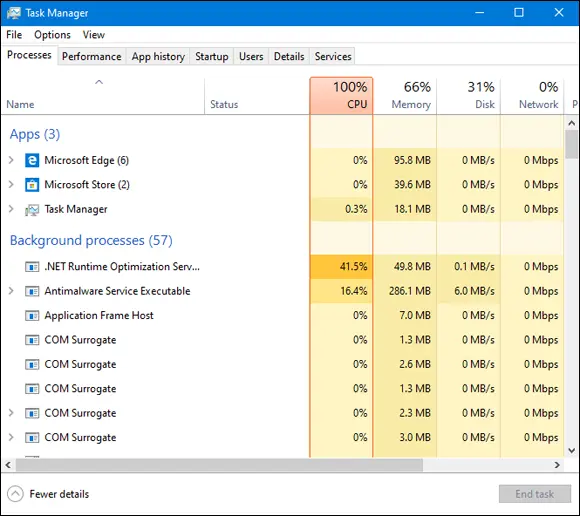
FIGURE 2-8:The new and greatly improved Task Manager.
 File Explorer (formerly known as Windows Explorer) takes on a new face and loses some of its annoying bad habits. You may or may not like the new Explorer, but at least Windows 10 brings back the up arrow to move up one folder — a feature that last appeared in Windows XP. That one feature, all by itself, makes me feel good about the new File Explorer. Explorer also now offers native support for ISO files. About time.
File Explorer (formerly known as Windows Explorer) takes on a new face and loses some of its annoying bad habits. You may or may not like the new Explorer, but at least Windows 10 brings back the up arrow to move up one folder — a feature that last appeared in Windows XP. That one feature, all by itself, makes me feel good about the new File Explorer. Explorer also now offers native support for ISO files. About time.
Taking a cue from iPad, Windows 10 also offers a one-stop system restore capability. With Reset This PC, you can remove apps and settings and keep personal files, or wipe everything and reset Windows 10 to its factory defaults and files. It's like it pulls in a brand-spanking-new version of Windows 10. See Book 8, Chapter 2for more details.
 Storage Spaces requires at least two available hard drives — not including the one you use to boot the PC. If you can afford the disk space, Windows 10 can give you a fully redundant, hot backup of everything, all the time. If a hard drive dies, you disconnect the dead one, slip in a new one, grab a cup of coffee, and you’re up and running as if nothing happened. If you run out of disk space, stick another drive in the PC or attach it with a USB cable, and Windows figures it all out. It’s a magical capability that debuted in Windows Home Server, now made more robust. See Book 7, Chapter 4for more on Storage Spaces.
Storage Spaces requires at least two available hard drives — not including the one you use to boot the PC. If you can afford the disk space, Windows 10 can give you a fully redundant, hot backup of everything, all the time. If a hard drive dies, you disconnect the dead one, slip in a new one, grab a cup of coffee, and you’re up and running as if nothing happened. If you run out of disk space, stick another drive in the PC or attach it with a USB cable, and Windows figures it all out. It’s a magical capability that debuted in Windows Home Server, now made more robust. See Book 7, Chapter 4for more on Storage Spaces.
Backup gets a major boost with an Apple Time Machine work-alike called File History. You may not realize it, but Windows 7 had the capability to restore previous versions of your data files. Windows 10 offers the same functionality, but in a much nicer package — so you’re more likely to discover that it’s there. See Book 8, Chapter 1. Unfortunately, Windows 10 drops the capability to create whole-disk ghost backups — you need to buy a third-party program such as Acronis if a full backup is in your future.
Power options have changed significantly. Again. The new options allow Windows to restart itself much faster than ever before.
 If you ever wanted to run a Virtual Machine inside Windows, Microsoft has made Hyper-V available, free. It’s a rather esoteric capability that can come in very handy if you need to run two different copies of an operating system on one machine. You must be running a 64-bit version of Windows 10 Pro (or Enterprise), with at least 4GB of RAM. See Book 8, Chapter 4.
If you ever wanted to run a Virtual Machine inside Windows, Microsoft has made Hyper-V available, free. It’s a rather esoteric capability that can come in very handy if you need to run two different copies of an operating system on one machine. You must be running a 64-bit version of Windows 10 Pro (or Enterprise), with at least 4GB of RAM. See Book 8, Chapter 4.
Читать дальше
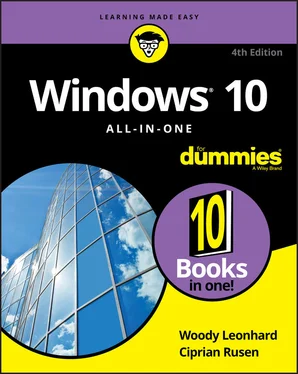
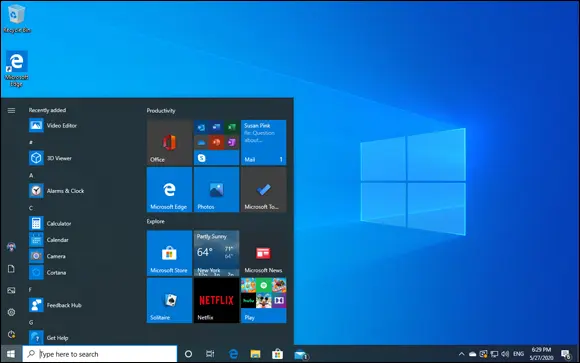
 Do you remember gadgets in Windows 7? See Figure 2-7. They actually started in Windows Vista. Many people (who finally found them) put tiles for clocks on their desktops. I also used to use the CPU gadget and on some machines the Weather gadget.
Do you remember gadgets in Windows 7? See Figure 2-7. They actually started in Windows Vista. Many people (who finally found them) put tiles for clocks on their desktops. I also used to use the CPU gadget and on some machines the Weather gadget.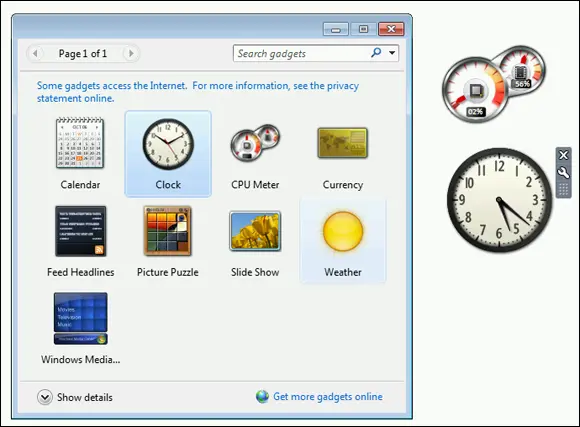
 Here’s the big picture, from the Windows 7 perspective: Windows 10 has a desktop, and it’s more or less analogous to the desktop in Windows 7. It doesn’t have a Windows 8/8.1–style Metro view. Doesn’t need a Metro view: The gadgets (or Metro apps or Windows 10 apps) now behave themselves and run in resizable windows on the desktop.
Here’s the big picture, from the Windows 7 perspective: Windows 10 has a desktop, and it’s more or less analogous to the desktop in Windows 7. It doesn’t have a Windows 8/8.1–style Metro view. Doesn’t need a Metro view: The gadgets (or Metro apps or Windows 10 apps) now behave themselves and run in resizable windows on the desktop.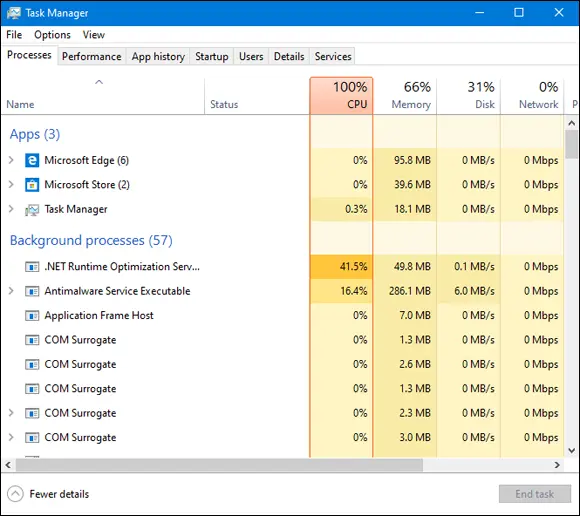
 Storage Spaces requires at least two available hard drives — not including the one you use to boot the PC. If you can afford the disk space, Windows 10 can give you a fully redundant, hot backup of everything, all the time. If a hard drive dies, you disconnect the dead one, slip in a new one, grab a cup of coffee, and you’re up and running as if nothing happened. If you run out of disk space, stick another drive in the PC or attach it with a USB cable, and Windows figures it all out. It’s a magical capability that debuted in Windows Home Server, now made more robust. See Book 7, Chapter 4for more on Storage Spaces.
Storage Spaces requires at least two available hard drives — not including the one you use to boot the PC. If you can afford the disk space, Windows 10 can give you a fully redundant, hot backup of everything, all the time. If a hard drive dies, you disconnect the dead one, slip in a new one, grab a cup of coffee, and you’re up and running as if nothing happened. If you run out of disk space, stick another drive in the PC or attach it with a USB cable, and Windows figures it all out. It’s a magical capability that debuted in Windows Home Server, now made more robust. See Book 7, Chapter 4for more on Storage Spaces. If you ever wanted to run a Virtual Machine inside Windows, Microsoft has made Hyper-V available, free. It’s a rather esoteric capability that can come in very handy if you need to run two different copies of an operating system on one machine. You must be running a 64-bit version of Windows 10 Pro (or Enterprise), with at least 4GB of RAM. See Book 8, Chapter 4.
If you ever wanted to run a Virtual Machine inside Windows, Microsoft has made Hyper-V available, free. It’s a rather esoteric capability that can come in very handy if you need to run two different copies of an operating system on one machine. You must be running a 64-bit version of Windows 10 Pro (or Enterprise), with at least 4GB of RAM. See Book 8, Chapter 4.










