Windows 10 doesn’t sport the Aero interface made popular in Vista and Windows 7, but some of the Aero improvements persist. The new Windows 10 reveal feature lights up items as you hover your cursor over them if that sort of thing appeals.
 The Snap Assist feature in Windows 10 lets you drag a window to an edge of the screen and have it automatically resize to half-screen size — a boon to anyone with a wide screen. Sounds like a parlor trick, but it’s a capability I use many times every day. You can even snap to the four corners of the screen, and the desktop shows you which open programs can be clicked to fill in the open spot (see Figure 2-4).
The Snap Assist feature in Windows 10 lets you drag a window to an edge of the screen and have it automatically resize to half-screen size — a boon to anyone with a wide screen. Sounds like a parlor trick, but it’s a capability I use many times every day. You can even snap to the four corners of the screen, and the desktop shows you which open programs can be clicked to fill in the open spot (see Figure 2-4).
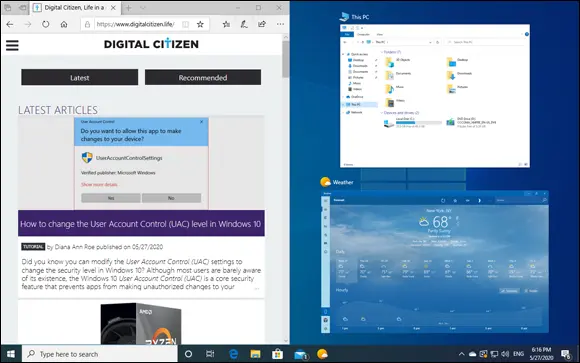
FIGURE 2-4:Drag a window to the edge or a corner, and the other available windows appear, ready for you to click into place.
Windows 10’s desktop shows you thumbnails of running programs when you hover your mouse cursor over a program on the taskbar (see Figure 2-4).
Video efficiency is also substantially improved: If you have a video that drips and drops in Windows XP, the same video running on the same hardware may go straight through in Windows 10.
A genuinely better browser is emerging
Internet Explorer lives in Windows 10, but it’s buried deep. If you’re lucky, you’ll never see it when you use Windows 10. Internet Explorer is old and buggy, and Microsoft has stopped developing it. It became a bloated slug with incredibly stupid and infection-prone “features”: ActiveX, COM extensions, custom crap-filled toolbars, and don’t get me started on Silverlight. It deserves to die if only in retaliation for all the infections it’s brought to millions of machines.
In its place, the new, light, standards-happy, fast Microsoft Edge is everything Internet Explorer should have been, without the legacy garbage. Microsoft built Edge from the ground up as a Windows 10 app that runs on the desktop in its own resizable window. It’s a poster boy for the new apps that are coming down the pike. It took Microsoft forever to build, but the final result is well worth the effort.
Unfortunately, Microsoft Edge is still an unfinished work. Few people use it because it lacks many important browser features. The situation’s slowly improving, and Microsoft has just launched a revamped version based on the same rendering engine as Google Chrome. Unfortunately, this new version is not built into Windows 10 yet. You have to download it from www.microsoft.com/en-us/edge . Edge might well be ready for prime time at some point.
If you live in fear of Internet Explorer getting you infected and/or hate the massive patches that used to appear every month, Microsoft Edge will be a refreshing change.
Apple has Siri. Google has Google Assistant. Amazon has Alexa. Microsoft has Cortana, the Redmond version of an AI-based personal assistant, shown in Figure 2-5. Unlike Siri and Google Assistant, though, Cortana used to take over the Windows 10 search function, so it had a larger potential footprint than its AI cousins.
Cortana never took off, and it was used a lot less than Siri or Google Assistant. Because of that, Microsoft decided to decouple it from the rest of Windows 10, and as of the May 2020 update, it is a separate entity. It no longer takes over Windows 10’s search, and you can ignore it if you want. However, if you do enable it, it sits in the background, listening for your commands.
I tell you much more about Cortana in this book — she has a chapter all to herself, Book 3, Chapter 5— but I’ll drop a little tidbit here, tailored for those Windows XP fans among you who may just be a bit intimidated by a talking helper-droid.
You see, Cortana has a history.
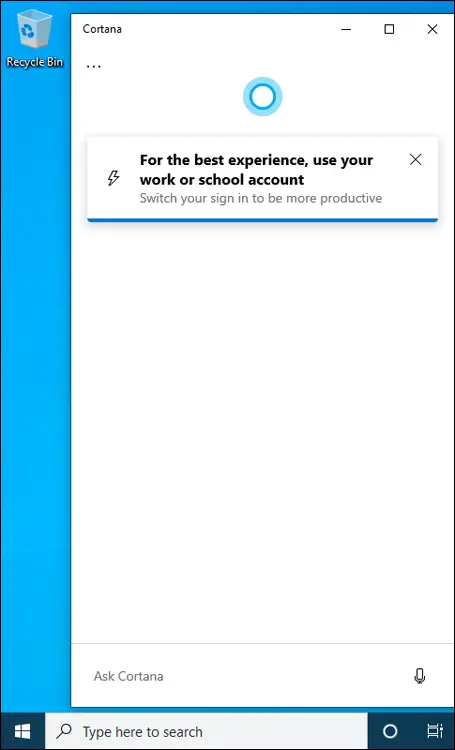
FIGURE 2-5:Cortana sits, listening, and watching, waiting to help you. That should either make you skeptical or scared — or a little of both.
Back in 2001, Microsoft released a game called Halo: Combat Evolved. In Halo: CE, you, the player, take the role of the Master Chief, a kinda-human kinda-cyber soldier known as Master Chief Petty Officer John-117. Cortana is part of you, an artificial intelligence that’s built into a neural implant in your body armor. After saving Captain Keyes, Cortana and the Master Chief go into a map room called the Silent Cartographer, and … well, you get the idea. Cortana is smooth and creepy and omniscient, just like the Windows 10 character.
 Right now, depending on how you measure, Cortana is likely the least intelligent of the assistants, with Google Assistant on top, and Siri and Alexa vying for second place. That may change over time. In fact, someday Cortana may scan this paragraph and call me to task for my impertinence — bad blot on my record, served up to our robotic overlords.
Right now, depending on how you measure, Cortana is likely the least intelligent of the assistants, with Google Assistant on top, and Siri and Alexa vying for second place. That may change over time. In fact, someday Cortana may scan this paragraph and call me to task for my impertinence — bad blot on my record, served up to our robotic overlords.
Many other features — not as sexy as Cortana but every bit as useful — put Windows 10 head and shoulders above Windows XP. The standout features include:
The taskbar: I know many XP users swear by the old Quick Launch toolbar, but the taskbar, after you get to know it, runs rings around its predecessor. Just one example is shown in Figure 2-3 earlier in this chapter.
A backup worthy of the name: Backup was a cruel joke in Windows XP. Windows 7 did it better, but Windows 10 makes backup truly easy, particularly with File History (see Book 8, Chapter 1).
A less-infested notification area: Windows XP let any program and its brother put an icon in the notification area near the system clock. Windows 10 severely limits the number of icons that appear and gives you a spot to click if you really want to see them all. Besides, notifications are supposed to go in the Action pane on the right. See Book 2, Chapter 3.
Second monitor support: Although some video card manufacturers managed to jury-rig multiple monitor support into the Windows XP drivers, Windows 10 makes using multiple monitors one-click easy.
Easy wireless networking: All sorts of traps and gotchas live in the Windows XP wireless programs. Windows 10 does it much, much better.
Search: In Windows XP, searching for anything other than a filename involved an enormous kludge of an add-on that sucked up computer cycles and overwhelmed your machine. In Windows 10, search is part of Windows itself, and it works quickly.
On the security front, Windows 10 is light years ahead of Windows XP. From protection against rootkits to browser hardening, and a million points in between, XP is a security disaster — Microsoft no longer supports it — while Windows 10 is relatively (not completely) impenetrable.
Although Windows 10 isn’t the Windows XP of your dreams, it’s remarkably easy to use and has all sorts of compelling new features.
What’s New for Windows 7 Users
Three years after Windows 10 hit the ether, Windows 7 was still riding strong. Depending on how you count and whose numbers you believe, at the three-year mark, Windows 7 was still driving about half of all Windows computers in the world. That’s staying power, and it’s worthy of your respect.
Читать дальше
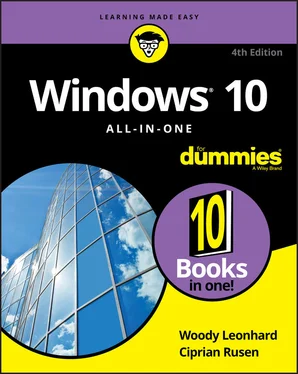
 The Snap Assist feature in Windows 10 lets you drag a window to an edge of the screen and have it automatically resize to half-screen size — a boon to anyone with a wide screen. Sounds like a parlor trick, but it’s a capability I use many times every day. You can even snap to the four corners of the screen, and the desktop shows you which open programs can be clicked to fill in the open spot (see Figure 2-4).
The Snap Assist feature in Windows 10 lets you drag a window to an edge of the screen and have it automatically resize to half-screen size — a boon to anyone with a wide screen. Sounds like a parlor trick, but it’s a capability I use many times every day. You can even snap to the four corners of the screen, and the desktop shows you which open programs can be clicked to fill in the open spot (see Figure 2-4).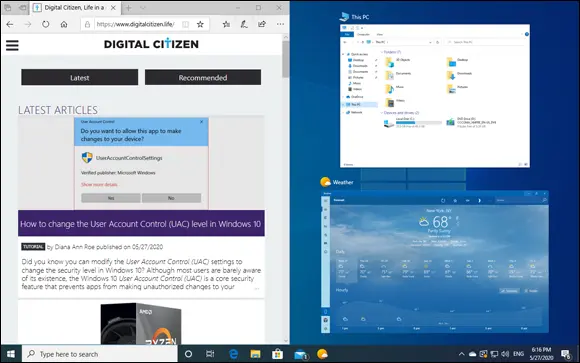
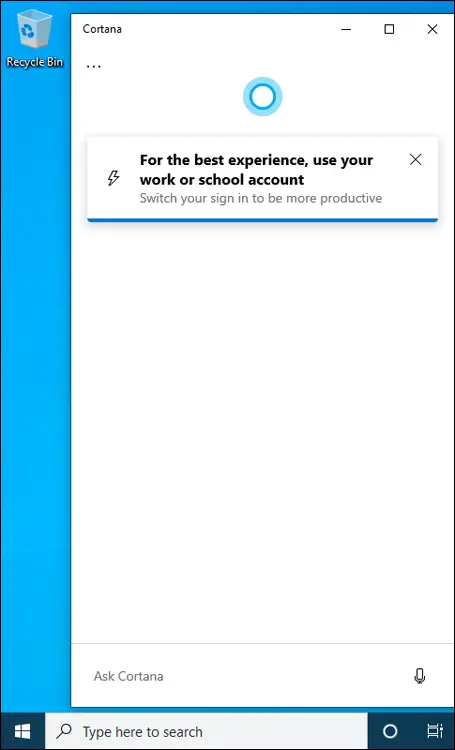
 Right now, depending on how you measure, Cortana is likely the least intelligent of the assistants, with Google Assistant on top, and Siri and Alexa vying for second place. That may change over time. In fact, someday Cortana may scan this paragraph and call me to task for my impertinence — bad blot on my record, served up to our robotic overlords.
Right now, depending on how you measure, Cortana is likely the least intelligent of the assistants, with Google Assistant on top, and Siri and Alexa vying for second place. That may change over time. In fact, someday Cortana may scan this paragraph and call me to task for my impertinence — bad blot on my record, served up to our robotic overlords.










