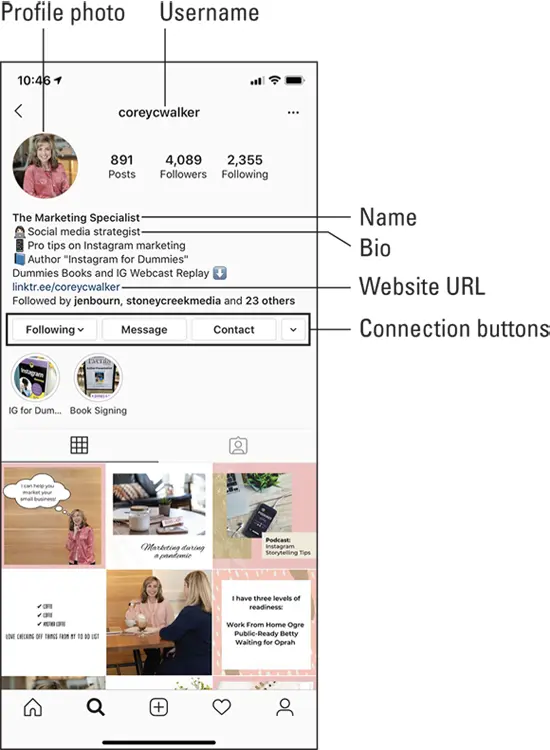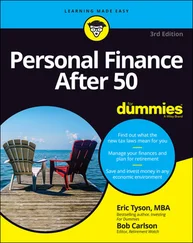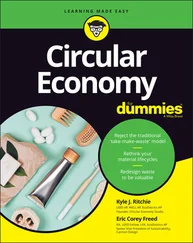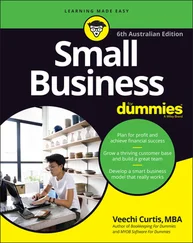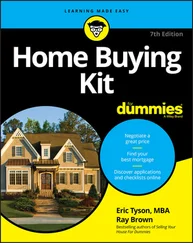You can also use the smartphone version of the Instagram app on your iPad or Android tablet.
You can also use the smartphone version of the Instagram app on your iPad or Android tablet.
Starting Instagram on a computer
To open Instagram on your Windows PC, click the Start icon in the taskbar and then click Instagram in the apps list on the left, as shown in Figure 1-11. Alternatively, you can click the Instagram icon in the Start menu.

FIGURE 1-11:The Instagram app is in the I section of the apps list.
After you launch the app for the first time, it will ask you to sign in using your Instagram username and password or to log in with your Facebook account.
If you don’t have an Instagram account, click the Sign Up link at the bottom of the window. The signup screen asks you to log in with Facebook or create an Instagram account by clicking the Sign Up with Phone or Email link. From there, you’ll be able to use the Signup Wizard to create an account.
 Want to launch Instagram from your taskbar? Simply right-click the Instagram icon in the taskbar and click Pin to Taskbar.
Want to launch Instagram from your taskbar? Simply right-click the Instagram icon in the taskbar and click Pin to Taskbar.
Starting Instagram on a mobile device
If you're using Instagram on an iPhone, iPad, or Android device, you can start the app by tapping its icon, as shown in Figure 1-12.
If you’re using Instagram on an iPhone or iPad, you'll be asked to turn on Instagram notifications in the Please Turn On Notifications window. If you don’t turn them on, you won’t know, for example, if one of your followers likes a photo you posted. Turn on Instagram notifications by tapping OK in the window. Next, you see the Instagram Would Like to Send You Notifications window. This seems redundant, but Instagram is asking you to send your notifications with sounds and alerts. If you want to do this, tap Allow in the window. Otherwise, tap Don’t Allow in the window.
If you’re using an Android smartphone or tablet, you won’t see a notification window. Instead, you’ll see your home screen. You can change the notification settings in Instagram for Android, as you discover in Chapter 21.
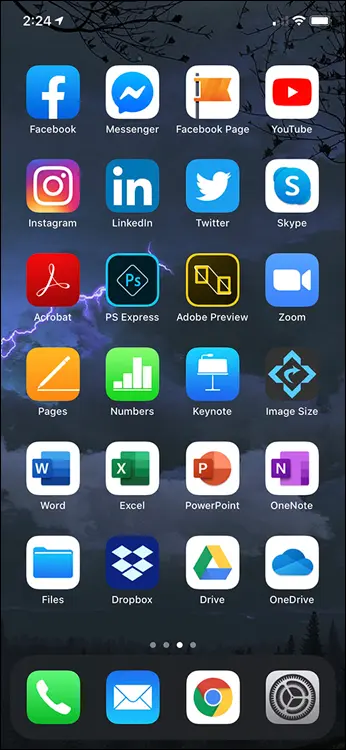
FIGURE 1-12:The Instagram icon appears in the second row of icons on this iPhone.
Chapter 2
IN THIS CHAPTER
 Deciding what info to use in your profile
Deciding what info to use in your profile
 Creating an effective bio
Creating an effective bio
 Upgrading to a business profile
Upgrading to a business profile
After you install the Instagram app on your mobile device, the first major task you face is setting up your profile. Your profile should accurately represent your business brand — and appeal to your target audience.
In this chapter, we show you how to set up the different components of your profile. Although a profile has several parts, establishing the right username immediately is the most important. Proper selection at the beginning ensures that you don't have to make unwanted changes in the future or compensate for an irrelevant username as your business grows. If you set up your Instagram profile foundations to align with your brand, you'll be able to edit additional components as you grow and better drive business results from your Instagram account.
Professional Profile Practices
Your Instagram profile is both your first impression to potential customers and new visitors as well as your consistent branded message to your existing audience. Your profile should be recognizable to your audience and showcase the value you provide as a business. See Figure 2-1.
Instagram profiles are comprised of the following six components: username, profile photo, name, bio, website URL, and business address (optional). In addition, profiles that have upgraded to a business account, such as the account in Figure 2-1, have connection buttons. We talk more about all these elements in the coming sections.
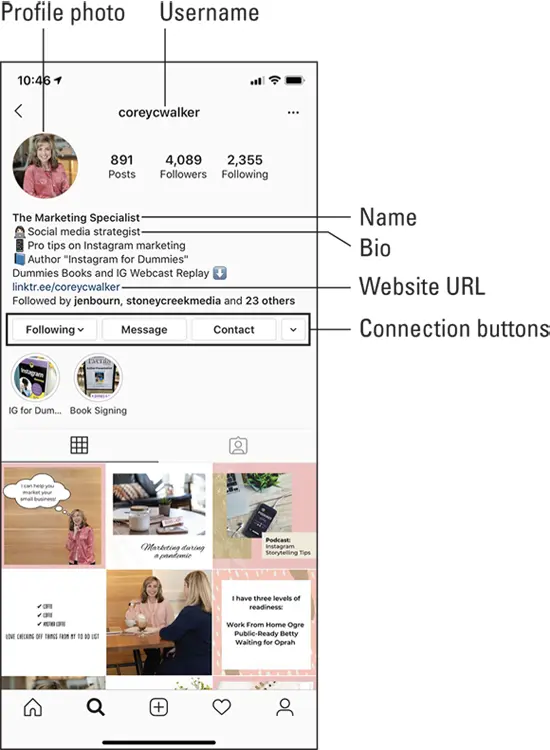
FIGURE 2-1:An Instagram profile consists of these standard components.
Your profile should be consistent with the branding and messaging you use on other online marketing platforms but also align with the styling and formatting that appeals to Instagram users. Note too that you need to design your profile according to Instagram's formatting and character restrictions. These limits and restrictions are discussed in more detail later in this chapter.
Choosing a name and username for your business
Your name and username are two of the most important components of your Instagram profile because they are the only two parts of your profile that are searchable. When users type a keyword or name in the Search field on Instagram, the app looks at only the username and name fields of accounts to determine if an account is relevant to that search query.
 The username is the string of characters at the top of a profile. The name is the bold text below the profile photo. If you want your business to be found by a keyword or phrase, be sure to include it in either the name or username for your account.
The username is the string of characters at the top of a profile. The name is the bold text below the profile photo. If you want your business to be found by a keyword or phrase, be sure to include it in either the name or username for your account.
Choosing the best username
You must select a username when you set up a new Instagram account. Your Instagram username is how you are recognized on Instagram. All activity, from the content you post to how you engage with others, is associated with your username. The username is at the top of the profile, as shown in Figure 2-2.
Your username is the component of your Instagram URL that defines your account. It's delineated with the @ symbol when referring to you as a user. The URL for your Instagram account is
http://instagram.com/yourusername
When you interact on Instagram, the username appears as
yourusername
An Instagram username is limited to 30 characters and must contain only letters, numbers, periods, and underscores. You can't include symbols or other punctuation marks as a part of your username.
Choose a username that represents your brand, is recognizable, and, if possible, distinguishes what you do. Your username might be simply your business name or an adapted version of your business name, such as @louboutinworld, instead of Christian Louboutin. Or you might also include a word or two that describes your business industry or niche to further define who you are, such as @yorkelee_prints.
 Choosing a username that is different than your business name may confuse Instagram users as to whether or not your account is the official account for your business. It's best to keep variations as minimal as possible to avoid confusion.
Choosing a username that is different than your business name may confuse Instagram users as to whether or not your account is the official account for your business. It's best to keep variations as minimal as possible to avoid confusion.
Читать дальше
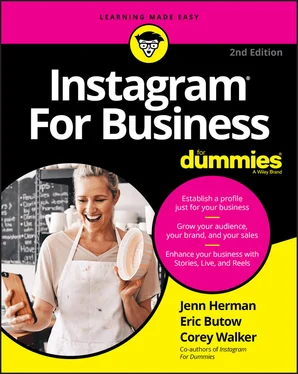
 You can also use the smartphone version of the Instagram app on your iPad or Android tablet.
You can also use the smartphone version of the Instagram app on your iPad or Android tablet.
 Want to launch Instagram from your taskbar? Simply right-click the Instagram icon in the taskbar and click Pin to Taskbar.
Want to launch Instagram from your taskbar? Simply right-click the Instagram icon in the taskbar and click Pin to Taskbar.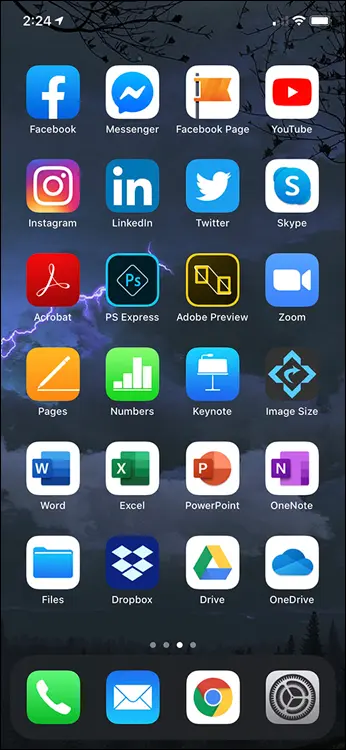
 Deciding what info to use in your profile
Deciding what info to use in your profile