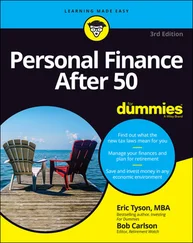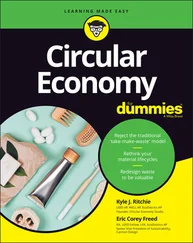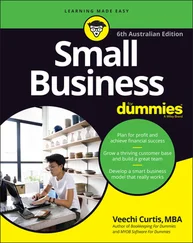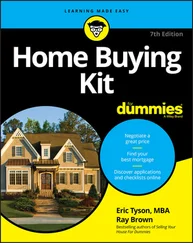Mac: App Store
In the iPhone example shown in Figure 1-1, the brightly colored bar at the top of the page indicates where you can download the app.
 If your workplace has a BYOD (Bring Your Own Device) policy, pass this book around to the people in your company so they can refer to the appropriate section in this chapter for installing Instagram on their computer or device.
If your workplace has a BYOD (Bring Your Own Device) policy, pass this book around to the people in your company so they can refer to the appropriate section in this chapter for installing Instagram on their computer or device.
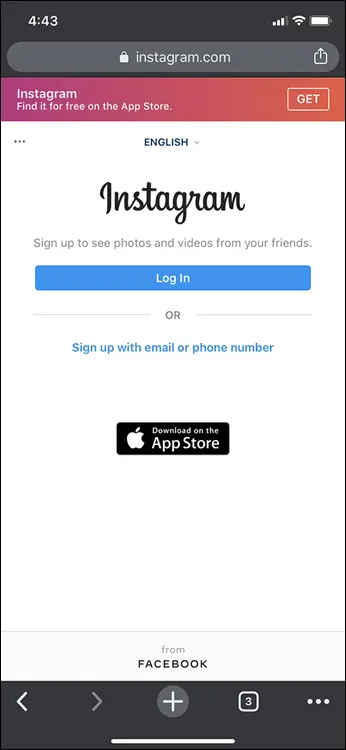
FIGURE 1-1:Get the iPhone Instagram app by clicking Get at the top right.
Instagram was designed for a smartphone, but in a business setting you'll be more likely to view it at your desk while you’re working. Otherwise, you'll have to keep looking from your computer screen to your smartphone.
Fortunately, the Instagram app is available for Windows and the Mac, so you can view, like, and comment on photos and videos from other Instagram users. However, you can’t use your computer’s webcam to take pictures or shoot video.
 Feel free to skip ahead to the “ No App? No Problem: Instagram Is on the Web” section to learn how to use the Instagram website. (This information should go in your brain's “be prepared” file.) Then continue reading to the end of the chapter to learn how to log in to Instagram.
Feel free to skip ahead to the “ No App? No Problem: Instagram Is on the Web” section to learn how to use the Instagram website. (This information should go in your brain's “be prepared” file.) Then continue reading to the end of the chapter to learn how to log in to Instagram.
Installing on a Windows PC (sort of)
The Windows version of Instagram is a Windows 10 app. As any Windows 10 user knows, Microsoft is trying to make Windows the best of both worlds by offering apps that can run on both Windows on computers and the Windows Mobile 10 operating system. (Good luck trying to find anyone using Windows Mobile 10 on a smartphone.)
Windows PC users can install the Instagram app from the Windows Store or the Instagram website. Here’s how to install the app from the Windows Store:
1 Click the Start icon in the taskbar.
2 Click Store in the list of programs or click the Start tile in the Start menu.
3 In the Search box, type Instagram.
4 In the list that appears below the Search box, click Instagram.
5 Click the Get button, as shown in Figure 1-2.After the Windows Store installs the Instagram app on your computer, the Get button in the Store window changes to Launch.
6 Click Launch to start the app.
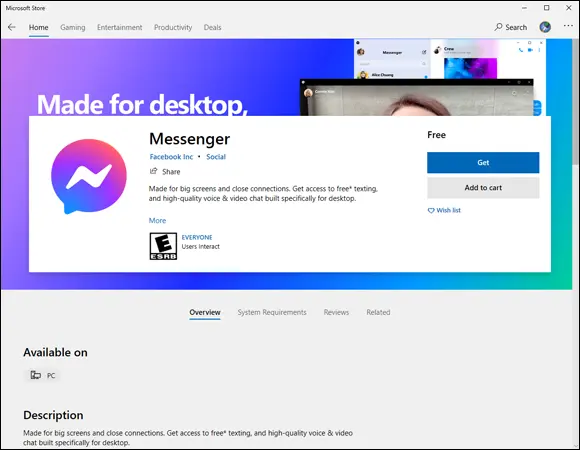
FIGURE 1-2:Click Get in the upper-right area of the Microsoft Store window.
If you prefer to install the Windows app from the Instagram website, follow these steps:
1 Navigate to the Instagram website at www.instagram.com .
2 Click the Sign Up link in the Instagram web page.The Store window appears in front of your browser window.
3 Click the Install button (refer to Figure 1-2).
4 After installation, start the app by clicking the Launch button.
Now you can skip ahead of the rest of the class and start Instagramming by going to the “ Starting to Gram Instantly” section.
Installing on a Mac (sort of)
Instagram doesn’t have a Mac version of its app available to download, as you'll discover if you search for Instagram in the App Store. If you try to download the app from iTunes by clicking Get on the Instagram app page, you’ll see the Get button change to Downloading for a few seconds, and then the button will change back to Get.
The only way you can access Instagram is on its website. And if you use a web browser other than Safari, you’ll only be able to view, like, and comment on photos and videos. Fortunately, you can bamboozle the Instagram website into thinking you’re accessing the website on the iPhone so you can upload photos.
 You can only upload photos from your Mac from the bamboozled Instagram website. You can’t take photos, shoot videos, or upload videos.
You can only upload photos from your Mac from the bamboozled Instagram website. You can’t take photos, shoot videos, or upload videos.
An article by Lewis Painter on the Macworld UK website ( www.macworld.co.uk/how-to/mac-software/instagram-for-mac-3641569/ ) tells you how to do this. But rather than make you go to the website for this information, we tell you how here:
1 Open Safari.
2 Choose Safari ⇒ Preferences or press Command+, (comma).
3 If the Advanced tab isn’t displayed in the dialog box, click the Advanced icon.
4 Select the Show Develop Menu in Menu Bar check box, shown at the bottom of Figure 1-3. FIGURE 1-3:Display the Develop menu in the Safari menu bar by selecting the check box at the bottom.
5 Close the window.The Develop option now appears in the menu bar.
6 Click Develop, move the mouse pointer over User Agent, and then click Safari—iOS 13.1.3—iPhone in the side menu. Apple is always improving its iOS, so the version in the side menu will be newer than 13.1.3 by the time you read this.
7 Open the Instagram website and log in.The Instagram home screen appears, as shown in Figure 1-4. FIGURE 1-4:To upload a photo, click the plus icon.
8 Click the plus icon, at the bottom of the screen.The File window opens so you can navigate to your desired folder and add photo(s) to your Instagram profile.
 If you click the Use the App link (at the bottom of the screen, as shown in Figure 1-4), Safari will just refresh the page and ask if you want to open the App Store. Close the dialog box by clicking Cancel and close the Use the App link by clicking the X to the right of the link.
If you click the Use the App link (at the bottom of the screen, as shown in Figure 1-4), Safari will just refresh the page and ask if you want to open the App Store. Close the dialog box by clicking Cancel and close the Use the App link by clicking the X to the right of the link.
Alas and alack, after you upload your photos, you’ll find that the photo-editing options in Safari are more limited than those in the iPhone app. (And remember that you can’t upload videos to Instagram on Safari.)
If you'd rather upload photos to Instagram by using an app, check out the two apps that the Instagram website lists: Flume and Uplet. A discussion of third-party apps is beyond the scope of this book, so please visit the Instagram website for that information.
Now that you have Instagram doing your bidding on your Mac, start using Instagram by moving ahead to the “ Starting to Gram Instantly” section.
Installing on Instagram’s Native Platform
The first version of Instagram, which was available for download on October 6, 2010, was for iPhone users. It was a wise decision: The popularity of the iPhone combined with Instagram’s ease of use when it came to sharing photos resulted in more than one million registered Instagram users by the end of 2010. (Ten years later, there are about one billion users on iPhone and Android platforms.) You can install the iPhone app not only on your iPhone but also on your iPad if you prefer to use your tablet. (If you have an Android smartphone or tablet, don’t worry. We have you covered in the next section.)
It’s easy to download Instagram from the App Store to your iPhone:
Читать дальше
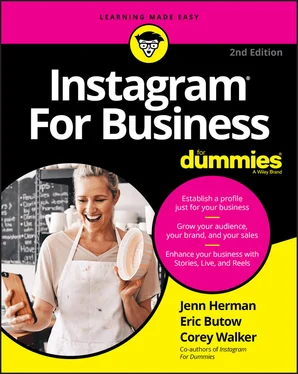
 If your workplace has a BYOD (Bring Your Own Device) policy, pass this book around to the people in your company so they can refer to the appropriate section in this chapter for installing Instagram on their computer or device.
If your workplace has a BYOD (Bring Your Own Device) policy, pass this book around to the people in your company so they can refer to the appropriate section in this chapter for installing Instagram on their computer or device.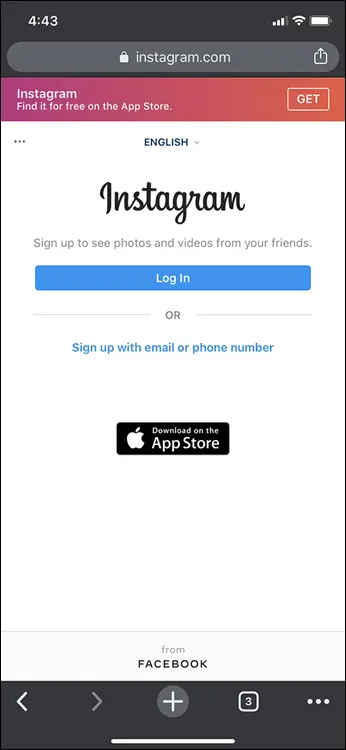
 Feel free to skip ahead to the “ No App? No Problem: Instagram Is on the Web” section to learn how to use the Instagram website. (This information should go in your brain's “be prepared” file.) Then continue reading to the end of the chapter to learn how to log in to Instagram.
Feel free to skip ahead to the “ No App? No Problem: Instagram Is on the Web” section to learn how to use the Instagram website. (This information should go in your brain's “be prepared” file.) Then continue reading to the end of the chapter to learn how to log in to Instagram.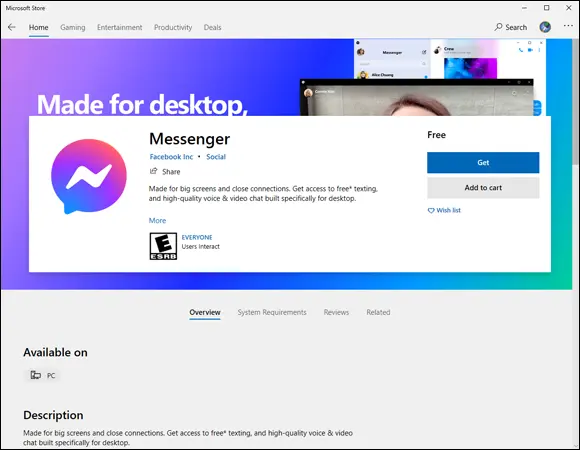
 If you click the Use the App link (at the bottom of the screen, as shown in Figure 1-4), Safari will just refresh the page and ask if you want to open the App Store. Close the dialog box by clicking Cancel and close the Use the App link by clicking the X to the right of the link.
If you click the Use the App link (at the bottom of the screen, as shown in Figure 1-4), Safari will just refresh the page and ask if you want to open the App Store. Close the dialog box by clicking Cancel and close the Use the App link by clicking the X to the right of the link.