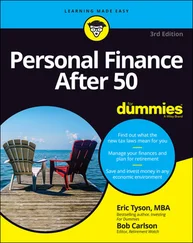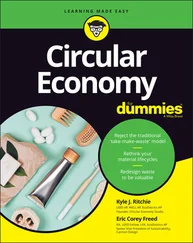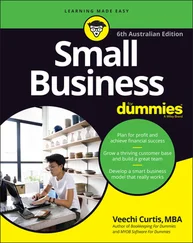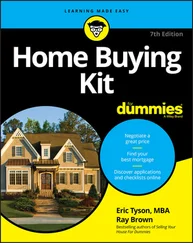With more and more people joining Instagram every day, the social media app continues to grow at unprecedented rates. But with that growth comes a lot of noise and saturation from people who don’t quite understand how to use the platform effectively. However, after reading this book, you'll have the tools and tactics necessary to build a successful Instagram profile.
The purpose of Instagram For Business For Dummies, 2nd Edition is to help you use Instagram effectively. But as you can see by the number of pages in this book, that purpose is easier said than done!
Instagram really is as simple as uploading a photo. But for strategic business use, you should employ a number of marketing and traffic-generating tactics, which we explore in this book. And as Instagram adds more features to the platform, such as IGTV and Reels, understanding how to create this additional content is just as important.
Instagram is an interactive and community-focused platform, so we hope you are looking forward to building a community around your brand.
We take you through every step of creating and uploading content to Instagram, writing effective captions that get your audience to take action, finding hashtags that help you get more exposure, building your audience, and using all the fun features built into Instagram.
When writing this book, we assumed that you
Have a business or are getting ready to start a business
Have a website for your business
Know your target customer audience and know that they're using Instagram
Want to use Instagram effectively to drive real business results
Don't want to look like an amateur, even if you're new to using Instagram
Are committed to devoting time and energy to build a presence on Instagram that will reflect your brand
If these assumptions are correct, this is the right book for you! We’re confident that the tactics and information here will help you achieve your goals.
To make things easier and ensure that you don’t miss important details, various icons appear throughout this book. Here’s what the different icons look like and mean.
 The Tip icon is a small piece of expert advice that will save you time and make your experience on Instagram easier to master.
The Tip icon is a small piece of expert advice that will save you time and make your experience on Instagram easier to master.
 Because we cover a lot of details and information, every now and then we throw in a Remember icon to remind you of important details we've already covered. We know you’re reading every juicy detail of the book; the Remember icon just helps resurface some of those tidbits.
Because we cover a lot of details and information, every now and then we throw in a Remember icon to remind you of important details we've already covered. We know you’re reading every juicy detail of the book; the Remember icon just helps resurface some of those tidbits.
 Who doesn’t love a little geek-fest on technical jargon? Okay, a lot of people! We’ve pulled out these paragraphs so you can understand the technical aspects of using Instagram without getting overwhelmed.
Who doesn’t love a little geek-fest on technical jargon? Okay, a lot of people! We’ve pulled out these paragraphs so you can understand the technical aspects of using Instagram without getting overwhelmed.
 Yes, this book has a few warnings. When you see a Warning icon, please take a few extra moments to understand the effect of what we're saying. You’re not going to blow up your Instagram account or do anything irreparable, but we want to save you from any headaches we can.
Yes, this book has a few warnings. When you see a Warning icon, please take a few extra moments to understand the effect of what we're saying. You’re not going to blow up your Instagram account or do anything irreparable, but we want to save you from any headaches we can.
In addition to what you’re reading right now, this book also comes with a free, access-anywhere cheat sheet that provides a handy list of Instagram lingo, steps for sharing posts directly, and more. To view the cheat sheet, simply go to www.dummies.com and type Instagram for Business For Dummies Cheat Sheetin the Search box.
The first few chapters dive into how to set up a new Instagram account. If you already have an Instagram account, you can skip the first chapter, but we encourage you to check out Chapter 2because it contains information on how to set up an effective profile. Don’t worry, you can easily update or edit anything you've already started!
After that, we have a ton of information on creating better content and getting strategic with your Instagram content. If you want to focus on specific areas, look at the Table of Contents for guidance.
If you run into trouble, check out Chapters 21and 22, which are dedicated to troubleshooting Instagram issues. And if you're looking for inspiration, read Chapters 23and 24.
It’s time to jump into all the fun of Instagram that we’ve been talking about! Enjoy the book.
Part 1
IN THIS PART …
Install Instagram on your smartphone, tablet, or Windows computer.
Set up your Instagram business profile to draw followers like moths to a flame (or whatever trite saying applies).
Prepare your business goals for your Instagram profile so you can reach the most customers.
Chapter 1
IN THIS CHAPTER
 Finding Instagram apps for your device or computer
Finding Instagram apps for your device or computer
 Deploying Instagram apps on Windows and Mac computers
Deploying Instagram apps on Windows and Mac computers
 Installing Instagram apps on mobile devices
Installing Instagram apps on mobile devices
 Using Instagram on the web
Using Instagram on the web
 Launching Instagram on your computer or mobile device
Launching Instagram on your computer or mobile device
The good people at the Instagram division of Facebook realized long ago that many people use Instagram with all their computing devices, not just smartphones. What’s more, they knew that if business owners were going to adopt Instagram as the de facto photo-sharing app, Instagram had to be available everywhere: on smartphones, tablets, computers, and even the Instagram website.
If you haven’t installed Instagram yet, this is the chapter you need to read. We start by showing you where to find Instagram on the web, and then you find out how to install the Instagram app on computers, smartphones, and tablets.
Next, you see how to use Instagram on the web in case you’re using a computer or device that either doesn’t or can't have Instagram installed, such as a company smartphone that allows only company-approved apps. Finally, you launch the Instagram app on your computer or device so you can scratch that itch and start Instagramming.
Moving Instagram to the Launch Pad
If you don’t have Instagram installed on your smartphone (or your computer), search in one of the following locations to find and download the app:
iPhone or iPad: App Store
Android smartphone or tablet: Google Play Store
Windows: Microsoft Store
Читать дальше
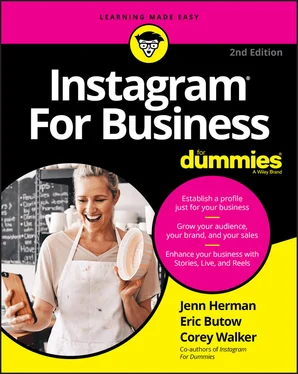
 The Tip icon is a small piece of expert advice that will save you time and make your experience on Instagram easier to master.
The Tip icon is a small piece of expert advice that will save you time and make your experience on Instagram easier to master. Because we cover a lot of details and information, every now and then we throw in a Remember icon to remind you of important details we've already covered. We know you’re reading every juicy detail of the book; the Remember icon just helps resurface some of those tidbits.
Because we cover a lot of details and information, every now and then we throw in a Remember icon to remind you of important details we've already covered. We know you’re reading every juicy detail of the book; the Remember icon just helps resurface some of those tidbits. Who doesn’t love a little geek-fest on technical jargon? Okay, a lot of people! We’ve pulled out these paragraphs so you can understand the technical aspects of using Instagram without getting overwhelmed.
Who doesn’t love a little geek-fest on technical jargon? Okay, a lot of people! We’ve pulled out these paragraphs so you can understand the technical aspects of using Instagram without getting overwhelmed. Yes, this book has a few warnings. When you see a Warning icon, please take a few extra moments to understand the effect of what we're saying. You’re not going to blow up your Instagram account or do anything irreparable, but we want to save you from any headaches we can.
Yes, this book has a few warnings. When you see a Warning icon, please take a few extra moments to understand the effect of what we're saying. You’re not going to blow up your Instagram account or do anything irreparable, but we want to save you from any headaches we can. Finding Instagram apps for your device or computer
Finding Instagram apps for your device or computer