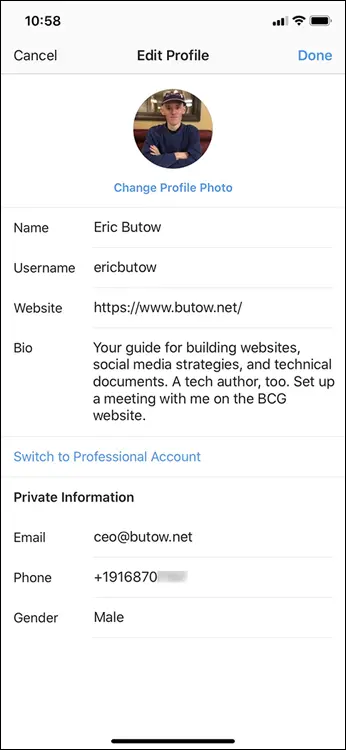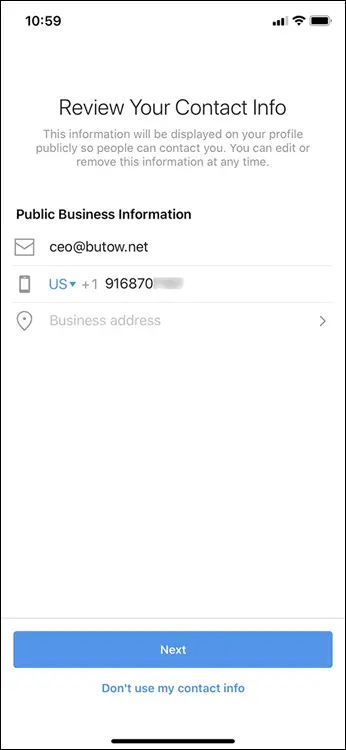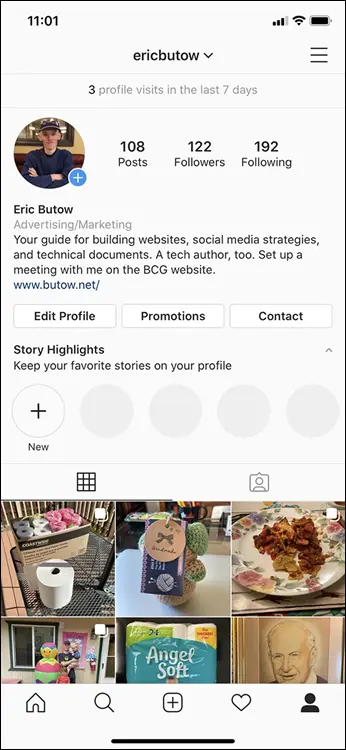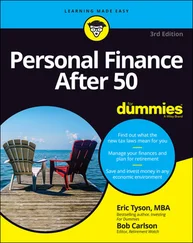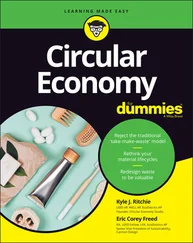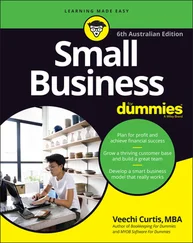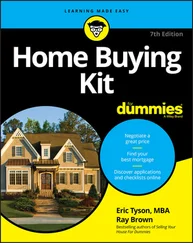1 Find your long-form URL (the direct link from your website) and copy it.
2 Open the link shortener website of your choice.
3 Paste the long-form URL in the link shortener website.The link shortener generates a short link.
4 Customize the short URL to match your branding or page.
5 Copy the short URL and paste it as your URL in your Instagram bio.
 Most link shorteners generate a link with random letters and numbers, such as
Most link shorteners generate a link with random letters and numbers, such as http://bit.ly/2X4y6 . This doesn’t look professional, and visitors might find the link confusing or might question the link's validity. You can simply customize the link to reflect your brand. For example, if your long-form URL is http://jennstrends.com/blog , the short-form one might be http://bit.ly/JTBlog or http://bit.ly/JennsTrendsBlog .
Taking Advantage of a Business Profile Upgrade
In late 2016, Instagram introduced business profiles to Instagram. Before this feature rolled out, all profiles on Instagram looked identical. Now brands have the capability to stand out from regular accounts and can benefit from a variety of features available only to business profiles.
By upgrading to a business profile on Instagram, you get features such as the following:
Easy-to-access connection buttons that make it easy for your customers to email you, call you, or get directions to your location
An industry listing that informs visitors as to what you do as a business
In-app analytics to best monitor what is and isn’t working in your content strategy
The ability to boost posts from your Instagram profile and run ads on Instagram
The ability to manage your Instagram comments and engagement through your Facebook page
 The Contact button feature means people can call or email you, providing you with additional ways to connect directly with your customers and close more sales!
The Contact button feature means people can call or email you, providing you with additional ways to connect directly with your customers and close more sales!
To upgrade to a business profile on Instagram, you must have a Facebook business page to which you can connect. Instagram advertising is managed through the Facebook Business Manager, and even if you don’t plan to run ads, Instagram requires you to connect to a Facebook business page.
 You can connect only one Facebook page to one Instagram profile. If you manage multiple Instagram accounts and want to upgrade them all, they must each connect to a separate Facebook page.
You can connect only one Facebook page to one Instagram profile. If you manage multiple Instagram accounts and want to upgrade them all, they must each connect to a separate Facebook page.
Now that you've set up your Instagram account, as outlined in this chapter, you can easily upgrade your account to a business profile, following a few steps outlined next.
Connecting to a Facebook page
As mentioned, you need to have a Facebook business page if you want to upgrade to an Instagram business profile. Then you follow a few easy steps to connect your Instagram account to your Facebook business page and set up your contact information.
To upgrade your Instagram account to a business account, do the following:
1 Log in to Instagram on your mobile device, and tap Edit Profile.The Edit Profile screen appears, as shown in Figure 2-7.
2 Select the Switch to Professional Account option.
3 Swipe your way through the screens that highlight the value of business profiles.
4 When you get to the last screen, tap Continue.
5 Swipe up and down the Select a Category screen to view suggested category names.
6 If you don’t see the category name in the list, tap Search Categories and type the kind of business you have.As you type, categories that most closely match what you typed appear below the Search Categories box. Continue typing characters to narrow the search results.
7 Tap the category that best describes your business in the list.
8 If you don’t want your category to appear in your profile, tap the Display on Profile slider button to Off.
9 Tap Done.
10 The Business option is selected in the Are You a Business? screen, so tap Next.
11 In the Review Your Contact Info screen, update or add information as necessary (see Figure 2-8).Information from your Facebook page, including your email address, phone number, and location, is imported, as shown in Figure 2-8. The info shown here determines which contact information (email, phone, and directions) appears when a user taps the Contact button in your profile. You can edit your contact information at any time.
12 Tap Next to connect to a Facebook page.If you manage only one Facebook page, that page is selected automatically. If you manage multiple Facebook pages, they will appear in the list of options. Select the page to which you want to connect.
13 Complete the steps to finish your business profile.You can connect with your Facebook page if you want. To complete your profile, add your website and bio, post three photos or videos (which Instagram encourages you to do every week), and invite friends.
Your Instagram account is now set up as a business profile!
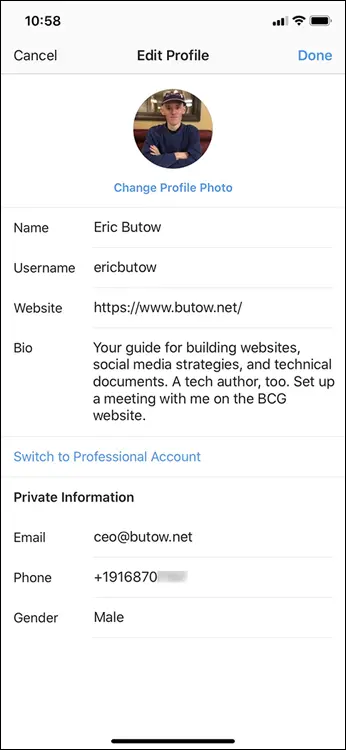
FIGURE 2-7:The Edit Profile screen has an option for upgrading to a business profile.
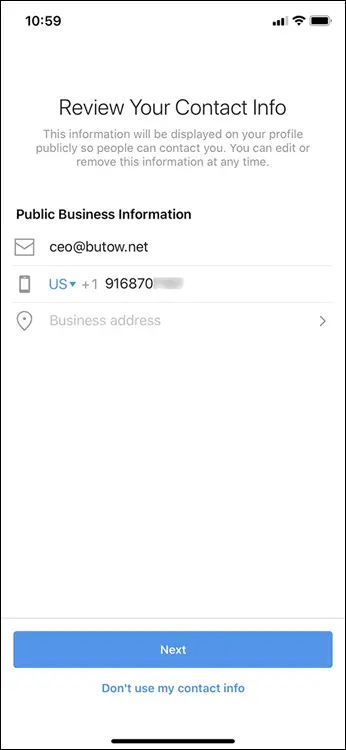
FIGURE 2-8:Edit the contact information for your profile.
Navigating your business profile
Now that you've upgraded to a business profile, you'll see some new features on your profile, as shown in Figure 2-9.
Business profile features allow you to make the most out of your Instagram account by tracking your account analytics, promoting your posts, and providing information to your audience about how to contact you:
Tap the menu icon (three lines), in the top-right corner, and then tap Insights in the menu that appears to view your profile analytics. As you post content and build your audience, new information will be recorded in your analytics.
The Promotions button allows you to create a paid advertising campaign based on content in your profile.
The category you selected appears in gray below your name. If you decided not to display the category under your name, perhaps because it didn’t describe your business, you see your bio instead.
The contact information you set up when upgrading your account appears on your profile when your visitor taps the Contact button, making it easy for your audience to contact you. (A Contact button appears in Figure 2-9.)
After upgrading your account, your new business profile appears to people visiting your profile, as shown in Figure 2-10. They also see your other connection buttons (Following, Message, and Contact in Figure 2-10) and industry listing.
Even though you have these additional features as a business profile, your profile characteristics, such as your username, name, bio, and URL, remain the same.
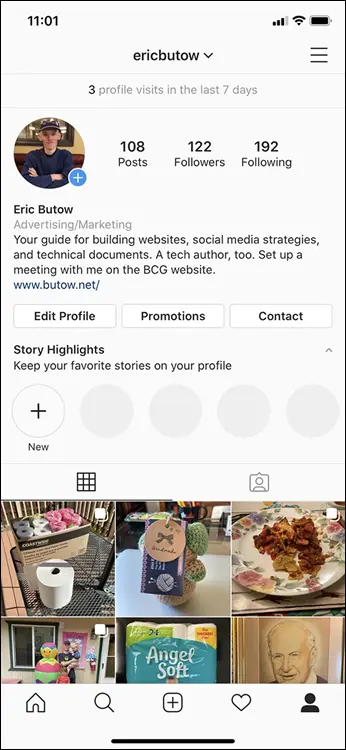
FIGURE 2-9:Business profiles provide features not available to a regular Instagram account.
Читать дальше
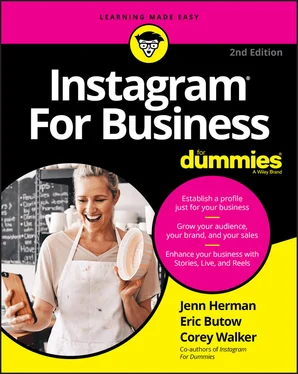
 Most link shorteners generate a link with random letters and numbers, such as
Most link shorteners generate a link with random letters and numbers, such as  You can connect only one Facebook page to one Instagram profile. If you manage multiple Instagram accounts and want to upgrade them all, they must each connect to a separate Facebook page.
You can connect only one Facebook page to one Instagram profile. If you manage multiple Instagram accounts and want to upgrade them all, they must each connect to a separate Facebook page.