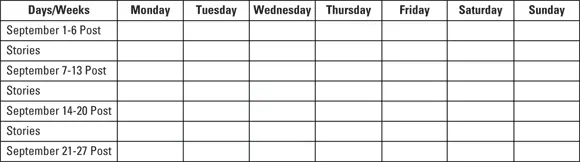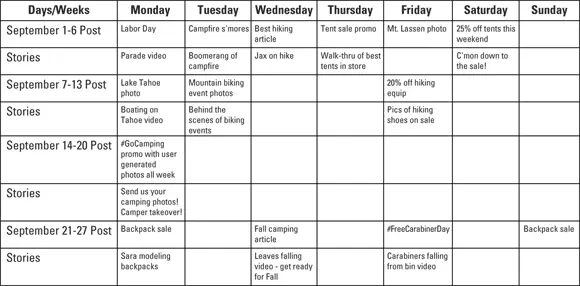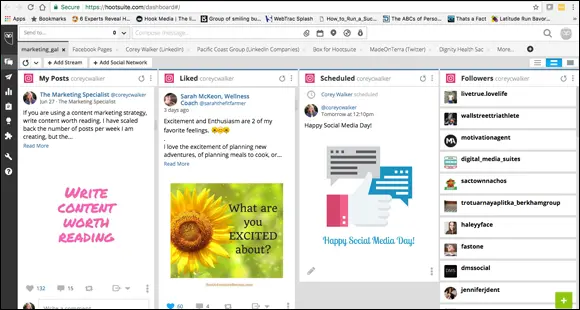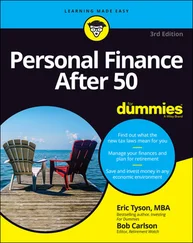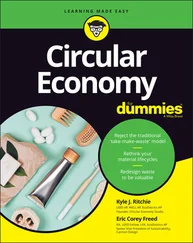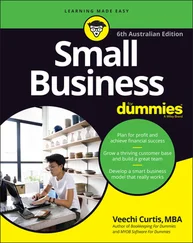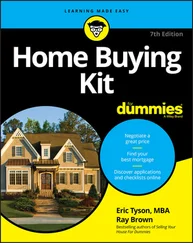You should now know the following:
Your brand voice
Your color palette
Whether you'll be using photography, illustrations, video, or all three
Whether text overlays will be used sometimes, always, or never
Whether you'll be using a filter and, if so, which one
Your caption style
How many hashtags you’ll use (for information on hashtag research, head to Chapter 9)
If you're still struggling for content ideas, think about the following quick, effective content ideas for your posts:
How-to articles related to your industry (by using a link in the bio)
Product or service success stories and testimonials (by using a link in the bio)
Case studies (by using a link in the bio)
Weekly hashtag themes, such as #TBT (Throwback Thursday) or #WCW (Woman Crush Wednesday)
Holidays
Behind-the-scenes photos of your staff
 For more post ideas, see Chapter 24.
For more post ideas, see Chapter 24.
After you have the type of content for your posts figured out, the next step is creating a content calendar.
Creating a content calendar
A content calendar is an excellent way to get your content organized. It forces you to think strategically, which is far better than putting last-minute random content on your profile. It also provides an easy way to share plans with your team and offers a complete snapshot at the end of the year for planning the next year. An Instagram content calendar should
Include one to six months of planning.
Tie in with your other marketing functions and campaigns.
Account for holidays (including wacky ones such as #NationalDonutDay) if you choose to celebrate them.
Account for major industry events.
Include dates of product or service launches.
Include space for regularly scheduled tips, articles, and how-to's.
Save space for curated content from others.
Set aside dates for tying in Instagram stories and video with your regular Instagram posts.
Note whether a post will be a paid ad and how much you’ll spend.
If you want to start simply, set up a content calendar in Excel or Google Sheets. Create a worksheet for each month of the year, and then type each day of the week across the top. On the left, separate the rows by weeks, for instance, September 1 — September 6, 2020, as shown in Figure 3-6. Add a row below each date if you also plan to do Instagram stories on a regular basis.
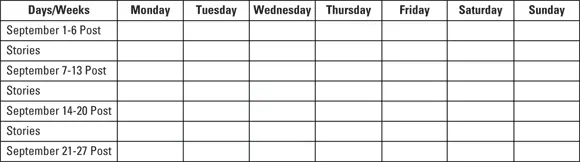
FIGURE 3-6:A simple content calendar set up in Excel.
After you set up the framework, start filling in known items, such as holidays, events, promotions, and contests you've planned. You’ll be surprised how quickly your content calendar fills up, but there will still be several empty spaces. These empty spaces are the perfect spot for setting dates for tips, articles, how-to's, infographics, and curated content from others. See Figure 3-7 for an example of a content calendar for an outdoor equipment retailer.
If you've been on other social media platforms for a while, you may have tons of this content waiting to be reformatted for Instagram. But if you're new to social media, a brainstorming session is helpful for thinking of creative new posts.
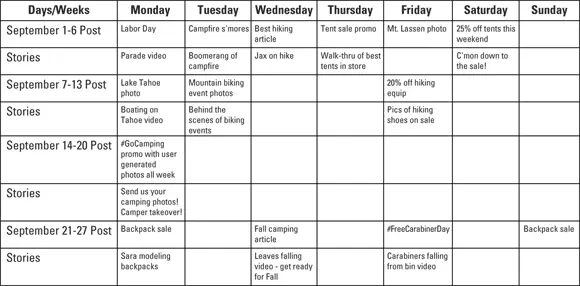
FIGURE 3-7:This content calendar shows a one-month plan for an outdoor equipment retailer.
Now that you have a plan, you can move on to creating the content. Chapters 4and 5have in-depth information about taking photos and creating videos. If you plan on creating posts with text overlays or other designed images, dozens of apps make it quick and easy for anyone. Here are some to try out:
Adobe Spark ( https://spark.adobe.com ): Social media graphic templates to repurpose, including one for Instagram stories
Canva ( www.canva.com ): Social media graphic templates, photography, fonts, and images available for free or $1
PicLab ( http://museworks.co/piclab ): Features for creating photo collages and specialty sticker overlays
PicMonkey ( www.picmonkey.com ): Templates, design elements, and collages
Typic ( www.typicapp.com ): Filters, creative text overlays, and stickers
WordSwag ( http://wordswag.co ): Backgrounds and free photography plus several fonts and suggested famous quotes available for text overlays
In the next section, you find out about the best places to store and schedule all this glorious content.
Evaluating third-party scheduling and analytics platforms
Excel and Google Sheets are excellent tools for planning the timing, topics, and titles of posts, but they're not meant to be used to store images for posting later. Luckily, several platforms allow you to store, schedule, and analyze your Instagram posts. But unlike Facebook or Twitter, Instagram has a tricky little clause in its terms and conditions that doesn’t allow you to schedule a post; Instagram prefers that people post in the moment.
Several platforms offer a work-around for this snag — allowing you to upload and store your image and caption in advance. After you load the material, you can schedule a time for it to automatically post to Instagram. This update is handy; previously, most apps sent a push notification to your phone, and then you still had to publish the post yourself.
Third-party platforms are excellent for planning ahead visually. Scheduling allows you to see what the images you plan to post look like together, so you can ensure that your page will be as visually appealing as possible.
Another function that many third-party platforms offer (and many businesses overlook) is analytics. You can learn quite a bit about your customers’ preferences by paying attention to data.
For instance, simply looking at which posts received the highest likes or comments in the last month unveils big clues about what you should post next. You’ll probably notice that certain images or background colors work better. Data can also reveal which time of day is best to post, or whether certain hashtags attract more people. For specifics on Instagram analytics, head to Chapter 13.
As of this writing, the most common third-party platforms that enable Instagram post scheduling and analytics are as follows:
AgoraPulse
Iconosquare
Buffer
Hootsuite
Later
Planoly
Tailwind
Sprout Social
Following are other services included on most of the platforms listed:
Connections to other networks, such as Facebook, Twitter, LinkedIn, and Pinterest
Engagement (commenting, liking, following) with other accounts
The capability to share scheduled posts with other members of your team and track approvals
The capability to manage multiple accounts at once on a dashboard, such as the one in Figure 3-8
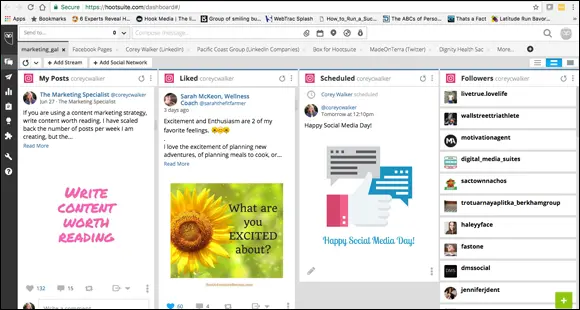
FIGURE 3-8:Many platforms, such as Hootsuite, offer a dashboard so you can see multiple streams of content in one place.
Do your homework by looking at the services available and comparing the pricing on each platform. (Pricing structures vary wildly.) Some platforms are robust but may have more than you’ll realistically use. Imagine how you would use the platform on a daily basis, look at your budget, and then make your choice.
Читать дальше
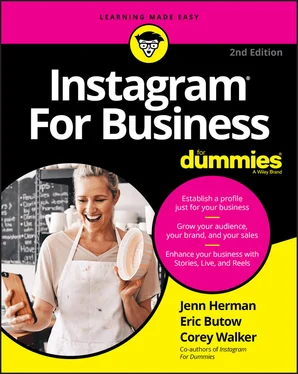
 For more post ideas, see Chapter 24.
For more post ideas, see Chapter 24.