Light weight
Long battery life
Full hardware compatibility with desktop systems
Over time, all these qualities were achieved — at a price. Today, the holy grail of a lightweight, PC-compatible laptop that boasts a long battery life isn't elusive; it’s just expensive!
The modern PC laptop is dubbed a notebook . It can sport a full-size keyboard and numeric keypad but often has a compact keyboard. The notebook weighs in anywhere from 2 to 6 pounds, and the battery lasts somewhere between 4 to 6 hours.
The rest of the typical notebook offers features similar to a desktop PC: fast processor, lots of memory, plenty of storage, LCD screen, wireless networking, and so on. Putting all these features into a laptop computer gives you today’s notebook.
Human laps aren't getting any smaller. Human eyes can comfortably read text that’s only so big. Most important, human fingers have trouble with keyboards that are too tiny. Despite these limitations, a popular notebook category is the subnotebook, which is the smallest, lightest, and most portable type of laptop.
Several kinds of subnotebooks are available, such as the Ultrabook, the netbook, and the Ultra Mobile PC (UMPC). Each of these offers compromises on the notebook design, primarily to accommodate for the smaller size and weight. Figure 1-7 illustrates a typical netbook computer from the 2000s.

FIGURE 1-7:A netbook PC, circa 2008.
Computer manufacturers have long attempted to create the electronic equivalent of a pencil and pad of paper — a very expensive pencil and pad of paper. What they seek is a portable computer with a monitor but no keyboard. A digital stylus is used to write directly on the screen.
Over the years, this digital triptych has had various names attached to it: the PenGo computer, the Apple Newton, Pen Windows, and eventually the tablet PC.
The tablet PC can be one of two things. First, it can be a traditional laptop or notebook, but one that features a touchscreen interface. The screen can even bend and twist to cover the keyboard. This type of system might also be called a convertible laptop.
An even lighter and thinner version of the tablet PC exists, such as the Microsoft Surface, shown in Figure 1-8. These computers are essentially laptops without a keyboard, though a keyboard is often included as a type of cover; it’s shown attached in the figure.

FIGURE 1-8:A tablet PC.
Tablet PCs can offer pen input by using a digital pen or stylus, or your stubby human finger. This device effectively brings the laptop quest full circle to a pad of paper and pencil, although fully entrenched in the digital realm.
Don’t confuse the tablet PC with mobile devices, such as the iPad or the Samsung Galaxy Tab. A tablet PC differs from these gizmos in that it offers features associated with traditional computers and, thanks to a keyboard, behaves as a laptop computer.
The ancients used something called a tabulae ceratea to write temporary messages. Every Greek or Roman schoolboy took with him to class a folding wooden tablet. Its insides were coated with a black wax. Using a stylus (basically a stick), the student would write into the wax, again and again. Oh, we've truly come such a long way.
Chapter 2
IN THIS CHAPTER
 Deciding whether you need a laptop
Deciding whether you need a laptop
 Buying a laptop
Buying a laptop
 Ignoring things when buying a laptop
Ignoring things when buying a laptop
 Choosing software for your laptop
Choosing software for your laptop
 Finding the right laptop hardware
Finding the right laptop hardware
 Getting service, support, and warranty
Getting service, support, and warranty
 Buying your laptop
Buying your laptop
When you go out to buy something new and scary, like a computer or a floor-vacuuming robot, it helps to know two things: First, it helps to identify what you want to do with the new thing; second, it helps to know as much as possible about what you’re buying.
For a laptop, you probably want freedom and portability, if not the social status that comes with being a smart, handsome laptop owner. For a floor-vacuuming robot, the only thing that you mustn’t do is alter its programming so that it suddenly becomes hellbent on enslaving your family. Therefore, comparatively speaking, buying a laptop is far less risky.
The dream of portable computing has been realized. Laptops in all their glorious variety are everywhere.
For you as a consumer, and as someone who needs a computer in order to survive in the 21st century, the question is simple: Do you need a laptop?
As you might guess, if the answer were “No,” this book would be a lot thinner.
I can think of several reasons for buying a laptop computer:
To have a laptop as your main computer
A desktop computer cannot pretend to be a laptop, but a laptop can certainly fake being a desktop: You can use a full-size keyboard and monitor with your laptop (see Chapter 12). You can also connect any number of popular desktop peripherals, such as a printer, a scanner, or external storage. The advantage is that, unlike with a desktop system, you're free to disconnect the laptop and wander the world whenever you want.
To use a laptop as a space-saving computer system
Unlike with desktops, you don't have to build a tabletop shrine to your laptop computer — that is, you don’t need a computer desk. If space is tight where you live or work, store the laptop on the shelf or in a drawer. Then set it up on the kitchen table or a coffee table whenever you're ready to work. Forget about the constant mess and clutter that orbit the typical desktop computer station.
To get a laptop as a second computer
Why buy a second desktop computer when you can get a laptop and enjoy not only the presence of a second computer but also its portability? Furthermore, you can network the two computers, allowing them to share the Internet connection and printers as well as each other's data and files.
To take the laptop on the road
Laptops let you take your work on the road. Thanks to cloud storage and other synchronization tricks, you can be off and running to anywhere you like.
Laptops let you escape the confines of your office and work anywhere you like for a few hours. Eventually, the battery must be recharged.
Читать дальше
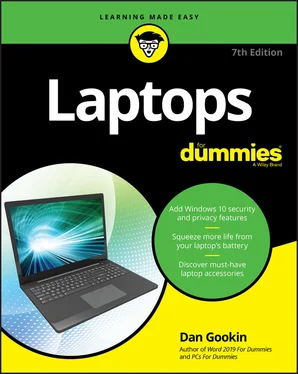


 Deciding whether you need a laptop
Deciding whether you need a laptop










