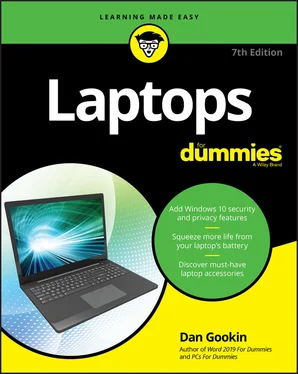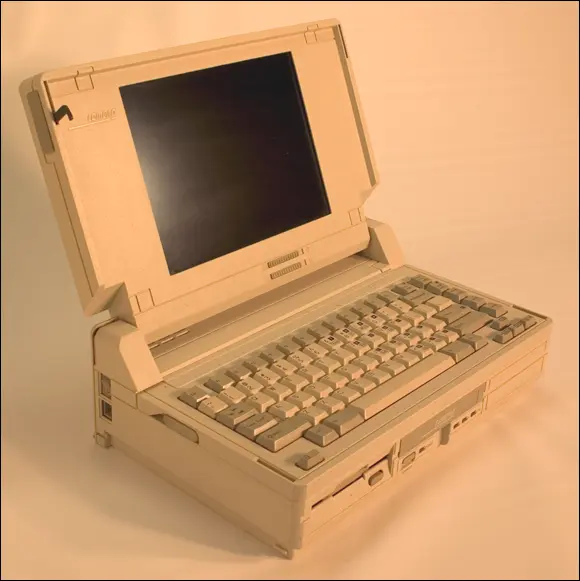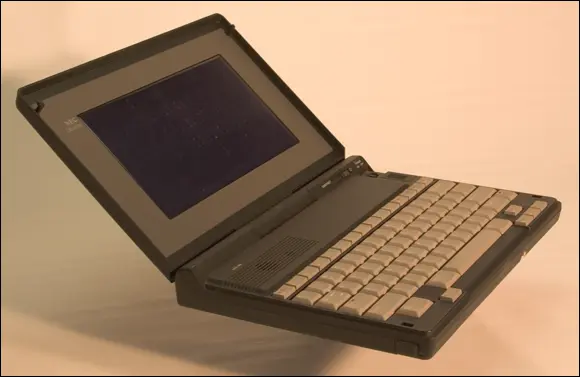The Model 100 wasn’t designed to be IBM PC compatible, which is surprising considering that PC compatibility was all the rage at the time. Instead, this portable computer offered users a full-size, full-action keyboard plus an eensie, 8-row, 40-column LCD text display. It came with several built-in programs, including a text editor (word processor), a communications program, a scheduler, and an appointment book, plus the BASIC programming language, which allowed users to create their own programs or obtain BASIC programs written by others.
The Radio Shack Model 100 was all that was needed for portability at the time, which is why the device was so popular.
The Model 100 provided the form factor for laptops of the future. It was about the size of a hardback novel. It ran for hours on standard AA batteries. And it weighed just 6 pounds.
So popular was the Model 100 among journalists that it was common to hear the hollow sound of typing on its keyboard during presidential news conferences in the 1980s.
Despite its popularity and versatility, people wanted a version of the Model 100 that would run the same software as the IBM PC. Technology wasn't ready to shrink the PC's hardware to Model 100 size in 1983, but the Model 100 set the bar for what people desired in a laptop's dimensions.
PORTABILITY AND COMMUNICATIONS
Long before the Internet came around, one thing that was deemed necessary on all portable computers was the ability to communicate. A portable computer had two communications duties: First, it had to be able to talk with a desktop computer, to exchange and update files; second, it needed a modem, to be able to communicate electronically over phone lines.
Nearly every portable computer, from the Radio Shack Model 100 onward, required a modem, or at least an option for installing one. This was before the Internet era, back when a modem was considered an optional luxury for a desktop computer. Out on the road, away from a desktop at the office, early proto-road-warriors needed that modem in order to keep in touch.
Before the dawn of the first true laptop, some ugly mutations slouched in, along with a few rejects from various mad scientists around the globe. I call them the lunch bucket computers because they assumed the shape, size, and weight of a hardhat’s lunch box. The Compaq III, shown in Figure 1-4, was typical of this type of portable computer.
The lunch box beasts weighed anywhere from 12 to 20 pounds or more, and most weren’t battery powered.
The lunch bucket portables were the first PCs to use full-screen LCD monitors. (The Osborne and Compaq portables used glass CRTs.)
Incidentally, around the same time as the lunch bucket computers became popular, color monitors were becoming standard items on desktop PCs. All portables at the time, even those with LCD monitors, were monochrome.
Honestly, the lunch bucket did offer something over the old transportable or luggable: less weight! A late-model lunch bucket PC weighed in at about 12 pounds, half the weight and about one-eighth the size of the suitcase-size luggables.
The computer industry's dream was to have a portable computer that had all the power and features of a desktop computer yet was about the same size and weight as the Model 100. One of the first computers to approach this mark was the Compaq SLT, back in 1988, as shown in Figure 1-5.

FIGURE 1-4:The Compaq III.
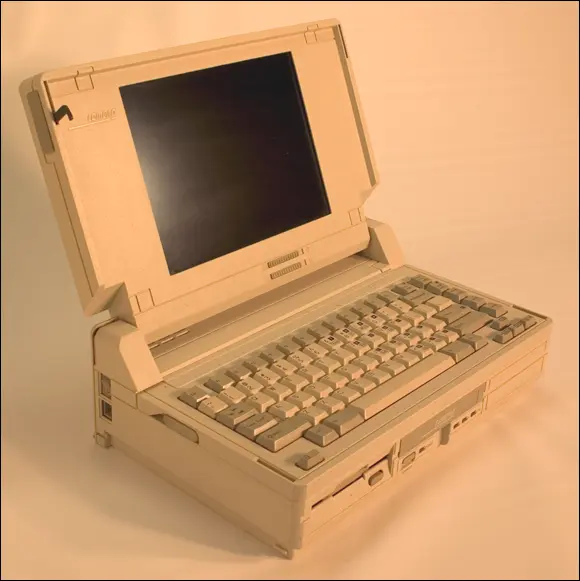
FIGURE 1-5:The Compaq SLT.
The Compaq SLT was the first portable computer to resemble a modern laptop: A hinged lid swings up and back from the base, which contains the keyboard. This design is known as the clamshell.
Feature-wise, the SLT had what most PC desktop users wanted in a portable system: a full-size keyboard, full-size screen, floppy drive, and 286 processor, which meant that the computer could run the then-popular DOS operating system. The computer lacked a hard drive.
Weight? Alas, the SLT was a bowling ball at 14 pounds!
What the Compaq SLT did was prove to the world that portability was possible. A laptop computer was designed to feature everything a desktop computer could and to run on batteries for an hour or so. Believe it or not, consumers were delighted.
Just because the marketing department labeled the computer a laptop didn't mean that it was sleek and lightweight. For a while there, it seemed like anyone could get away with calling a portable PC a laptop, despite the computer’s weight of up to 20 pounds — which is enough to crush any lap, not to mention kneecaps.
In the fall of 1989, NEC showed that it could think outside the laptop box when it introduced the UltraLite laptop, shown in Figure 1-6.
The UltraLite featured a full-size screen and keyboard but no disk drives or other moving parts! It used battery-backed-up memory to serve as a silicon disk, similar to today’s solid-state drives (SSDs) . The silicon disk stored 1 or 2MB of data — which was plenty back in those days.
As was required of all laptops, the UltraLite featured a modem, and it could talk with a desktop computer by using a special cable. Included with the UltraLite was software that would let it easily exchange files and programs with a desktop PC.
The weight? Yes, the UltraLite lived up to its name and weighed in at just under 5 pounds — a feather compared to the tumid laptops of the day. And the battery lasted a whopping 2 hours, thanks mostly to the UltraLite's lack of moving parts.
CALCULATING LAPTOP WEIGHT: THE MISSING PIECES
When computer companies specify the weights of their laptops, I'm certain that they do it under ideal conditions, possibly on the moon or at another location where gravity is weak. The advertised weight is, as they say, “for comparison purposes only.”
Commonly left out of the laptop's weight specs is the power brick, the AC adapter that connects the laptop to a wall socket. When the laptop isn't running on batteries, you need the power brick to supply the thing with juice, so the power brick is a required accessory — something you have to tote with you if you plan to take the laptop on an extended trip.
Back when laptops were novel, the advertisements never disclosed how much the power brick weighed — sometimes half as much as the laptop itself! Either that or the power brick was even bulkier than the laptop, as shown in the figure, in the obnoxiously big Dell 320LT power brick (and its cumbersome 30-minute batteries). Lugging around those items isn’t convenient. Things are better today.

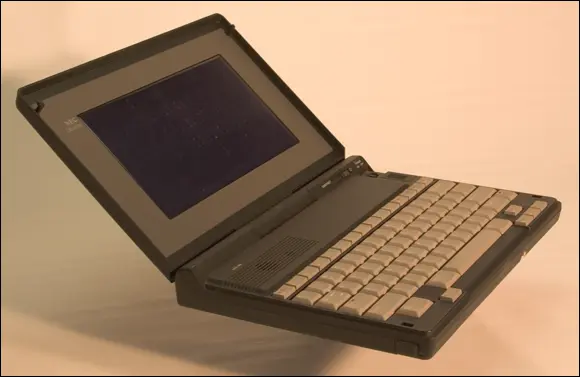
FIGURE 1-6:The NEC UltraLite.
As technology careened headlong into the 21st century, it became apparent that computer users were desperate for three things from their laptops — in addition to the basic PC compatibility, portability, and communications features that had long ago been deemed must-have items:
Читать дальше