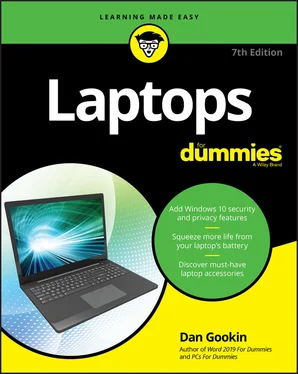Dan Gookin - Laptops For Dummies
Здесь есть возможность читать онлайн «Dan Gookin - Laptops For Dummies» — ознакомительный отрывок электронной книги совершенно бесплатно, а после прочтения отрывка купить полную версию. В некоторых случаях можно слушать аудио, скачать через торрент в формате fb2 и присутствует краткое содержание. Жанр: unrecognised, на английском языке. Описание произведения, (предисловие) а так же отзывы посетителей доступны на портале библиотеки ЛибКат.
- Название:Laptops For Dummies
- Автор:
- Жанр:
- Год:неизвестен
- ISBN:нет данных
- Рейтинг книги:3 / 5. Голосов: 1
-
Избранное:Добавить в избранное
- Отзывы:
-
Ваша оценка:
Laptops For Dummies: краткое содержание, описание и аннотация
Предлагаем к чтению аннотацию, описание, краткое содержание или предисловие (зависит от того, что написал сам автор книги «Laptops For Dummies»). Если вы не нашли необходимую информацию о книге — напишите в комментариях, мы постараемся отыскать её.
from laptops and tablets
Not that long ago, laptops were seen as luxuries. Now they’re practically an essential for many people, and—as faster computing power and super-sharp displays make many of them the equal of a desktop—the new wave of lightweight laptops is increasingly replacing the home PC with its bulky tower and multiple cords. Plus, you can use your laptop when chilling on the couch or venturing out for a quick coffee!
In this fully updated edition of
, bestselling tech writer Dan Gookin takes a friendly walk through everything you need to know, from the basics (if you’re new to laptops) all the way up to the latest hardware and tech updates—including the recent release of Windows 10. Along the way you’ll learn how to synchronize your laptop with other machines, coordinate email pickup across devices, and beef up your security. You’ll also learn how to
Choose the right laptop Check out tablet options Troubleshoot problems Maintain and upgrade Whether you’re choosing a new laptop or want to maximize what you’re getting from the one you have,
has you covered, wherever you want to work—or play!