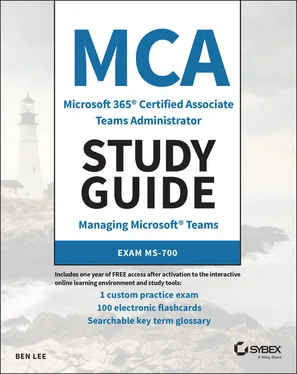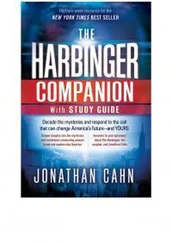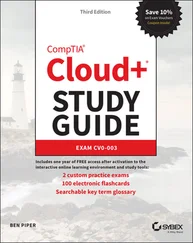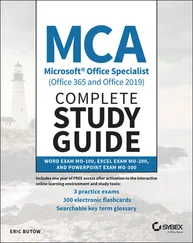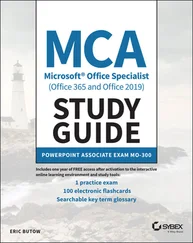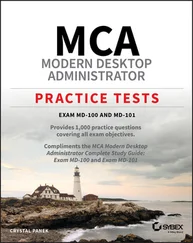To familiarize yourself with how Teams works behind the scenes, and for the exercises that we are going to cover in this book, it is important you have access to a real Teams deployment where you can experiment. While you may have access to an O365 tenant through your company, it is probably not a good idea to be testing things in an environment that has live users on it.
Ideally, you will have access to an environment with a few test users and E3 licensing to make sure the majority of features are available. Depending on your circumstances you might have the following options available to you:
O365 E3 or E5 trial environment
Customer Immersion Experience (CIE)—Microsoft Partner demo environment
Fully paid E3 or E5 environment (but these usually have a minimum term!)
Microsoft does offer trial subscriptions for E3 (and E5, which is harder to find) from the E3 product overview page at microsoft.com/en-us/microsoft-365/enterprise/office-365-e3. You will be asked to enter some signup information but shouldn't need to enter any payment details unless you want to convert the trial into a full subscription. This trial should last for 30 days and let you have access to 25 licenses.
Customer Immersion Experience
If you work for a Microsoft Partner, you may have access to the Microsoft Partner demo site available at demos.microsoft.com. Here you can access temporary environments with full E5 licensing. These are intended for use by a partner organization to help run proof of concepts with their customers; however, you may also be able to use one for your own testing. After the trial period has expired, the tenant is deleted and reset. These environments can last for 90+ days.
If you have the funds, or perhaps your company will support the expense as part of its training budget, you can sign up for a full-blown E3 tenant of your own. Be aware that this requires a full payment of a year up front.
Using Teams as Part of O365
O365 is a subscription service provided by Microsoft and includes elements of installable software (i.e., Word, Excel, etc.) mixed with cloud-hosted versions of its software solutions (Exchange, SharePoint, etc.). It is a way for Microsoft to bring together many of its enterprise offerings into a convenient wrapper that businesses can subscribe to. In O365, there are many different tiers of core subscription licenses that usually build on top of each other, and there are a plethora of add-on licenses to let a business pick and choose what additional features they want. Subscriptions come in three broad categories: Home, Business, and Enterprise.

You might see Office 365 and Microsoft 365 referenced together; it can get confusing, as Microsoft is rebranding some of the non-Enterprise plans from “Office” to “Microsoft.” The difference used to be that the “Office” or “O” plans contained Office software or Office services (Exchange, SharePoint, Skype for Business, Teams, etc.), and the “Microsoft” or “M” plans took the included offerings further, incorporating Windows 10 Enterprise licenses as well as the Enterprise Mobility + Security (EMS) tools. For our purposes, when looking at the Enterprise plans, consider O365 plans as a subset of M365.
Teams is provided only as a cloud service, meaning that there is no edition that you can install on your own servers. It is generally provided as part of O365 subscriptions because it relies heavily on the rest of the Microsoft cloud offerings for its core functionality. (That said, Microsoft has released a cut-down version of Teams for free, but that is not something to consider for this exam. See www.microsoft.com/en-us/microsoft-365/microsoft-teams/freefor more information.)
These integration points are as follows:
Azure ADHandles authentication and identity verificationProvides O365 Security Groups for TeamsAlso controls guest access
OneDrive for BusinessStores files a user uploads in chat
SharePoint OnlineStores files/content uploaded into a channel
Exchange OnlineStores channel messages (hidden in Group mailboxes)Stores user chats (hidden in User mailboxes)Calendar for scheduling Teams meetings
Microsoft StreamStores recordings of meetings (at the time of writing, an upcoming update moves this into SharePoint Online)

You can find more information about the various Microsoft Teams architecture at docs.microsoft.com/en-us/MicrosoftTeams/teams-architecture-solutions-posters.
If you want to purchase O365, you have the following choices. (Note that all the information in the following tables, including prices, is correct at the time of writing but is subject to change as Microsoft does like to tinker with its licensing plans.)
Home subscriptions are targeted at consumers and include Office applications as well as some cloud storage (OneDrive consumer: 1TB) and 60 minutes of Skype calling. See Table 1.2.
TABLE 1.2Microsoft 365 for Home Subscriptions
| Subscription |
RRP (per Month) |
Office Desktop |
Cloud Services |
Includes Teams? |
Notes |
| Microsoft 365 Family |
$9.99 |
Yes |
OneDrive consumer (1TB storage) Skype consumer PSTN minutes |
No |
6 users |
| Microsoft 365 Personal |
$6.99 |
Yes |
OneDrive consumer (1TB storage) Skype consumer PSTN minutes |
No |
1 user |
www.microsoft.com/en-us/microsoft-365/buy/compare-all-microsoft-365-products
These home user plans do not currently contain Teams; however, Microsoft is working on an edition of Teams for Home where you can share information with your family and close friends, but that isn't something you have to worry about for this exam or study guide. You can see more about that at www.microsoft.com/en-us/microsoft-365/microsoft-teams/teams-for-home.
Small/Medium Business Plans
Business subscriptions are for small to medium-sized companies up to 300 users. Where Teams is included in these packages, there are some restrictions about the use of advanced features such as calling plans and live events, but this will be covered when we get to the relevant chapters. See Table 1.3.
TABLE 1.3Microsoft 365 for Business Subscriptions
| Subscription |
RRP (per Month) |
Office Desktop |
Cloud Services |
Includes Teams? |
Notes |
| Microsoft 365 Business Basic |
$5 |
No |
Teams Exchange OneDrive for Business SharePoint |
Yes (No live events) |
|
| Microsoft 365 Business Standard |
$12.50 |
Yes |
Teams Exchange OneDrive for Business SharePoint |
Yes (No live events) |
|
| Microsoft 365 Business Premium |
$20 |
Yes |
Teams Exchange OneDrive for Business SharePoint InTune Azure Information Protection |
Yes (No live events) |
Includes device management and additional security features |
| Microsoft 365 Apps |
$8.25 |
Yes |
OneDrive for Business |
No |
|
www.microsoft.com/en-us/microsoft-365/business/compare-all-microsoft-365-business-products
Читать дальше