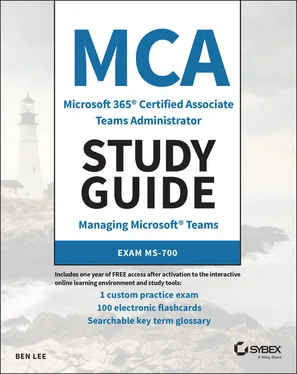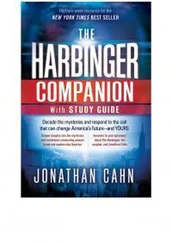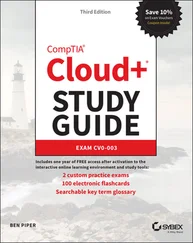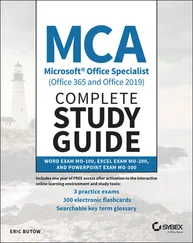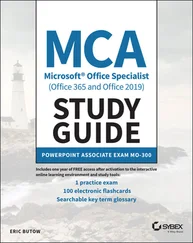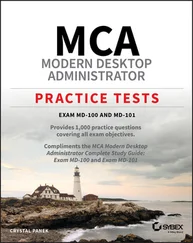Italicized text indicates key terms that are described at length for the first time in a chapter. (Italics are also used for emphasis.)
A monospaced font indicates fragments of code such as PowerShell cmdlets.
Underlined text indicates links to useful resources and content. As Teams functionality evolves over time, use these links to read more deeply about a subject or check on what the current behavior is.
In addition to these text conventions, which can apply to individual words or entire paragraphs, a few conventions highlight segments of text.

A note indicates information that's useful or interesting but that's somewhat peripheral to the main text. A note might be a little bit of real-world knowledge that differs from what you may see in the exam, or some information that helps put things into context from the main body of text.

References are used to give links to the relevant sections in Microsoft's documentation. Here you can dive deeper into a subject if you are interested, or you can check on what the current behavior is as the Teams service is updated and improves.
An exercise is something that you can carry out from your own computer with your own Office 365 tenant. The steps in an exercise are there to act as a guide for how to perform a specific task, but the goal is to encourage you to go off and explore on your own, so don't be afraid to go off script and explore for yourself how things work or what happens when you change something. Being curious and exploring is one of the best ways to really learn the material. (Just don't change too much if you only have access to a live environment!)
The following table shows the high-level breakdown of the skills that Microsoft aims to measure with the MS-700 exam. This includes the approximate weightings toward each section. As you can see, there is a lot of emphasis placed on the core planning and configuration activities, which can account for up to half of the exam. The table also tells you which chapter will primarily cover this objective area, but some will, of course, also be covered to some degree in the other chapters. The MS-700 exam, like all Microsoft exams, evolves over time. For a more detailed list of the current objectives covered, refer to the MS-700 exam page and look for the section titled “Skills Measured,” where you can download a PDF of the current Microsoft objectives: https://docs.microsoft.com/en-us/learn/certifications/exams/ms-700.
| Objective |
Percentage of Exam |
Primary Chapter |
| Plan and configure a Microsoft Teams environment |
40%–50% |
|
| Upgrade from Skype for Business to Microsoft Teams |
|
Chapter 2 |
| Plan and configure network settings for Microsoft Teams |
|
Chapter 2 |
| Implement governance and lifecycle management for Microsoft Teams |
|
Chapter 4 |
| Configure and manage guest access |
|
Chapter 3 |
| Manage security and compliance |
|
Chapter 4 |
| Deploy and manage Microsoft Teams endpoints |
|
Chapter 2 |
| Monitor and analyze service usage |
|
Chapter 6 |
| Manage Chat, Calling, and Meetings |
30%–35% |
|
| Manage chat and collaboration experiences |
|
Chapter 3 |
| Manage meeting experiences |
|
Chapter 3 |
| Manage phone numbers |
|
Chapter 5 |
| Manage Phone System |
|
Chapter 5 |
| Manage Teams and app policies |
20%–25% |
|
| Manage a team |
|
Chapter 3 |
| Manage membership in a team |
|
Chapter 4 |
| Implement policies for Microsoft Teams apps |
|
Chapter 4 |
Chapter 1 Introducing Teams
MICROSOFT EXAM OBJECTIVES COVERED IN THIS CHAPTER
While this chapter does not cover specific content areas of the exam, it does act as a grounding point to make sure you are aware of the basic principles behind Teams, including how it fits with other Office 365 services, how it is licensed, and where you can manage it from. This is the fundamental knowledge that you will need to develop your skills as a Teams administrator.
Teams is the latest (and greatest) productivity offering from Microsoft, released as part of its Office 365 suite (O365). Because it builds on Microsoft's extensive history in this space, Teams is perhaps the most comprehensive communications and collaboration suite available on the market today.
Why is Teams so great? Teams is (almost) the one tool that you need for all things work related. It is built around the concept of, well, teams. It lets you share ideas and information with the people you work closely with. It is flexible in terms of both the daily usage and the configuration/expansion options available for it. You can mold it to fit your requirements in many different scenarios, which is great from an end-user perspective. As an information technology (IT) administrator, you need to be aware of its capabilities, how they can be controlled and managed, and how to help your end users get the most from it.
What can you do in Teams? Broadly speaking, you can split Teams into two types of workloads: collaboration and communications.
Collaboration: Defined as “the action of working with someone to produce something,” in the Teams world collaboration means that Teams acts as a platform where you can work closely with people from both inside and outside your organization (if you choose) in a shared space. Teammates access a shared set of resources and documents to work on them together—in real time if required. This can replace the more “traditional” ways of working such as using network file shares or emailing documents back and forth, creating versioning headaches! With Teams you open the app, open the team you need, and get to work.
Communications: Defined as “the imparting or exchanging of information,” communications is where Teams really shines. Along with all the collaboration goodness it offers, Teams is your go-to place for communicating with colleagues. If you need something quick and easy, start with a chat message. What if that chat gets complicated and it'd be better to speak to the person? Just hit a button and you are joined into an audio call with the option to include video and share your screen. Need to add more people or invite external parties? Teams has you covered, even if those people do not have access to their own Teams tenant; you can let people join via a standard phone call.
It is the combination of these two types of workloads into a single client that makes Teams so powerful. Email used to be the “killer app” for companies. In the past, if email was unavailable, then work would start to grind to a halt. While email certainly still has its place, tools and technologies like Teams are moving in quickly to take its crown away. If you talk to any forward-thinking organization, you will find they are probably looking into how to deploy and leverage Teams.
The main drivers for companies looking to deploy Teams are usually a mixture of the following factors:
Читать дальше