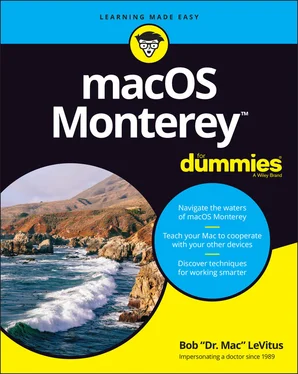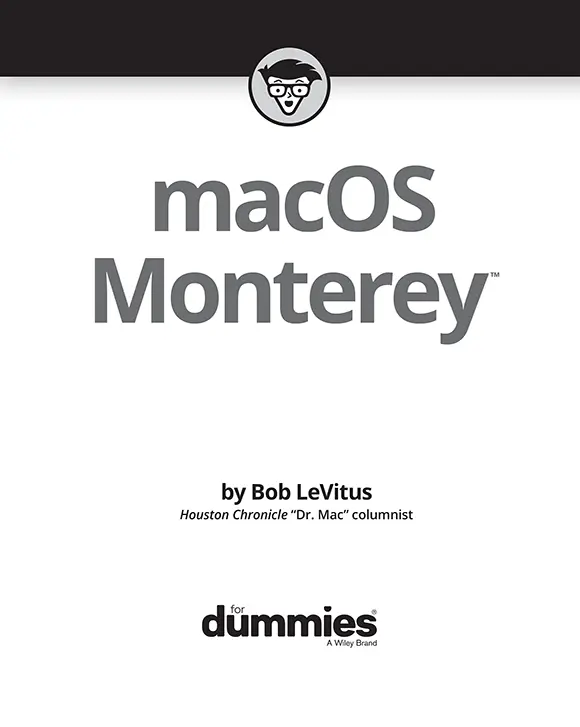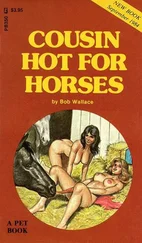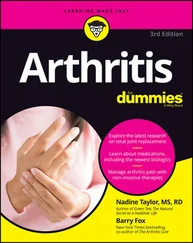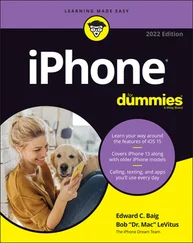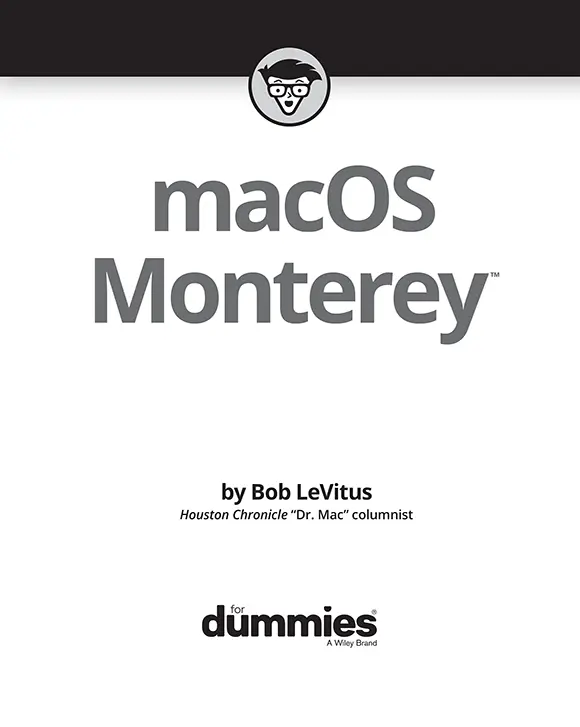
macOS Monterey™ For Dummies®
Published by: John Wiley & Sons, Inc.,111 River Street, Hoboken, NJ 07030-5774, www.wiley.com
Copyright © 2022 by John Wiley & Sons, Inc., Hoboken, New Jersey
Published simultaneously in Canada
No part of this publication may be reproduced, stored in a retrieval system or transmitted in any form or by any means, electronic, mechanical, photocopying, recording, scanning or otherwise, except as permitted under Sections 107 or 108 of the 1976 United States Copyright Act, without the prior written permission of the Publisher. Requests to the Publisher for permission should be addressed to the Permissions Department, John Wiley & Sons, Inc., 111 River Street, Hoboken, NJ 07030, (201) 748-6011, fax (201) 748-6008, or online at http://www.wiley.com/go/permissions .
Trademarks:Wiley, For Dummies, the Dummies Man logo, Dummies.com, Making Everything Easier, and related trade dress are trademarks or registered trademarks of John Wiley & Sons, Inc. and may not be used without written permission. macOS Monterey is a trademark of Apple, Inc. All other trademarks are the property of their respective owners. John Wiley & Sons, Inc. is not associated with any product or vendor mentioned in this book. macOS Monterey™ For Dummies is an independent publication and has not been authorized, sponsored, or otherwise approved by Apple, Inc.
LIMIT OF LIABILITY/DISCLAIMER OF WARRANTY: WHILE THE PUBLISHER AND AUTHORS HAVE USED THEIR BEST EFFORTS IN PREPARING THIS WORK, THEY MAKE NO REPRESENTATIONS OR WARRANTIES WITH RESPECT TO THE ACCURACY OR COMPLETENESS OF THE CONTENTS OF THIS WORK AND SPECIFICALLY DISCLAIM ALL WARRANTIES, INCLUDING WITHOUT LIMITATION ANY IMPLIED WARRANTIES OF MERCHANTABILITY OR FITNESS FOR A PARTICULAR PURPOSE. NO WARRANTY MAY BE CREATED OR EXTENDED BY SALES REPRESENTATIVES, WRITTEN SALES MATERIALS OR PROMOTIONAL STATEMENTS FOR THIS WORK. THE FACT THAT AN ORGANIZATION, WEBSITE, OR PRODUCT IS REFERRED TO IN THIS WORK AS A CITATION AND/OR POTENTIAL SOURCE OF FURTHER INFORMATION DOES NOT MEAN THAT THE PUBLISHER AND AUTHORS ENDORSE THE INFORMATION OR SERVICES THE ORGANIZATION, WEBSITE, OR PRODUCT MAY PROVIDE OR RECOMMENDATIONS IT MAY MAKE. THIS WORK IS SOLD WITH THE UNDERSTANDING THAT THE PUBLISHER IS NOT ENGAGED IN RENDERING PROFESSIONAL SERVICES. THE ADVICE AND STRATEGIES CONTAINED HEREIN MAY NOT BE SUITABLE FOR YOUR SITUATION. YOU SHOULD CONSULT WITH A SPECIALIST WHERE APPROPRIATE. FURTHER, READERS SHOULD BE AWARE THAT WEBSITES LISTED IN THIS WORK MAY HAVE CHANGED OR DISAPPEARED BETWEEN WHEN THIS WORK WAS WRITTEN AND WHEN IT IS READ. NEITHER THE PUBLISHER NOR AUTHORS SHALL BE LIABLE FOR ANY LOSS OF PROFIT OR ANY OTHER COMMERCIAL DAMAGES, INCLUDING BUT NOT LIMITED TO SPECIAL, INCIDENTAL, CONSEQUENTIAL, OR OTHER DAMAGES.
For general information on our other products and services, please contact our Customer Care Department within the U.S. at 877-762-2974, outside the U.S. at 317-572-3993, or fax 317-572-4002. For technical support, please visit https://hub.wiley.com/community/support/dummies .
Wiley publishes in a variety of print and electronic formats and by print-on-demand. Some material included with standard print versions of this book may not be included in e-books or in print-on-demand. If this book refers to media such as a CD or DVD that is not included in the version you purchased, you may download this material at http://booksupport.wiley.com . For more information about Wiley products, visit www.wiley.com .
Library of Congress Control Number: 2021946369
ISBN 978-1-119-83696-4 (pbk); ISBN 978-1-119-83713-8 (ebk); ISBN 978-1-119-83714-5 (ebk)
macOS Monterey™ For Dummies®
To view this book's Cheat Sheet, simply go to www.dummies.comand search for “macOS Monterey For Dummies Cheat Sheet” in the Search box.
Table of Contents
1 Cover
2 Title Page
3 Copyright
4 Introduction About This Book Foolish Assumptions Icons Used in This Book Beyond the Book Where to Go from Here
5 Part 1: macOS Basics Chapter 1: macOS Monterey 101 (Prerequisites: None) Gnawing to the Core of macOS A Safety Net for the Absolute Beginner (or Any User) Not Just a Beatles Movie: Help and the Help Menu Chapter 2: Desktop and Windows and Menus (Oh My!) Touring Finder and Its Desktop Anatomy of a Window Dialog Dealie-Boppers Working with Windows Menu Basics Chapter 3: What’s Up, Dock? A Quick Introduction to Your Dock Customizing Your Dock Chapter 4: Getting to Know Finder and Its Desktop Introducing Finder and Its Minions: The Desktop and Icons Aliases Are Awesome! The View(s) from a Window Finder on the Menu Customizing Finder Windows Digging for Icon Data in the Info Window Chapter 5: Delving Even Deeper into Monterey’s Desktop and Finder Cleaning Up Your Desktop Automatically with Stacks Quick Actions: Now Playing All Over Monterey Do It Quicker with Finder Quick Actions Four More Cool Monterey Tricks
6 Part 2: How Stuff Works Chapter 6: Having It Your Way Introducing System Preferences The Desktop & Screen Saver System Preferences Pane The General System Preferences Pane Adjusting the Keyboard, Mouse, Trackpad, and Other Hardware The Sound System Preferences Pane Chapter 7: Opening and Saving Files A Quick Primer on Finding Files Understanding the macOS Folder Structure Saving Your Document Before It’s Too Late Open, Sez Me Chapter 8: File and Folder Management Made Easy Organizing Your Stuff in Folders Shuffling Files and Folders The Incredible iCloud+ (and iCloud Drive) Chapter 9: Comprehending the macOS Clipboard Introducing the Clipboard Copying Files and Folders Pasting from the Clipboard Monterey’s Universal Clipboard
7 Part 3: Getting Things Done Chapter 10: Five Terrific Time-Saving Tools With a Quick Look Spotlight on Finding Files and Folders Faster Blast Off with Mission Control Taking Control of Essential Settings Launchpad: The Place for Applications Chapter 11: Organizing Your Life Keeping Track with Calendar Reminders: Protection Against Forgetting Everything You Need to Know about Notification Center Use Notes for Making Notes Take a Quick Note with Quick Note Tracking Productivity with Screen Time Chapter 12: Are You Siri-ous? What Siri Can Do for You Working with Siri Making Siri Your Own Chapter 13: Maps Are Where It’s At Finding Your Current Location with Maps Finding a Person, Place, or Thing Views, Zooms, and Pans Maps and Contacts Time-saving Map Tools: Favorites, Guides, and Recents Smart Map Tricks Chapter 14: Apps Born in iOS Taking Stock of the Market with Stocks Read All about It in News Recording Memos with Voice Memos Automating Repetitive Tasks with Shortcuts Controlling Lights, Locks, and More with Home
8 Part 4: Getting Along with Others Chapter 15: (Inter)Networking Getting Connected to the Internet Browsing the Web with Safari Chapter 16: Dealing with People Collecting Your Contacts Audio and Video Calls with FaceTime Chapter 17: Communicating with Mail and Messages Sending and Receiving Email with Mail Communicating with Messages Chapter 18: Sharing Your Mac and Liking It Introducing Networks and File Sharing Setting Up File Sharing Access and Permissions: Who Can Do What Connecting to a Shared Disk or Folder on a Remote Mac Changing Your Password More Types of Sharing
9 Part 5: Getting Creative Chapter 19: The Musical Mac Apple Music and iTunes Match Rock! Introducing Music (the App Formerly Known as iTunes) Working with Media All about Playlists Chapter 20: The Multimedia Mac Playing Movies and Music in QuickTime Player Watching TV Using the Books App Finding and Listening to Podcasts with the Podcasts App You’re the Star with Photo Booth Viewing and Converting Images and PDFs in Preview Chapter 21: Words and Letters Processing Words with TextEdit Font Mania Chapter 22: Publish or Perish: The Fail-Safe Guide to Printing Before Diving In … Ready: Connecting and Adding Your Printer Set: Setting Up Your Document with Page Setup Print: Printing with the Print Sheet Preview and PDF Options
Читать дальше