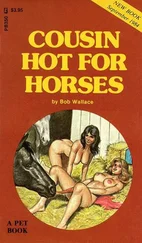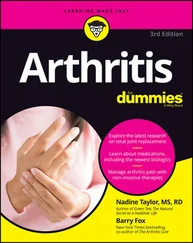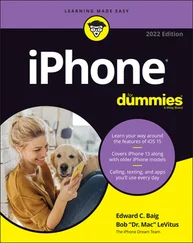But if you decide to skip this chapter because you think you have all the new stuff figured out, I assure you that you’ll miss at least a couple of things that Apple didn’t bother to tell you.
Tantalized? Let’s rock.
Gnawing to the Core of macOS
The operating system (that is, the OS part of macOS ) is what makes your Mac a Mac. Without it, your Mac is nothing but a pile of silicon and circuits — no smarter than a toaster.
“So what does an operating system do?” you ask. Good question. The simple answer is that an OS controls the basic and most important functions of your computer. In the case of macOS and your Mac, the operating system
Manages memory
Controls how windows, icons, and menus work
Keeps track of files
Manages networking and security
Does housekeeping (No kidding!)
Other forms of software, such as word processors and web browsers, rely on the OS to create and maintain the environment in which they work their magic. When you create a memo, for example, the word processor provides the tools for you to type and format the information and save it in a file. In the background, the OS is the muscle for the word processor, performing the following crucial functions:
Providing the mechanism for drawing and moving the onscreen window in which you write the memo
Keeping track of the file when you save it
Helping the word processor create drop-down menus and dialogs for you to interact with
Communicating with other programs
And much, much more (stuff that only geeks could care about)
So, armed with a little background in operating systems, take a gander at the next section before you do anything else with your Mac.
One last thing: As I mention in this book’s Introduction (I’m repeating it here in case you normally don’t read introductions), macOS Monterey comes with nearly 60 applications in its Applications and Utilities folders. Although I’d love to tell you all about each and every one, I have only so many pages at my disposal.
As someone once told me, “Claiming that macOS is inferior to Windows because more people use Windows is like saying that all other restaurants serve food that’s inferior to McDonald’s.”
We might be a minority, but Mac users have the best, most stable, most modern all-purpose operating system in the world, and here’s why: Unix, on which macOS is based, is widely regarded as the best industrial-strength operating system on the planet. For now, just know that being based on Unix means that a Mac running macOS benefits from nearly four decades of continuous Unix development, which means less downtime. Being Unix-based also means getting far fewer viruses and encounters with malicious software. But perhaps the biggest advantage macOS has is that when an application crashes, it doesn’t crash your entire computer, and you don’t usually have to restart the computer to continue working.
By the way, since the advent of Intel-powered Macs more than a decade ago, you can run Windows natively also on any Mac powered by an Intel processor, as I describe in Chapter 23. Note that the opposite isn’t true: You can run Windows on your Intel-based Mac if you care to, but you cannot run macOS on a Dell or HP or any other computer not made by Apple (at least not without serious hacking, which is probably illegal anyway).
In June 2020, Apple announced that the Mac will transition from Intel processors to Apple’s custom silicon processors “to deliver industry-leading performance and powerful new technologies.” The bad news is that Macs with Apple processors can’t run Windows (or most other operating systems) natively. The good news is that Windows 10 on ARM Preview and Windows 11 (when released) already run on Macs with Apple processors under third-party virtualization software such as Parallels Desktop ( www.parallels.com ), and virtualization support will only get better in the future.
Please don’t let that Unix or Windows stuff scare you. It’s there if you want it, but if you don’t want it or don’t care (like most users, including yours truly), you’ll rarely even know it’s there. In fact, you’ll rarely (if ever) see the word Unix or Windows again in this book. As far as you’re concerned, Unix under the hood means your Mac will just run and run and run without crashing and crashing and crashing. As for Windows, your Mac can probably run it if you need it; otherwise, it’s just another checklist item on the list of reasons Macs are better than PCs.
A Safety Net for the Absolute Beginner (or Any User)
In the following sections, I deal with the stuff that macOS Help doesn’t cover — or doesn’t cover in nearly enough detail. If you’re a first-time Mac user, please, please read this section of the book carefully; it could save your life. Okay, okay, perhaps I’m being overly dramatic. What I mean to say is that reading this section could save your Mac or your sanity. Even if you’re an experienced Mac user, you may want to read this section. Chances are you’ll see at least a few things you’ve forgotten that will come in handy now that you’ve been reminded of them.
Turning the dang thing on
Okay. This is the big moment — turning on your Mac! Gaze at it longingly first, and say something cheesy, such as, “You’re the most awesome computer I’ve ever known.” If that doesn’t turn on your Mac (and it probably won’t), keep reading.
Apple, in its infinite wisdom, has manufactured Macs with power buttons on every conceivable surface: on the front, side, and back of the computer itself, and even on the keyboard and monitor.
So if you don’t know how to turn on your Mac, don’t feel bad; just look in the manual or booklet that came with your Mac. It’s at least one thing that the documentation always covers.
 You don’t have that little booklet? Most Macs have the power button in the upper-right corner of the keyboard (notebooks), the back of the screen (iMacs), or the back of the enclosure (Mac Mini); it usually looks like the little circle thingy you see in the margin.
You don’t have that little booklet? Most Macs have the power button in the upper-right corner of the keyboard (notebooks), the back of the screen (iMacs), or the back of the enclosure (Mac Mini); it usually looks like the little circle thingy you see in the margin.
Don’t bother choosing Help ⇒ macOS Help, which opens the Help Viewer program. It can’t tell you where the switch is. Although the Help program is good for finding out a lot of things, the location of the power button isn’t among them. If you haven’t found the switch and turned on the Mac, of course, you can’t access Help anyway. (D’oh!)
 Launch the Books (formerly iBooks) app and click the Book Store icon (top left) to search its built-in store for the name of your Mac plus the word Essentials (for example, “MacBook Essentials,” “iMac Essentials,” or “MacBook Pro Essentials”). Click the Only Show Free Titles check box near the upper-right corner of the Books window, and grab the free Essentials e-book with your Mac’s name, by Apple. At around 150 pages each, these booklets aren’t in any way comprehensive, but they do include information you won’t find elsewhere, including where to find the power button on your particular Mac.
Launch the Books (formerly iBooks) app and click the Book Store icon (top left) to search its built-in store for the name of your Mac plus the word Essentials (for example, “MacBook Essentials,” “iMac Essentials,” or “MacBook Pro Essentials”). Click the Only Show Free Titles check box near the upper-right corner of the Books window, and grab the free Essentials e-book with your Mac’s name, by Apple. At around 150 pages each, these booklets aren’t in any way comprehensive, but they do include information you won’t find elsewhere, including where to find the power button on your particular Mac.
What you should see on startup
When you finally do turn on your Mac, you set in motion a sophisticated and complex series of events that culminates in the loading of macOS and the appearance of the macOS desktop. After a small bit of whirring, buzzing, and flashing (meaning that the OS is loading), macOS first tests all your hardware — slots, ports, disks, random access memory (RAM), and so on. If everything passes, you’ll see a tasteful whitish Apple logo in the middle of your screen, as shown in Figure 1-1.
Читать дальше
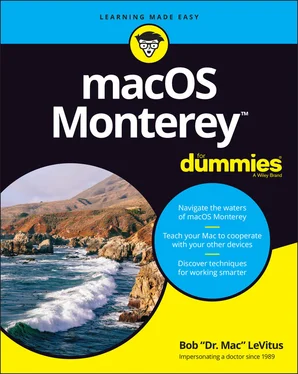
 You don’t have that little booklet? Most Macs have the power button in the upper-right corner of the keyboard (notebooks), the back of the screen (iMacs), or the back of the enclosure (Mac Mini); it usually looks like the little circle thingy you see in the margin.
You don’t have that little booklet? Most Macs have the power button in the upper-right corner of the keyboard (notebooks), the back of the screen (iMacs), or the back of the enclosure (Mac Mini); it usually looks like the little circle thingy you see in the margin. Launch the Books (formerly iBooks) app and click the Book Store icon (top left) to search its built-in store for the name of your Mac plus the word Essentials (for example, “MacBook Essentials,” “iMac Essentials,” or “MacBook Pro Essentials”). Click the Only Show Free Titles check box near the upper-right corner of the Books window, and grab the free Essentials e-book with your Mac’s name, by Apple. At around 150 pages each, these booklets aren’t in any way comprehensive, but they do include information you won’t find elsewhere, including where to find the power button on your particular Mac.
Launch the Books (formerly iBooks) app and click the Book Store icon (top left) to search its built-in store for the name of your Mac plus the word Essentials (for example, “MacBook Essentials,” “iMac Essentials,” or “MacBook Pro Essentials”). Click the Only Show Free Titles check box near the upper-right corner of the Books window, and grab the free Essentials e-book with your Mac’s name, by Apple. At around 150 pages each, these booklets aren’t in any way comprehensive, but they do include information you won’t find elsewhere, including where to find the power button on your particular Mac.