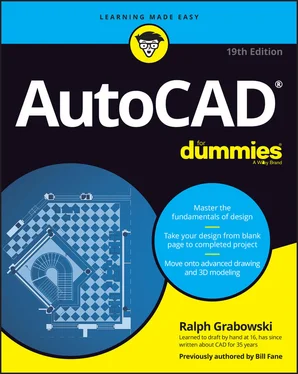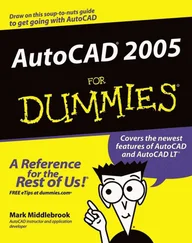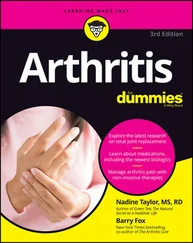Ralph Grabowski - AutoCAD For Dummies
Здесь есть возможность читать онлайн «Ralph Grabowski - AutoCAD For Dummies» — ознакомительный отрывок электронной книги совершенно бесплатно, а после прочтения отрывка купить полную версию. В некоторых случаях можно слушать аудио, скачать через торрент в формате fb2 и присутствует краткое содержание. Жанр: unrecognised, на английском языке. Описание произведения, (предисловие) а так же отзывы посетителей доступны на портале библиотеки ЛибКат.
- Название:AutoCAD For Dummies
- Автор:
- Жанр:
- Год:неизвестен
- ISBN:нет данных
- Рейтинг книги:5 / 5. Голосов: 1
-
Избранное:Добавить в избранное
- Отзывы:
-
Ваша оценка:
- 100
- 1
- 2
- 3
- 4
- 5
AutoCAD For Dummies: краткое содержание, описание и аннотация
Предлагаем к чтению аннотацию, описание, краткое содержание или предисловие (зависит от того, что написал сам автор книги «AutoCAD For Dummies»). Если вы не нашли необходимую информацию о книге — напишите в комментариях, мы постараемся отыскать её.
AutoCAD For Dummies
AutoCAD For Dummies
AutoCAD For Dummies — читать онлайн ознакомительный отрывок
Ниже представлен текст книги, разбитый по страницам. Система сохранения места последней прочитанной страницы, позволяет с удобством читать онлайн бесплатно книгу «AutoCAD For Dummies», без необходимости каждый раз заново искать на чём Вы остановились. Поставьте закладку, и сможете в любой момент перейти на страницу, на которой закончили чтение.
Интервал:
Закладка:
Late in 2010, Autodesk released the first non–Microsoft Windows version of AutoCAD in 20 years. Although AutoCAD for Mac is available, AutoCAD For Dummies covers only the Windows version. The two versions are file-compatible but differ in how they look and what they can do. If you have AutoCAD for Mac, you can get a grasp of basic concepts from this book, but you might be better off with a Mac-specific book such as AutoCAD 2022 For Beginners (For Mac Users), by CADfolks.
Foolish Assumptions
AutoCAD has a large, loyal, dedicated group of longtime users. If you’ve been using AutoCAD for a decade or more, if you plan your vacation time around Autodesk University, if you used AutoCAD to create your wedding invitations, if you tell police officers that you can walk a straight line if they will press F8 first, or if you read 1,200-page technical tomes about AutoCAD for pleasure, AutoCAD For Dummies is not for you. This book is for you if you want to get going quickly with AutoCAD and understand the importance of developing proper CAD techniques right from the beginning.
However, you do need to have an idea of how to use your computer before tackling AutoCAD and this book. And you must have a computer system running AutoCAD or AutoCAD LT (preferably the 2023 version but at least 2015 or newer). A printer or plotter and a connection to the internet are helpful, too.
You also need to know how to use your version of Windows to copy and delete files, create folders, and find files. You need to know how to use a mouse to select (highlight) or to choose (activate) commands, how to close a window, and how to minimize and maximize windows. You should be familiar with these basics of your operating system before you start using AutoCAD.
Conventions Used in This Book
Here are some conventions that you’ll run across in this book.
Using the command line
The command line is that gray rectangle near the bottom of the AutoCAD screen that says Type a command . One way of using AutoCAD is to type the names of commands in this area. In addition, this is where AutoCAD talks back to you when it needs more information. Examples of AutoCAD prompts appear in this book with a special typeface, as does any other text in the book that replicates a message, a word, or text that appears on the screen. Sequences of prompts that appear at the AutoCAD command line have a shaded background in this book, like this:
Specify lower left corner or [ON/OFF] <0.0000,0.0000>:
When there is a specific action that I want you to take at one of these prompts, look for the italic passage at the end of the line, such as when I want you to press the Enter key on the keyboard:
Specify ending width <5.0000>: Press Enter
Text that I want you to type into the program at the command line, in a dialog box, in a text box, or elsewhere appears in boldfacetype, like the 3 at the end of the following line.
Specify starting width <0.0000>: 3
Many figures in this book also show AutoCAD command-line sequences that demonstrate AutoCAD’s prompts and sample responses.
Using aliases
Many AutoCAD commands have aliases — shortcut versions of commands that have fewer letters than the full command names, in case you like typing commands at the AutoCAD command line. In this book, I show aliases in uppercase as part of the command names. To start a command with an alias, you have to type only that uppercase letters that I show you. For example, to draw a line, type either Line(the official command) or L(its alias) and then press Enter to execute the command. When I tell you to start a command, I spell it out in full (such as Line, Circle, or COpy), but you need to enter only the letters I show in uppercase ( L, C, or CO, respectively). Note also that the uppercase letters aren’t always the initial letters nor are they always adjacent. For example, the eXit command can be entered as the full word or as just the letter Xand DimANgular can be entered as DAN.
As you begin to type a command name at the keyboard, the program will try to guess the ones you might want by displaying a list of suggestions. You can click the name you want or keep typing until your choice rises to the top, at which point you simply press Enter or the space bar.
Icons Used in This Book
Throughout this book, I point out certain morsels of particularly important and useful information by placing handy icons in the margin. Naturally, different icons indicate different types of information.
 The Tip icon points to insights that can save you time and trouble as you use AutoCAD. In many cases, Tip information acts as a funnel on AutoCAD’s impressive but sometimes overwhelming flexibility: After telling you many of the ways that you can do something, I tell you the way that you should do it, in most cases.
The Tip icon points to insights that can save you time and trouble as you use AutoCAD. In many cases, Tip information acts as a funnel on AutoCAD’s impressive but sometimes overwhelming flexibility: After telling you many of the ways that you can do something, I tell you the way that you should do it, in most cases.
 The Technical Stuff icon points out places where I delve a little more deeply into AutoCAD’s inner workings or point out information that most people don’t need to know most of the time. These paragraphs definitely are not required reading, so if you see one at a point when you’ve reached your techie-detail threshold, feel free to skip it.
The Technical Stuff icon points out places where I delve a little more deeply into AutoCAD’s inner workings or point out information that most people don’t need to know most of the time. These paragraphs definitely are not required reading, so if you see one at a point when you’ve reached your techie-detail threshold, feel free to skip it.
 The Warning icon tells you how to stay out of trouble when working close to the edge. Failure to heed its messages may have unpleasant consequences for you or your drawing — or both.
The Warning icon tells you how to stay out of trouble when working close to the edge. Failure to heed its messages may have unpleasant consequences for you or your drawing — or both.
 The Remember icon knows that you have a lot to remember when you’re using AutoCAD, so I’ve remembered to remind you not to forget about some of those things that you should remember.
The Remember icon knows that you have a lot to remember when you’re using AutoCAD, so I’ve remembered to remind you not to forget about some of those things that you should remember.
Beyond the Book
I have written a lot of extra content that you won’t find in this book. Go online to find
AutoCAD drawings: Drawings that you can use with this book are at www.dummies.com/go/autocadfd19 . The drawings, which are on the Downloads tab, are in Zip format; download and unzip them to a folder, and they’ll be ready to open in AutoCAD. The Zip files are named according to chapter and contain one or more drawing files. For example, afd03.zip contains the drawings for Chapter 3. Note that not all chapters have drawing files associated with them.
Cheat sheet: The cheat sheet for this book has a roadmap for setting up new drawings, as well as a list of keyboard shortcuts. To get to the cheat sheet, go to www.dummies.com and type AutoCAD For Dummies in the Search box.
Updates: If I have any updates to the book, you can find them at www.dummies.com/extras/autocad19 .
Where to Go from Here
Because you’re reading this Introduction, you are like me — you like to read. (The cut-to-the-chase people tend to flip to the index right away and look up what they need to know at that instant.) If you’re a total AutoCAD newbie, you might want to read this book in order, from front to back; it follows a straightforward route from setting up the drawing environment to outputting your masterworks on paper to sharing your work with others.
Читать дальшеИнтервал:
Закладка:
Похожие книги на «AutoCAD For Dummies»
Представляем Вашему вниманию похожие книги на «AutoCAD For Dummies» списком для выбора. Мы отобрали схожую по названию и смыслу литературу в надежде предоставить читателям больше вариантов отыскать новые, интересные, ещё непрочитанные произведения.
Обсуждение, отзывы о книге «AutoCAD For Dummies» и просто собственные мнения читателей. Оставьте ваши комментарии, напишите, что Вы думаете о произведении, его смысле или главных героях. Укажите что конкретно понравилось, а что нет, и почему Вы так считаете.