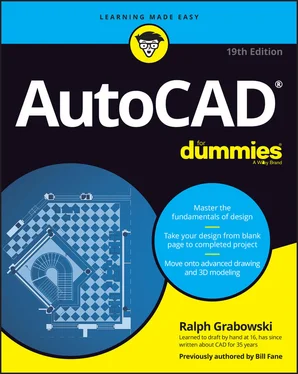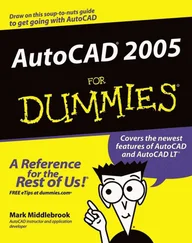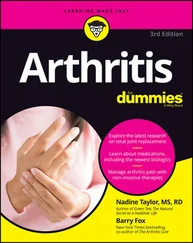Ralph Grabowski - AutoCAD For Dummies
Здесь есть возможность читать онлайн «Ralph Grabowski - AutoCAD For Dummies» — ознакомительный отрывок электронной книги совершенно бесплатно, а после прочтения отрывка купить полную версию. В некоторых случаях можно слушать аудио, скачать через торрент в формате fb2 и присутствует краткое содержание. Жанр: unrecognised, на английском языке. Описание произведения, (предисловие) а так же отзывы посетителей доступны на портале библиотеки ЛибКат.
- Название:AutoCAD For Dummies
- Автор:
- Жанр:
- Год:неизвестен
- ISBN:нет данных
- Рейтинг книги:5 / 5. Голосов: 1
-
Избранное:Добавить в избранное
- Отзывы:
-
Ваша оценка:
- 100
- 1
- 2
- 3
- 4
- 5
AutoCAD For Dummies: краткое содержание, описание и аннотация
Предлагаем к чтению аннотацию, описание, краткое содержание или предисловие (зависит от того, что написал сам автор книги «AutoCAD For Dummies»). Если вы не нашли необходимую информацию о книге — напишите в комментариях, мы постараемся отыскать её.
AutoCAD For Dummies
AutoCAD For Dummies
AutoCAD For Dummies — читать онлайн ознакомительный отрывок
Ниже представлен текст книги, разбитый по страницам. Система сохранения места последней прочитанной страницы, позволяет с удобством читать онлайн бесплатно книгу «AutoCAD For Dummies», без необходимости каждый раз заново искать на чём Вы остановились. Поставьте закладку, и сможете в любой момент перейти на страницу, на которой закончили чтение.
Интервал:
Закладка:
Drawing scale factor is a single number that represents a multiplier, such as 96, 20, or 0.5. The drawing scale factor for a drawing is the conversion factor between a measurement on the plot and a measurement in the real world.
The “Drawing scale versus drawing scale factor” sidebar explains how you arrive at the scale factor, but this isn’t an issue until it comes time to annotate your drawing. I cover noncontinuous linetype scaling in Chapter 9, text sizing in Chapter 13, dimensions in Chapter 14, and crosshatching in Chapter 15. The good news is that AutoCAD can now take care of all this automatically, but a well-placed rumor has it that there may still be a few drawings out there that did it the old way, so I cover both methods in the appropriate chapters.
 You shouldn’t just invent some arbitrary scale based on what looks okay on whatever size paper you happen to have handy. Most industries work with a small set of approved drawing scales that are related to one another by factors of 2 or 5 or 10. If you use other scales, you’ll be branded a clueless newbie, at best. At worst, you’ll have to redo all your drawings at an accepted scale.
You shouldn’t just invent some arbitrary scale based on what looks okay on whatever size paper you happen to have handy. Most industries work with a small set of approved drawing scales that are related to one another by factors of 2 or 5 or 10. If you use other scales, you’ll be branded a clueless newbie, at best. At worst, you’ll have to redo all your drawings at an accepted scale.
 The SCale command covered in Chapter 11has nothing to do with ladders, fish, or setting drawing scales or scale factors!
The SCale command covered in Chapter 11has nothing to do with ladders, fish, or setting drawing scales or scale factors!
Table 4-1lists some common architectural drawing scales, using both imperial and metric systems of measure. The table also lists the drawing scale factor corresponding to each drawing scale and the common uses for each scale. If you work in industries other than those listed here, ask drafters or coworkers what the common drawing scales are and for what kinds of drawings they’re used.
TABLE 4-1Common Architectural Drawing Scales
| Drawing Scale | Drawing Scale Factor | Common Uses |
|---|---|---|
| 1/16″ = 1′-0″ | 192 | Large-building plans |
| 1/8″ = 1′-0″ | 96 | Medium-sized building plans |
| 1/4″ = 1′-0″ | 48 | House plans |
| 1/2″ = 1′-0″ | 24 | Small-building plans |
| 1″ = 1′-0″ | 12 | Details |
| 1:200 | 200 | Large-building plans |
| 1:100 | 100 | Medium-sized building plans |
| 1:50 | 50 | House plans |
| 1:20 | 20 | Small building plans |
| 1:10 | 10 | Details |
 After you choose a drawing scale, engrave the corresponding drawing scale factor on your desk, write it on your hand (don’t reverse those two, okay?), and put it on a sticky note on your monitor. You eventually need to know the drawing scale factor for many drawing tasks, as well as for some plotting. You should be able to recite the drawing scale factor of any drawing you’re working on in AutoCAD without even thinking about it.
After you choose a drawing scale, engrave the corresponding drawing scale factor on your desk, write it on your hand (don’t reverse those two, okay?), and put it on a sticky note on your monitor. You eventually need to know the drawing scale factor for many drawing tasks, as well as for some plotting. You should be able to recite the drawing scale factor of any drawing you’re working on in AutoCAD without even thinking about it.
 Even if you’re going to use the Plot dialog box’s Fit to Paper option (rather than a specific scale factor) to plot the drawing, you still need to choose a scale to make the nonreal things (such as text, dash-dot linetypes, hatch patterns, and so on) appear at a useful size. I cover plotting in Chapter 16.
Even if you’re going to use the Plot dialog box’s Fit to Paper option (rather than a specific scale factor) to plot the drawing, you still need to choose a scale to make the nonreal things (such as text, dash-dot linetypes, hatch patterns, and so on) appear at a useful size. I cover plotting in Chapter 16.
Thinking about paper
You don’t normally need to worry about the size of the paper that you want to use for plotting your drawing until much later in the drawing process. And that’s the beauty of CAD: You can easily move views around to suit after you get the basic object drawn, and you don’t need to worry about scale factors until you’re ready to add annotations. I cover this in excruciatingly more (just kidding, it’s actually quite simple) detail in Chapters 12– 16. Here again, most industries use a small range of standard sheet sizes.
Here are the two ways of laying out a drawing so it’s ready to be plotted:
In model space: In this process, everything is drawn in model space, which at one time was the only known universe in AutoCAD. The drawing is created full size, while text and dimension component sizes, hatch pattern scaling, title blocks, and borders are all created at the inverse of the final plotting scale. This was the only way for many years, so you’ll encounter many drawings that were made this way.
In paper space: Finally, Autodesk programmers figured out how to tunnel through into a parallel universe called paper space, which revolutionized drawing production. Current preferred practice is to draw the object full size in model space, cut a viewport in paper space so you can look through to the model space, and then apply documentation such as dimensions and text in paper space.
I cover model space versus paper space in Chapter 16.
Defending your border
The next decision to make is what kind of border your drawing needs. The options include a full-blown title block, a simple rectangle, or nothing at all around your drawing. If you need a title block, do you have one, can you borrow an existing one, or will you need to draw one from scratch? Although you can draw title block geometry in an individual drawing, you’ll save time by reusing the same title block for multiple drawings. Your company or client should already have a standard title-block drawing ready to use, or someone else who’s working on your project may have created one for the project.
The most efficient way of creating a title block is as a separate DWG file, drawn at its normal plotted size (for example, 36″ x 24″ for an architectural D-size title block, or 841mm x 594mm for an ISO A1-size version). You then insert (see Chapter 17) or xref (see Chapter 18) the title block drawing into each drawing sheet.
A Template for Success
When you start in either the Drafting & Annotation workspace (as I do throughout this book) or the old AutoCAD Classic workspace, AutoCAD creates a new, blank drawing configured for 2D drafting. Depending on where you live (your country, not your street address!) and the dominant system of measure used there, AutoCAD will base this new drawing on one of two default drawing templates:
acad.dwt for the imperial system of measure, as used in the United States
acadiso.dwt for the metric system, used throughout most of the rest of the galaxy
In AutoCAD LT, the two default templates are acadlt.dwtand acadltiso.dwt. When you create a new drawing by using the big New icon, the new drawing is based on the default template. On the other hand, if you use the NEW command in the Application (red A) menu or from the NEW icon in the Quick Access menu, the Select Template dialog box appears, as shown in Figure 4-2, so you can choose a template on which to base your new drawing.
You may be familiar with Microsoft Word or Excel template files, and AutoCAD drawing templates work pretty much the same way because Autodesk stole the idea from them, encouraged, of course, by Microsoft, although one could argue that it was the other way around.
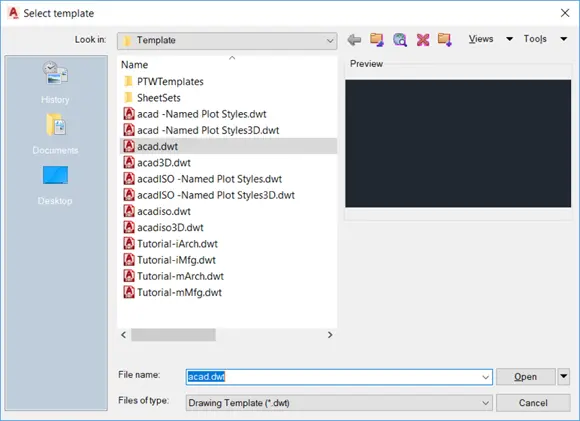
FIGURE 4-2:A toolbox of templates.
Читать дальшеИнтервал:
Закладка:
Похожие книги на «AutoCAD For Dummies»
Представляем Вашему вниманию похожие книги на «AutoCAD For Dummies» списком для выбора. Мы отобрали схожую по названию и смыслу литературу в надежде предоставить читателям больше вариантов отыскать новые, интересные, ещё непрочитанные произведения.
Обсуждение, отзывы о книге «AutoCAD For Dummies» и просто собственные мнения читателей. Оставьте ваши комментарии, напишите, что Вы думаете о произведении, его смысле или главных героях. Укажите что конкретно понравилось, а что нет, и почему Вы так считаете.